setup.py应用场合
网上见到其他人这样介绍:
假如我在本机开发一个程序,需要用到python的redis、mysql模块以及自己编写的redis_run.py模块。我怎么实现在服务器上去发布该系统,如何实现依赖模块和自己编写的模块redis_run.py一起打包,实现一键安装呢?同时将自己编写的redis_run.py模块以exe文件格式安装到python的全局执行路径C:Python27Scripts下呢?在这种应用场景下,pip工具似乎派不上了用场,只能使用python的构建工具setup.py了,使用此构建工具可以实现上述应用场景需求,只需在 setup.py 文件中写明依赖的库和版本,然后到目标机器上使用python setup.py install安装。
可以看到其目的就是方便我们安装代码:可以一体化的安装依赖包,并记录生成包相关信息,方便大规模部署,故对于开发者而言,编写python的第三方库,最重要的事情之一就是编写setup.py了。
使用setup例子
我们建立一个名为demo的空白文件夹,在里面创建setup.py文件,录入如下代码:
from setuptools import setup, find_packages setup( name = "demo", version = "0.1", packages = find_packages(), )
运行命令:
python setup.py bdist_egg
此时查看目录树:
│ setup.py
│
├─build
│ └─bdist.win-amd64
├─demo.egg-info
│ dependency_links.txt
│ PKG-INFO
│ SOURCES.txt
│ top_level.txt
│
└─dist
demo-0.1-py3.6.egg
其中dist目录下即为打包好的egg文件,可以将尾缀改为zip并解压,内部是一系列自动生成的文件,可以自行查阅功能,
│ demo-0.1-py3.6.zip
│
└─EGG-INFO
dependency_links.txt
PKG-INFO
SOURCES.txt
top_level.txt
zip-safe
如果我们的生成命令使用的是:
python setup.py sdist
生成的将会是tar.gz文件,解压后直接包含setup.py文件,我们使用python setup.py install运行该文件可以直接将包拷贝到python工作目录下,方便直接调用。
在项目Mask_RCNN中,我们最终可以在anaconda目录中找到如下文件,
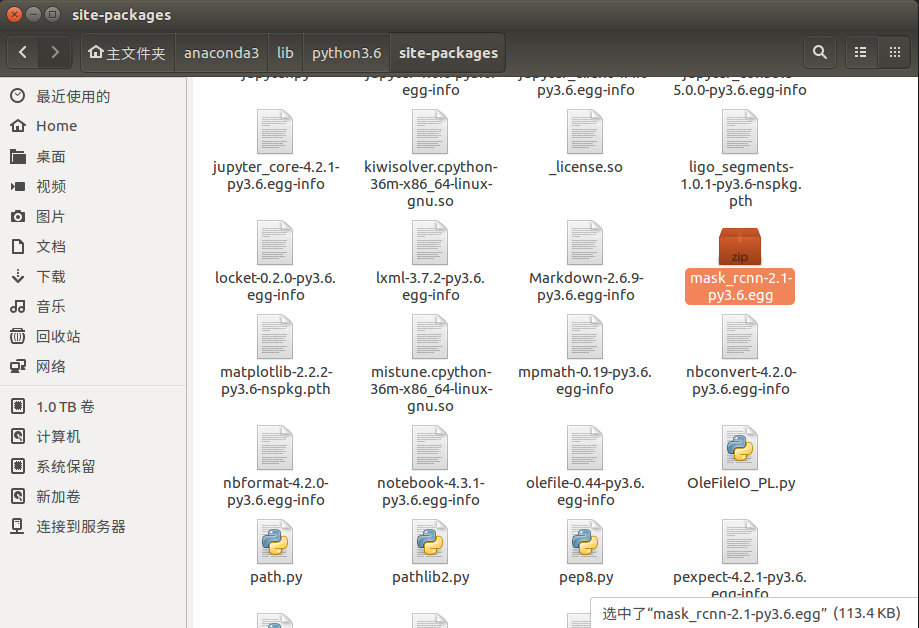
其对应的安装选项如下,可以一窥setup的效用,
setup(
name='mask-rcnn',
version='2.1',
url='https://github.com/matterport/Mask_RCNN',
author='Matterport',
author_email='waleed.abdulla@gmail.com',
license='MIT',
description='Mask R-CNN for object detection and instance segmentation',
packages=["mrcnn"], # setup.py同级目录下文件夹mrcnn中含有__init__.py文件
install_requires=install_reqs,
include_package_data=True,
python_requires='>=3.4',
long_description="""This is an implementation of Mask R-CNN on Python 3, Keras, and TensorFlow.
The model generates bounding boxes and segmentation masks for each instance of an object in the image.
It's based on Feature Pyramid Network (FPN) and a ResNet101 backbone.""",
classifiers=[
"Development Status :: 5 - Production/Stable",
"Environment :: Console",
"Intended Audience :: Developers",
"Intended Audience :: Information Technology",
"Intended Audience :: Education",
"Intended Audience :: Science/Research",
"License :: OSI Approved :: MIT License",
"Natural Language :: English",
"Operating System :: OS Independent",
"Topic :: Scientific/Engineering :: Artificial Intelligence",
"Topic :: Scientific/Engineering :: Image Recognition",
"Topic :: Scientific/Engineering :: Visualization",
"Topic :: Scientific/Engineering :: Image Segmentation",
'Programming Language :: Python :: 3.4',
'Programming Language :: Python :: 3.5',
'Programming Language :: Python :: 3.6',
],
keywords=["image instance segmentation object detection mask rcnn r-cnn tensorflow keras", ]
)