

<!DOCTYPE html>
<html>
<head>
<meta charset="utf-8" />
<title></title>
</head>
<frameset rows="20%,*" frameborder="3">
<frame src="top.html" noresize/>
<frameset cols="20%,*">
<frame src="left.html" noresize/>
<frameset rows="50%,*">
<frame src="right1.html" noresize name="right"/>
<frame src="right2.html" noresize/>
</frameset>
</frameset>
</frameset>
</html>
登录界面:
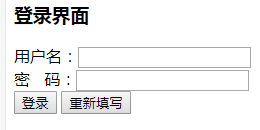

<!DOCTYPE html>
<html>
<head>
<meta charset="utf-8" />
<title></title>
</head>
<body>
<h3>登录界面</h3>
<form action="???" method="get">
用户名:<input type="text" name="usename" /><br/>
密 码:<input type="password" name="pwd" /><br/>
<input type="submit" value="登录" />
<input type="reset" value="重新填写" />
</form>
</body>
</html>
集中:

<!DOCTYPE html>
<html>
<head>
<meta charset="utf-8" />
<title></title>
</head>
<body>
<h3>登录界面</h3>
<form action="???" method="get">
用户名:<input type="text" name="usename" /><br/> 密 码:
<input type="password" name="pwd" /><br/>
<input type="submit" value="登录" />
<input type="reset" value="重新填写" /> ******************************************
<br/>
<input type="checkbox" name="v1">西瓜<br/>
<input type="checkbox" name="v1">西瓜<br/>
<!--选择性别-->
<input type="radio" name="sex"> 男<br/>
<input type="radio" name="sex"> 女<br/> **************隐藏 好处是既可以提交数据,又不影响界面<br/>
<input type="hidden" value="123" name="sal" /> 用户名:
<input type="text" name="usename" /><br/> 请选择你的出生
<br/>
<select name="birth">
<option value="">---请选择----</option>
<option value="beijin">北京</option>
<option value="beijin">北京</option>
<option value="beijin">北京</option>
</select><br/> 请留言****************************
<textarea cols="30" rows="10"> 请输入到这里。。。</textarea><br/> **************选择你要上传的材料
<br/>
<input type="file" name="myfile" />选择文件
</form>
</body>
</html>
练手;

<!DOCTYPE html>
<html>
<head>
<meta charset="utf-8" />
<title></title>
</head>
<body leftmargin="0px" topmargin="0px">
你好!!!
<a href="#"> souhu</a>
<hr color=red>
<h1>标题</h1>
<font face="华文新魏" style="font-size: 50px;">标题</font><br/>
<b><u><i>ceshi</i></u></b><br/>
<p>加油啊!同学</p><br/>
<dir style="border:1px solid red; 400px;
position: absolute;left: 400px;top: 450px;">你好<img src="img/top.jpg" width="400">
<table border="1">
<tr>
<td>名字</td>
<td>外号</td>
</tr>
</table>
</dir>
<blockquote>
when I was young,I want to become a very successful man!
</blockquote>
<input type="checkbox" name="v1" checked="" />苹果<br/>
<input type="checkbox" name="v1" />苹果<br/>
<select size="2" multiple="">
<option value="aaa">aaa</option>
<option value="aaa">aaa</option>
<option value="aaa">aaa</option>
</select><br/>
<textarea cols="30" rows="20"></textarea><br/>
<marquee direction="right">
<font color="red">西安电子科技大学录取通知书</font>
</marquee>
</body>
</html>
