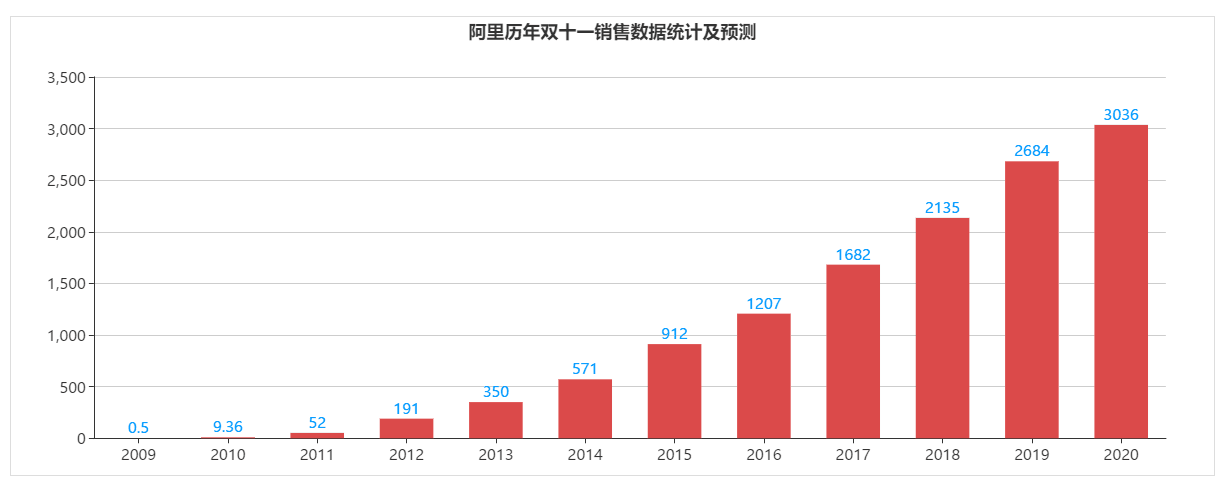阿里双十一数据统计
<!DOCTYPE html> <html> <head> <title>阿里历年双十一销售数据统计及预测</title> <meta http-equiv="pragma" content="no-cache"> <meta http-equiv="cache-control" content="no-cache"> <meta http-equiv="expires" content="0"> <meta http-equiv="keywords" content="keyword1,keyword2,keyword3"> <meta http-equiv="description" content="This is my page"> <link rel="stylesheet" href="css/bootstrap.min.css"> </head> <body> <section class="hj-second-page-section"> <div class="container-fluid"> <div class="rows"> <div class="col-xs-12 col-sm-12 col-md-12 col-lg-12"> <div class="rows"> <div class="col-xs-12 col-sm-12 col-md-12 col-lg-12 hj-jumbotron-div"> <div class="panel panel-primary ng-scope"> <!-- pannel start --> <div class="panel-body vc-pannel-body-toggle"> <div class="rows ng-scope"> <div class="panel-body vc-msg-panel-body"> <div class="row"> <div class="col-xs-12 col-sm-12 col-md-6 col-lg-6"> <div id="rt_chart1" style=""></div> </div> </div> </div> </div> </div> <!-- pannel end --> </div> </div> </div> </div> </div> </div> </section> <script src="js/echarts2.js"></script> <script src="js/jquery-2.2.3.min.js"></script> <script> /** * @description 绘制折线图 * @date 2019-11-13 * @param */ function initChart1() { $("#rt_chart1").height(460); $("#rt_chart1").width(1005); $("#rt_chart1").css("border","1px solid #ddd"); var myChart1 = echarts.init(document.getElementById("rt_chart1")); var option1 = { title: { text: '阿里历年双十一销售数据统计及预测', //subtext: '数据来源于网络', sublink: '', left: 'center' }, tooltip : { trigger: 'axis' }, toolbox: { show: true, feature: { saveAsImage: {} } }, legend: { data:[2009,2010,2011,2012,2013,2014,2015,2016,2017,2018,2019,2020] }, xAxis: { type: 'category', data: [2009,2010,2011,2012,2013,2014,2015,2016,2017,2018,2019,2020] }, yAxis: { type: 'value' }, series: [{ itemStyle: { normal: { label: { show: true, position: 'top', textStyle: { color: '#0099ff' } } } }, data: [0.5,9.36,52.0,191.0,350.0,571.0,912.0,1207.0,1682.0,2135.0,2684.0,3036.0], type: 'line' }] }; // 为echarts对象加载数据 myChart1.setOption(option1); } initChart1(); </script> </body> </html>
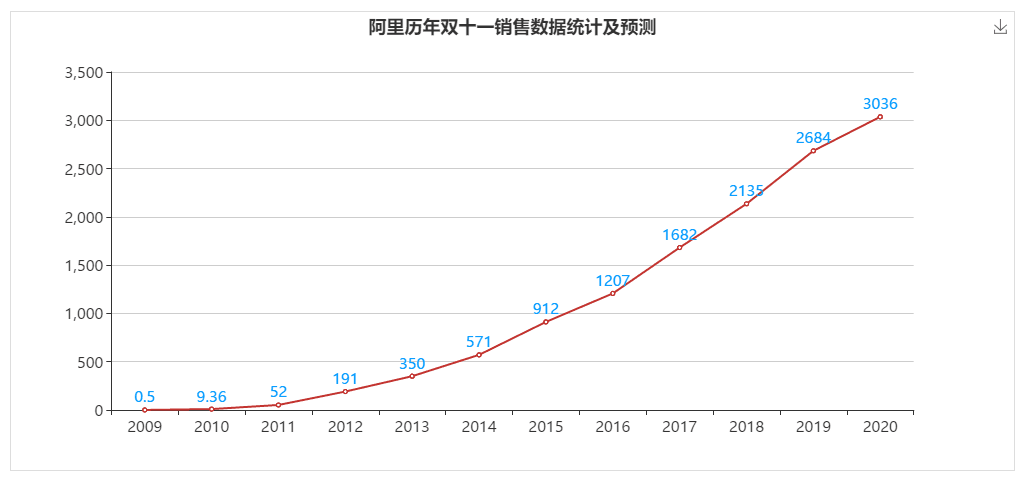
<!DOCTYPE html> <html> <head> <title>阿里历年双十一销售数据统计及预测</title> <meta http-equiv="pragma" content="no-cache"> <meta http-equiv="cache-control" content="no-cache"> <meta http-equiv="expires" content="0"> <meta http-equiv="keywords" content="keyword1,keyword2,keyword3"> <meta http-equiv="description" content="This is my page"> <link rel="stylesheet" href="css/bootstrap.min.css"> </head> <body> <section class="hj-second-page-section"> <div class="container-fluid"> <div class="rows"> <div class="col-xs-12 col-sm-12 col-md-12 col-lg-12"> <div class="rows"> <div class="col-xs-12 col-sm-12 col-md-12 col-lg-12 hj-jumbotron-div"> <div class="panel panel-primary ng-scope"> <!-- pannel start --> <div class="panel-body vc-pannel-body-toggle"> <div class="rows ng-scope"> <div class="panel-body vc-msg-panel-body"> <div class="row"> <div class="col-xs-12 col-sm-12 col-md-6 col-lg-6"> <div id="rt_chart1" style=""></div> </div> </div> </div> </div> </div> <!-- pannel end --> </div> </div> </div> </div> </div> </div> </section> <script src="js/echarts2.js"></script> <script src="js/jquery-2.2.3.min.js"></script> <script> /** * @description 绘制柱状图 * @date 2019-11-13 * @param */ function initChart1() { $("#rt_chart1").height(460); $("#rt_chart1").width(1205); $("#rt_chart1").css("border","1px solid #ddd"); var myChart1 = echarts.init(document.getElementById("rt_chart1")); //var option1 = { var option1 = { title : { text: '阿里历年双十一销售数据统计及预测', //subtext: '数据来源于网络', left: 'center' }, color: ['#DB4B4B'], tooltip : { trigger: 'axis', axisPointer : { // 坐标轴指示器,坐标轴触发有效 type : 'shadow' // 默认为直线,可选为:'line' | 'shadow' } }, grid: { left: '3%', right: '4%', bottom: '3%', containLabel: true }, xAxis : [ { type : 'category', data:[2009,2010,2011,2012,2013,2014,2015,2016,2017,2018,2019,2020], axisTick: { alignWithLabel: true }, axisLabel: { interval:0 } } ], yAxis : [ { type : 'value' } ], series : [ { itemStyle: { normal: { label: { show: true, position: 'top', textStyle: { color: '#0099ff' } } } }, name:'亿元', type:'bar', barWidth: '60%', data:[0.5,9.36,52.0,191.0,350.0,571.0,912.0,1207.0,1682.0,2135.0,2684.0,3036.0] } ] }; // 为echarts对象加载数据 myChart1.setOption(option1); } initChart1(); </script> </body> </html>