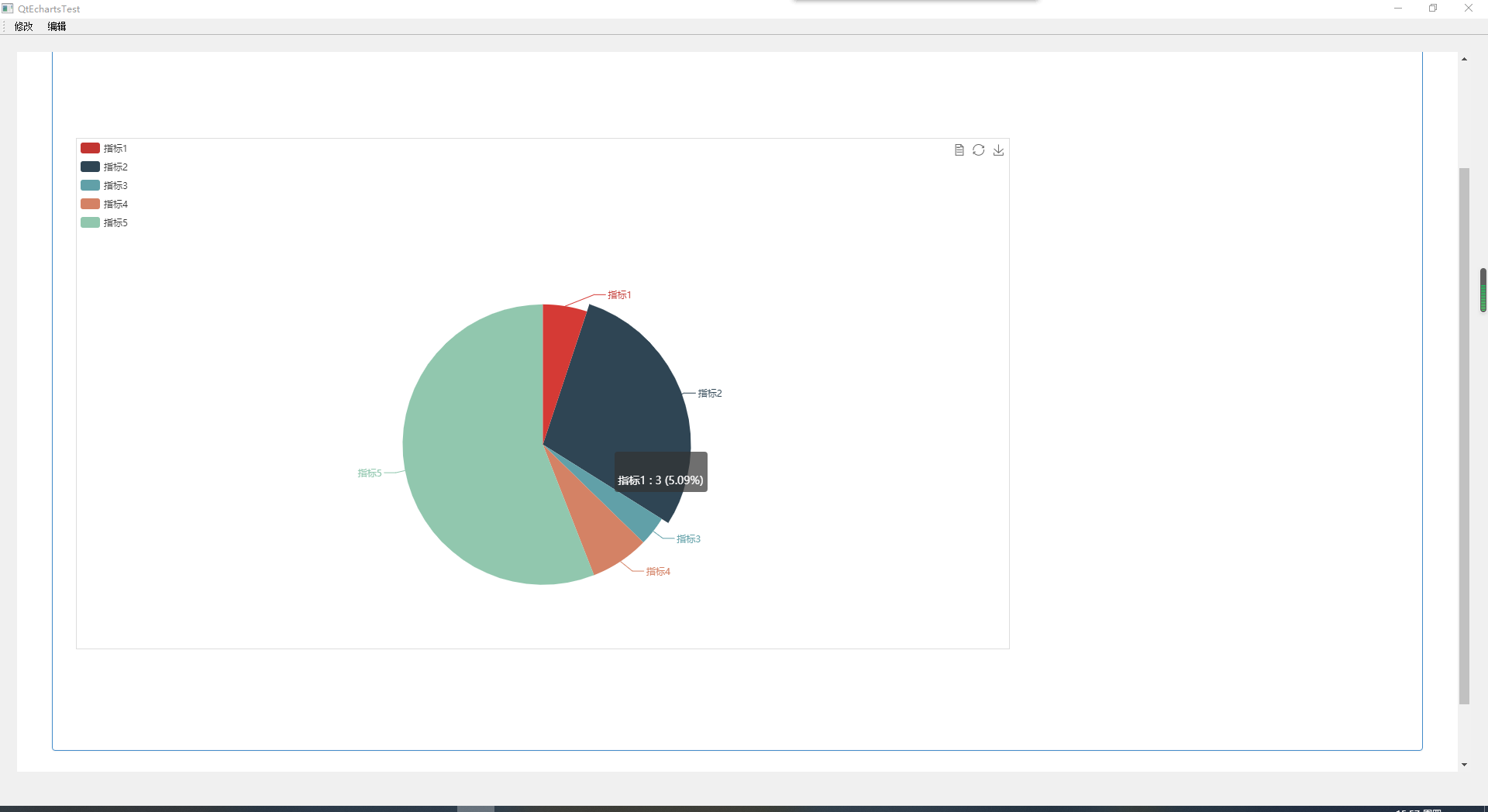echarts 饼图
<!DOCTYPE html> <html> <head> <base href="<%=basePath%>"> <title>测试</title> <meta http-equiv="pragma" content="no-cache"> <meta http-equiv="cache-control" content="no-cache"> <meta http-equiv="expires" content="0"> <meta http-equiv="keywords" content="keyword1,keyword2,keyword3"> <meta http-equiv="description" content="This is my page"> <link rel="stylesheet" href="css/bootstrap.min.css"> </head> <body> <section class="hj-second-page-section"> <div class="container-fluid"> <div class="rows"> <div class="col-xs-12 col-sm-12 col-md-12 col-lg-12"> <div class="rows"> <div class="col-xs-12 col-sm-12 col-md-12 col-lg-12 hj-jumbotron-div"> <div class="panel panel-primary ng-scope"> <!-- pannel start --> <div class="panel-body vc-pannel-body-toggle"> <div class="rows ng-scope"> <div class="panel-body vc-msg-panel-body"> <div class="row"> <div class="col-xs-12 col-sm-12 col-md-12 col-lg-12"> <div id="rt_chart1" style=""></div> </div> </div> </div> </div> </div> <!-- pannel end --> </div> </div> </div> </div> </div> </div> </section> <script src="js/echarts2.js"></script> <script src="js/jquery-2.2.3.min.js"></script> <script> /** * @description 绘制柱状图 * @author luohan * @date 2017-7-28 * @param */ function initChart1() { $("#rt_chart1").height(660); $("#rt_chart1").width(1205); $("#rt_chart1").css("border","1px solid #ddd"); var myChart1 = echarts.init(document.getElementById("rt_chart1")); var option1 = { title : { text: '', subtext: '', x:'center' }, tooltip : { trigger: 'item', formatter: "{a} <br/>{b} : {c} ({d}%)" }, legend: { orient : 'vertical', x : 'left', data:['指标1','指标2','指标3','指标4','指标5'] }, toolbox: { show : true, feature : { mark : {show: true}, dataView : {show: true, readOnly: false}, magicType : { show: true, type: ['pie', 'funnel'], option: { funnel: { x: '25%', '50%', funnelAlign: 'left', max: 1548 } } }, restore : {show: true}, saveAsImage : {show: true} } }, calculable : true, series : [ { name:'', type:'pie', radius : '55%', center: ['50%', '60%'], data:[ {value:3,name:'指标1'}, {value:17,name:'指标2'}, {value:2,name:'指标3'}, {value:4,name:'指标4'}, {value:33,name:'指标5'} ] } ] }; // 为echarts对象加载数据 myChart1.setOption(option1); } initChart1(); </script> </body> </html>