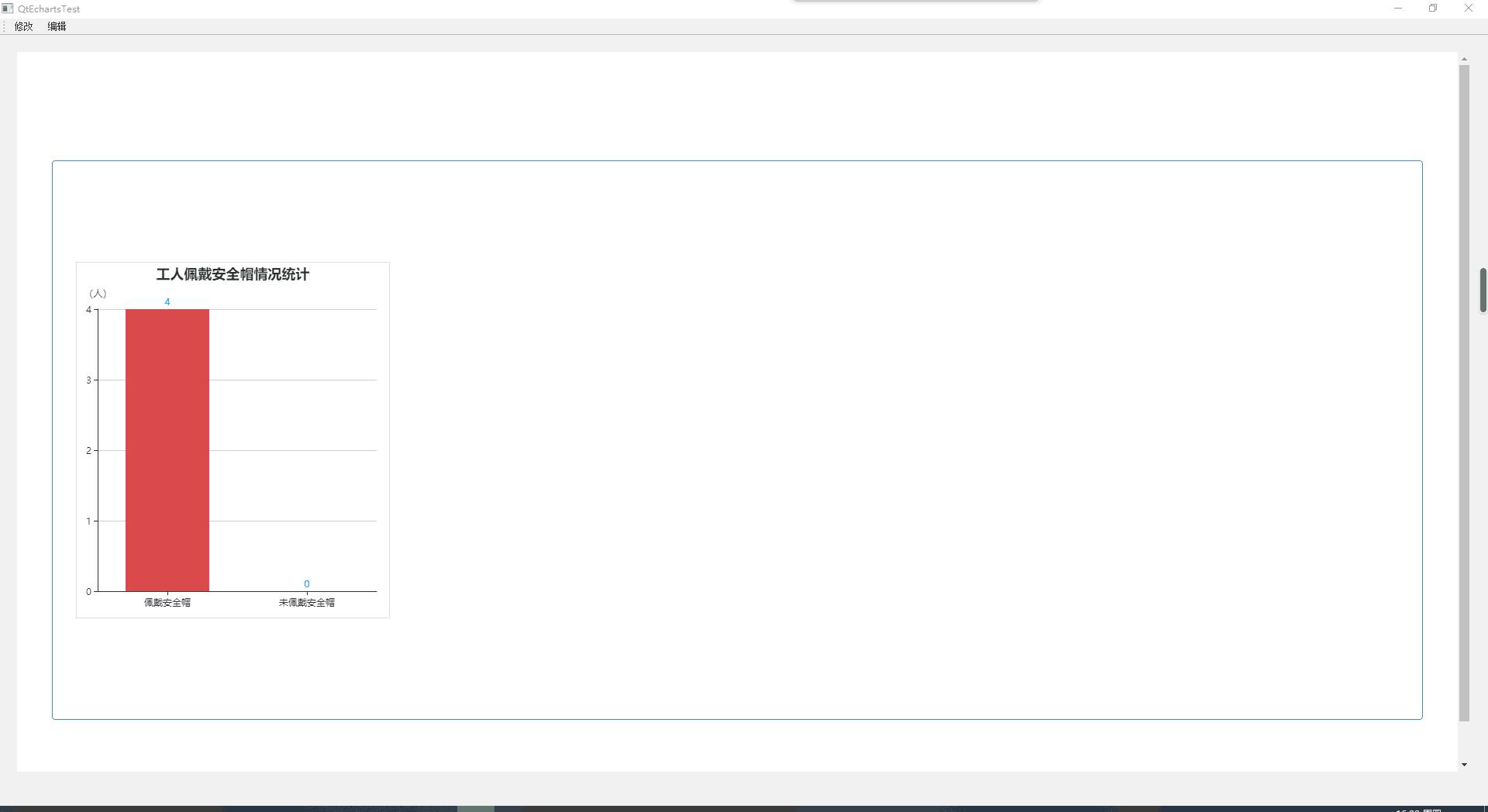Qt echarts
一定要注意,Qt的版本要在qt5.6及其以上,而且要注意自己的开发环境,(如果你用的vs2015开发,而且开发环境是msvc2015_64),好多版本msvc2015_64是没有QtWebEngine、QtWebEngineCore、QtWebEngineWidgets这几个库的,这几个库在msvc2017_64中存在,需要从msvc2017_64的bin、lib、include目录拷贝对应dll、lib和目录到msvc2015_64对应的目录下,这样才能正常使用QtWebEngine及其相关组件。
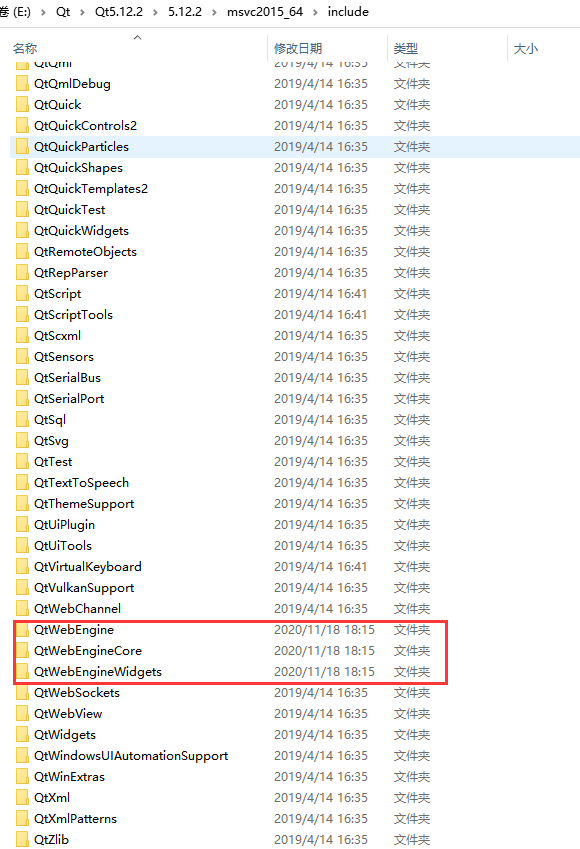
ui_qtechartstest.h
/******************************************************************************** ** Form generated from reading UI file 'qtechartstest.ui' ** ** Created by: Qt User Interface Compiler version 5.12.2 ** ** WARNING! All changes made in this file will be lost when recompiling UI file! ********************************************************************************/ #ifndef UI_QTECHARTSTEST_H #define UI_QTECHARTSTEST_H #include <QtCore/QVariant> #include <QtWebEngineWidgets/QWebEngineView> #include <QtWidgets/QAction> #include <QtWidgets/QApplication> #include <QtWidgets/QHBoxLayout> #include <QtWidgets/QMainWindow> #include <QtWidgets/QMenuBar> #include <QtWidgets/QStatusBar> #include <QtWidgets/QToolBar> #include <QtWidgets/QVBoxLayout> #include <QtWidgets/QWidget> QT_BEGIN_NAMESPACE class Ui_QtEchartsTestClass { public: QAction *actionEdit1; QWidget *centralWidget; QVBoxLayout *verticalLayout; QWidget *widget; QHBoxLayout *horizontalLayout; QWebEngineView *webEngineView; QMenuBar *menuBar; QToolBar *mainToolBar; QStatusBar *statusBar; void setupUi(QMainWindow *QtEchartsTestClass) { if (QtEchartsTestClass->objectName().isEmpty()) QtEchartsTestClass->setObjectName(QString::fromUtf8("QtEchartsTestClass")); QtEchartsTestClass->resize(836, 638); actionEdit1 = new QAction(QtEchartsTestClass); actionEdit1->setObjectName(QString::fromUtf8("actionEdit1")); centralWidget = new QWidget(QtEchartsTestClass); centralWidget->setObjectName(QString::fromUtf8("centralWidget")); verticalLayout = new QVBoxLayout(centralWidget); verticalLayout->setSpacing(6); verticalLayout->setContentsMargins(11, 11, 11, 11); verticalLayout->setObjectName(QString::fromUtf8("verticalLayout")); widget = new QWidget(centralWidget); widget->setObjectName(QString::fromUtf8("widget")); widget->setMinimumSize(QSize(200, 160)); horizontalLayout = new QHBoxLayout(widget); horizontalLayout->setSpacing(6); horizontalLayout->setContentsMargins(11, 11, 11, 11); horizontalLayout->setObjectName(QString::fromUtf8("horizontalLayout")); webEngineView = new QWebEngineView(widget); webEngineView->setObjectName(QString::fromUtf8("webEngineView")); webEngineView->setUrl(QUrl(QString::fromUtf8("about:blank"))); horizontalLayout->addWidget(webEngineView); verticalLayout->addWidget(widget); QtEchartsTestClass->setCentralWidget(centralWidget); menuBar = new QMenuBar(QtEchartsTestClass); menuBar->setObjectName(QString::fromUtf8("menuBar")); menuBar->setGeometry(QRect(0, 0, 836, 23)); QtEchartsTestClass->setMenuBar(menuBar); mainToolBar = new QToolBar(QtEchartsTestClass); mainToolBar->setObjectName(QString::fromUtf8("mainToolBar")); QtEchartsTestClass->addToolBar(Qt::TopToolBarArea, mainToolBar); statusBar = new QStatusBar(QtEchartsTestClass); statusBar->setObjectName(QString::fromUtf8("statusBar")); QtEchartsTestClass->setStatusBar(statusBar); mainToolBar->addAction(actionEdit1); retranslateUi(QtEchartsTestClass); QMetaObject::connectSlotsByName(QtEchartsTestClass); } // setupUi void retranslateUi(QMainWindow *QtEchartsTestClass) { QtEchartsTestClass->setWindowTitle(QApplication::translate("QtEchartsTestClass", "QtEchartsTest", nullptr)); actionEdit1->setText(QApplication::translate("QtEchartsTestClass", "344277256346224271", nullptr)); } // retranslateUi }; namespace Ui { class QtEchartsTestClass: public Ui_QtEchartsTestClass {}; } // namespace Ui QT_END_NAMESPACE #endif // UI_QTECHARTSTEST_H
qtechartstest.h
#ifndef QTECHARTSTEST_H #define QTECHARTSTEST_H #include <QtWidgets/QMainWindow> #include <QUrl> #include <QFile> #include <QIODevice> #include <QByteArray> #include <QDir> #include <QWebEngineProfile> #include <QtWebChannel/QWebChannel> #include <QCoreApplication> #include <QDebug> #include "ui_qtechartstest.h" class QtEchartsTest : public QMainWindow { Q_OBJECT public: QtEchartsTest(QWidget *parent = 0); ~QtEchartsTest(); void loadBar1(); public slots: void editName1(); private: Ui::QtEchartsTestClass ui; }; #endif // QTECHARTSTEST_H
qtechartstest.cpp
#include "qtechartstest.h" QtEchartsTest::QtEchartsTest(QWidget *parent) : QMainWindow(parent) { ui.setupUi(this); connect(ui.actionEdit1, SIGNAL(triggered()), this, SLOT(editName1())); loadBar1(); } QtEchartsTest::~QtEchartsTest() { } void QtEchartsTest::loadBar1() { QString htmlPath = "" + qApp->applicationDirPath() + "/html/bar2.html"; qDebug() << "======================" << htmlPath; ui.webEngineView->load(QUrl(htmlPath)); } void QtEchartsTest::editName1() { //ui.webEngineView->page()->runJavaScript(QString("changeName();")); }
bar2.html
<!DOCTYPE html> <html> <head> <title></title> <meta http-equiv="pragma" content="no-cache"> <meta http-equiv="cache-control" content="no-cache"> <meta http-equiv="expires" content="0"> <meta http-equiv="keywords" content="keyword1,keyword2,keyword3"> <meta http-equiv="description" content="This is my page"> <link rel="stylesheet" href="css/bootstrap.min.css"> </head> <body> <section class="hj-second-page-section"> <div class="container-fluid"> <div class="rows"> <div class="col-xs-12 col-sm-12 col-md-12 col-lg-12"> <div class="rows"> <div class="col-xs-12 col-sm-12 col-md-12 col-lg-12 hj-jumbotron-div"> <div class="panel panel-primary ng-scope"> <!-- pannel start --> <div class="panel-body vc-pannel-body-toggle"> <div class="rows ng-scope"> <div class="panel-body vc-msg-panel-body"> <div class="row"> <div class="col-xs-12 col-sm-12 col-md-12 col-lg-12"> <div id="rt_chart1" style=""></div> </div> </div> </div> </div> </div> <!-- pannel end --> </div> </div> </div> </div> </div> </div> </section> <script src="js/echarts-all.js"></script> <script src="js/jquery-2.2.3.min.js"></script> <script> /** * @description 绘制柱状图 * @date 2020-11-18 * @param */ function initChart1() { $("#rt_chart1").height(460); $("#rt_chart1").width(405); $("#rt_chart1").css("border","1px solid #ddd"); var myChart1 = echarts.init(document.getElementById("rt_chart1")); //var option1 = { var option1 = { title : { text: '', //subtext: '', left: 'center' }, color: ['#DB4B4B'], tooltip : { trigger: 'axis', axisPointer : { // 坐标轴指示器,坐标轴触发有效 type : 'shadow' // 默认为直线,可选为:'line' | 'shadow' } }, grid: { left: '3%', right: '4%', bottom: '3%', containLabel: true }, xAxis : [ { type : 'category', data:['佩戴安全帽','未佩戴安全帽'], axisTick: { alignWithLabel: true }, axisLabel: { interval:0 } } ], yAxis : [ { name:'(人)', type : 'value' } ], series : [ { itemStyle: { normal: { label: { show: true, position: 'top', textStyle: { color: '#0099ff' } } } }, name:'人', type:'bar', barWidth: '60%', data:[4,0] } ] }; // 为echarts对象加载数据 myChart1.setOption(option1); } initChart1(); </script> </body> </html>