效果图:
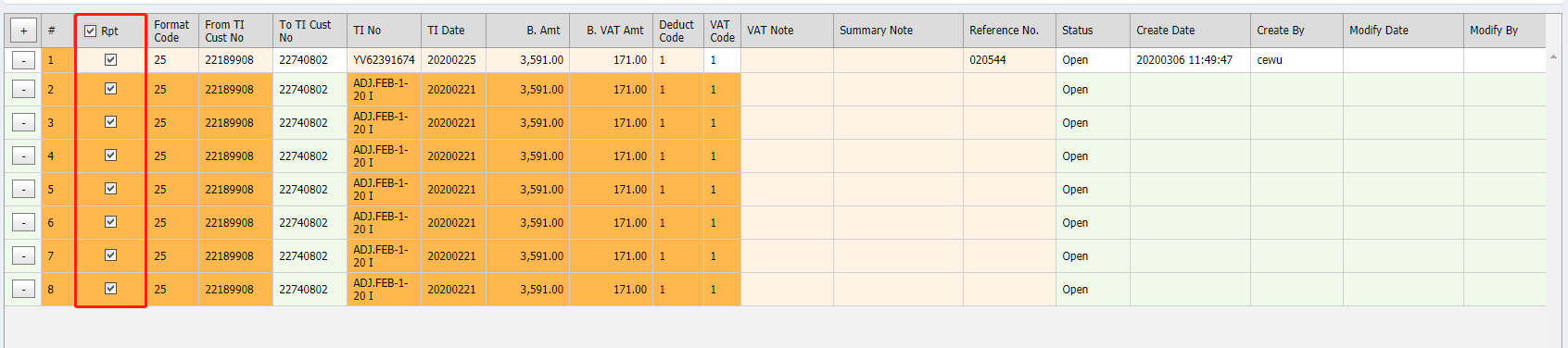
Gridview. cshtml
DevExpressGridHelper gridHelper = new DevExpressGridHelper(settings);
gridHelper.AddCheckBoxColumnWithinHeader(Html, "AddToRpt", "Rpt", true, false, typeof(int), "1", "0", 50, false, true);
DevExpressGridHelper.cs(完整的类在另一篇博文)
public void CommonColumnSetting(MVCxGridViewColumn ao_Column, string as_FieldName, string as_Caption, int ai_Width, bool ab_Editable, bool ab_EditFormSettingsVisible, string as_DisplayFormatString = "", bool ab_IsRequired = false)
{
ao_Column.FieldName = as_FieldName;
ao_Column.Caption = Utils.GetTranslation(as_Caption);
ao_Column.HeaderStyle.Wrap = DefaultBoolean.True;
if (!string.IsNullOrWhiteSpace(as_DisplayFormatString))
{
ao_Column.PropertiesEdit.DisplayFormatString = as_DisplayFormatString;
}
if (ai_Width != 0)
ao_Column.Width = ai_Width;
if (ab_EditFormSettingsVisible)
ao_Column.EditFormSettings.Visible = DevExpress.Utils.DefaultBoolean.True;
else
ao_Column.EditFormSettings.Visible = DevExpress.Utils.DefaultBoolean.False;
ao_Column.CellStyle.BackColor = System.Drawing.Color.Transparent;
if (ab_IsRequired)
gs_MandatoryField += as_FieldName + ",";
if (ab_Editable)
{
gs_EditField += as_FieldName + ",";
ao_Column.CellStyle.BackColor = Utils.GetColor.EditableColor;
}
gs_Fields += as_FieldName + ",";
}
public void AddCheckBoxColumnWithinHeader(HtmlHelper helper, string as_FieldName, string as_Caption, object ao_ValueChecked, object ao_ValueUnchecked, Type ao_ValueType, string as_ValueCheckedString, string as_ValueUncheckedString, int ai_Width = 0, bool ab_Editable = false, bool ab_EditFormSettingsVisible = false, bool ab_IsRequired = false, string as_ValidationEvent = null)
{
this._Settings.Columns.Add(column =>
{
this.CommonColumnSetting(column, as_FieldName, as_Caption, ai_Width, ab_Editable, ab_EditFormSettingsVisible, ab_IsRequired: ab_IsRequired);
column.SetHeaderTemplateContent(c =>
{
helper.DevExpress().CheckBox(chkSettings =>
{
chkSettings.Text = as_Caption;
chkSettings.Name = "chk" + this._Settings.Name + as_FieldName + "_SelectAll";
chkSettings.ControlStyle.Font.Underline = false;
chkSettings.Width = Unit.Percentage(100);
chkSettings.ControlStyle.HorizontalAlign = HorizontalAlign.Center;
chkSettings.Properties.ClientSideEvents.CheckedChanged = "function (s,e){ On" + chkSettings.Name + "(s,e);}";
}).Render();
});
column.ColumnType = MVCxGridViewColumnType.CheckBox;
var checkBoxProperties = column.PropertiesEdit as CheckBoxProperties;
checkBoxProperties.ValueChecked = ao_ValueChecked;
checkBoxProperties.ValueUnchecked = ao_ValueUnchecked;
checkBoxProperties.ValueType = ao_ValueType;
checkBoxProperties.ValueCheckedString = as_ValueCheckedString;
checkBoxProperties.ValueUncheckedString = as_ValueUncheckedString;
column.Settings.AllowSort = DefaultBoolean.False;
});
}
JavaScript
function OnchkModalDetailGridViewAddToRpt_SelectAll(s,e)
{
let lb_SelectAll = s.GetValue();
let la_Indicies = ModalDetailGridView.batchEditHelper.GetDataItemVisibleIndices();
for( let i =0; i<la_Indicies.length; i++)
{
if(!ModalDetailGridView.batchEditApi.IsDeletedRow(la_Indicies[i]) && (ModalDetailGridView.batchEditApi.GetCellValue(la_Indicies[i], "Status")==1) )
{
ModalDetailGridView.batchEditApi.SetCellValue(la_Indicies[i], "AddToRpt", (lb_SelectAll==true?1:0));
}
}
}
function OnModalDetailGridView_BatchStartEdit(s, e, as_Field) {
gi_DetailRowIndex = e.visibleIndex;
e.cancel = true;
var ls_Status = ModalDetailGridView.batchEditApi.GetCellValue(e.visibleIndex, "Status");
if (ls_Status == "0" && e.focusedColumn.fieldName =="AddToRpt") {
e.cancel = false;
}
}