下载地址:https://files.cnblogs.com/files/xiandedanteng/SpringBootWeb-1_20190928.rar
修改Java文件后,每次要重启才好用,修改一下pom.xml,增加一个dependency,可以让Tomcat容器重新加载修改java类的class,这样能做到热部署。
这个denpendency就是spring-boot-devtools,具体写法如下:
<?xml version="1.0" encoding="UTF-8"?> <project xmlns="http://maven.apache.org/POM/4.0.0" xmlns:xsi="http://www.w3.org/2001/XMLSchema-instance" xsi:schemaLocation="http://maven.apache.org/POM/4.0.0 https://maven.apache.org/xsd/maven-4.0.0.xsd"> <modelVersion>4.0.0</modelVersion> <parent> <groupId>org.springframework.boot</groupId> <artifactId>spring-boot-starter-parent</artifactId> <version>2.1.8.RELEASE</version> <relativePath/> <!-- lookup parent from repository --> </parent> <groupId>com.hy</groupId> <artifactId>SpringBootWeb-1</artifactId> <version>0.0.1-SNAPSHOT</version> <name>SpringBootWeb-1</name> <description>Demo project for Spring Boot</description> <properties> <java.version>1.8</java.version> </properties> <dependencies> <dependency> <groupId>org.springframework.boot</groupId> <artifactId>spring-boot-starter-thymeleaf</artifactId> </dependency> <dependency> <groupId>org.springframework.boot</groupId> <artifactId>spring-boot-devtools</artifactId> </dependency> <dependency> <groupId>org.springframework.boot</groupId> <artifactId>spring-boot-starter-web</artifactId> </dependency> <dependency> <groupId>org.springframework.boot</groupId> <artifactId>spring-boot-starter-test</artifactId> <scope>test</scope> </dependency> </dependencies> <build> <plugins> <plugin> <groupId>org.springframework.boot</groupId> <artifactId>spring-boot-maven-plugin</artifactId> </plugin> </plugins> </build> </project>
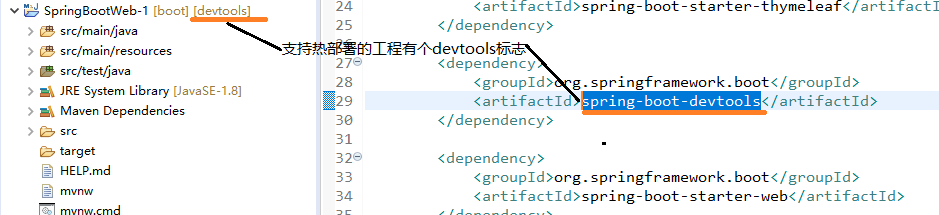
增加这个依赖后,在控制器类里再增加一个跳转,
@RequestMapping("/hot")
public String hot() {
return "new.html";
}
再把要跳转的网页准备好:
<!DOCTYPE html> <html lang="utf-8"> <meta http-equiv="Content-Type" content="text/html; charset=utf-8"/> <head> <title>标题</title> </head> <body> <h2>热部署</h2> </body> </html> <script type="text/javascript"> <!-- // 脚本 //--> </script>
准备完毕不用重启,直接在浏览器的地址栏中输入http://localhost:8080/hot
以下页面就会出现:
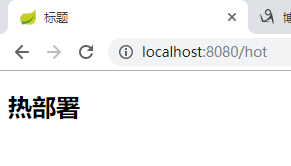
不用重启Tomcat,确实方便不少。
--END-- 2019年9月28日08:00:44