一,注册Github账号
1.先注册一个账号,注册地址:https://github.com/
2.登录后,开始你的旅程

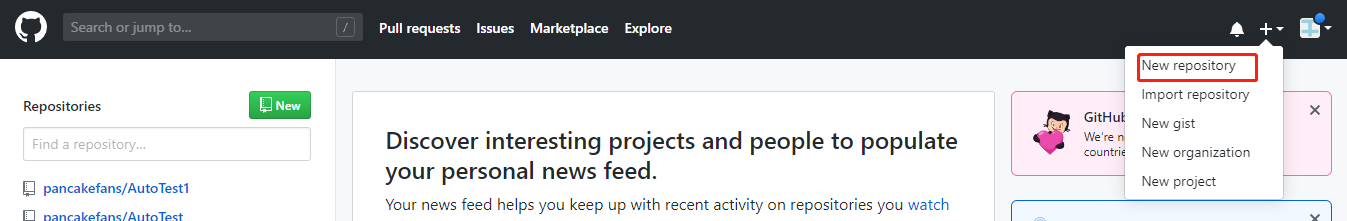
3.创建一个repository name,输入框随便取一个名字(不要用中文)
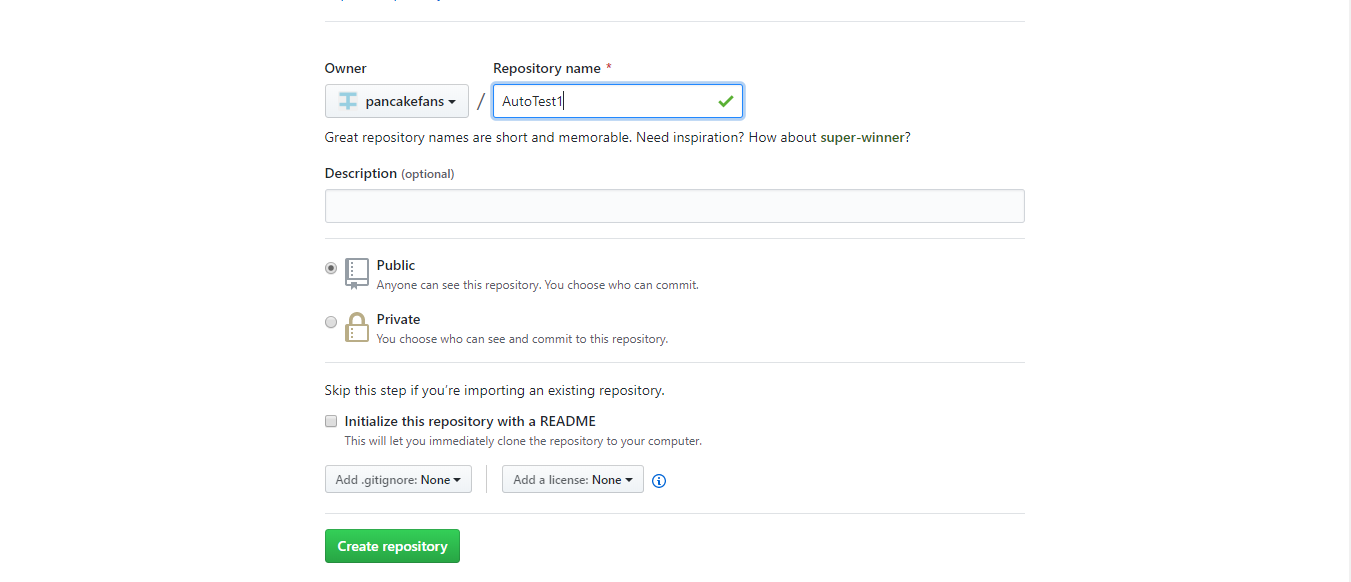
4.点Create repository创建成功,界面如下
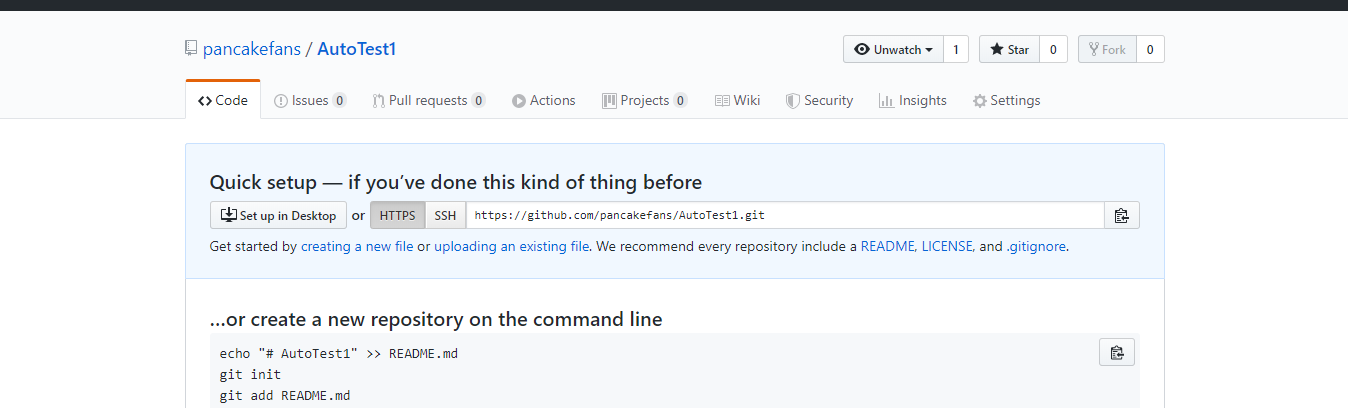
二、clone代码
1.把别人的代码clone到本地,或者clone自己github上的代码,使用指令
>git clone https://github.com/pancakefans/AutoTest1.git
2.在本地随便新建个文件夹,地址栏输入cmd打开,然后输入上面指令
三、更新代码
1.在AutoTest1文件夹下更新东西,比如我上传1个资料文件
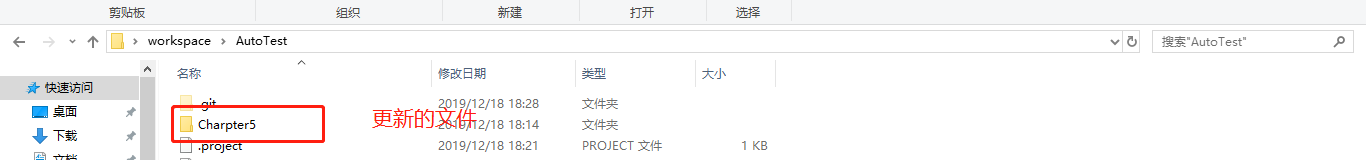
2.更新后使用git add * (*是更新全部)
>git add *使用 git add 命令将想要快照的内容写入缓存区
3.接着输入git commit -m "更新说明“,使用 git commit命令则将缓存区内容添加到仓库中
>git commit -m "更新说明“
4.如果是多人同时开发维护代码,得先git pull ,拉取当前分支最新代码
>git pull
5.最后git push origin master,最后一步才是push到远程的master分支上
6.打开github界面就能看到同步了
四、其他的命令
1.查看远程分支 git branch -a
2.新建分支 git checkout -b 分支名
3.同步分支 git merge