网络结构如下:
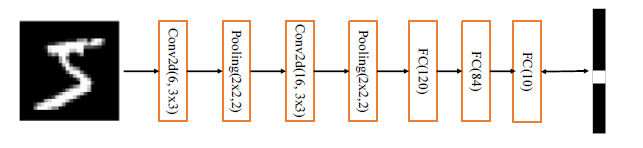
代码如下:
1 # encoding: utf-8 2 3 import tensorflow as tf 4 from tensorflow import keras 5 from tensorflow.keras import layers, Sequential, losses, optimizers, datasets 6 import matplotlib.pyplot as plt 7 8 Epoch = 30 9 path = r'G:2019pythonmnist.npz' 10 (x, y), (x_val, y_val) = tf.keras.datasets.mnist.load_data(path) # 60000 and 10000 11 print('datasets:', x.shape, y.shape, x.min(), x.max()) 12 13 x = tf.convert_to_tensor(x, dtype = tf.float32) #/255. #0:1 ; -1:1(不适合训练,准确度不高) 14 # x = tf.reshape(x, [-1, 28*28]) 15 y = tf.convert_to_tensor(y, dtype=tf.int32) 16 # y = tf.one_hot(y, depth=10) 17 #将60000组训练数据切分为600组,每组100个数据 18 train_db = tf.data.Dataset.from_tensor_slices((x, y)) 19 train_db = train_db.shuffle(60000) #尽量与样本空间一样大 20 train_db = train_db.batch(100) #128 21 22 x_val = tf.cast(x_val, dtype=tf.float32) 23 y_val = tf.cast(y_val, dtype=tf.int32) 24 test_db = tf.data.Dataset.from_tensor_slices((x_val, y_val)) 25 test_db = test_db.shuffle(10000) 26 test_db = test_db.batch(100) #128 27 28 network = Sequential([ 29 layers.Conv2D(6, kernel_size=3, strides=1), # 6个卷积核 30 layers.MaxPooling2D(pool_size=2, strides=2), # 池化层,高宽各减半 31 layers.ReLU(), 32 layers.Conv2D(16, kernel_size=3, strides=1), # 16个卷积核 33 layers.MaxPooling2D(pool_size=2, strides=2), # 池化层,高宽各减半 34 layers.ReLU(), 35 layers.Flatten(), 36 37 layers.Dense(120, activation='relu'), 38 layers.Dense(84, activation='relu'), 39 layers.Dense(10) 40 ]) 41 network.build(input_shape=(4, 28, 28, 1)) 42 network.summary() 43 optimizer = tf.keras.optimizers.RMSprop(0.001) # 创建优化器,指定学习率 44 criteon = losses.CategoricalCrossentropy(from_logits=True) 45 46 # 保存训练和测试过程中的误差情况 47 train_tot_loss = [] 48 test_tot_loss = [] 49 50 51 for step in range(Epoch): 52 cor, tot = 0, 0 53 for x, y in train_db: 54 with tf.GradientTape() as tape: # 构建梯度环境 55 # 插入通道维度 [None,28,28] -> [None,28,28,1] 56 x = tf.expand_dims(x, axis=3) 57 out = network(x) 58 y_true = tf.one_hot(y, 10) 59 loss =criteon(y_true, out) 60 61 out_train = tf.argmax(out, axis=-1) 62 y_train = tf.cast(y, tf.int64) 63 cor += float(tf.reduce_sum(tf.cast(tf.equal(y_train, out_train), dtype=tf.float32))) 64 tot += x.shape[0] 65 66 grads = tape.gradient(loss, network.trainable_variables) 67 optimizer.apply_gradients(zip(grads, network.trainable_variables)) 68 print('After %d Epoch' % step) 69 print('training acc is ', cor/tot) 70 train_tot_loss.append(cor/tot) 71 72 correct, total = 0, 0 73 for x, y in test_db: 74 x = tf.expand_dims(x, axis=3) 75 out = network(x) 76 pred = tf.argmax(out, axis=-1) 77 y = tf.cast(y, tf.int64) 78 correct += float(tf.reduce_sum(tf.cast(tf.equal(y, pred), dtype=tf.float32))) 79 total += x.shape[0] 80 print('testing acc is : ', correct/total) 81 test_tot_loss.append(correct/total) 82 83 84 plt.figure() 85 plt.plot(train_tot_loss, 'b', label='train') 86 plt.plot(test_tot_loss, 'r', label='test') 87 plt.xlabel('Epoch') 88 plt.ylabel('ACC') 89 plt.legend() 90 plt.savefig('exam8.2_train_test_CNN1.png') 91 plt.show()
训练和测试结果如下:

下次更新CIFAR10数据集与改进VGG13网络