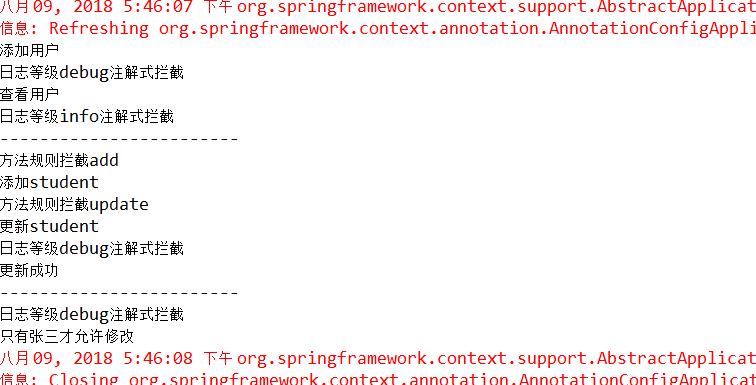AOP:是一种面向切面的编程范式,是一种编程思想,旨在通过分离横切关注点,提高模块化,可以跨越对象关注点。Aop的典型应用即spring的事务机制,日志记录。利用AOP可以对业务逻辑的各个部分进行隔离,从而使得业务逻辑各部分之间的耦合度降低,提高程序的可重用性,同时提高了开发的效率。主要功能是:日志记录,性能统计,安全控制,事务处理,异常处理等等;主要的意图是:将日志记录,性能统计,安全控制,事务处理,异常处理等代码从业务逻辑代码中划分出来,通过对这些行为的分离,我们希望可以将它们独立到非指导业务逻辑的方法中,进而改变这些行为的时候不影响业务逻辑的代码。
AspectJ和Spring AOP 是AOP的两种实现方案,Aspectj是aop的java实现方案,是一种编译期的用注解形式实现的AOP;Spring aop是aop实现方案的一种,它支持在运行期基于动态代理的方式将aspect织入目标代码中来实现aop,其中动态代理有两种方式(jdk动态代理和cglib动态代理),这里不展开说。这里有几个概念,需要正确理解:
joinPoint:连接点。在spring中只支持方法连接点,连接点指的是可以使用advice(增强)的地方,例如一个类中有5个方法,那么这5个方法,那么这5个方法都可以是连接点。
pointcut:切点。可理解为实实在在的连接点,即切入advice(增强)的点。例如一个类中有5个方法,其中有3个方法(连接点)需要织入advice(增强),那么这3个需要织入advice的连接点就是切点。
advice:增强。实际中想要添加的功能,如日志、权限校验。
advisor:切面。由切点和增强相结合而成,定义增强应用到哪些切点上。
Spring支持AspectJ的注解式切面编程。使用方式如下:
(1)使用@Aspect声明是一个切面
(2)使用@After、@Before、@Around定义增强(advice),可以直接将拦截规则作为参数(pointcut),其中@Around可以控制目标方法是否执行,并且改变返回结果。
(3)为了使切点复用,可以使用@PointCut专门定义拦截规则,拦截规则方式有两种:基于注解拦截和基于方法规则拦截,其中注解式拦截能够很好的控制拦截粒度和获取丰富的信息,Spring本身在处理事务和数据缓存也是使用此种方式的拦截。
spring-aop使用demo如下:
1、pom.xml,加入以下依赖
<dependency>
<groupId>org.springframework</groupId>
<artifactId>spring-aop</artifactId>
<version>4.2.5.RELEASE</version>
</dependency>
<dependency>
<groupId>org.aspectj</groupId>
<artifactId>aspectjrt</artifactId>
<version>1.7.4</version>
</dependency>
<dependency>
<groupId>org.aspectj</groupId>
<artifactId>aspectjweaver</artifactId>
<version>1.8.10</version>
</dependency>
2、自定义一个注解,作为拦截规则
package powerx.io; import java.lang.annotation.Documented; import java.lang.annotation.ElementType; import java.lang.annotation.Retention; import java.lang.annotation.RetentionPolicy; import java.lang.annotation.Target; @Target(ElementType.METHOD) @Retention(RetentionPolicy.RUNTIME) @Documented public @interface Mylog { String level() default "info"; }
3、编写功能类
package powerx.io; import org.springframework.stereotype.Service; @Service public class UserService { @Mylog(level="debug") public void add() { System.out.println("添加用户"); } @Mylog public void find() { System.out.println("查看用户"); } }
package powerx.io; import org.springframework.stereotype.Service; @Service public class StudentService { public void add() { System.out.println("添加student"); } @Mylog(level="debug") public Object update(String name) { System.out.println("更新student"); return "更新成功"; } }
4、切面
package powerx.io; import java.lang.reflect.Method; import org.aspectj.lang.JoinPoint; import org.aspectj.lang.ProceedingJoinPoint; import org.aspectj.lang.annotation.After; import org.aspectj.lang.annotation.Around; import org.aspectj.lang.annotation.Aspect; import org.aspectj.lang.annotation.Before; import org.aspectj.lang.annotation.Pointcut; import org.aspectj.lang.reflect.MethodSignature; import org.springframework.stereotype.Component; @Aspect @Component public class LogAspect { @Pointcut("@annotation(powerx.io.Mylog)") public void annotationPointCut() {}; @After("annotationPointCut()") public void after(JoinPoint joinPoint) { MethodSignature ms = (MethodSignature) joinPoint.getSignature(); Method method = ms.getMethod(); Mylog mylog = method.getAnnotation(Mylog.class); System.out.println("日志等级"+ mylog.level()+ "注解式拦截"); } @Before("execution(* powerx.io.StudentService.*(..))") public void before(JoinPoint joinPoint) { MethodSignature ms = (MethodSignature) joinPoint.getSignature(); Method method = ms.getMethod(); System.out.println("方法规则拦截" + method.getName()); } @Around("@annotation(powerx.io.Mylog)&&execution(* powerx.io.StudentService.*(..))") public Object around(ProceedingJoinPoint joinPoint) { Object result = null; Object[] obs = joinPoint.getArgs(); if(obs != null && obs.length >0) { String name = (String) obs[0]; if("zhangsan".equals(name)) { try { result = joinPoint.proceed(); } catch (Throwable e) { e.printStackTrace(); } }else { result = "只有张三才允许修改"; } } return result; } }
5、java配置
package powerx.io; import org.springframework.context.annotation.ComponentScan; import org.springframework.context.annotation.Configuration; import org.springframework.context.annotation.EnableAspectJAutoProxy; @Configuration @ComponentScan("powerx.io") @EnableAspectJAutoProxy//启动Spring对AspectJ的支持 public class JavaConfig { }
6、主类
package powerx.io; import org.springframework.context.annotation.AnnotationConfigApplicationContext; public class Main { public static void main(String[] args) { AnnotationConfigApplicationContext ac = new AnnotationConfigApplicationContext(JavaConfig.class); UserService us = ac.getBean(UserService.class); us.add(); us.find(); System.out.println("------------------------"); StudentService ss = ac.getBean(StudentService.class); ss.add(); Object ob = ss.update("zhangsan"); System.out.println(ob); System.out.println("------------------------"); Object ob2 = ss.update("lisi"); System.out.println(ob2); ac.close(); } }
运行主类,控制台显示如下: