在做项目的时候,发现后台把Date类型的属性以json字符串的形式返回,前台拿不到转换后的日期格式,始终响应回去的都是long类型时间戳。
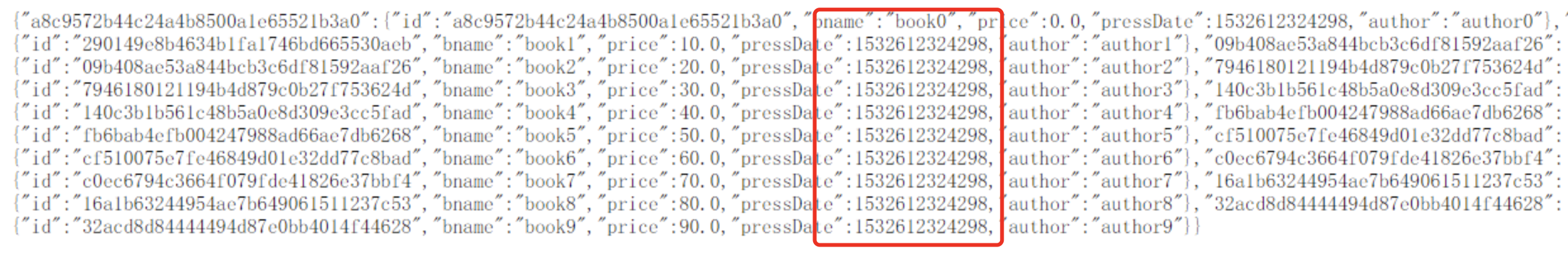
查阅资料之后找到解决方法:
方法一(在springmvc的xml配置文件下):
<mvc:annotation-driven> <mvc:message-converters> <bean class="org.springframework.http.converter.json.MappingJackson2HttpMessageConverter"> <property name="objectMapper"> <bean class="com.fasterxml.jackson.databind.ObjectMapper"> <property name="dateFormat"> <bean class="java.text.SimpleDateFormat"> <constructor-arg type="java.lang.String" value="yyyy-MM-dd" /> </bean> </property> </bean> </property> </bean> </mvc:message-converters> </mvc:annotation-driven>
方法二(依赖jackson包):
第一步:依赖jar包
<!-- jackson-databind -->
<dependency>
<groupId>com.fasterxml.jackson.core</groupId>
<artifactId>jackson-databind</artifactId>
<version>2.9.6</version>
</dependency>
第二步:在实体字段上添加注解(@JsonFormat)

修改之后运行结果:
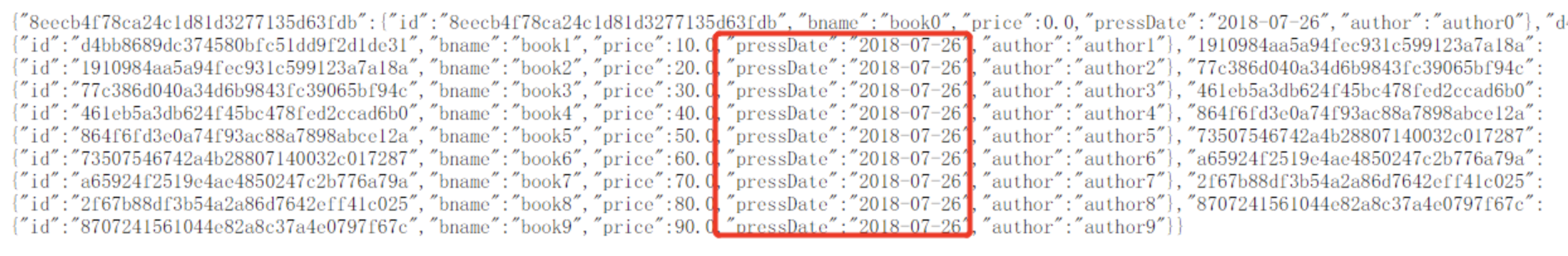
还有就是前端提交日期的json,格式为2018-07-26,日期字段希望能自动填充到后台controller方法的Date对象里。经过查阅资料,解决方法就是:
public class Book { private String id; private String bname; private double price; @DateTimeFormat(pattern = "yyyy-MM-dd") private Date pressDate; private String author; }
Date日期字段加入注解 @DateTimeFormat(pattern = "yyyy-MM-dd")
参考:https://www.cnblogs.com/MrSaver/p/6498626.html