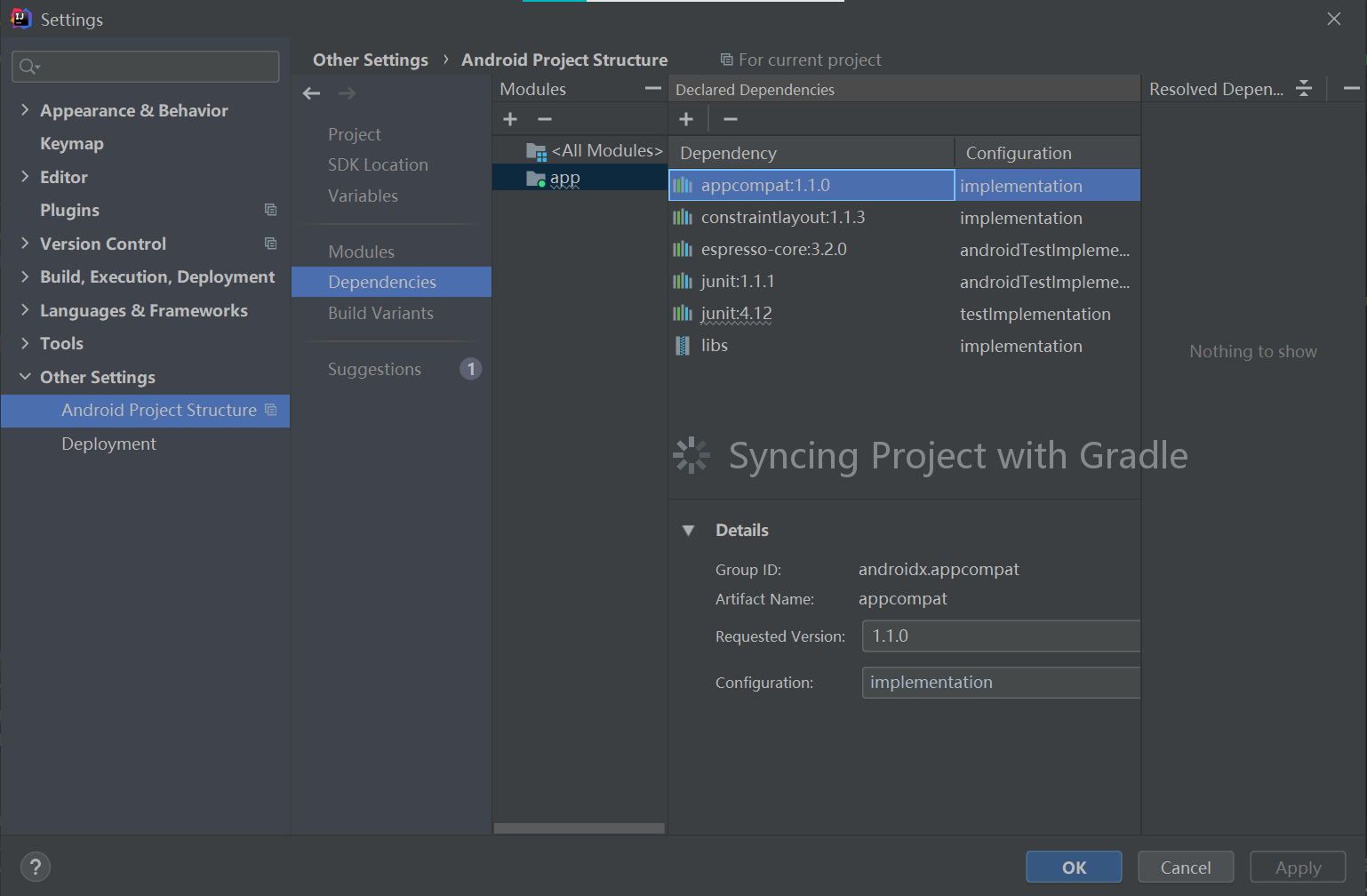1. 自动导包
如何设置:
File -->Setting-->Editor-->General-->Auto Import-->勾选Add unambiguous imports on the fly 选项,实现自动导包。
Optimize imports on the fly(for current project)选项,功能是自动删除无用的包。
2. 打开Android Emulator虚拟机中的开发者选项Develop options
如何打开:
打开Settings-->System-->About emulated device,不停地按"Build number",直到出现You are now a developer!
3. AndroidStudio Build Output出现乱码
如何解决:
双击"Shift"-->输入Edit Custom VM Options-->添加一句:-Dfile.encoding=UTF-8-->再次编译-->重启AS
4. 搜索添加依赖项Add Libarary Dependency
如何搜索:
File -->Setting-->Other Settings-->Android Project Structure-->Dependencies-->Declared Dependencies中单击+按钮,选择Library dependency界面添加新的依赖项