Servlet的作用域是干嘛的?答案就是共享数据而存在的,如图:

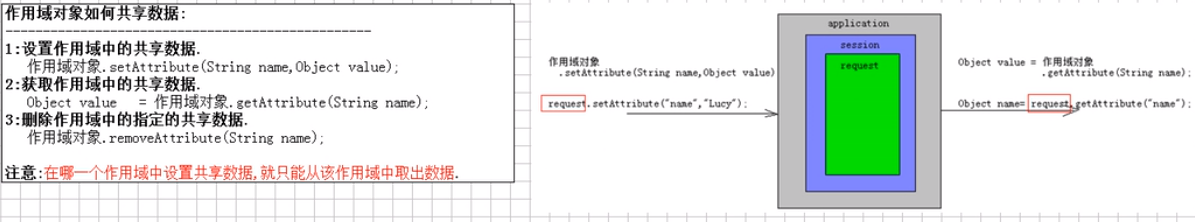
下面通过代码演示来具体讲解一下三大作用域
我们新建两个类
package main.com.vae.scope; import javax.servlet.ServletException; import javax.servlet.annotation.WebServlet; import javax.servlet.http.HttpServlet; import javax.servlet.http.HttpServletRequest; import javax.servlet.http.HttpServletResponse; import java.io.IOException; @WebServlet("/scope") public class ScopeServlet extends HttpServlet { @Override protected void service(HttpServletRequest req, HttpServletResponse resp) throws ServletException, IOException { //Servlet的三大作用域讲解 //1.request Integer numInRequest=(Integer)req.getAttribute("NUM_IN_REQUEST") ; if (numInRequest == null) { req.setAttribute("NUM_IN_REQUEST",1); } else { req.setAttribute("NUM_IN_REQUEST",numInRequest+1); } //2.Session Integer numInSession=(Integer)req.getSession().getAttribute("NUM_IN_SESSION") ; if (numInSession == null) { req.getSession().setAttribute("NUM_IN_SESSION",1); } else { req.getSession().setAttribute("NUM_IN_SESSION",numInSession+1); } //3.application Integer numInApplication=(Integer) req.getServletContext().getAttribute("NUM_IN_APPLICATION"); if (numInApplication == null) { req.getServletContext().setAttribute("NUM_IN_APPLICATION",1); } else { req.getServletContext().setAttribute("NUM_IN_APPLICATION",numInApplication+1); } req.getRequestDispatcher("/result").forward(req,resp); } }
package main.com.vae.scope; import javax.servlet.ServletException; import javax.servlet.annotation.WebServlet; import javax.servlet.http.HttpServlet; import javax.servlet.http.HttpServletRequest; import javax.servlet.http.HttpServletResponse; import java.io.IOException; import java.io.PrintWriter; @WebServlet("/result") public class ResultServlet extends HttpServlet { @Override protected void service(HttpServletRequest req, HttpServletResponse resp) throws ServletException, IOException { resp.setContentType("text/html;charset=utf-8"); PrintWriter out=resp.getWriter(); Integer numInRequest=(Integer) req.getAttribute("NUM_IN_REQUEST"); Integer numInSession=(Integer) req.getSession().getAttribute("NUM_IN_SESSION"); Integer numInApplication=(Integer) req.getServletContext().getAttribute("NUM_IN_APPLICATION"); out.println("Request="+numInRequest); out.println("Session="+numInSession); out.println("Application="+numInApplication); } }
运行,输入/scope。这个例子很好的讲解了三大作用域的本质
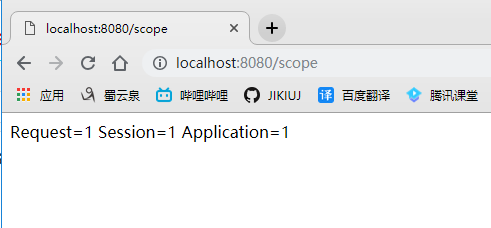
第一次访问,三大作用域都是1,按F5刷新几下

可以看到,Session和Application作用域在一直增加,我换一个火狐浏览器再访问这个Servlet试试

换个火狐浏览器访问了几次,Session从0开始计算了,而Application还是接着加的,我再返回Google浏览器试试
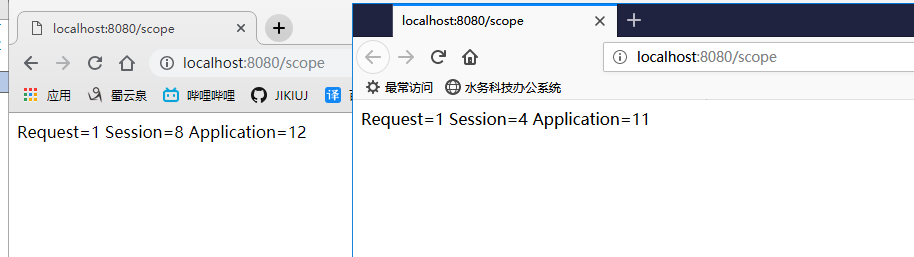
Google里面的session自己又加1了,Application是右边增加的基础上又加的。这就表达了一个本质
Request是一次请求
Session是一个会话
Application是多次会话(Tomcat开启到关闭)
ServletContext对象的获取以及常用的方法
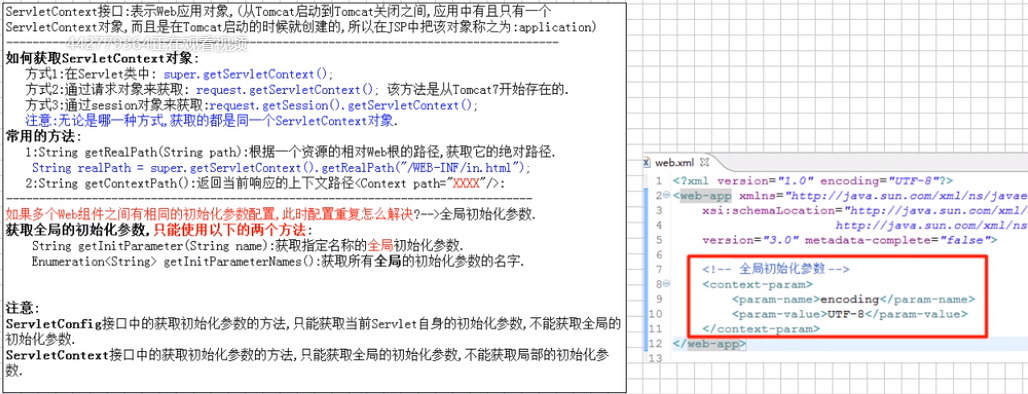
代码如下:
package main.com.vae.scope; import javax.servlet.ServletContext; import javax.servlet.ServletException; import javax.servlet.annotation.WebServlet; import javax.servlet.http.HttpServlet; import javax.servlet.http.HttpServletRequest; import javax.servlet.http.HttpServletResponse; import java.io.IOException; import java.util.Enumeration; @WebServlet("/scd") public class ServletContextDemo extends HttpServlet { @Override protected void service(HttpServletRequest req, HttpServletResponse resp) throws ServletException, IOException { //获取ServletContext(就是Application)对象的3种方式 //1. ServletContext app1=super.getServletContext(); //2. ServletContext app2=req.getServletContext(); //3. ServletContext app3=req.getSession().getServletContext(); //以上三种方式获取的ServletContext对象是相等的,是同一个 //ServletContext常用的方法 //1.根据相对路径获取绝对路径。在做资源下载的时候有用 String Path=super.getServletContext().getRealPath("/WEB-INF/web.html"); System.out.println(Path); //2.返回响应的上下文路径,Tomcat7以上你不填path就是空的,Tomcat6你不填是一个 / System.out.println(req.getContextPath()); System.out.println(super.getServletContext().getContextPath()); //3.获取全局参数 System.out.println(super.getServletContext().getInitParameter("name")); Enumeration<String> enums=super.getServletContext().getInitParameterNames(); while (enums.hasMoreElements()) { System.out.println("--->" + enums.nextElement()); } } }
浏览器访问之后,输出栏结果如下:

这里需要说一下,第一个方法没啥讲的,获取绝对路径。
第二个方法是这样的,获取当前项目的上下文路径,就是我们Tomcat的Server.xml里面配置的,如图:
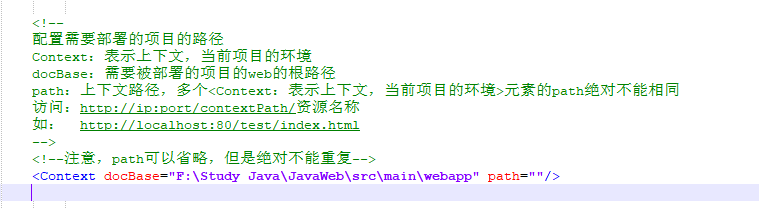
这个path我们填的空,那就没显示。
第三个方法,配置全局参数,因为Servlet自己在Tomcat的web.xml里面配置的参数只能自己用,其他Servlet如果也使用了通用的参数还得自己写。
所以写一个全局参数比较好,全局参数在项目的WEB-INF文件夹下的web.xml里面写,这样写
<?xml version="1.0" encoding="UTF-8"?> <web-app version="2.4" xmlns="http://java.sun.com/xml/ns/j2ee" xmlns:xsi="http://www.w3.org/2001/XMLSchema-instance" xsi:schemaLocation="http://java.sun.com/xml/ns/j2ee http://java.sun.com/xml/ns/j2ee/web-app_2_4.xsd"> <!--全局的初始化参数--> <context-param> <param-name>name</param-name> <param-value>许嵩</param-value> </context-param> <context-param> <param-name>password</param-name> <param-value>514</param-value> </context-param> </web-app>
完事。