solr版本4.0.0
我的solr下载后解压在d盘,你的随意。
在D:apache-solr-4.0.0apache-solr-4.0.0exampleetc目录下新建role.properties文件,名字可随便。
内容如下:
# # 这个文件定义用户名,密码和角色 # # 格式如下 # <username>: <password>[,<rolename> ...] # #userName: password,role test: 123,admin
编辑D:apache-solr-4.0.0apache-solr-4.0.0examplecontextssolr.xml文件如下,文件中插入安全处理程序设置标签
<?xml version="1.0"?> <!DOCTYPE Configure PUBLIC "-//Jetty//Configure//EN" "http://www.eclipse.org/jetty/configure.dtd"> <Configure class="org.eclipse.jetty.webapp.WebAppContext"> <Set name="contextPath">/solr</Set> <Set name="war"><SystemProperty name="jetty.home"/>/webapps/solr.war</Set> <Set name="defaultsDescriptor"><SystemProperty name="jetty.home"/>/etc/webdefault.xml</Set> <Set name="tempDirectory"><Property name="jetty.home" default="."/>/solr-webapp</Set> <!-- 安全处理程序设置 --> <Get name="securityHandler"> <Set name="loginService"> <New class="org.eclipse.jetty.security.HashLoginService"> <Set name="name">TestRealm</Set> <!-- 一个名字-->
<!-- 引入刚刚新建的文件 --> <Set name="config"><SystemProperty name="jetty.home" default="."/>/etc/realm.properties</Set> </New> </Set> </Get> </Configure>
编辑D:apache-solr-4.0.0apache-solr-4.0.0examplesolr-webappwebappWEB-INFweb.xml文件,插入
<security-constraint> <web-resource-collection> <web-resource-name>Solr</web-resource-name> <!--描述--> <url-pattern>/</url-pattern> <!-- 验证的网页的位置--> </web-resource-collection> <auth-constraint> <role-name>admin</role-name> <!-- 验证的角色,别写成用户名,如有多个角色可以写多个role-name 标签--> </auth-constraint> </security-constraint> <login-config> <auth-method>BASIC</auth-method> <!-- 关键--> <realm-name>TestRealm</realm-name>
</login-config>
配置完成后,重启solr服务器,重新访问solr就需要用户名和密码了
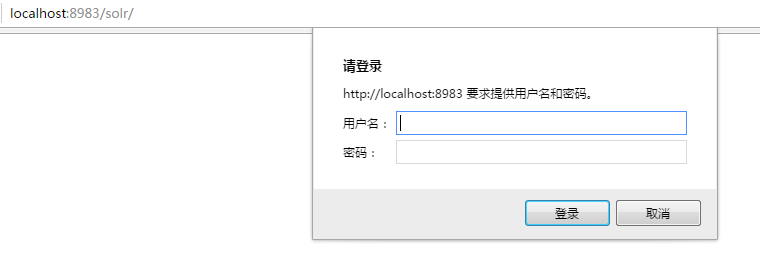
可参考http://www.mossle.com/docs/auth/html/ch109-preauth.html