一、环境
- Idea 2020.1
- JDK 1.8
- maven
二、目的
通过properties文件配置spring boot 属性文件。
三、步骤
3.1、点击File -> New Project -> Spring Initializer,点击next
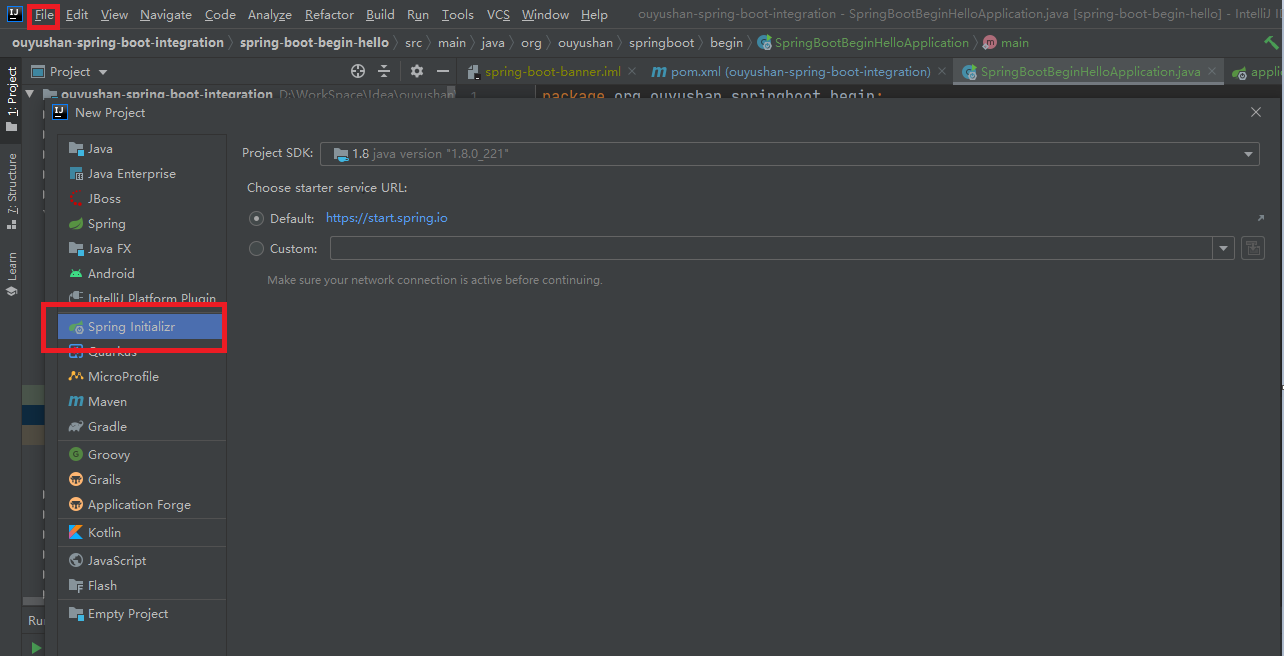
3.2、在对应地方修改自己的项目信息
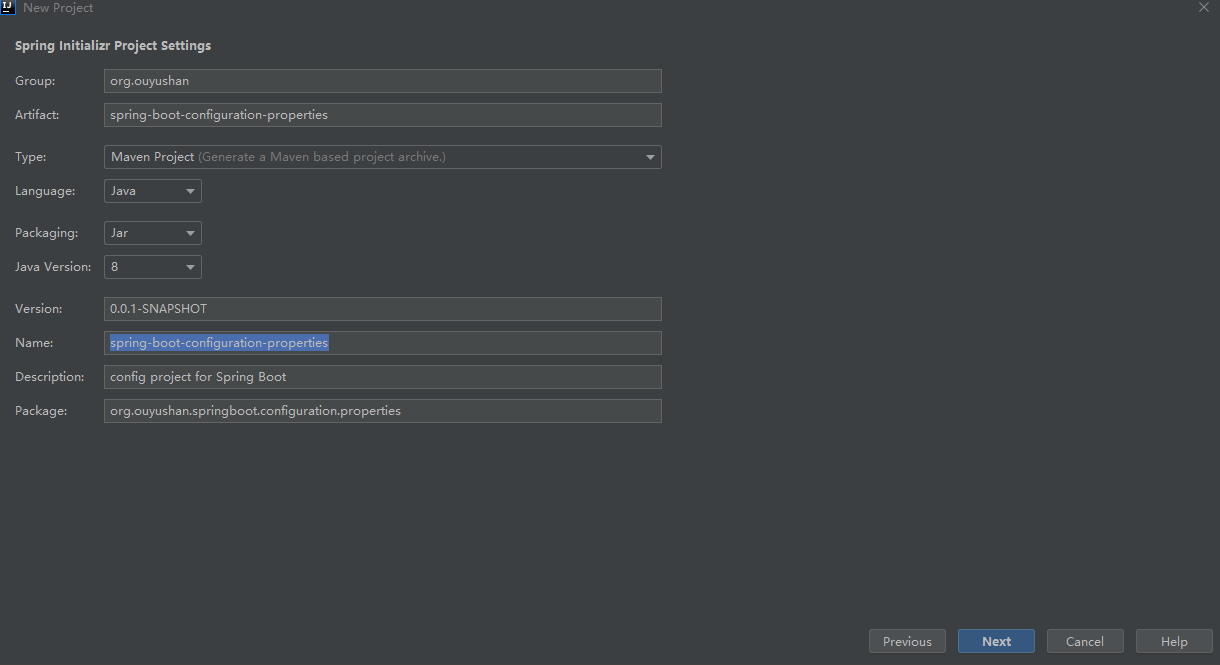
3.3、选择Web依赖,选中Spring Web。可以选择Spring Boot版本,本次默认为2.2.6,点击Next
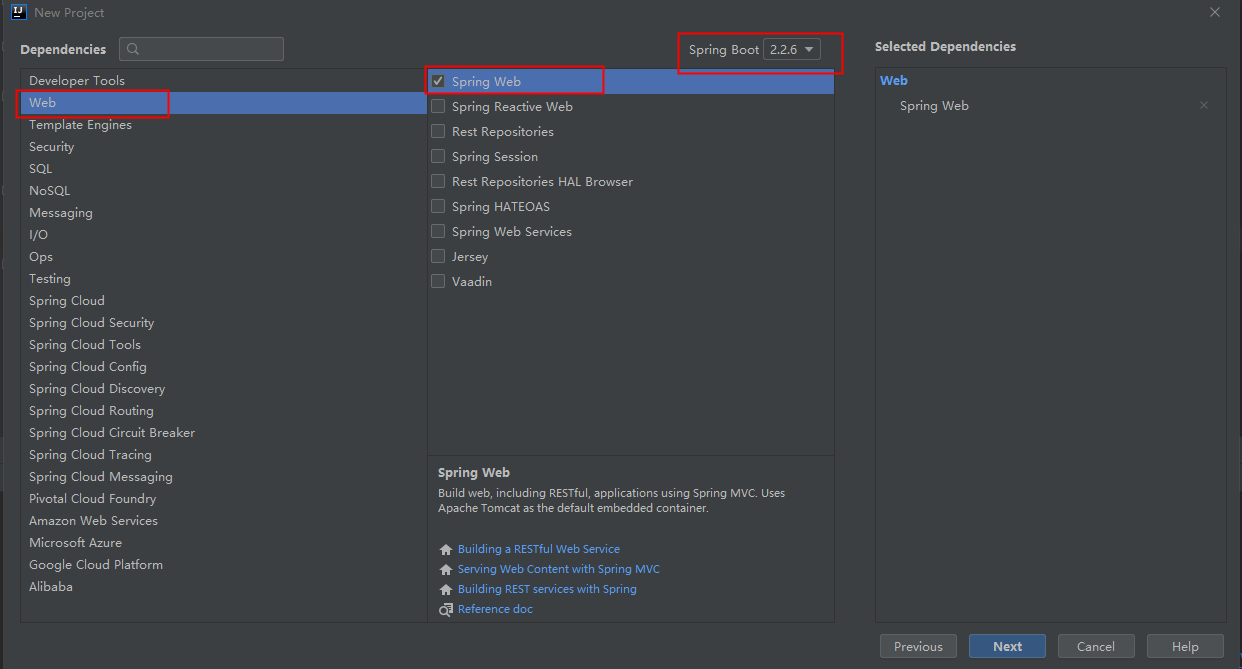
3.4、编辑工程名和项目路径,确定后点击Finish完成
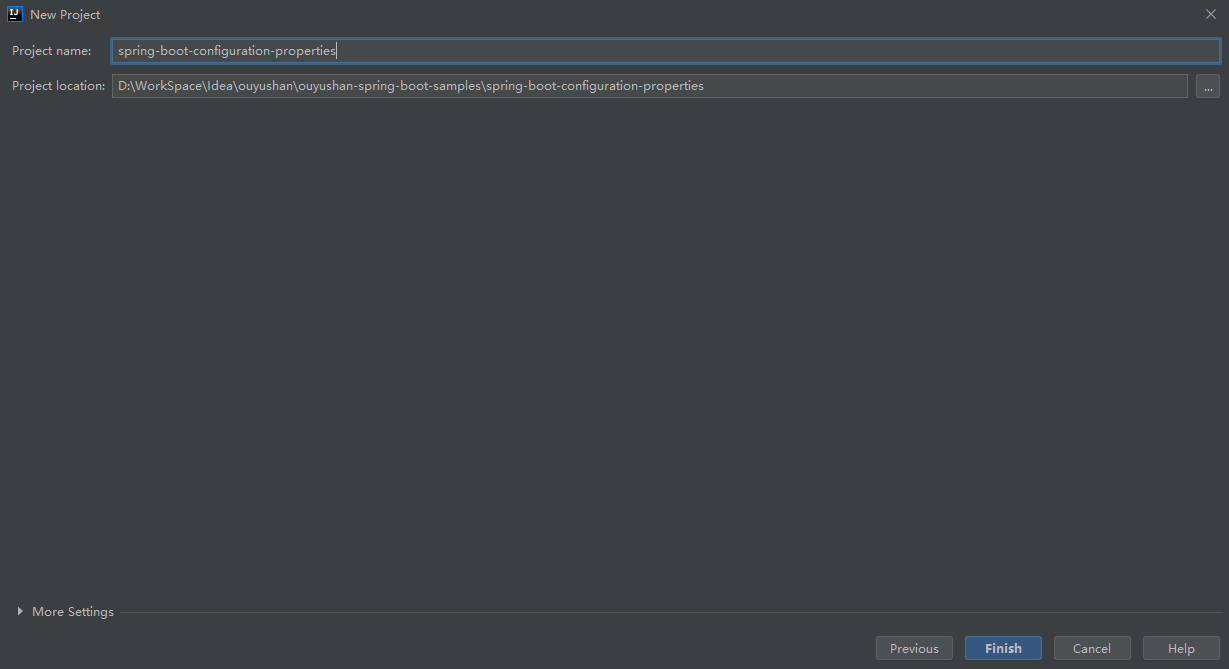
3.5、项目结构
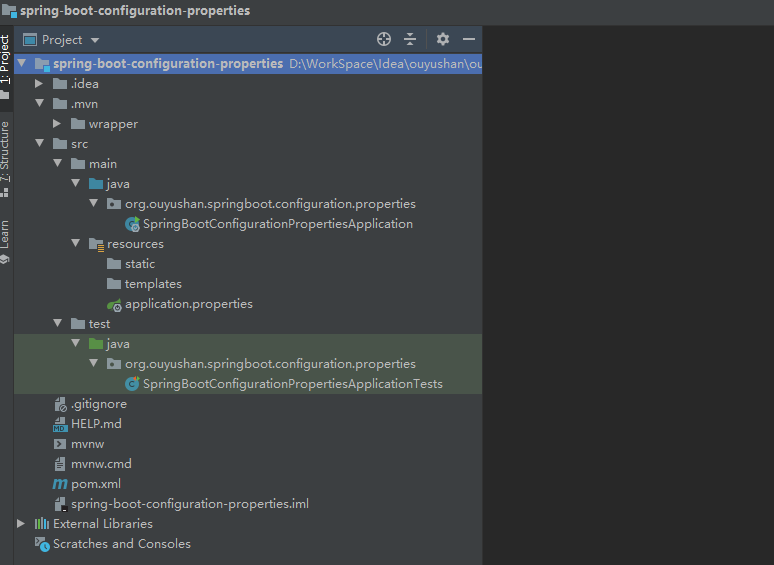
四、添加测试方法
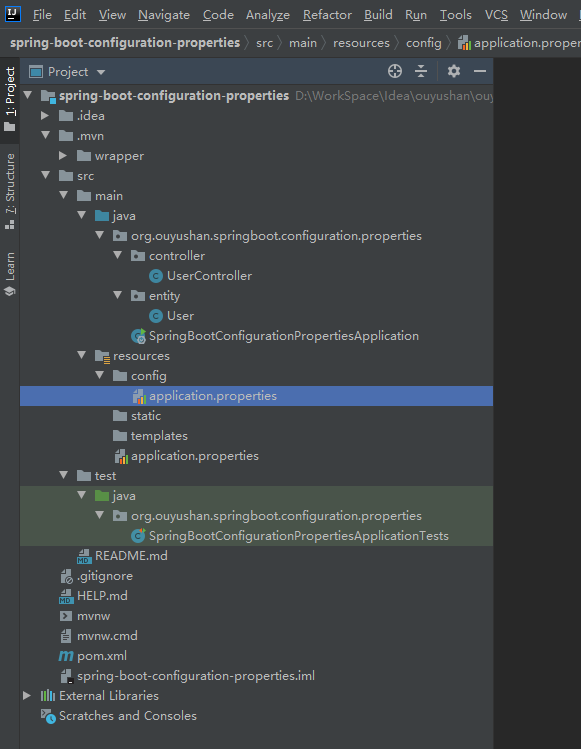
4.1、新建UserController实体类
package org.ouyushan.springboot.configuration.properties.controller; import org.springframework.beans.factory.annotation.Value; import org.springframework.web.bind.annotation.*; import java.util.HashMap; /** * @Description: * @Author: ouyushan * @Email: ouyushan@hotmail.com * @Date: 2020/4/27 13:34 */ @RestController @RequestMapping("/api/user") public class UserController { @Value(value = "${ouyushan.secret}") private String secret; @Value(value = "${ouyushan.number}") private int number; @Value(value = "${ouyushan.desc}") private String desc; @GetMapping("/") public String hello() { return "Hello World Based On Spring-Boot"; } // @RequestParam 简单类型的绑定 @GetMapping("/getUser") public HashMap<String, Object> getUser(@RequestParam String username) { HashMap<String, Object> map = new HashMap<>(); map.put("title", "hello world"); map.put("username", username); map.put("secret",secret); map.put("number",number); map.put("desc",desc); return map; } }
4.2、配置默认application.properties
在resources/application.properties中配置以下信息:
ouyushan.secret=${random.value} ouyushan.number=${random.int} ouyushan.name=ouyushan ouyushan.desc=${ouyushan.name} is a domain name server.port=9090 spring.jackson.date-format=yyyy-MM-dd HH:mm:ss spring.jackson.time-zone=Asia/Chongqing
启动项目,访问
返回:
{ "number":-1860712823, "secret":"e1066512836d41276cbd3baf86189ac8", "title":"hello world", "username":"spring", "desc":"ouyushan is a domain name" }
4.3、配置resources/config/application.properties
ouyushan.secret=${random.value} ouyushan.number=${random.int} ouyushan.name=ouyushan-config ouyushan.desc=${ouyushan.name} is a domain name server.port=7070
启动项目,访问
返回:
{ "number":-1540619073, "secret":"352c725a9695f463f4edbcbd6dee1944", "title":"hello world", "username":"spring", "desc":"ouyushan-config is a domain name" }
通过对比请求地址和返回结果,发现resources/config/application.properties中的配置内容已覆盖resources/application.properties
五、知识点
# 示例 spring-boot-configuration-properties 外部化配置 properties文件优先级 1. 当前目录下的一个/config子目录 2. 当前目录 3. 一个classpath下的/config包 4. classpath根路径(root) 可通过@Value取值 @Value(value = "${ouyushan.secret}") private String secret; **@ConfigurationProperties(prefix = "sample")** 读取外部配置文件中sample 开始的属性,自动映射到类中的字段,并覆盖代码中的值。