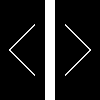这篇文章主要介绍了用html+css+js(jQuery)实现的一个简单的图片切换特效,需要的朋友可以参考下.
记得要引入一个jQuery库文件,可以是网上在线的,也可以是本地的,注意路径。
如图所示。 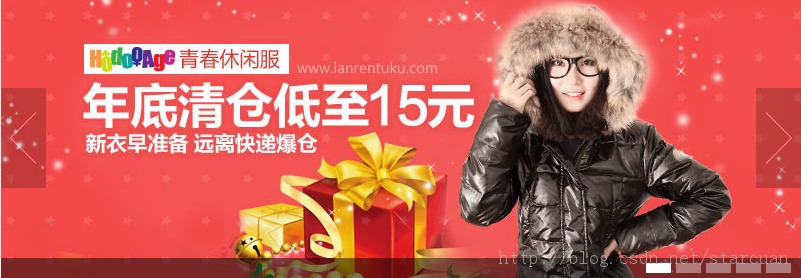
该图片切换特效实现很简单,而且兼容性很好。
html页面如下
<div class="wrapper"> <div id="focus"> <ul> <li><a href="http://www.lanrentuku.com/" target="_blank"><img src="img/01.jpg" alt="QQ商城焦点图效果下载" /></a></li> <li><a href="http://www.lanrentuku.com/" target="_blank"><img src="img/02.jpg" alt="QQ商城焦点图效果教程" /></a></li> <li><a href="http://www.lanrentuku.com/" target="_blank"><img src="img/03.jpg" alt="jquery商城焦点图效果" /></a></li> <li><a href="http://www.lanrentuku.com/" target="_blank"><img src="img/04.jpg" alt="jquery商城焦点图代码" /></a></li> <li><a href="http://www.lanrentuku.com/" target="_blank"><img src="img/05.jpg" alt="jquery商城焦点图源码" /></a></li> </ul> </div> </div><!-- wrapper end --> </body>
css样式
<style type="text/css"> * {margin:0; padding:0;} body {font-size:12px; color:#222; font-family:Verdana,Arial,Helvetica,sans-serif; background:#f0f0f0;} .clearfix:after {content: "."; display: block; height: 0; clear: both; visibility: hidden;} .clearfix {zoom:1;} ul,li {list-style:none;} img {border:0;} .wrapper {width:800px; margin:0 auto; padding-bottom:50px;} /* qqshop focus */ #focus {width:800px; height:280px; overflow:hidden; position:relative;} #focus ul {height:380px; position:absolute;} #focus ul li {float:left; width:800px; height:280px; overflow:hidden; position:relative; background:#000;} #focus ul li div {position:absolute; overflow:hidden;} #focus .btnBg {position:absolute; width:800px; height:20px; left:0; bottom:0; background:#000;} #focus .btn {position:absolute; width:780px; height:10px; padding:5px 10px; right:0; bottom:0; text-align:right;} #focus .btn span {display:inline-block; _display:inline; _zoom:1; width:25px; height:10px; _font-size:0; margin-left:5px; cursor:pointer; background:#fff;} #focus .btn span.on {background:#fff;} #focus .preNext {width:45px; height:100px; position:absolute; top:90px; background:url(img/sprite.png) no-repeat 0 0; cursor:pointer;} #focus .pre {left:0;} #focus .next {right:0; background-position:right top;} </style>
js脚本
$(function() { var sWidth = $("#focus").width(); //获取焦点图的宽度(显示面积) var len = $("#focus ul li").length; //获取焦点图个数 var index = 0; var picTimer; //以下代码添加数字按钮和按钮后的半透明条,还有上一页、下一页两个按钮 var btn = "<div class='btnBg'></div><div class='btn'>"; for(var i=0; i < len; i++) { btn += "<span></span>"; } btn += "</div><div class='preNext pre'></div><div class='preNext next'></div>"; $("#focus").append(btn); $("#focus .btnBg").css("opacity",0.5); //为小按钮添加鼠标滑入事件,以显示相应的内容 $("#focus .btn span").css("opacity",0.4).mouseenter(function() { index = $("#focus .btn span").index(this); showPics(index); }).eq(0).trigger("mouseenter"); //上一页、下一页按钮透明度处理 $("#focus .preNext").css("opacity",0.2).hover(function() { $(this).stop(true,false).animate({"opacity":"0.5"},300); },function() { $(this).stop(true,false).animate({"opacity":"0.2"},300); }); //上一页按钮 $("#focus .pre").click(function() { index -= 1; if(index == -1) {index = len - 1;} showPics(index); }); //下一页按钮 $("#focus .next").click(function() { index += 1; if(index == len) {index = 0;} showPics(index); }); //本例为左右滚动,即所有li元素都是在同一排向左浮动,所以这里需要计算出外围ul元素的宽度 $("#focus ul").css("width",sWidth * (len)); //鼠标滑上焦点图时停止自动播放,滑出时开始自动播放 $("#focus").hover(function() { clearInterval(picTimer); },function() { picTimer = setInterval(function() { showPics(index); index++; if(index == len) {index = 0;} },4000); //此4000代表自动播放的间隔,单位:毫秒 }).trigger("mouseleave"); //显示图片函数,根据接收的index值显示相应的内容 function showPics(index) { //普通切换 var nowLeft = -index*sWidth; //根据index值计算ul元素的left值 $("#focus ul").stop(true,false).animate({"left":nowLeft},300); //通过animate()调整ul元素滚动到计算出的position //$("#focus .btn span").removeClass("on").eq(index).addClass("on"); //为当前的按钮切换到选中的效果 $("#focus .btn span").stop(true,false).animate({"opacity":"0.4"},300).eq(index).stop(true,false).animate({"opacity":"1"},300); //为当前的按钮切换到选中的效果 } });
用到的左右切换图片