springboot是一个微框架,其设计的目的是为了简化spring框架的搭建和配置过程.从而使开发人员不再需要定义样板化的配置.下面是springboot的入门案例:它演示了利用springboot省去配置文件,然后通过运行Java程序,使得内置在springboot上面的tomcat运行,然后访问contoller的过程.
1.在eclipse在建立maven工程,配置pom.xml:pom.xml按照如下配置:
<project xmlns="http://maven.apache.org/POM/4.0.0" xmlns:xsi="http://www.w3.org/2001/XMLSchema-instance" xsi:schemaLocation="http://maven.apache.org/POM/4.0.0 http://maven.apache.org/xsd/maven-4.0.0.xsd"> <modelVersion>4.0.0</modelVersion> <groupId>com.hlhdidi</groupId> <artifactId>springboot1</artifactId> <url>http://maven.apache.org</url> <version>0.0.1-SNAPSHOT</version> <!--默认继承父类去实现--> <parent> <groupId>org.springframework.boot</groupId> <artifactId>spring-boot-starter-parent</artifactId> <version>1.4.0.RELEASE</version> </parent> <properties> <project.build.sourceEncoding>UTF-8</project.build.sourceEncoding> </properties> <!-- 添加springboot的web模板 --> <dependencies> <dependency> <groupId>org.springframework.boot</groupId> <artifactId>spring-boot-starter-web</artifactId> </dependency> </dependencies> <build> <plugins> <plugin> <groupId>org.springframework.boot</groupId> <artifactId>spring-boot-maven-plugin</artifactId> </plugin> </plugins> </build> </project>
这里如果maven库中没有springboot对应的包的话,可能会下载很慢,耐心等吧...
2.建立controller
@RestController @RequestMapping("/user") public class FirstController { @RequestMapping("/{id}") public User testSpringBoot(@PathVariable("id") Integer id) { User user=new User(); user.setUsername("hlhdidi"); user.setPassword(id+""); System.out.println(user); return user; } }
可以看出就是一个简单的controller,没有进行任何配置.
3.建立Application类.通过运行main方法的方式,启动tomcat.
@EnableAutoConfiguration //标识该类开启springboot的配置. @ComponentScan(basePackages={"com.xyy"}) public class Application { public static void main(String[] args) { SpringApplication.run(Application.class); } }
当看到控制台出现以下界面的时候,代表springboot启动成功:
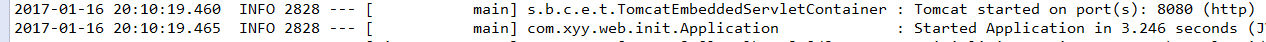
打开浏览器,输入url:http://localhost:8080/user/1,看到如下界面:
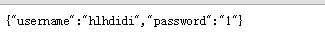
访问成功.
注意对于Application类来说,有两个新元素值得注意.其一是@EnableAutoConfiguration,其二是SpringApplication类,它们都由springboot框架提供.在SpringApplication的run方法执行,springboot的AutoConfigure将会检测到这是一个web应用,随后用其内置的tomcat插件运行此web应用.注意在servletContext中配置的springmvc是默认的:
DispatcherServlet匹配的路径(即servlet-mapping)为/*.
@componentScan如果不写参数,那么默认的扫描路径为同一个包下.
SpringApplication