https://mp.weixin.qq.com/s/nQOxsZUZSiPi7Sx40mgwsA
20181104
3 differences between Savepoints and Checkpoints in Apache Flink
This episode of our Flink Friday Tip explains what Savepoints and Checkpoints are and examines the main differences between them in Apache Flink. In the following paragraphs, we explain what Savepoints are, when they should be used and give a side-by-side comparison on how they differ toCheckpoints.
What are Savepoints and Checkpoints in Apache Flink?
An Apache Flink Savepoint is a feature that allows you to take a “point-in-time” snapshot of your entire streaming application. This snapshot contains information about where you are in your input as well as information about all the positions of the sources and the state of the entire application. We can get a consistent snapshot of the entire state without stopping the application with a variant of the Chandy-Lamport algorithm. Savepoints contain two main elements:
-
First, Savepoints include a directory with (typically large) binary files that represent the entire state of the streaming application at the point of the Checkpoint/Savepoint image and
-
A (relatively small) metadata file that contains pointers (paths) to all files that are part of the Savepoint and are stored in your selected distributed file system or data storage.
Read our earlier blog post for a step-by-step guide on how to enable Savepoints in your streaming application.
All the above about Savepoints sound very familiar to what we explained about Checkpoints in Apache Flink in an earlier post. Checkpointing is Apache Flink’s internal mechanism to recover from failures, consisting of the copy of the application’s state and including the reading positions of the input. In case of a failure, Flink recovers an application by loading the application state from the Checkpoint and continuing from the restored reading positions as if nothing happened.
Read one of our earlier Flink Friday Tips for a step-by-step example of how Apache Flink manages Kafka Consumer offsets.
3 differences between Savepoints and Checkpoints in Apache Flink
Checkpoints and Savepoints are two features quite unique to Apache Flink as a stream processing framework. Both Savepoints and Checkpoints might look similar in their implementation, however, the two features are different in the following 3 ways:
-
Objective: Conceptually, Flink’s Savepoints are different from Checkpoints in a similar way that backups are different from recovery logs in traditional database systems. Checkpoints’ primary objective is to act as a recovery mechanism in Apache Flink ensuring a fault-tolerant processing framework that can recover from potential job failures. Conversely, Savepoints’ primary goal is to act as the way to restart, continue or reopen a paused application after a manual backup and resume activity by the user.
-
Implementation: Checkpoints and Savepoints differ in their implementation. Checkpoints are designed to be lightweight and fast. They might (but don’t necessarily have to) make use of different features of the underlying state backend and try to restore data as fast as possible As an example, incremental Checkpoints with the RocksDB State backend use RocksDB’s internal format instead of Flink’s native format. This is used to speed up the checkpointing process of RocksDB that makes them the first instance of a more lightweight Checkpointing mechanism. On the contrary, Savepoints are designed to focus more on the portability of data and support any changes made to the job that make them slightly more expensive to produce and restore.
-
Lifecycle: Checkpoints are automatic and periodic in nature. They are owned, created and dropped automatically and periodically by Flink, without any user interaction, to ensure full recovery in case of an unexpected job failure. On the contrary, Savepoints are owned and managed (i.e. they are scheduled, created, and deleted) manually by the user.
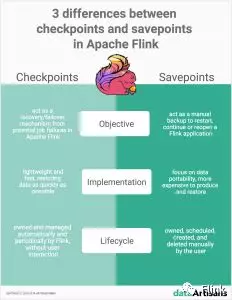
When to use Savepoints in your streaming application?
Although a stream processing application processes data that is continuously produced (data “in-motion”), there are instances where an application might need to reprocess data that has been previously processed. Savepoints in Apache Flink allow you to do so in cases such as:
-
Deploying an updated version of your streaming application including a new feature, a bug fix, or a better machine learning model
-
Introducing A/B testing for your application, testing different versions of your program using the same source data streams, starting the test from the same point in time without sacrificing prior state
-
Rescaling your application in case more resources are necessary
-
Migrating your streaming applications to a new release of Apache Flink, or upgrading your application to a different cluster.
Sign up to an Apache Flink Public Training to get hands-on guidance on how to use Savepoints for cases such as above.
Conclusion
Checkpoints and Savepoints are two different features in Apache Flink that serve different needs to ensure consistency, fault-tolerance and make sure that the application state is persisted both in case of unexpected job failures (with Checkpoints) as well as in cases of upgrades, bug fixes, migrations or A/B testing (with Savepoints). The two features combined have you covered in different instances ensuring that your application’s state is persisted in different scenarios and circumstances.
To learn more about the different Apache Flink features and how to best utilize them, our Apache Flink Public Training can give you some hands-on examples of how to utilize them and build consistent, stateful streaming applications with Flink. Sign up to a public training near you below or contact us for more information.
Apache Flink 1.8-SNAPSHOT Documentation: Savepoints https://ci.apache.org/projects/flink/flink-docs-master/ops/state/savepoints.html
Savepoints
- What is a Savepoint? How is a Savepoint different from a Checkpoint?
- Assigning Operator IDs
- Operations
- F.A.Q
- Should I assign IDs to all operators in my job?
- What happens if I add a new operator that requires state to my job?
- What happens if I delete an operator that has state from my job?
- What happens if I reorder stateful operators in my job?
- What happens if I add or delete or reorder operators that have no state in my job?
- What happens when I change the parallelism of my program when restoring?
- Can I move the Savepoint files on stable storage?
What is a Savepoint? How is a Savepoint different from a Checkpoint?
A Savepoint is a consistent image of the execution state of a streaming job, created via Flink’s checkpointing mechanism. You can use Savepoints to stop-and-resume, fork, or update your Flink jobs. Savepoints consist of two parts: a directory with (typically large) binary files on stable storage (e.g. HDFS, S3, …) and a (relatively small) meta data file. The files on stable storage represent the net data of the job’s execution state image. The meta data file of a Savepoint contains (primarily) pointers to all files on stable storage that are part of the Savepoint, in form of absolute paths.
Conceptually, Flink’s Savepoints are different from Checkpoints in a similar way that backups are different from recovery logs in traditional database systems. The primary purpose of Checkpoints is to provide a recovery mechanism in case of unexpected job failures. A Checkpoint’s lifecycle is managed by Flink, i.e. a Checkpoint is created, owned, and released by Flink - without user interaction. As a method of recovery and being periodically triggered, two main design goals for the Checkpoint implementation are i) being as lightweight to create and ii) being as fast to restore from as possible. Optimizations towards those goals can exploit certain properties, e.g. that the job code doesn’t change between the execution attempts. Checkpoints are usually dropped after the job was terminated by the user (except if explicitly configured as retained Checkpoints).
In contrast to all this, Savepoints are created, owned, and deleted by the user. Their use-case is for planned, manual backup and resume. For example, this could be an update of your Flink version, changing your job graph, changing parallelism, forking a second job like for a red/blue deployment, and so on. Of course, Savepoints must survive job termination. Conceptually, Savepoints can be a bit more expensive to produce and restore and focus more on portability and support for the previously mentioned changes to the job.
Those conceptual differences aside, the current implementations of Checkpoints and Savepoints are basically using the same code and produce the same „format”. However, there is currently one exception from this, and we might introduce more differences in the future. The exception are incremental checkpoints with the RocksDB state backend. They are using some RocksDB internal format instead of Flink’s native savepoint format. This makes them the first instance of a more lightweight checkpointing mechanism, compared to Savepoints.
Assigning Operator IDs
It is highly recommended that you adjust your programs as described in this section in order to be able to upgrade your programs in the future. The main required change is to manually specify operator IDs via the uid(String) method. These IDs are used to scope the state of each operator.
DataStream<String> stream = env.
// Stateful source (e.g. Kafka) with ID
.addSource(new StatefulSource())
.uid("source-id") // ID for the source operator
.shuffle()
// Stateful mapper with ID
.map(new StatefulMapper())
.uid("mapper-id") // ID for the mapper
// Stateless printing sink
.print(); // Auto-generated IDIf you don’t specify the IDs manually they will be generated automatically. You can automatically restore from the savepoint as long as these IDs do not change. The generated IDs depend on the structure of your program and are sensitive to program changes. Therefore, it is highly recommended to assign these IDs manually.
Savepoint State
You can think of a savepoint as holding a map of Operator ID -> State for each stateful operator:
Operator ID | State
------------+------------------------
source-id | State of StatefulSource
mapper-id | State of StatefulMapperIn the above example, the print sink is stateless and hence not part of the savepoint state. By default, we try to map each entry of the savepoint back to the new program.
Operations
You can use the command line client to trigger savepoints, cancel a job with a savepoint, resume from savepoints, and dispose savepoints.
With Flink >= 1.2.0 it is also possible to resume from savepoints using the webui.
Triggering Savepoints
When triggering a savepoint, a new savepoint directory is created where the data as well as the meta data will be stored. The location of this directory can be controlled by configuring a default target directory or by specifying a custom target directory with the trigger commands (see the :targetDirectory argument).
For example with a FsStateBackend or RocksDBStateBackend:
# Savepoint target directory
/savepoints/
# Savepoint directory
/savepoints/savepoint-:shortjobid-:savepointid/
# Savepoint file contains the checkpoint meta data
/savepoints/savepoint-:shortjobid-:savepointid/_metadata
# Savepoint state
/savepoints/savepoint-:shortjobid-:savepointid/..._metadatafile. Please follow FLINK-5778 for progress on lifting this restriction.Note that if you use the MemoryStateBackend, metadata and savepoint state will be stored in the _metadata file. Since it is self-contained, you may move the file and restore from any location.
Trigger a Savepoint
$ bin/flink savepoint :jobId [:targetDirectory]This will trigger a savepoint for the job with ID :jobId, and returns the path of the created savepoint. You need this path to restore and dispose savepoints.
Trigger a Savepoint with YARN
$ bin/flink savepoint :jobId [:targetDirectory] -yid :yarnAppIdThis will trigger a savepoint for the job with ID :jobId and YARN application ID :yarnAppId, and returns the path of the created savepoint.
Cancel Job with Savepoint
$ bin/flink cancel -s [:targetDirectory] :jobIdThis will atomically trigger a savepoint for the job with ID :jobid and cancel the job. Furthermore, you can specify a target file system directory to store the savepoint in. The directory needs to be accessible by the JobManager(s) and TaskManager(s).
Resuming from Savepoints
$ bin/flink run -s :savepointPath [:runArgs]This submits a job and specifies a savepoint to resume from. You may give a path to either the savepoint’s directory or the _metadata file.
Allowing Non-Restored State
By default the resume operation will try to map all state of the savepoint back to the program you are restoring with. If you dropped an operator, you can allow to skip state that cannot be mapped to the new program via --allowNonRestoredState (short: -n) option:
$ bin/flink run -s :savepointPath -n [:runArgs]Disposing Savepoints
$ bin/flink savepoint -d :savepointPathThis disposes the savepoint stored in :savepointPath.
Note that it is possible to also manually delete a savepoint via regular file system operations without affecting other savepoints or checkpoints (recall that each savepoint is self-contained). Up to Flink 1.2, this was a more tedious task which was performed with the savepoint command above.
Configuration
You can configure a default savepoint target directory via the state.savepoints.dir key. When triggering savepoints, this directory will be used to store the savepoint. You can overwrite the default by specifying a custom target directory with the trigger commands (see the :targetDirectory argument).
# Default savepoint target directory
state.savepoints.dir: hdfs:///flink/savepointsIf you neither configure a default nor specify a custom target directory, triggering the savepoint will fail.
F.A.Q
Should I assign IDs to all operators in my job?
As a rule of thumb, yes. Strictly speaking, it is sufficient to only assign IDs via the uid method to the stateful operators in your job. The savepoint only contains state for these operators and stateless operator are not part of the savepoint.
In practice, it is recommended to assign it to all operators, because some of Flink’s built-in operators like the Window operator are also stateful and it is not obvious which built-in operators are actually stateful and which are not. If you are absolutely certain that an operator is stateless, you can skip the uid method.
What happens if I add a new operator that requires state to my job?
When you add a new operator to your job it will be initialized without any state. Savepoints contain the state of each stateful operator. Stateless operators are simply not part of the savepoint. The new operator behaves similar to a stateless operator.
What happens if I delete an operator that has state from my job?
By default, a savepoint restore will try to match all state back to the restored job. If you restore from a savepoint that contains state for an operator that has been deleted, this will therefore fail.
You can allow non restored state by setting the --allowNonRestoredState (short: -n) with the run command:
$ bin/flink run -s :savepointPath -n [:runArgs]What happens if I reorder stateful operators in my job?
If you assigned IDs to these operators, they will be restored as usual.
If you did not assign IDs, the auto generated IDs of the stateful operators will most likely change after the reordering. This would result in you not being able to restore from a previous savepoint.
What happens if I add or delete or reorder operators that have no state in my job?
If you assigned IDs to your stateful operators, the stateless operators will not influence the savepoint restore.
If you did not assign IDs, the auto generated IDs of the stateful operators will most likely change after the reordering. This would result in you not being able to restore from a previous savepoint.
What happens when I change the parallelism of my program when restoring?
If the savepoint was triggered with Flink >= 1.2.0 and using no deprecated state API like Checkpointed, you can simply restore the program from a savepoint and specify a new parallelism.
If you are resuming from a savepoint triggered with Flink < 1.2.0 or using now deprecated APIs you first have to migrate your job and savepoint to Flink >= 1.2.0 before being able to change the parallelism. See the upgrading jobs and Flink versions guide.
Can I move the Savepoint files on stable storage?
The quick answer to this question is currently “no” because the meta data file references the files on stable storage as absolute paths for technical reasons. The longer answer is: if you MUST move the files for some reason there are two potential approaches as workaround. First, simpler but potentially more dangerous, you can use an editor to find the old path in the meta data file and replace them with the new path. Second, you can use the class SavepointV2Serializer as starting point to programmatically read, manipulate, and rewrite the meta data file with the new paths.