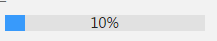1、先设置CSS样式(可自定义)
/*#region 进度条 */ .progbar { background-color: #e1e1e1; width:auto; color: #222; height: 16px; text-align: center; position: relative; float:left;margin:5px 0 0 5px; } .progbar .bar { background-color: #389afb; height: 16px; width: 0; position: absolute; left: 0; top: 0; z-index: 10; } .progbar .text { height: 16px; position: absolute; left: 0; top: 0; width: 100%; line-height: 16px; z-index: 20; } /*#endregion */
2、jQuery 函数
//加载进度条,原创 num:百分比:width:宽度 $.fn.progress = function (num, width) { var thm = '<div class="progbar" style=" ' + width + 'px;"><div class="text">' + num + '%</div><div class="bar" style=" ' + num + '%;"></div></div>'; this.append(thm); return this; }
3、定义html
<div id="bar"></div>
4、使用
$(function () { $('#bar').progress(10, 200); }
效果: