常见求最大值,是数值型数组,这个通常遍历数组方式,或数组排序即可完成。但对于字符串或日期等非数值类型不能处理。下面给出泛型数组的最大值或最大值位置索引的自定义函数。
数组最大值的位置索引
//传入一个数组,求出一个数组的最大值的位置 public static int MaxIndex<T>(T[] arr) where T : IComparable<T> { var i_Pos = 0; var value = arr[0]; for (var i = 1; i < arr.Length; ++i) { var _value = arr[i]; if (_value.CompareTo(value) > 0) { value = _value; i_Pos = i; } } return i_Pos; }
数组最大值
//传入一个数组,求出一个数组的最大值 public static T MaxValue<T>(T[] arr) where T : IComparable<T> { var i_Pos = 0; var value = arr[0]; for (var i = 1; i < arr.Length; ++i) { var _value = arr[i]; if (_value.CompareTo(value) > 0) { value = _value; i_Pos = i; } } return value; }
测试例如下:
int[] arr = { 2, 31, 148, 754, 9143, 0, 4548149, 645, 2, 54 }; Console.WriteLine("Index={0}, Value={1}, Type={2}",MaxIndex(arr),MaxValue(arr), MaxValue(arr).GetType()); DateTime[] days = { DateTime.Parse("2019-10-11"), DateTime.Parse("2010-10-11"), DateTime.Parse("2019-10-11 00:00:00") };//, DateTime.Parse("2020-01-11") }; Console.WriteLine("Index={0}, Value={1}, Type={2}", MaxIndex(days), MaxValue(days), MaxValue(days).GetType()); string[] name = { "asdfg", "asdasda", "asda", "wa", "z" }; Console.WriteLine("Index={0}, Value={1}, Type={2}", MaxIndex(name), MaxValue(name), MaxValue(name).GetType());
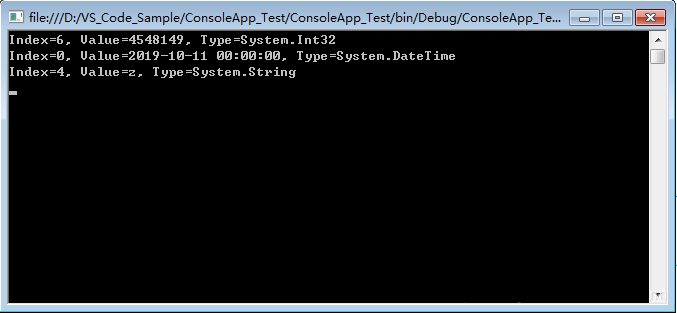
同样地,你也可以写出一个求最小值的函数。
完整VS示例如下:
using System; namespace ConsoleApp_Test { class Program { //传入一个数组,求出一个数组的最大值的位置 public static int MaxIndex<T>(T[] arr) where T : IComparable<T> { var i_Pos = 0; var value = arr[0]; for (var i = 1; i < arr.Length; ++i) { var _value = arr[i]; if (_value.CompareTo(value) > 0) { value = _value; i_Pos = i; } } return i_Pos; } //传入一个数组,求出一个数组的最大值 public static T MaxValue<T>(T[] arr) where T : IComparable<T> { var i_Pos = 0; var value = arr[0]; for (var i = 1; i < arr.Length; ++i) { var _value = arr[i]; if (_value.CompareTo(value) > 0) { value = _value; i_Pos = i; } } return value; } static void Main(string[] args) { // 定义一个数组 int[] arr = { 2, 31, 148, 754, 9143, 0, 4548149, 645, 2, 54 }; Console.WriteLine("Index={0}, Value={1}, Type={2}",MaxIndex(arr),MaxValue(arr), MaxValue(arr).GetType()); DateTime[] days = { DateTime.Parse("2019-10-11"), DateTime.Parse("2010-10-11"), DateTime.Parse("2019-10-11 00:00:00") };//, DateTime.Parse("2020-01-11") }; Console.WriteLine("Index={0}, Value={1}, Type={2}", MaxIndex(days), MaxValue(days), MaxValue(days).GetType()); string[] name = { "asdfg", "asdasda", "asda", "wa", "z" }; Console.WriteLine("Index={0}, Value={1}, Type={2}", MaxIndex(name), MaxValue(name), MaxValue(name).GetType()); Console.ReadKey(); } } }