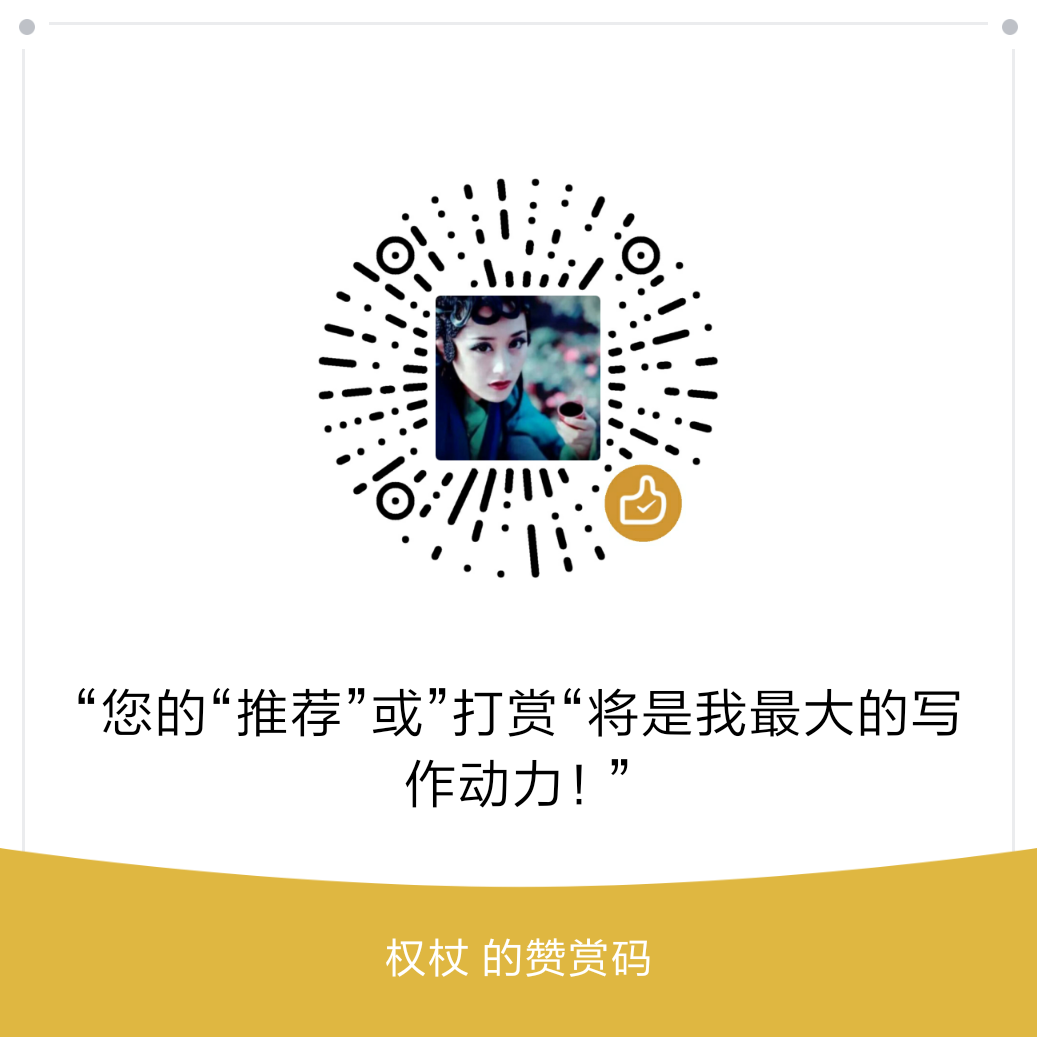1)编写工具类
package com.icucoder.util;
import javax.imageio.ImageIO;
import java.awt.*;
import java.awt.image.BufferedImage;
import java.io.IOException;
import java.io.OutputStream;
import java.util.Random;
/**
* @Author : icucoder
* @Time : 2021/3/29 16:17
*/
public class CaptchaCodeUtil {
/**
* 验证码图片的宽度
*/
private int width = 160;
/**
* 验证码图片的宽度
*/
private int height = 40;
/**
* 干扰线的数量
*/
private int lineCount = 20;
/**
* 验证码
*/
private String code = null;
/**
* 验证码图片上字符个数
*/
private int codeCount = 4;
/**
* 验证码图片Buffer
*/
private BufferedImage buffImg = null;
Random random = new Random();
public CaptchaCodeUtil() {
createImageCode();
}
/**
* 指定宽高
*
* @param width
* @param height
*/
public CaptchaCodeUtil(int width, int height) {
this.width = width;
this.height = height;
createImageCode();
}
/**
* 指定宽高和干扰线的数量
*
* @param width
* @param height
* @param lineCount
*/
public CaptchaCodeUtil(int width, int height, int lineCount) {
this.width = width;
this.height = height;
this.lineCount = lineCount;
createImageCode();
}
/**
* 指定宽高、验证码字符个数、干扰线数量
*
* @param width
* @param height
* @param codeCount
* @param lineCount
*/
public CaptchaCodeUtil(int width, int height, int codeCount, int lineCount) {
this.width = width;
this.height = height;
this.codeCount = codeCount;
this.lineCount = lineCount;
createImageCode();
}
/**
* 指定宽高、验证码字符个数、干扰线数量、
*
* @param width
* @param height
* @param codeCount
* @param lineCount
* @param code
*/
public CaptchaCodeUtil(int width, int height, int codeCount, int lineCount, String code) {
this.width = width;
this.height = height;
this.codeCount = codeCount;
this.lineCount = lineCount;
createImageCode(code);
}
/**
* 生成验证码
*/
private void createImageCode() {
// 字体的宽度
int fontWidth = width / codeCount;
// 字体的高度
int fontHeight = height - 5;
// 偏移量
int codeY = height - 8;
// 图像buffer
buffImg = new BufferedImage(width, height, BufferedImage.TYPE_INT_RGB);
Graphics g = buffImg.getGraphics();
// 设置背景色
g.setColor(getRandColor(200, 250));
g.fillRect(0, 0, width, height);
// 设置字体
Font font = new Font("Fixedsys", Font.BOLD, fontHeight);
g.setFont(font);
// 设置干扰线
setLine(g);
// 添加噪点
// 噪声率
float yawpRate = 0.01f;
int area = (int) (yawpRate * width * height);
for (int i = 0; i < area; i++) {
int x = random.nextInt(width);
int y = random.nextInt(height);
buffImg.setRGB(x, y, random.nextInt(255));
}
// 得到随机字符
String str1 = randomStr(codeCount);
this.code = str1;
for (int i = 0; i < codeCount; i++) {
String strRand = str1.substring(i, i + 1);
g.setColor(getRandColor(1, 255));
// a为要画出来的东西,x和y表示要画的东西最左侧字符的基线位于此图形上下文坐标系的 (x, y) 位置处
g.drawString(strRand, i * fontWidth + 3, codeY);
}
}
/**
* 生成指定字符图片
*/
private void createImageCode(String code) {
// 字体的宽度
int fontWidth = width / codeCount;
// 字体的高度
int fontHeight = height - 5;
int codeY = height - 8;
// 图像buffer
buffImg = new BufferedImage(width, height, BufferedImage.TYPE_INT_RGB);
Graphics g = buffImg.getGraphics();
// 设置背景色
g.setColor(getRandColor(200, 250));
g.fillRect(0, 0, width, height);
// 设置字体
Font font = new Font("Fixedsys", Font.BOLD, fontHeight);
g.setFont(font);
// 设置干扰线
setLine(g);
// 添加噪点
// 噪声率
float yawpRate = 0.01f;
int area = (int) (yawpRate * width * height);
for (int i = 0; i < area; i++) {
int x = random.nextInt(width);
int y = random.nextInt(height);
buffImg.setRGB(x, y, random.nextInt(255));
}
this.code = code;
for (int i = 0; i < code.length(); i++) {
String strRand = code.substring(i, i + 1);
g.setColor(getRandColor(1, 255));
// a为要画出来的东西,x和y表示要画的东西最左侧字符的基线位于此图形上下文坐标系的 (x, y) 位置处
g.drawString(strRand, i * fontWidth + 3, codeY);
}
}
/**
* 设置干扰线
*
* @param g
*/
private void setLine(Graphics g) {
for (int i = 0; i < lineCount; i++) {
int xs = random.nextInt(width);
int ys = random.nextInt(height);
int xe = xs + random.nextInt(width);
int ye = ys + random.nextInt(height);
g.setColor(getRandColor(1, 255));
g.drawLine(xs, ys, xe, ye);
}
}
/**
* 得到随机字符
*
* @param n
* @return
*/
public String randomStr(int n) {
String str1 = "ABCDEFGHIJKLMNOPQRSTUVWXYZabcdefghijklmnopqrstuvwxyz1234567890";
String str2 = "";
int len = str1.length() - 1;
double r;
for (int i = 0; i < n; i++) {
r = (Math.random()) * len;
str2 = str2 + str1.charAt((int) r);
}
return str2;
}
/**
* 得到随机颜色
*
* @param fc
* @param bc
* @return
*/
private Color getRandColor(int fc, int bc) {
// 给定范围获得随机颜色
if (fc > 255) {
fc = 255;
}
if (bc > 255) {
bc = 255;
}
int r = fc + random.nextInt(bc - fc);
int g = fc + random.nextInt(bc - fc);
int b = fc + random.nextInt(bc - fc);
return new Color(r, g, b);
}
/**
* 产生随机字体
*/
private Font getFont(int size) {
Random random = new Random();
Font font[] = new Font[5];
font[0] = new Font("Ravie", Font.PLAIN, size);
font[1] = new Font("Antique Olive Compact", Font.PLAIN, size);
font[2] = new Font("Fixedsys", Font.PLAIN, size);
font[3] = new Font("Wide Latin", Font.PLAIN, size);
font[4] = new Font("Gill Sans Ultra Bold", Font.PLAIN, size);
return font[random.nextInt(5)];
}
/**
* 扭曲方法
*
* @param g
* @param w1
* @param h1
* @param color
*/
private void shear(Graphics g, int w1, int h1, Color color) {
shearX(g, w1, h1, color);
shearY(g, w1, h1, color);
}
private void shearX(Graphics g, int w1, int h1, Color color) {
int period = random.nextInt(2);
boolean borderGap = true;
int frames = 1;
int phase = random.nextInt(2);
for (int i = 0; i < h1; i++) {
double d = (double) (period >> 1)
* Math.sin((double) i / (double) period
+ (6.2831853071795862D * (double) phase)
/ (double) frames);
g.copyArea(0, i, w1, 1, (int) d, 0);
if (borderGap) {
g.setColor(color);
g.drawLine((int) d, i, 0, i);
g.drawLine((int) d + w1, i, w1, i);
}
}
}
private void shearY(Graphics g, int w1, int h1, Color color) {
int period = random.nextInt(40) + 10;
boolean borderGap = true;
int frames = 20;
int phase = 7;
for (int i = 0; i < w1; i++) {
double d = (double) (period >> 1)
* Math.sin((double) i / (double) period
+ (6.2831853071795862D * (double) phase)
/ (double) frames);
g.copyArea(i, 0, 1, h1, 0, (int) d);
if (borderGap) {
g.setColor(color);
g.drawLine(i, (int) d, i, 0);
g.drawLine(i, (int) d + h1, i, h1);
}
}
}
public void write(OutputStream sos) throws IOException {
ImageIO.write(buffImg, "png", sos);
sos.close();
}
public BufferedImage getBuffImg() {
return buffImg;
}
public String getCode() {
return code.toLowerCase();
}
}
2)编写接口
package com.icucoder.controller;
import com.icucoder.util.CaptchaCodeUtil;
import org.springframework.stereotype.Controller;
import org.springframework.web.bind.annotation.*;
import javax.servlet.http.HttpServletRequest;
import javax.servlet.http.HttpServletResponse;
import java.io.IOException;
import java.util.UUID;
/**
* @Author : icucoder
* @Time : 2021/3/28 14:22
* https://blog.csdn.net/lzxlfly/article/details/93381526
*/
@Controller
@RequestMapping("/code")
public class CodeController {
@RequestMapping("/")
@ResponseBody
public String captchaId() {
String captchaId = UUID.randomUUID().toString().replace("-", "");
return captchaId;
}
@GetMapping("/{captchaId}")
public void getCaptcha(@PathVariable("captchaId") String captchaId, HttpServletRequest request, HttpServletResponse response) throws IOException {
String sCode = new CaptchaCodeUtil().randomStr(4);
request.getSession().setAttribute(captchaId, sCode);
CaptchaCodeUtil vCode = new CaptchaCodeUtil(116, 36, 4, 10, sCode);
vCode.write(response.getOutputStream());
}
@GetMapping("/{captchaId}/{uCode}")
@ResponseBody
public String verifyCaptcha(@PathVariable("captchaId") String captchaId, @PathVariable("uCode") String uCode, HttpServletRequest request) {
String sCode = (String) request.getSession().getAttribute(captchaId);
System.out.println("sCode:"+sCode);
if (!uCode.equals(sCode)) {
return "cpathca error";
}
return "captcha success";
}
}
3)使用
(1)访问http://127.0.0.1:8080/code/,生成验证码
(2)访问http://127.0.0.1:8080/code/66d09cef9b554ff09a7bf3b79e41f40b,生成验证码
(3)访问http://127.0.0.1:8080/code/66d09cef9b554ff09a7bf3b79e41f40b/5gK7,校验验证码