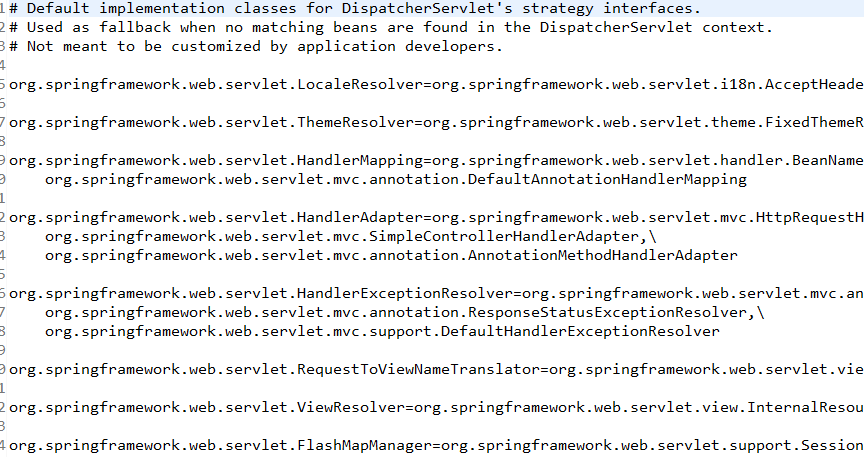一、基本代码的完成
补充
1、在myeclipse中 WEB-INF下放的资源和WebRoot下的资源区别:
WEB-INF下放到资源是不能通过浏览器直接访问的,是比较安全的,只能是后台服务端程序进行跳转的时候跳转过去,所以不能重定向到WEB-INF.
2、在使用EL表达式的jsp页面
<%@page isELIgnored="false" %>
3、SpringMVC最全约束
<?xml version="1.0" encoding="UTF-8"?> <beans xmlns="http://www.springframework.org/schema/beans" xmlns:xsi="http://www.w3.org/2001/XMLSchema-instance" xmlns:context="http://www.springframework.org/schema/context" xmlns:aop="http://www.springframework.org/schema/aop" xmlns:tx="http://www.springframework.org/schema/tx" xmlns:mvc="http://www.springframework.org/schema/mvc" xsi:schemaLocation="http://www.springframework.org/schema/beans http://www.springframework.org/schema/beans/spring-beans.xsd http://www.springframework.org/schema/context http://www.springframework.org/schema/context/spring-context.xsd http://www.springframework.org/schema/aop http://www.springframework.org/schema/aop/spring-aop.xsd http://www.springframework.org/schema/tx http://www.springframework.org/schema/tx/spring-tx.xsd http://www.springframework.org/schema/mvc http://www.springframework.org/schema/mvc/spring-mvc.xsd"> </beans>

public class MyController implements Controller { public ModelAndView handleRequest(HttpServletRequest request, HttpServletResponse response) throws Exception { // TODO Auto-generated method stub ModelAndView mv= new ModelAndView(); mv.addObject("message","hello SpringMVC World!"); mv.setViewName("/WEB-INF/welcome.jsp"); return mv; } }
注册处理器

1 <?xml version="1.0" encoding="UTF-8"?> 2 <beans xmlns="http://www.springframework.org/schema/beans" 3 xmlns:xsi="http://www.w3.org/2001/XMLSchema-instance" 4 xmlns:context="http://www.springframework.org/schema/context" 5 xmlns:aop="http://www.springframework.org/schema/aop" 6 xmlns:tx="http://www.springframework.org/schema/tx" 7 xmlns:mvc="http://www.springframework.org/schema/mvc" 8 xsi:schemaLocation="http://www.springframework.org/schema/beans 9 http://www.springframework.org/schema/beans/spring-beans.xsd 10 http://www.springframework.org/schema/context 11 http://www.springframework.org/schema/context/spring-context.xsd 12 http://www.springframework.org/schema/aop 13 http://www.springframework.org/schema/aop/spring-aop.xsd 14 http://www.springframework.org/schema/tx 15 http://www.springframework.org/schema/tx/spring-tx.xsd 16 http://www.springframework.org/schema/mvc 17 http://www.springframework.org/schema/mvc/spring-mvc.xsd"> 18 19 <!-- 注册处理器 --> 20 <bean id="/my.do" class="com.jmu.handlers.MyController"></bean> 21 </beans>

二、注册中央调度器
在web.xml中
<!-- 注册中央调度器 --> <servlet> <servlet-name>reyco</servlet-name> <servlet-class>org.springframework.web.servlet.DispatcherServlet</servlet-class> </servlet> <servlet-mapping> <servlet-name>reyco</servlet-name> <url-pattern>*.do</url-pattern> </servlet-mapping>
三、指定SpringMVC配置文件
添加修改
<servlet> <servlet-name>reyco</servlet-name> <servlet-class>org.springframework.web.servlet.DispatcherServlet</servlet-class>
<init-param> <param-name>contextConfigLocation</param-name> <param-value>classpath:springMVC.xml</param-value> </init-param> </servlet>
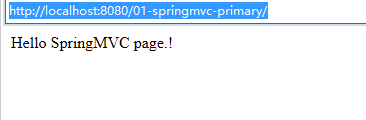
四、springMVC执行流程
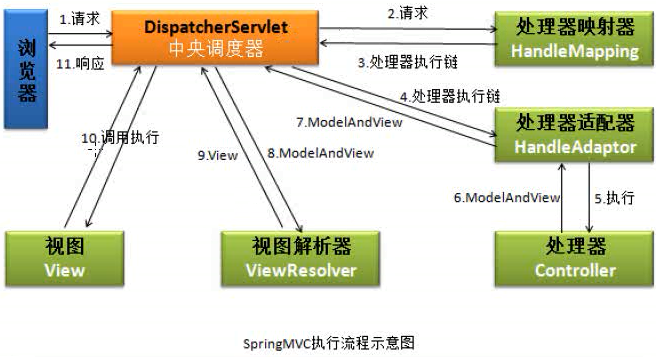
五、使用servletloadOnStartup
目的:在Tomcat启动时直接创建当前Servlet
在web.xml中添加
<load-on-startup>1</load-on-startup>
即添加修改
!-- 注册中央调度器 --> <servlet> <servlet-name>springMVC</servlet-name> <servlet-class>org.springframework.web.servlet.DispatcherServlet</servlet-class> <!-- 指定springMVC配置文件的位置及文件名 --> <init-param> <param-name>contextConfigLocation</param-name> <param-value>classpath:springMVC.xml</param-value> </init-param> <load-on-startup>1</load-on-startup> </servlet> <servlet-mapping> <servlet-name>springMVC</servlet-name> <url-pattern>*.do</url-pattern> </servlet-mapping>
五、使用视图解析器
修改MyController
mv.setViewName("welcome");//welcome为逻辑视图
welcome逻辑视图名通过内部资源适配器InternalResourceViewResolver转换成物理视图
修改springmvc.xml
<!-- 注册视图解析器 -->
<bean class="org.springframework.web.servlet.view.InternalResourceViewResolver">
<property name="prefix" value="/WEB-INF/jsp/"></property>
<property name="suffix" value=".jsp"></property>
</bean>
六、整理

1 public class MyController implements Controller { 2 3 public ModelAndView handleRequest(HttpServletRequest request, 4 HttpServletResponse response) throws Exception { 5 // TODO Auto-generated method stub 6 ModelAndView mv= new ModelAndView(); 7 mv.addObject("message","hello SpringMVC World!"); 8 mv.setViewName("welcome");//welcome为逻辑视图 9 return mv; 10 } 11 12 }

1 <?xml version="1.0" encoding="UTF-8"?> 2 <beans xmlns="http://www.springframework.org/schema/beans" 3 xmlns:xsi="http://www.w3.org/2001/XMLSchema-instance" 4 xmlns:context="http://www.springframework.org/schema/context" 5 xmlns:aop="http://www.springframework.org/schema/aop" 6 xmlns:tx="http://www.springframework.org/schema/tx" 7 xmlns:mvc="http://www.springframework.org/schema/mvc" 8 xsi:schemaLocation="http://www.springframework.org/schema/beans 9 http://www.springframework.org/schema/beans/spring-beans.xsd 10 http://www.springframework.org/schema/context 11 http://www.springframework.org/schema/context/spring-context.xsd 12 http://www.springframework.org/schema/aop 13 http://www.springframework.org/schema/aop/spring-aop.xsd 14 http://www.springframework.org/schema/tx 15 http://www.springframework.org/schema/tx/spring-tx.xsd 16 http://www.springframework.org/schema/mvc 17 http://www.springframework.org/schema/mvc/spring-mvc.xsd"> 18 <!-- 注册视图解析器 --> 19 <bean class="org.springframework.web.servlet.view.InternalResourceViewResolver"> 20 <property name="prefix" value="/WEB-INF/jsp/"></property> 21 <property name="suffix" value=".jsp"></property> 22 </bean> 23 <!-- 注册处理器 --> 24 <bean id="/my.do" class="com.jmu.handlers.MyController"></bean> 25 </beans>

1 <?xml version="1.0" encoding="UTF-8"?> 2 <web-app xmlns:xsi="http://www.w3.org/2001/XMLSchema-instance" 3 xmlns="http://java.sun.com/xml/ns/javaee" 4 xsi:schemaLocation="http://java.sun.com/xml/ns/javaee http://java.sun.com/xml/ns/javaee/web-app_2_5.xsd" 5 id="WebApp_ID" version="2.5"> 6 <display-name>01-springmvc-primary</display-name> 7 8 <!-- 注册中央调度器 --> 9 <servlet> 10 <servlet-name>springMVC</servlet-name> 11 <servlet-class>org.springframework.web.servlet.DispatcherServlet</servlet-class> 12 <!-- 指定springMVC配置文件的位置及文件名 --> 13 <init-param> 14 <param-name>contextConfigLocation</param-name> 15 <param-value>classpath:springmvc.xml</param-value> 16 </init-param> 17 <load-on-startup>1</load-on-startup> 18 </servlet> 19 <servlet-mapping> 20 <servlet-name>springMVC</servlet-name> 21 <url-pattern>*.do</url-pattern> 22 </servlet-mapping> 23 24 25 <welcome-file-list> 26 <welcome-file>index.jsp</welcome-file> 27 </welcome-file-list> 28 29 </web-app>
七、DispatcherServlet默认配置