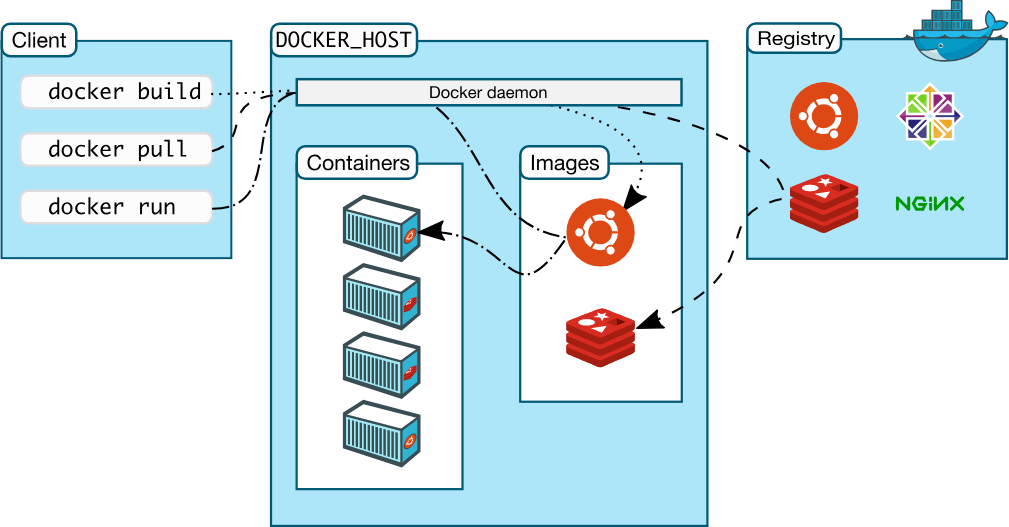
首先需要明确上图的几个概念:
Docker daemon(Docker守护进程)
Docker daemon是运行在宿主机的后台进程,可以通过Client与之通信;
Client(Docker客户端)
Docker客户端用于与用户交互,可以接受用户命令和配置标识,并与Docker daemon通信。docker build等都是Docker的相关命令;
Images(Docker镜像)
Docker镜像是一个只读模板,它是一个创建Docker容器的命令集合,通常一个镜像会涵盖其他镜像,并且会有自身的一些定制。它和系统安装ISO程序有点儿像,使用Docker镜像可以创建Docker容器,Docker容器则可以运行我们配置的程序;
Container(容器)
容器是镜像的可运行实力,一个镜像可以创建多个容器。
Registry
Docker Registry是一个集中存储与分发镜像的服务。一个Docker Registry可包含多个Docker仓库,每个仓库可包含多个镜像标签每个标签对应一个Docker镜像。与Maven仓库类比,Docker Registry可以看做Maven仓库,Docker Repository可以看做某类库,tag可以看做类库版本号,repository+tag可以唯一确定一个镜像。
Docker Registry可分为公有和私有,默认为官方的共有的Docker Hub。
安装
1.安装docker
sudo apt install docker.io
2.查看docker信息
sudo docker info
3.docker的HelloWorld
sudo docker run hello-world
Unable to find image 'hello-world:latest' locally
latest: Pulling from library/hello-world
9bb5a5d4561a: Pull complete
Digest: sha256:f5233545e43561214ca4891fd1157e1c3c563316ed8e237750d59bde73361e77
Status: Downloaded newer image for hello-world:latest
Hello from Docker!
This message shows that your installation appears to be working correctly.
To generate this message, Docker took the following steps:
1. The Docker client contacted the Docker daemon.
2. The Docker daemon pulled the "hello-world" image from the Docker Hub.
(amd64)
3. The Docker daemon created a new container from that image which runs the
executable that produces the output you are currently reading.
4. The Docker daemon streamed that output to the Docker client, which sent it
to your terminal.
To try something more ambitious, you can run an Ubuntu container with:
$ docker run -it ubuntu bash
Share images, automate workflows, and more with a free Docker ID:
https://hub.docker.com/
For more examples and ideas, visit:
https://docs.docker.com/engine/userguide/
Dockerfile常用指令
FROM
指定基础镜像
ENV
设置环境变量
ADD src dest
src为相对当前docker run的路径
RUN
可以执行命令,比如RUN rm -rf $DIR_WEBAPP/* 。
EXPOSE
指定暴露的端口,指定后在run时添加-P选项,就会暴露该端口,并随机绑定一个宿主机端口,如果需要指定宿主机端口就需要-p hostPort:contanerPort,使用-p并不需要配置EXPOSE。
CMD
指定容器启动时执行的命令,以最后一个CMD为准。
FROM tomcat:9-jre9 ENV TOMCAT_HOME /usr/local/tomcat ENV DIR_WEBAPP /usr/local/tomcat/webapps ADD web-demo.war $DIR_WEBAPP/web-demo.war EXPOSE 80 443 CMD ["catalina.sh", "run"]
docker常用命令
docker info
docker images
docker build -t repository:tag DockerfilePath
docker run -it -p 80:80 -v /data:/data -d nginx:latest
ps: tomcat启动有时会阻塞在产生随机数的地方,需要在catalina.sh中加入JAVA_OPTS="-Djava.security.egd=file:/dev/./urandom"
https://docs.docker.com/engine/docker-overview/#the-docker-platform