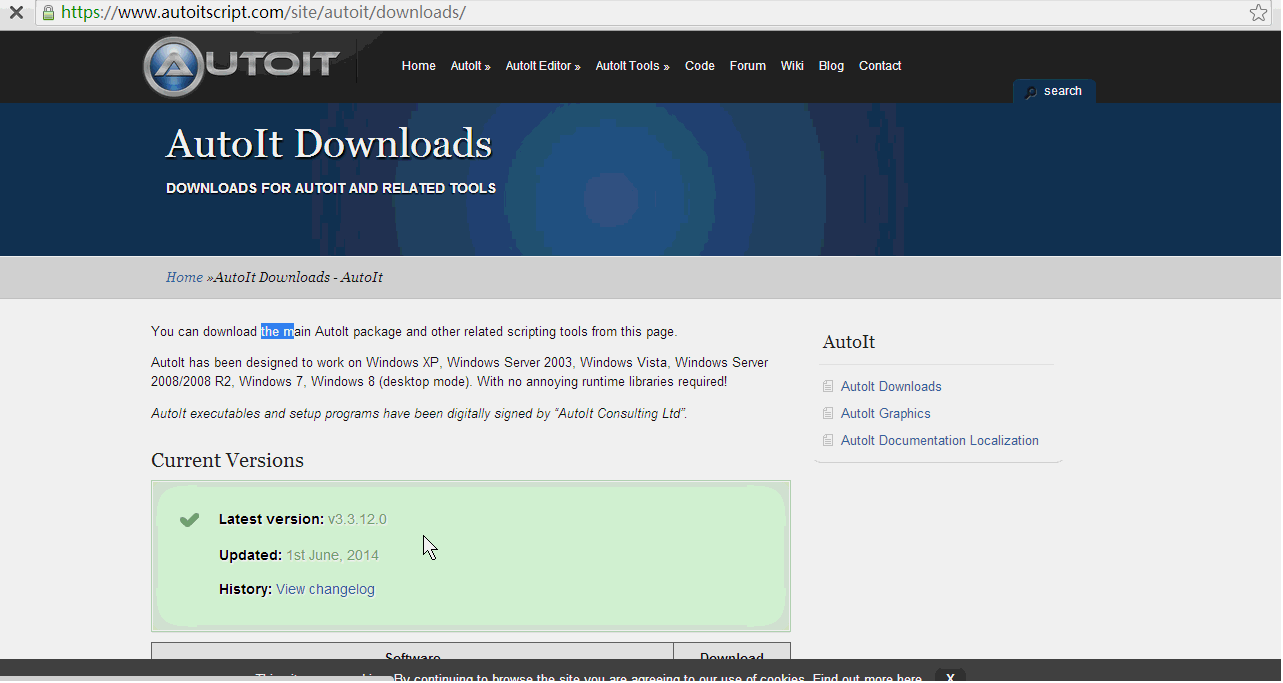
最近一直在研究selenium webdriver右键菜单,发现selenium webdriver 无法操作浏览器右键菜单,如图

如果我想右键另存为,根本操作不了。
也有在网上看到webdriver right click option的一些代码,拿来用发现不能用的。
Actions act = new Actions(driver);
WebElement link = driver.findElement(By.id("xpath"));
act.moveToElement(link).contextClick().sendKeys(Keys.ArrowsDown).build().perform();
使用Actions没办法拿到右键菜单。
后来在某论坛发帖,一个印度籍的专家给出solution, perfect!完美解决
http://forumsqa.com/question/how-to-click-the-option-of-the-menu-which-the-right-click-pop-up/
方案如下:
1.selenium 弹出右键菜单
2.robot选择相关菜单
3.调用autoIt实现windows gui另存操作
tips:
目测autoIt没法操作web elements,比如我当前使用autoIt获取富文本框,却没法拿到相关的 classs,拿到的只能是浏览器的信息

废话不多说,test case 如下
1.打开autoIt的官网
2.click download 页面
3.选择autoIt下载图标,单击右键另存为
4.在弹出另存为窗口输入指定路径,单击保存
如果您有selenium基础,1~2都很easy。 调出右键菜单只需要action的contexClick方法
Action.contextClick(myElement).build().perform();
接下来就是选择右键菜单的另存为
使用robot,模拟键盘操作,使用方向键 ↓
Robot robot = new Robot(); // This will bring the selection down one by one robot.keyPress(KeyEvent.VK_DOWN); Thread.sleep(1000); robot.keyPress(KeyEvent.VK_DOWN); Thread.sleep(1000); robot.keyPress(KeyEvent.VK_DOWN); Thread.sleep(1000); robot.keyPress(KeyEvent.VK_DOWN); Thread.sleep(1000); // This is to release the down key, before this enter will not work robot.keyRelease(KeyEvent.VK_DOWN); Thread.sleep(1000); robot.keyPress(KeyEvent.VK_ENTER);
接下来就该交给autoIt处理另存为窗口
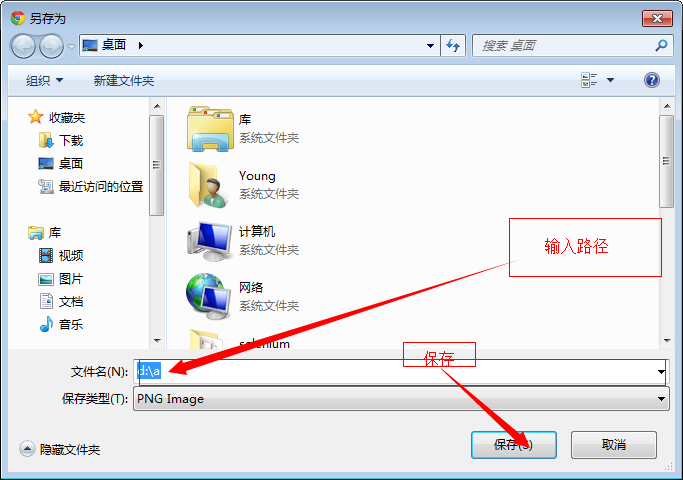
autoIt使用方法:
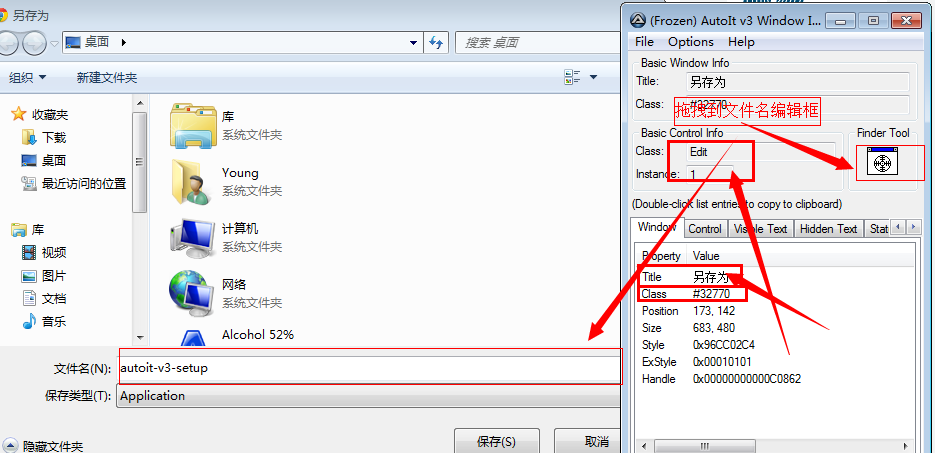
依次定位保存按钮,使用ControlFocus方法,定位编辑框(文件名)title是“另存为”,class是Edit ,instance 是1
然后使用ControlSetText方法输入保存路径,定位保存按钮,使用ControlClick方法单击保存按钮
ControlFocus("另存为", "","Edit1");ControlFocus("title","text",controlID) Edit1=Edit instance 1
; Wait 10 seconds for the Upload window to appear
WinWait("[CLASS:#32770]","",10)
; Set input focus to the edit control of Upload window using the handle returned by WinWait
ControlFocus("另存为","","Edit1")
Sleep(2000)
; Set the File name text on the Edit field
ControlSetText("另存为", "", "Edit1", "d:autoit-v3-setup")
Sleep(2000)
; Click on the Open button
ControlClick("另存为", "","Button1");
然后使用autoIt转换为EXE格式的可执行文件
使用java的runTime类调用
Runtime.getRuntime().exec("E:\test\download.exe");
全部代码如下:
package com.packt.webdriver.chapter2;
import java.awt.AWTException;
import java.awt.Robot;
import java.awt.event.KeyEvent;
import java.io.File;
import java.io.IOException;
import java.util.List;
import java.util.concurrent.TimeUnit;
import org.apache.commons.io.FileUtils;
import org.openqa.selenium.By;
import org.openqa.selenium.JavascriptExecutor;
import org.openqa.selenium.Keys;
import org.openqa.selenium.OutputType;
import org.openqa.selenium.TakesScreenshot;
import org.openqa.selenium.WebDriver;
//import org.openqa.selenium.WebDriver.Navigation;
import org.openqa.selenium.WebElement;
import org.openqa.selenium.chrome.ChromeDriver;
import org.openqa.selenium.chrome.ChromeOptions;
import org.openqa.selenium.firefox.FirefoxDriver;
import org.openqa.selenium.interactions.Actions;
import com.thoughtworks.selenium.Selenium;
import com.thoughtworks.selenium.webdriven.WebDriverBackedSelenium;
public class AutoItDownload {
public static void main (String [] args) throws InterruptedException, AWTException
{
String URL="https://www.autoitscript.com";
//avoid Chrome warnning message like "unsupported command-line flag --ignore-certificate-errors. "
ChromeOptions options = new ChromeOptions();
options.addArguments("--test-type");
System.setProperty("webdriver.chrome.driver", "E:\chromedriver.exe");
WebDriver driver = new ChromeDriver(options);
//WebDriver driver = new FirefoxDriver();
driver.get(URL);
driver.manage().window().maximize();
driver.manage().timeouts().pageLoadTimeout(30, TimeUnit.SECONDS);
driver.manage().timeouts().implicitlyWait(30, TimeUnit.SECONDS);
WebElement editor=driver.findElement(By.xpath("//*[@id='menu-item-207']"));
Actions actions=new Actions(driver);
actions.moveToElement(editor).perform();
//locate download link
WebElement d=driver.findElement(By.xpath("//*[@id='menu-item-209']/a"));
d.click();
Thread.sleep(5000);
//right click the download link
//locate download link
//right click the download link
WebElement download=driver.findElement(By.xpath("//img[starts-with(@alt,'download autoit')]"));//*[@id="content-area"]/div/table/tbody/tr[1]/td[2]/p/a/img
JavascriptExecutor js=(JavascriptExecutor)driver;
// roll down and keep the element to the center of browser
js.executeScript("arguments[0].scrollIntoView(true);", download);
actions.moveToElement(download).contextClick().build().perform();
Robot robot = new Robot();
// This will bring the selection down one by one
robot.keyPress(KeyEvent.VK_DOWN);
Thread.sleep(1000);
robot.keyPress(KeyEvent.VK_DOWN);
Thread.sleep(1000);
robot.keyPress(KeyEvent.VK_DOWN);
Thread.sleep(1000);
robot.keyPress(KeyEvent.VK_DOWN);
Thread.sleep(1000);
// robot.keyPress(KeyEvent.VK_DOWN);
//Thread.sleep(1000);
// This is to release the down key, before this enter will not work
robot.keyRelease(KeyEvent.VK_DOWN);
Thread.sleep(1000);
robot.keyPress(KeyEvent.VK_ENTER);
// this code block will snapshot the browser
File scrShot=new File("d:\1.png");
File scrFile= ((TakesScreenshot)driver).getScreenshotAs(OutputType.FILE);
try {
FileUtils.copyFile(scrFile, scrShot);
} catch (IOException e) {
// TODO Auto-generated catch block
System.out.println("Can't save screenshot");
e.printStackTrace();
}
finally
{
System.out.println("screen shot finished");
}
// System.out.println(scrFile.getAbsolutePath());
//call autoIt to save the file
try {
Runtime.getRuntime().exec("E:\test\download.exe");
} catch (IOException e) {
// TODO Auto-generated catch block
e.printStackTrace();
}
Thread.sleep(150000);
driver.quit();
}
}
效果图:

文章转自:http://www.cnblogs.com/tobecrazy/p/3969390.html
作者:Young