本文参考此文,且演示数据采用此文提供样例数据:
https://www.cnblogs.com/xiaoxiangfeizi/archive/2011/08/07/2120807.html
显示:
public void btnAddRoot_Click(object sender, EventArgs e) { XmlDocument xmlDoc = new XmlDocument(); XmlReaderSettings settings = new XmlReaderSettings(); settings.IgnoreComments = true; //忽略文档里的注释 XmlReader reader = XmlReader.Create("Info.xml", settings); xmlDoc.Load(reader); reader.Close(); XmlNode xn = xmlDoc.SelectSingleNode("bookstore"); XmlNodeList lxn = xn.ChildNodes; foreach (XmlNode xn1 in lxn) { XmlElement xe = (XmlElement)xn1; TreeNode chdnode = new TreeNode(); TreeNode sonnode1 = new TreeNode(); TreeNode sonnode2 = new TreeNode(); TreeNode sonnode3 = new TreeNode(); TreeNode sonnode4 = new TreeNode(); XmlNodeList xn2 = xe.ChildNodes; chdnode.Text = xn2.Item(0).InnerText; rootnode.Nodes.Add(chdnode); sonnode1.Text = "ISBN号:"+xe.GetAttribute("ISBN").ToString(); chdnode.Nodes.Add(sonnode1); sonnode2.Text = "书类:"+xe.GetAttribute("Type").ToString(); chdnode.Nodes.Add(sonnode2); sonnode3.Text = "作者:"+xn2.Item(1).InnerText; chdnode.Nodes.Add(sonnode3); sonnode4.Text = "价格:"+xn2.Item(2).InnerText; chdnode.Nodes.Add(sonnode4); } this.tvTest.Nodes.Add(rootnode); tvTest.Nodes[0].Expand();
删除选中节点:
private void btnDelNode_Click(object sender, EventArgs e) { TreeNode treeNode = tvTest.SelectedNode; if (MessageBox.Show("确定删除?", "确认删除", MessageBoxButtons.OKCancel) == DialogResult.OK) { treeNode.Remove(); } }
遍历所有节点:
private List<TreeNode> nodeList = new List<TreeNode>(); private void TraverseNode(TreeNode node) { nodeList.Add(node); for (int i = 0; i < node.Nodes.Count; i++) { TraverseNode(node.Nodes[i]); } } private void btnSearch_Click(object sender, EventArgs e) { for (int i = 0; i < tvTest.Nodes.Count; i++) { TraverseNode(tvTest.Nodes[i]); } for (int j = 0; j < nodeList.Count; j++) { MessageBox.Show(nodeList[j].Text, null, MessageBoxButtons.OKCancel); } }
添加节点(与另一个窗体联动),采用委托方法:
子窗体代码:
namespace WindowsFormsApplication { public delegate void ChangeTextHandler(string str1, string str2, string str3, string str4, string str5); public partial class Form2 : Form { public static Form2 form2; public Form2() { InitializeComponent(); form2 = this; } public event ChangeTextHandler ChangeText; private void button1_Click(object sender, EventArgs e) { ChangeText(textBox1.Text, textBox2.Text, comboBox1.Text, textBox3.Text, textBox4.Text); this.Close(); } } }
添加信息窗体:
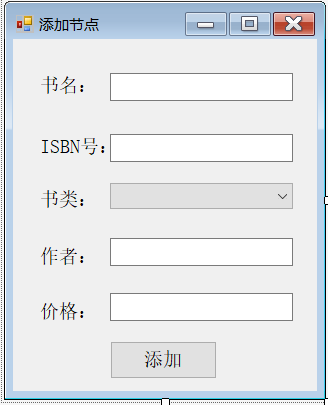
主窗体代码:
private void btnAddNode_Click(object sender, EventArgs e) { Form2 f2 = new Form2(); f2.ChangeText += new ChangeTextHandler(Change_Text); f2.Show(); } public void Change_Text(string str1, string str2, string str3, string str4, string str5) { TreeNode chdnode = new TreeNode(); TreeNode sonnode1 = new TreeNode(); TreeNode sonnode2 = new TreeNode(); TreeNode sonnode3 = new TreeNode(); TreeNode sonnode4 = new TreeNode(); chdnode.Text = str1; sonnode1.Text = "ISBN号:" + str2; sonnode2.Text = "书类:" + str3; sonnode3.Text = "作者:" + str4; sonnode4.Text = "价格:" + str5; rootnode.Nodes.Add(chdnode); chdnode.Nodes.Add(sonnode1); chdnode.Nodes.Add(sonnode2); chdnode.Nodes.Add(sonnode3); chdnode.Nodes.Add(sonnode4); }