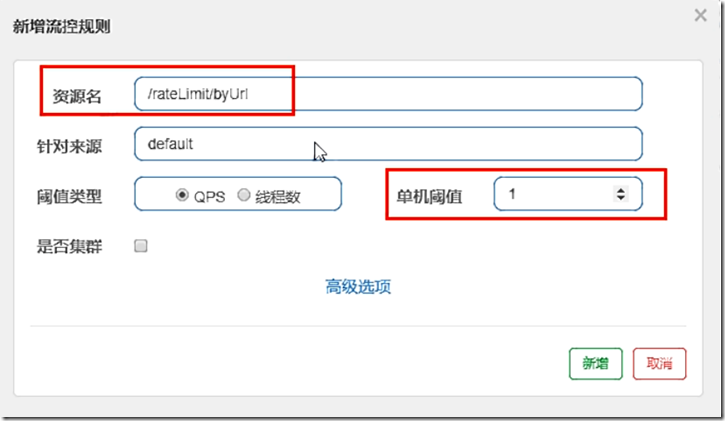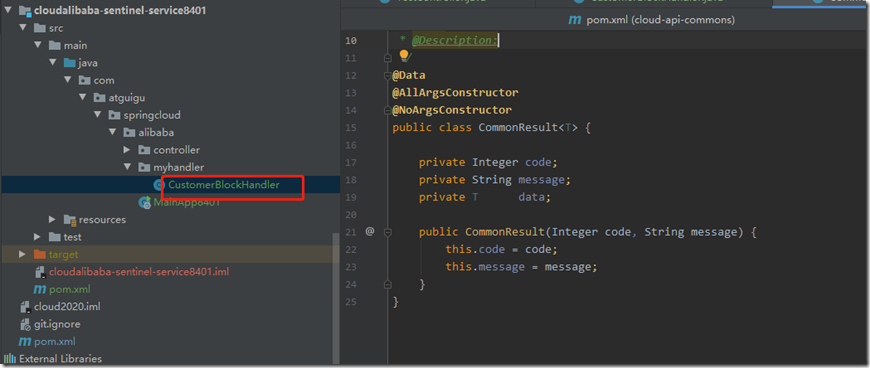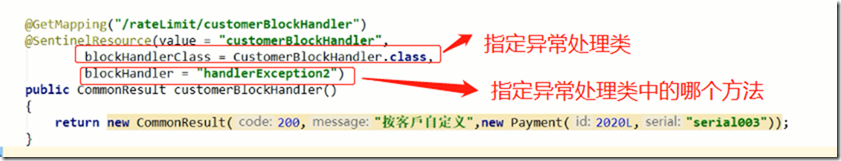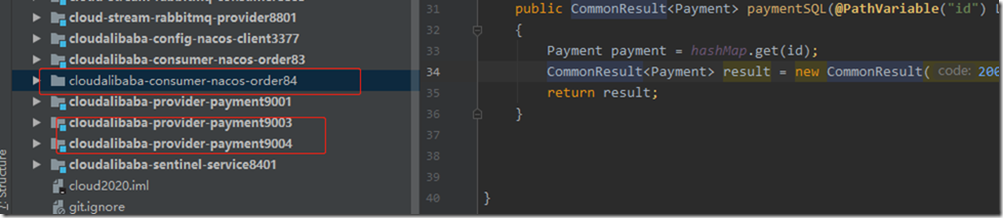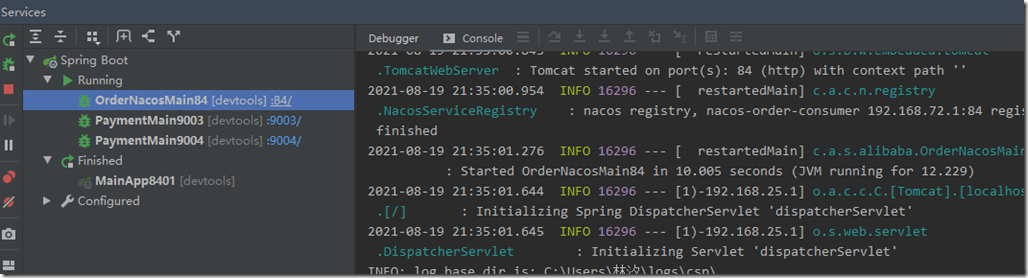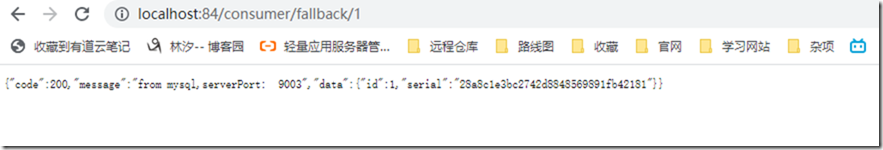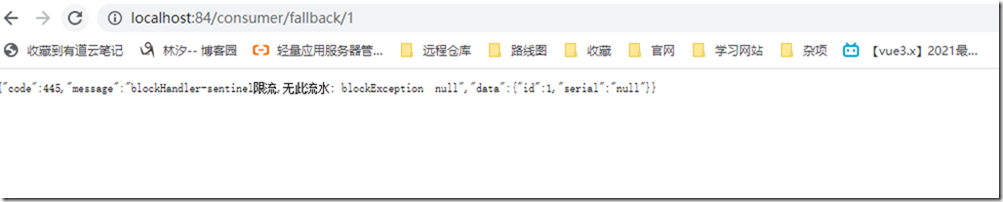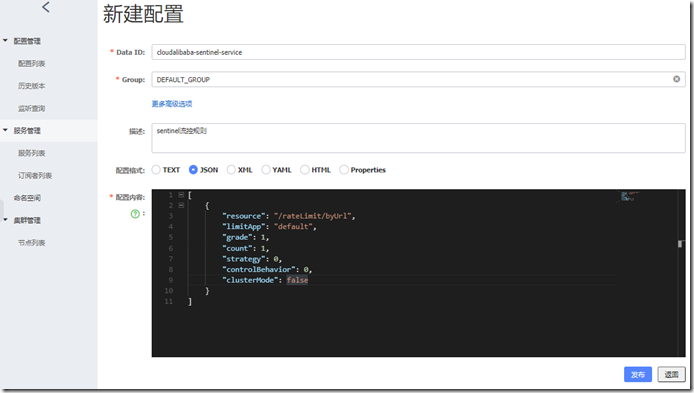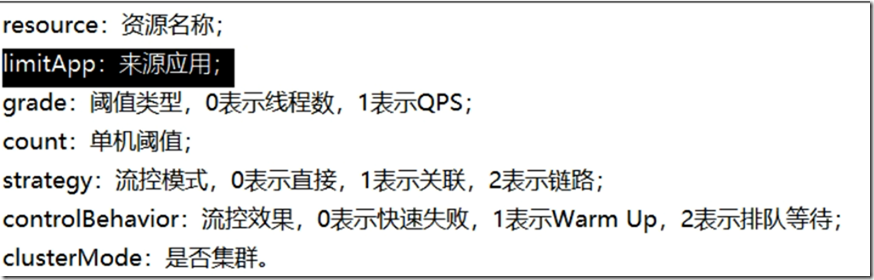八、@SentinelResource
1、按名称限流+后续处理
参考上面的热点key步骤
2、按照Url地址限流 + 后续处理
限流处理是sentinel自带的
3、上面兜底方案面临的问题
同Hystrix一样
①、系统默认的,没有体现我们自己的业务要求
②、依照现有条件,我们自己定义的处理方法和业务代码耦合在一块,不直观
③、如果每个业务方法都添加一个兜底的,那代码膨胀加剧
④、全局统一的处理方法没有体现
4、客户自定义限流处理逻辑
①、创建 CustomerBlockHandler类用于自定义限流处理逻辑
②、自定义限流类
③、@SentinelResource上配置限流测处理类以及方法
@GetMapping("/rateLimit/customerBlockHandler")
@SentinelResource(value = "customerBlockHandler",
blockHandlerClass = CustomerBlockHandler.class,
blockHandler = "handlerException2")
public CommonResult customerBlockHandler()
{
return new CommonResult(200,"按客戶自定义",new Payment(2020L,"serial003"));
}
九、服务熔断
1、sentinel整合ribbon+openFeign+fallback
2、Sentinel整合Ribbon演示
1)启动nacos和sentinel
2)服务提供者 cloudalibaba-provider-payment9003/9004
3)服务消费者 cloudalibaba-consumer-nacos-order84
代码放在gitee上:https://gitee.com/houchen1996/cloud2020
4)启动上述三个服务
5)添加 fallback 和 blockHandler,查看测试情况
①、目的
fallback管运行时异常
bolckHandler管配置违规
②、测试地址
③、不加任何配置
@RequestMapping("/consumer/fallback/{id}")
@SentinelResource(value = "fallback") //没有配置
public CommonResult<Payment> fallback(@PathVariable Long id)
{
CommonResult<Payment> result = restTemplate.getForObject(SERVICE_URL + "/paymentSQL/"+id,CommonResult.class,id);
if (id == 4) {
throw new IllegalArgumentException ("IllegalArgumentException,非法参数异常....");
}else if (result.getData() == null) {
throw new NullPointerException ("NullPointerException,该ID没有对应记录,空指针异常");
}
return result;
}
当没有任何配置时,返回给用户的就是Error页面
④、只配置fallback
@RequestMapping("/consumer/fallback/{id}")
//@SentinelResource(value = "fallback") //没有配置
@SentinelResource(value = "fallback",fallback = "handlerFallback") //fallback只负责业务异常
public CommonResult<Payment> fallback(@PathVariable Long id)
{
CommonResult<Payment> result = restTemplate.getForObject(SERVICE_URL + "/paymentSQL/"+id,CommonResult.class,id);
if (id == 4) {
throw new IllegalArgumentException ("IllegalArgumentException,非法参数异常....");
}else if (result.getData() == null) {
throw new NullPointerException ("NullPointerException,该ID没有对应记录,空指针异常");
}
return result;
}
//本例是fallback
public CommonResult handlerFallback(@PathVariable Long id,Throwable e) {
Payment payment = new Payment(id,"null");
return new CommonResult<>(444,"兜底异常handlerFallback,exception内容 "+e.getMessage(),payment);
}
⑤、只配置 blockHandler
@RequestMapping("/consumer/fallback/{id}")
//@SentinelResource(value = "fallback") //没有配置
//@SentinelResource(value = "fallback",fallback = "handlerFallback") //fallback只负责业务异常
@SentinelResource(value = "fallback",blockHandler = "blockHandler") //blockHandler只负责sentinel控制台配置违规
public CommonResult<Payment> fallback(@PathVariable Long id)
{
CommonResult<Payment> result = restTemplate.getForObject(SERVICE_URL + "/paymentSQL/"+id,CommonResult.class,id);
if (id == 4) {
throw new IllegalArgumentException ("IllegalArgumentException,非法参数异常....");
}else if (result.getData() == null) {
throw new NullPointerException ("NullPointerException,该ID没有对应记录,空指针异常");
}
return result;
}
//本例是fallback
public CommonResult handlerFallback(@PathVariable Long id,Throwable e) {
Payment payment = new Payment(id,"null");
return new CommonResult<>(444,"兜底异常handlerFallback,exception内容 "+e.getMessage(),payment);
}
//本例是blockHandler
public CommonResult blockHandler(@PathVariable Long id,BlockException blockException) {
Payment payment = new Payment(id,"null");
return new CommonResult<>(445,"blockHandler-sentinel限流,无此流水: blockException "+blockException.getMessage(),payment);
}
此时给fallback链路添加流控规则
快速点击fallback请求,会出现限流,但是不会对异常进行降级
⑥、fallback和blockHandler都进行配置
@RequestMapping("/consumer/fallback/{id}")
//@SentinelResource(value = "fallback") //没有配置
//@SentinelResource(value = "fallback",fallback = "handlerFallback") //fallback只负责业务异常
//@SentinelResource(value = "fallback",blockHandler = "blockHandler") //blockHandler只负责sentinel控制台配置违规
@SentinelResource(value = "fallback",fallback = "handlerFallback",blockHandler = "blockHandler")
public CommonResult<Payment> fallback(@PathVariable Long id)
{
CommonResult<Payment> result = restTemplate.getForObject(SERVICE_URL + "/paymentSQL/"+id,CommonResult.class,id);
if (id == 4) {
throw new IllegalArgumentException ("IllegalArgumentException,非法参数异常....");
}else if (result.getData() == null) {
throw new NullPointerException ("NullPointerException,该ID没有对应记录,空指针异常");
}
return result;
}
//本例是fallback
public CommonResult handlerFallback(@PathVariable Long id,Throwable e) {
Payment payment = new Payment(id,"null");
return new CommonResult<>(444,"兜底异常handlerFallback,exception内容 "+e.getMessage(),payment);
}
//本例是blockHandler
public CommonResult blockHandler(@PathVariable Long id,BlockException blockException) {
Payment payment = new Payment(id,"null");
return new CommonResult<>(445,"blockHandler-sentinel限流,无此流水: blockException "+blockException.getMessage(),payment);
}
4、Sentinel支持Feign
①、需要激活 sentinel对Feign的支持
在yml文件中配置
# 激活Sentinel对Feign的支持 feign: sentinel: enabled: true
主启动类上添加 @EnableFeignClients
②、声明FeignClient
@FeignClient(value = "nacos-payment-provider",fallback = PaymentFallbackService.class) public interface PaymentService { @GetMapping(value = "/paymentSQL/{id}") public CommonResult<Payment> paymentSQL(@PathVariable("id") Long id); } //feign的降级类 @Component public class PaymentFallbackService implements PaymentService { @Override public CommonResult<Payment> paymentSQL(Long id) { return new CommonResult<>(44444,"服务降级返回,---PaymentFallbackService",new Payment(id,"errorSerial")); } }
③、测试
将服务9003 9004停了,访问接口,会出现降级
十、规则持久化
1、是什么?
一旦我们重启应用(比如说上面的nacos8401服务),sentinel规则将会消失,生产环境需要将配置规则进行持久化
2、怎么玩?
将限流配置规则持久化进Nacos保存,只要刷新8401 某个rest地址,sentinel控制台的流控规则就能看到,只要Nacos里面的配置不删除,针对8401上sentinel的流控规则持续有效
3、步骤
以nacos8401作为实例
1)修改nacos8401服务的pom文件
添加依赖
<dependency>
<groupId>com.alibaba.csp</groupId>
<artifactId>sentinel-datasource-nacos</artifactId>
</dependency>
2)修改nacos8401服务的yml文件
sentinel: datasource: #将流控规则持久化到nacos dsl: nacos: server-addr: localhost:8848 dataId: cloudalibaba-sentinel-service groupId: DEFAULT_GROUP data-type: json rule-type: flow
3)去nacos配置sentinel的持久化规则
[ { "resource": "/rateLimit/byUrl", "limitApp": "default", "grade": 1, "count": 1, "strategy": 0, "controlBehavior": 0, "clusterMode": false } ]
4)启动nacos8401服务后,刷新sentinel发现配置的流控规则有了