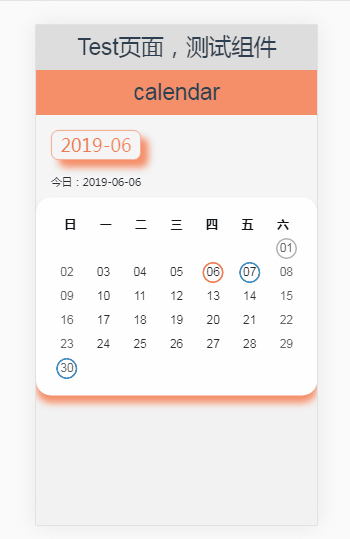需求
3、事项是模拟父组件请求接口返回的,数据格式如下:
[ { id: '232', date: '2019-06-01', info: '我要去吃大餐' }, { id: '292', date: '2019-06-06', info: '我要去吃大餐' }, { id: '292', date: '2019-06-07', info: '我要去吃大餐' }, { id: '369', date: '2019-06-30', info: '我要去吃大餐' } ]
4、把事项添加到日历组件中,数据格式如下:

代码解析
父组件页面:
<template> <div class="test-container"> <h1>Test页面,测试组件</h1> <!-- 日历 --> <calendar v-if="calendarVisible" @getDateInfo="getDateInfo" :propsInfoList="propsInfoList" :propsTime="propsTime"></calendar> </div> </template> <script> import calendar from '@/components/Calendar/Calendar.vue' export default { name: 'test', components: { "calendar": calendar }, data() { return { calendarVisible: true, propsTime: '', propsInfoList: '', middle: [ { id: '232', date: '2019-06-01', info: '我要去吃大餐' }, { id: '292', date: '2019-06-06', info: '我要去吃大餐' }, { id: '292', date: '2019-06-07', info: '我要去吃大餐' }, { id: '369', date: '2019-06-30', info: '我要去吃大餐' } ] } }, created() { this.propsInfoList = JSON.stringify(this.middle) this.propsTime = this.getToday() }, mounted() { window.alert('测试时间为19年 5、6、7月,完成是在6月') }, methods: { // 格式化当前日期 YYYY-MM-DD getToday() { let nowDate = new Date() let yy = nowDate.getFullYear().toString() let mm = (nowDate.getMonth() + 1 + '').padStart(2,'0') let dd = (nowDate.getDate() + '').padStart(2,'0') // let hh = nowDate.getHours().toString().padStart(2,'0') // let mt = (nowDate.getMinutes() + '').padStart(2,'0') // let ss = (nowDate.getSeconds() + '').padStart(2,'0') return `${yy}-${mm}-${dd}` // -${hh}-${mt}-${ss} }, // 组件传值 getDateInfo(year, month) { let _this = this _this.propsTime = `${year}-${month}` _this.calendarVisible = false setTimeout(() => { _this.propsInfoList = [] let middle if(month == '05') { middle = [ { id: '232', date: '2019-05-10', info: '我要去吃小餐' } ] } else if (month == '06') { middle = _this.middle } else if (month == '07') { middle = [ { id: '232', date: '2019-07-10', info: '我要去吃小餐' } ] } else { middle = '' } _this.propsInfoList = JSON.stringify(middle) _this.calendarVisible = true }, 100) } } } </script>
日历子组件:
<template> <div class="calendar-container"> <h1>calendar</h1> <div class="show-date" @click="clickData">{{showDate}}</div> <div class="now-time">今日:{{exactTime}}</div> <div class="calendar"> <ul class="calendar-header"> <li>日</li> <li>一</li> <li>二</li> <li>三</li> <li>四</li> <li>五</li> <li>六</li> </ul> <ul class="calendar-body"> <li class="calendar-row" v-for="(item, index) in JSON.parse(calendarData)" :key="index"> <span v-for="(subItem, subIndex) in item" :class="[subIndex == 0 || subIndex == 6? 'weekend': 'weekday', subItem.type == '1'? 'exact-time': '', subItem.type == '0'? 'already-time': '', subItem.type == '2'? 'soon-time': '']" @click="showInfo(subItem)" :key="subIndex"> {{subItem.date}} </span> </li> </ul> </div> <mt-popup v-model="popupVisible" position="bottom"> <mt-picker :slots="slots" :showToolbar="true" :visibleItemCount="5" :itemHeight="itemsHeight" ref="picker"> <img src="@/assets/images/picker_cancel.png" class="picker_cancel" v-on:click="cancelFunc()"> <img src ="@/assets/images/picker_sure.png" class="picker_sure" v-on:click="sureFunc()"> </mt-picker> </mt-popup> </div> </template>
日历子组件逻辑:
import { MessageBox } from 'mint-ui'
export default {
name: "calendar",
props: {
propsTime: String,
propsInfoList: String
},
data() {
return {
time: '',
infoList: '',
calendarData: [],
showDate: '',
exactTime: '',
itemsHeight: 95 * window.screen.height / 1334,
popupVisible: false,
slots: []
}
},
created() {
this.infoList = this.propsInfoList
this.time = this.propsTime.split('-')
const date = this.getToday()
this.exactTime = date.slice(0,3).join('-')
this.getCalendar(...(this.time))
this.getSlotsArray(...(date.slice(0,2)))
},
methods: {
// 日历组件
getCalendar(year, month) {
let _this = this
const rightNow = _this.exactTime
_this.showDate = `${year}-${month
const firstDate = new Date(year, month - 1, 1)
const firstDay = firstDate.getDay()
const isLeapYear = year % 100 == 0? year % 400 == 0? 1: 0: year % 4 == 0 ? 1: 0
const monthArray = [31, 28 + isLeapYear, 31, 30, 31, 30, 31, 31, 30, 31, 30, 31]
const weeekLines =Math.ceil((monthArray[month - 1] + firstDay)/7)
let calendar = []
for(let i = 0; i < weeekLines; i++) {
let weeekLinesInfo = []
for(let j = 0; j < 7; j++) {
const cellNo = i * 7 + j
const datePerLine = cellNo - firstDay + 1
if(datePerLine <= 0 || datePerLine > monthArray[month - 1]) {
let outOfMonth = {
"type" : 'null',
"date" : ''
}
weeekLinesInfo[j] = outOfMonth
} else {
let day = (datePerLine + '').padStart(2,'0')
let inOfMonth = {
"type" : '',
"date" : day,
"isDone": '',
"infor": ''
}
const propsDate = `${year}-${month}-${day}`
if(propsDate == rightNow){
inOfMonth.type = "1"
}
const reservations = JSON.parse(_this.infoList)
for(let k = 0; k < reservations.length; k++) {
if(propsDate == reservations[k].date){
// inOfMonth.type = "1"
inOfMonth.infor = reservations[k].info
if(rightNow == reservations[k].date) {
inOfMonth.type = "1"
inOfMonth.isDone = "doing"
} else if (rightNow > reservations[k].date) {
inOfMonth.type = "0"
inOfMonth.isDone = "pass"
} else if (rightNow < reservations[k].date) {
inOfMonth.type = "2"
inOfMonth.isDone = "will"
}
}
}
weeekLinesInfo[j] = inOfMonth
}
}
calendar.push(weeekLinesInfo)
}
window.console.log(calendar)
_this.calendarData = JSON.stringify(calendar)
},
// 格式化当前日期 YYYY-MM-DD
getToday() {
let nowDate = new Date()
let yy = nowDate.getFullYear().toString()
let mm = (nowDate.getMonth() + 1 + '').padStart(2,'0')
let dd = (nowDate.getDate() + '').padStart(2,'0')
let hh = nowDate.getHours().toString().padStart(2,'0')
let mt = (nowDate.getMinutes() + '').padStart(2,'0')
let ss = (nowDate.getSeconds() + '').padStart(2,'0')
return [yy, mm, dd, hh, mt, ss]
// return `${yy}-${mm}-${dd}-${hh}-${mt}-${ss}`
},
// 组装 picker 数组
getSlotsArray(year, month){
let _this = this
let yearArray = []
for(let i = -10 ; i <= 10 ; i ++){
yearArray.push(year - 1 + i)
}
let monthArray = [1, 2, 3, 4, 5, 6, 7, 8, 9, 10, 11, 12]
let slots = [
{
values:yearArray,
className:"slot1",
defaultIndex: 11
},
{
values:monthArray,
className:"slot2",
defaultIndex:month - 1
}
]
_this.slots = slots
},
// 显示日期弹窗
clickData(){
this.popupVisible = true
},
// 取消按钮
cancelFunc(){
this.popupVisible = false;
},
// 确认按钮
sureFunc() {
let _this = this
_this.popupVisible = false
const clickData = _this.$refs.picker.getValues()
const year = clickData[0] + ''
const month = (clickData[1] + '').padStart(2,'0')
const day = _this.time[2]
_this.getDateInfo(year, month)
_this.getCalendar(year, month)
},
// 调用父组件定义的方法
getDateInfo(year, month) {
this.$emit('getDateInfo', year, month)
},
// 点击展示某天的事项信息
showInfo(info) {
let _this = this
const infor = info
if(infor.infor) {
const [year, month] = _this.showDate.split('-')
console.log(year, month, info)
const titleDate = `${year}-${month}-${info.date}`
const preview = info.infor
MessageBox({
title: titleDate,
message: preview,
showCancelButton: false,
closeOnClickModal: true
})
}
}
}
}
其他:为了减少篇幅,省略样式