一、python模块
1、urllib.request常规使用

import urllib.request #1、指定URL url = 'http://www.baidu.com' #2、发起请求:urlopen可以根据指定的url发起请求,且返回一个响应对象 response = urllib.request.urlopen(url=url) #3、获取页面数据:read函数返回的就是响应对象中存储的页面数据(byte) response_text = response.read() #4、持久化存储 with open('./baidu.html','wb') as f: f.write(response_text) print('写入成功')
urllib.request处理url中文

import urllib.request import urllib.parse #1、指定URL # url = 'https://tieba.baidu.com/f?ie=utf-8&kw=你好&fr=search' url = 'https://tieba.baidu.com/f?ie=utf-8&kw=%s&fr=search' #url不可以存在非ascii编码的字符数据 wd = urllib.parse.quote("你好") new_url = format(url % wd) print(new_url) #2、发起请求:urlopen可以根据指定的url发起请求,且返回一个响应对象 response = urllib.request.urlopen(url=new_url) #3、获取页面数据:read函数返回的就是响应对象中存储的页面数据(byte) response_text = response.read() #4、持久化存储 with open('./baidu1.html','wb') as f: f.write(response_text) print('写入成功')
urllib.request伪装请求头User-Agent

import urllib.request #1、指定URL url = 'http://www.baidu.com' #自制定一个请求对象 headers = { "User-Agent": "Mozilla/5.0 (Windows NT 10.0; Win64; x64) AppleWebKit/537.36 (KHTML, like Gecko) Chrome/71.0.3578.98 Safari/537.36", } #该请求对象的UA进行了伪装 request = urllib.request.Request(url=url,headers=headers) #2、发起请求:urlopen根据自制定的request发起请求,且返回一个响应对象 response = urllib.request.urlopen(request) #3、获取页面数据:read函数返回的就是响应对象中存储的页面数据(byte) response_text = response.read() #4、持久化存储 with open('./baidu.html','wb') as f: f.write(response_text) print('写入成功')
urllib.request发送post请求

import urllib.request import urllib.parse #1、指定URL url = 'https://fanyi.baidu.com/sug' #请求头 headers = { "User-Agent": "Mozilla/5.0 (Windows NT 10.0; Win64; x64) AppleWebKit/537.36 (KHTML, like Gecko) Chrome/71.0.3578.98 Safari/537.36", } #该请求对象的UA进行了伪装 request = urllib.request.Request(url=url,headers=headers) #将post请求参数封装到字典 data = { 'kw':'你好', } #使用parse模块对字典进行编码处理 data = urllib.parse.urlencode(data) #将data转换成byte类型 data = data.encode() #2、发起请求:urlopen根据自制定的request发起请求,且返回一个响应对象 response = urllib.request.urlopen(request,data=data) #3、获取页面数据:read函数返回的就是响应对象中存储的页面数据(byte) response_text = response.read() #4、持久化存储 with open('./baidu.html','wb') as f: f.write(response_text) print('写入成功')
urllib.request使用代理

import urllib.request #创建处理器对象,在其内部封装代理ip和端口 handler = urllib.request.ProxyHandler(proxies={"http":"118.172.211.3:58535"}) #创建opener对象,然后使用该对象发起一个请求 opener = urllib.request.build_opener(handler) #1、指定URL url = 'http://www.baidu.com/s?ie=utf-8&wd=ip' #该请求对象的UA进行了伪装 request = urllib.request.Request(url=url) #2、发起请求:urlopen根据自制定的request发起请求,且返回一个响应对象 response = opener.open(request) #3、获取页面数据:read函数返回的就是响应对象中存储的页面数据(byte) response = response.read() #4、持久化存储 with open('./baiduip.html','wb') as f: f.write(response) print('写入成功')
urllib.request请求携带cookie(未经验证)

#使用cookiejar实现人人网的登录 import urllib.request import urllib.parse import http.cookiejar #请求中的cookie会自动存储到cj对象中 cj = http.cookiejar.CookieJar() #创建携带cookiejar对象的处理器对象 handler = urllib.request.HTTPCookieProcessor(cj) #创建opener对象,(携带handler对象) opener = urllib.request.build_opener(handler) #要让cookiejar获取请求中的cookie数据值 url = 'http://www.renren.com/ajaxLogin/login?1=1&uniqueTimestamp=2018110912156' #自定义一个请求对象,让该对象作为opener的open函数中的参数 data={ "email": "aaa", "icode": "", "origURL": "http://www.renren.com/home", "domain": "renren.com", "key_id": 1, "captcha_type": "web_login", "password": "1ae3b707652ccb767340abb542af0616c42fc942beb275069939d6c4cc461e5c", "rkey": "948db2d8639bcd2664994c49454256d1", "f":"" , } data = urllib.parse.urlencode(data).encode() request = urllib.request.Request(url,data=data) opener.open(request) #获取当前用户的二级子页面 s_url = 'http://www.renren-inc.com/zh/product/renren.html' #该次请求中就携带了cookie response = opener.open(s_url) with open('./renren.html','wb') as f: f.write(response.read())
2、requests (pip install requests)
requests发送get请求

import requests #1、指定url url = 'https://www.baidu.com' #2、发起get请求,返回响应对象 response = requests.get(url=url) #人为指定编码格式为utf-8 # response.encoding = 'utf-8' #3、获取响应对象值 ,.text为str,content为byte response_content = response.content with open('./re3.html',"wb") as f: f.write(response_content)
response常用属性

import requests #1、指定url url = 'https://www.baidu.com' #2、发起get请求,返回响应对象 response = requests.get(url=url) #获取str类型值 # print(response.text) #获取bytes值 # print(response.content) #返回一个响应状态码 print(response.status_code) #返回一个响应头信息 print(response.headers) #返回请求的url print(response.url)
requests发送带参数和自定制headers的get请求
方式一:url中直接带参,如url = 'https://www.baidu.com/s?ie=utf-8&wd=你好'
方式二:使用params

import requests #1、指定url url = 'https://tieba.baidu.com/f' #定义get参数 params = { "ie": "utf-8", "kw": "你好", "fr": "search", } #自定制头 headers = { "User-Agent": "Mozilla/5.0 (Windows NT 10.0; Win64; x64) AppleWebKit/537.36 (KHTML, like Gecko) Chrome/71.0.3578.98 Safari/537.36" } #2、发起get请求,传params参,指定headers头,返回响应对象 response = requests.get(url=url,params=params,headers=headers) #3、获取响应对象值 ,.text为str,content为byte response_content = response.content #打印请求url print(response.url) with open('./re3.html',"wb") as f: f.write(response_content)
requests发送post请求

import requests #1、指定url url = 'https://accounts.douban.com/login' #定义post参数 data = { "source": "movie", "redir": "https://movie.douban.com/", "from_email": "xxx", "from_password":"xxx", "login":"登录", } #自定制头 headers = { "User-Agent": "Mozilla/5.0 (Windows NT 10.0; Win64; x64) AppleWebKit/537.36 (KHTML, like Gecko) Chrome/71.0.3578.98 Safari/537.36" } #2、发起post请求 response = requests.post(url=url,data=data,headers=headers) #3、获取响应对象值 ,.text为str,content为byte response_content = response.content #打印请求url print(response.url) with open('./re3.html',"wb") as f: f.write(response_content)
requests的cookie操作

import requests session = requests.session() #1、指定url url = 'https://accounts.douban.com/login' #定义post参数 data = { "source": "movie", "redir": "https://movie.douban.com/", "from_email": "xxx", "from_password":"xxx", "login":"登录", } #自定制头 headers = { "User-Agent": "Mozilla/5.0 (Windows NT 10.0; Win64; x64) AppleWebKit/537.36 (KHTML, like Gecko) Chrome/71.0.3578.98 Safari/537.36" } #2、使用session发起post请求,将cookie获取并存储到session对象中 login_response = session.post(url=url,data=data,headers=headers) #对个人主页发起请求(session(cookie)),获取响应页面数据 url = 'https://www.douban.com/people/xxxx/' response = session.get(url=url,headers=headers) #3、获取响应对象值 ,.text为str,content为byte response_content = response.content #打印请求url print(response.url) with open('./re3.html',"wb") as f: f.write(response_content)
requests的代理操作
免费代理ip的网站提供商:www.goubanjia.com、快代理、西祠代理

import requests #1、指定url ****注意,url的协议要和代理协议保持一致,如都使用http或https url = 'http://www.baidu.com/s?ie=utf-8&wd=ip' #自定制头 headers = { "User-Agent": "Mozilla/5.0 (Windows NT 10.0; Win64; x64) AppleWebKit/537.36 (KHTML, like Gecko) Chrome/71.0.3578.98 Safari/537.36" } #自定制代理ip proxy={ "http":"118.172.211.3:58535" } #发送请求 response = requests.get(url=url,proxies=proxy,headers=headers) #3、获取响应对象值 ,.text为str,content为byte response_content = response.content #4、数据持久化 with open('./re3.html',"wb") as f: f.write(response_content) print("写入成功")
3、selenium
安装:pip install selenium
下载浏览器对应驱动:
谷歌浏览器:http://chromedriver.storage.googleapis.com/index.html
版本对应表:https://blog.csdn.net/huilan_same/article/details/51896672
编码流程:

from selenium import webdriver from time import sleep #创建一个浏览器对象 bro = webdriver.Chrome('./chromedriver.exe') #get方法可以指定一个url,让浏览器进行请求 bro.get('https://www.baidu.com') sleep(1) #让百度进行指定词条的一个搜索 text = bro.find_element_by_id('kw')#定位到text文本框 text.send_keys('人民币')#send_keys表示向文本框中录入指定内容 sleep(1) button = bro.find_element_by_id('su') button.click()#click表示的是点击操作 sleep(3) bro.quit()#关闭浏览器
使用PhantomJS无界面浏览器
下载PhantomJS:http://phantomjs.org/download.html
编码流程:

from selenium import webdriver import time #创建一个浏览器对象 bro = webdriver.PhantomJS('./phantomjs-2.1.1-windows/bin/phantomjs.exe') #get方法可以指定一个url,让浏览器进行请求 bro.get('https://www.baidu.com') #截屏 bro.save_screenshot('./1.png') #让百度进行指定词条的一个搜索 text = bro.find_element_by_id('kw')#定位到text文本框 text.send_keys('人民币')#send_keys表示向文本框中录入指定内容 #截屏 bro.save_screenshot('./2.png') button = bro.find_element_by_id('su') button.click()#click表示的是点击操作 #等待两秒,待页面加载完成 time.sleep(2) #截屏 bro.save_screenshot('./3.png') bro.quit()#关闭浏览器
补充:让页面中的滚轮向下滑动(底部)
js = 'window.scrollTo(0,document.body.scrollHeight)' #浏览器对象执行js代码 bro.execute_script(js)
二、框架(scrapy)
1、安装
If you’re using Anaconda or Miniconda, you can install the package from the conda-forge channel, which has up-to-date packages for Linux, Windows and OS X.
conda install -c conda-forge scrapy
安装成功界面如下:
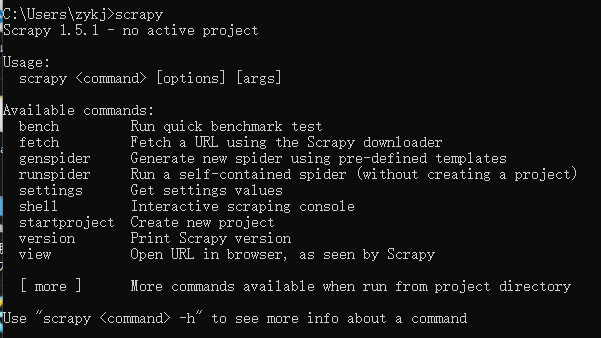
windowns安装方式二:
1、pip install wheel
2、下载twisted:
https://www.lfd.uci.edu/~gohlke/pythonlibs/#twisted
如下:按自己对应的版本下载
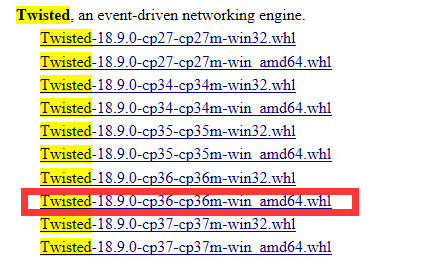
安装:
pip install **.whl
3、pip install pywin32
4、pip install scrapy
pycharm修改python环境,使pycharm支持scrapy:
file-->settings->如下图:
1、
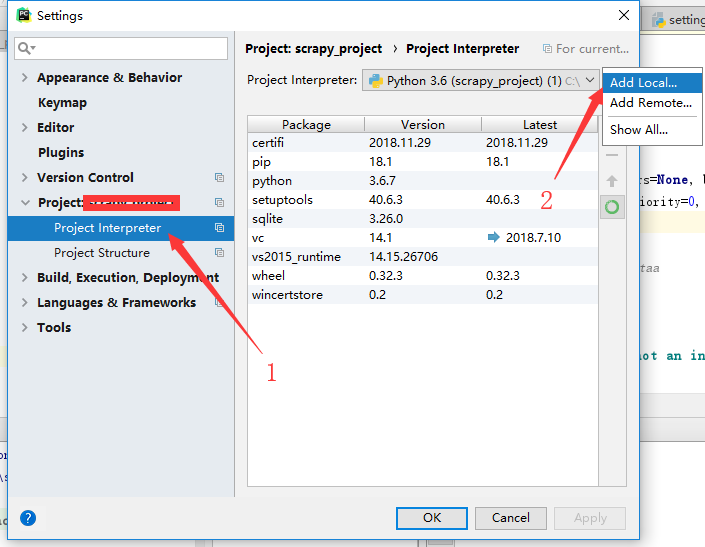
2、
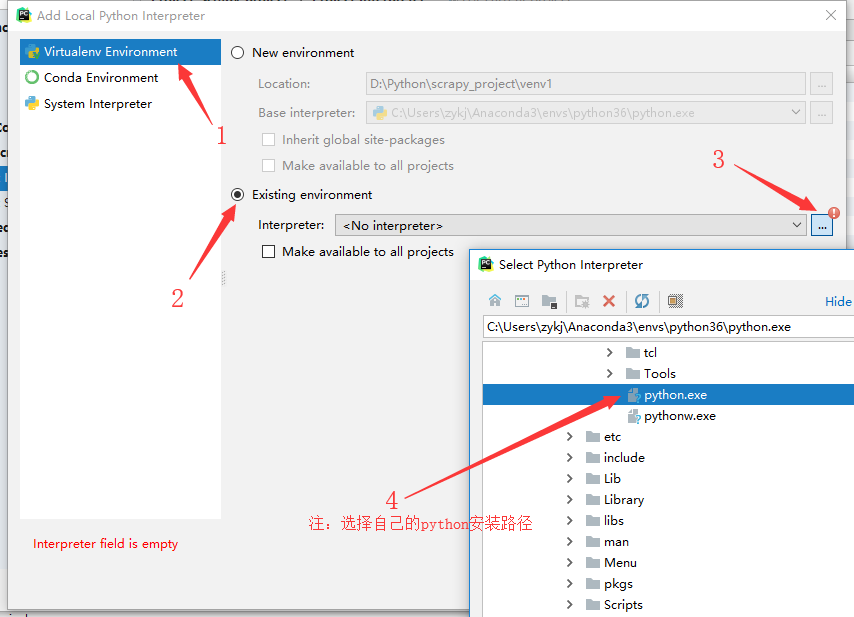
2、创建项目
cmd进入到想要创建项目的目录下,执行:scrapy startproject projectname
创建成功界面如下:

3、创建爬虫程序
a、创建basic爬虫,cmd进入到项目目录
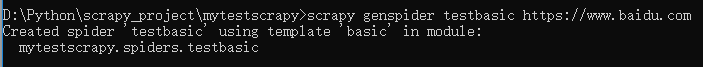
b、创建crawl爬虫,cmd进入到项目目录

4、前戏
a、注释爬虫文件中的allowed_domains
b、settings.py第22行,ROBOTSTXT_OBEY = True改为ROBOTSTXT_OBEY = False
c、settings.py第19行,改为USER_AGENT = 'Mozilla/5.0 (Windows NT 10.0; Win64; x64) AppleWebKit/537.36 (KHTML, like Gecko) Chrome/71.0.3578.98 Safari/537.36'
d、开启管道:67-69行,
ITEM_PIPELINES = {
'mytestscrapy.pipelines.MytestscrapyPipeline': 300,
}
持久化存储操作:
一、磁盘文件
1、基于终端指令
保证parse方法返回一个可迭代类型的对象(存储解析到的页面内容)
使用终端指令完成数据存储到指定磁盘文件中的操作
scrapy crawl 爬虫文件名称 -o 磁盘文件.后缀(xxoo.csv)
2、基于管道
将解析到的页面数据存储到items对象
使用yield关键字将items提交给管道文件进行处理
def parse(self, response): item = MytestscrapyItem() item.author = 'hg' item['content'] = 'hg_content' yield item
在管道文件中编写代码完成数据存储的操作
class MytestscrapyPipeline(object): def open_spider(self,spider): self.f = open('t.txt','w') def process_item(self, item, spider): author = item['author'] content = item['content'] str = "author:"+author+" "+"content:"+content self.f.write(str) return item def close_spider(self,spider): self.f.close()
在配置文件中开启管道操作(settings.py 67-69行)
ITEM_PIPELINES = { 'mytestscrapy.pipelines.MytestscrapyPipeline': 300, }
二、数据库
1、mysql
import pymysql class MytestscrapyPipeline(object): def open_spider(self,spider): self.db = pymysql.connect("localhost","root","123456","scrapy_test" ) def process_item(self, item, spider): author = item['author'] content = item['content'] sql = 'insert into ac(author,content) VALUES ("hg","hg_content")' cursor = self.db.cursor() try: cursor.execute(sql) self.db.commit() except: self.db.rollback()
2、redis
三、实战
1、发送post请求
class PostspiderdemoSpider(scrapy.Spider): name = 'postSpiderDemo' # allowed_domains = ['www.baidu.com'] start_urls = ['https://fanyi.baidu.com/sug'] def start_requests(self): for url in self.start_urls: #post请求方式一: # scrapy.Request(url=url,callback=self.parse,method='post') #post请求方式二:(推荐) data = { "kw": "dog" } yield scrapy.FormRequest(url=url,callback=self.parse,formdata=data) def parse(self, response): print(response.text)
2、cookie操作
发送post请求时会自动保存cookie,之后再发get请求会自动携带。
3、代理
(1)、middlewares.py文件新建类,如:
class MyProxy(object): def process_request(self, request, spider): request.meta['proxy'] = "http://198.1.122.29:80"
(2)、settings.py(56-58行)文件取消中间件注释:如:
DOWNLOADER_MIDDLEWARES = { 'postDemo.middlewares.MyProxy': 543, }
4、日志等级和写入日志到文件,编辑settings.py文件,增加如下两行:
LOG_LEVEL = 'ERROR' LOG_FILE = 'log.txt'
5、请求传参
class RequestArgsSpider(scrapy.Spider): name = 'request_args' # allowed_domains = ['www.baidu.com'] start_urls = ['http://www.hao6v.com/gvod/zx.html'] def movie_details(self,response): item = response.meta['item'] print(item['name']) print(item['i']) i=0 def parse(self, response): li_list = response.xpath('//*[@id="main"]/div[1]/div/ul/li') print(len(li_list)) for li in li_list: name = li.xpath('./a//text()').extract_first() url = li.xpath('./a/@href').extract_first() item = PostdemoItem() self.i += 1 item['name'] = name item['i'] = self.i #请求传参 yield scrapy.Request(url=url,callback=self.movie_details,meta={'item':item})
6、CrawlSpider
class TestcrawlSpider(CrawlSpider): name = 'testcrawl' # allowed_domains = ['https://www.baidu.com'] start_urls = ['https://dig.chouti.com/'] rules = ( Rule(LinkExtractor(allow=r'/all/hot/recent/d+'), callback='parse_item', follow=True), ) def parse_item(self, response): print(response)
import scrapy from scrapy.linkextractors import LinkExtractor from scrapy.spiders import CrawlSpider, Rule import time,random from mytestscrapy.items import MytestscrapyItem class TestcrawlSpider(CrawlSpider): name = 'testcrawl' # allowed_domains = ['https://www.baidu.com'] start_urls = ['https://cc.yyss.icu/thread0806.php?fid=2&search=&page=1'] rules = ( Rule(LinkExtractor(allow=r'thread0806.php?fid=2&search=&page=[0-9]{1,2}$'), callback='parse_item', follow=True), ) def parse_item(self, response): print(response.url) time.sleep(random.randint(2,4)) if response.url == 'https://cc.yyss.icu/thread0806.php?fid=2&search=&page=1': tr_ele = response.xpath('//table[@id="ajaxtable"]/tbody[@style="table-layout:fixed;"]/tr[@class="tr3 t_one tac"]')[2:] else: tr_ele=response.xpath('//table[@id="ajaxtable"]/tbody[@style="table-layout:fixed;"]/tr[@class="tr3 t_one tac"]') for tr in tr_ele: count = tr.xpath('./td[4]/text()').extract_first() if int(count) < 5: continue text = tr.xpath('./td[2]//a/text()').extract_first() url = 'https://cc.yyss.icu/'+tr.xpath('./td[2]//a/@href').extract_first() item = MytestscrapyItem() item['urlname'] = text item['urladdr'] = url item['commentsNum'] = count yield item
7、RedisCrawlSpider分布式爬虫
(1)概念:多台机器上可以执行同一个爬虫程序,实现网站数据的分布爬取。
(2)原生的scrapy是不可以实现分布式爬虫的
a:调度器无法共享
b:管道无法共享
(3)scrapy-redis组件:专门为scrapy开发的一套组件,该组件可以让scrapy实现分布式
a:下载,pip install scrapy-redis
(4) 分布式爬取的流程
a:redis配置文件的配置
注释bind 127.0.0.1
将protected-mode yes改为 no
b:redis服务器的开启:基于配置文件
c:创建scrapy工程后,创建基于crawlSpider的爬虫文件
d:导入RedisCrawlSpider类,然后将爬虫文件修改成基于该类的源文件
e:将start_url修改成redis_key = 'xxx'
f:将项目的管道和调度器配置基于成基于scrapy-redis组件
g:执行爬虫文件:scrapy runspider xxx.py
h:将起始url放置到调度器的队列中:redis-cli:lpush 队列的名称(redis-key)起始url
步骤:
a、创建项目:
1、scrapy startproject RedisCrawlSpider
2、scrapy genspider -t crawl redis_crawl_spider www.baidu.com
b、安装scrapy-redis
1、pip install scrapy-redis
c、启动redis服务
1、 ./src/redis-server redis.conf
d、redis_crawl_spider.py
# -*- coding: utf-8 -*- import scrapy from scrapy.linkextractors import LinkExtractor from scrapy.spiders import CrawlSpider, Rule from scrapy_redis.spiders import RedisCrawlSpider from RedisCrawlSpider.items import RediscrawlspiderItem #继承RedisCrawlSpider class RedisCrawlSpiderSpider(RedisCrawlSpider): name = 'redis_crawl_spider' # allowed_domains = ['www.baidu.com'] # start_urls = ['http://www.baidu.com/'] redis_key = 'qiubaispider' rules = ( Rule(LinkExtractor(allow=r'/pic/page/d+'), callback='parse_item', follow=True), ) def parse_item(self, response): div_list = response.xpath('//div[@id="content-left"]/div') for div in div_list: img_url = "https:"+div.xpath('.//div[@class = "thumb"]/a/img/@src').extract_first() item = RediscrawlspiderItem() item['img_url'] = img_url yield item
e、settings.py
USER_AGENT = 'Mozilla/5.0 (Windows NT 10.0; Win64; x64) AppleWebKit/537.36 (KHTML, like Gecko) Chrome/71.0.3578.98 Safari/537.36'# 指定数据库密码:REDIS_PARAMS = {"password":"123456"}
ROBOTSTXT_OBEY = False
ITEM_PIPELINES = { # 'RedisCrawlSpider.pipelines.RediscrawlspiderPipeline': 300, 'scrapy_redis.pipelines.RedisPipeline': 400, } # 使用scrapy-redis里的去重组件,不使用scrapy默认的去重方式 DUPEFILTER_CLASS = "scrapy_redis.dupefilter.RFPDupeFilter" # 使用scrapy-redis里的调度器组件,不使用默认的调度器 SCHEDULER = "scrapy_redis.scheduler.Scheduler" # 允许暂停,redis请求记录不丢失 SCHEDULER_PERSIST = True # 指定数据库的主机IP REDIS_HOST = "192.168.9.4" # 指定数据库的端口号 REDIS_PORT = 6379
8、RedisSpider分布式爬虫
a、代码修改(爬虫类):
导包:from scrapy_redis.spiders import RedisSpider
将爬虫类的父类修改成RedisSpider
将起始url列表注释,添加一个redis_key(调度器队列的名称)的属性

# -*- coding: utf-8 -*- import scrapy import time from selenium import webdriver from wangyipro.items import WangyiproItem from scrapy_redis.spiders import RedisSpider class WangyispiderSpider(RedisSpider): name = 'wangyispider' # allowed_domains = ['https://news.163.com/'] # start_urls = ['https://news.163.com/'] redis_key = "wangyi" def __init__(self): #实例化一个浏览器对象(实例化一次) options = webdriver.ChromeOptions() options.add_argument('--ignore-certificate-errors') self.bro = webdriver.Chrome('./chromedriver.exe',chrome_options=options) def closed(self,spider): print("爬虫结束") self.bro.quit() def parse(self, response): menu_list = ["menu_guonei","menu_guoji","menu_war","menu_hangkong"] li_list = [] for menu in menu_list: li = response.xpath("//div[@class='ns_area list']/ul/li[@class=$val]",val=menu) li_list.append(li) for li in li_list: title = li.xpath('./a/text()').extract_first() url = li.xpath('./a/@href').extract_first() yield scrapy.Request(url=url,callback=self.secondPage,meta={"title":title}) def secondPage(self,response): title = response.meta['title'] div_list = response.xpath('//div[@class="data_row news_article clearfix "]') for div in div_list: head = div.xpath('.//h3/a/text()').extract_first() url = div.xpath('.//h3/a/@href').extract_first() imgUrl = div.xpath('./a[@class="na_pic"]/img/@src').extract_first() tag_list = div.xpath('.//div[@class="news_tag"]/div/a/text()').extract() for tag in tag_list: tag = tag.strip() tag = ",".join(tag_list) item = WangyiproItem() item['title'] = title item['head'] = head item['url'] = url item['imgUrl'] = imgUrl item['tag'] = tag yield scrapy.Request(url=url,callback=self.getContent,meta={"item":item}) def getContent(self,response): item = response.meta['item'] content_list = response.xpath('//div[@id="endText"]/p//text()').extract() for content in content_list: content.strip() content = " ".join(content_list) item['content'] = content yield item

# -*- coding: utf-8 -*- # Define here the models for your spider middleware # # See documentation in: # https://doc.scrapy.org/en/latest/topics/spider-middleware.html from scrapy import signals from scrapy.http import HtmlResponse import time from scrapy.contrib.downloadermiddleware.useragent import UserAgentMiddleware import random #UA池 user_agent_list = [ "Mozilla/5.0 (Macintosh; U; Intel Mac OS X 10_6_8; en-us) AppleWebKit/534.50 (KHTML, like Gecko) Version/5.1 Safari/534.50", #safari 5.1 – Windows "Mozilla/5.0 (Windows; U; Windows NT 6.1; en-us) AppleWebKit/534.50 (KHTML, like Gecko) Version/5.1 Safari/534.50", #IE 9.0 "Mozilla/5.0 (compatible; MSIE 9.0; Windows NT 6.1; Trident/5.0;", #IE 8.0 "Mozilla/4.0 (compatible; MSIE 8.0; Windows NT 6.0; Trident/4.0)", #IE 7.0 "Mozilla/4.0 (compatible; MSIE 7.0; Windows NT 6.0)", #IE 6.0 " Mozilla/4.0 (compatible; MSIE 6.0; Windows NT 5.1)", # Firefox 4.0.1 – MAC " Mozilla/5.0 (Macintosh; Intel Mac OS X 10.6; rv:2.0.1) Gecko/20100101 Firefox/4.0.1", # Firefox 4.0.1 – Windows "Mozilla/5.0 (Windows NT 6.1; rv:2.0.1) Gecko/20100101 Firefox/4.0.1", # Opera 11.11 – MAC "Opera/9.80 (Macintosh; Intel Mac OS X 10.6.8; U; en) Presto/2.8.131 Version/11.11", # Opera 11.11 – Windows "Opera/9.80 (Windows NT 6.1; U; en) Presto/2.8.131 Version/11.11", # Chrome 17.0 – MAC " Mozilla/5.0 (Macintosh; Intel Mac OS X 10_7_0) AppleWebKit/535.11 (KHTML, like Gecko) Chrome/17.0.963.56 Safari/535.11", # 傲游(Maxthon) " Mozilla/4.0 (compatible; MSIE 7.0; Windows NT 5.1; Maxthon 2.0)", # 腾讯TT " Mozilla/4.0 (compatible; MSIE 7.0; Windows NT 5.1; TencentTraveler 4.0)", # 世界之窗(The World) 2.x " Mozilla/4.0 (compatible; MSIE 7.0; Windows NT 5.1)", # 世界之窗(The World) 3.x " Mozilla/4.0 (compatible; MSIE 7.0; Windows NT 5.1; The World)", # 搜狗浏览器 1.x " Mozilla/4.0 (compatible; MSIE 7.0; Windows NT 5.1; Trident/4.0; SE 2.X MetaSr 1.0; SE 2.X MetaSr 1.0; .NET CLR 2.0.50727; SE 2.X MetaSr 1.0)", # 360浏览器 " Mozilla/4.0 (compatible; MSIE 7.0; Windows NT 5.1; 360SE)", # Avant " Mozilla/4.0 (compatible; MSIE 7.0; Windows NT 5.1; Avant Browser)", # Green Browser " Mozilla/4.0 (compatible; MSIE 7.0; Windows NT 5.1)", # 移动设备端: # safari iOS 4.33 – iPhone "Mozilla/5.0 (iPhone; U; CPU iPhone OS 4_3_3 like Mac OS X; en-us) AppleWebKit/533.17.9 (KHTML, like Gecko) Version/5.0.2 Mobile/8J2 Safari/6533.18.5", # safari iOS 4.33 – iPod Touch "Mozilla/5.0 (iPod; U; CPU iPhone OS 4_3_3 like Mac OS X; en-us) AppleWebKit/533.17.9 (KHTML, like Gecko) Version/5.0.2 Mobile/8J2 Safari/6533.18.5", # safari iOS 4.33 – iPad "Mozilla/5.0 (iPad; U; CPU OS 4_3_3 like Mac OS X; en-us) AppleWebKit/533.17.9 (KHTML, like Gecko) Version/5.0.2 Mobile/8J2 Safari/6533.18.5", # Android N1 " Mozilla/5.0 (Linux; U; Android 2.3.7; en-us; Nexus One Build/FRF91) AppleWebKit/533.1 (KHTML, like Gecko) Version/4.0 Mobile Safari/533.1", # Android QQ浏览器 For android " MQQBrowser/26 Mozilla/5.0 (Linux; U; Android 2.3.7; zh-cn; MB200 Build/GRJ22; CyanogenMod-7) AppleWebKit/533.1 (KHTML, like Gecko) Version/4.0 Mobile Safari/533.1", # Android Opera Mobile " Opera/9.80 (Android 2.3.4; Linux; Opera Mobi/build-1107180945; U; en-GB) Presto/2.8.149 Version/11.10", # Android Pad Moto Xoom " Mozilla/5.0 (Linux; U; Android 3.0; en-us; Xoom Build/HRI39) AppleWebKit/534.13 (KHTML, like Gecko) Version/4.0 Safari/534.13", # BlackBerry " Mozilla/5.0 (BlackBerry; U; BlackBerry 9800; en) AppleWebKit/534.1+ (KHTML, like Gecko) Version/6.0.0.337 Mobile Safari/534.1+", # WebOS HP Touchpad " Mozilla/5.0 (hp-tablet; Linux; hpwOS/3.0.0; U; en-US) AppleWebKit/534.6 (KHTML, like Gecko) wOSBrowser/233.70 Safari/534.6 TouchPad/1.0", # Nokia N97 " Mozilla/5.0 (SymbianOS/9.4; Series60/5.0 NokiaN97-1/20.0.019; Profile/MIDP-2.1 Configuration/CLDC-1.1) AppleWebKit/525 (KHTML, like Gecko) BrowserNG/7.1.18124", # Windows Phone Mango " Mozilla/5.0 (compatible; MSIE 9.0; Windows Phone OS 7.5; Trident/5.0; IEMobile/9.0; HTC; Titan)", # UC无 " UCWEB7.0.2.37/28/999", # UC标准 " NOKIA5700/ UCWEB7.0.2.37/28/999", # UCOpenwave " Openwave/ UCWEB7.0.2.37/28/999", # UC Opera " Mozilla/4.0 (compatible; MSIE 6.0; ) Opera/UCWEB7.0.2.37/28/999", ] class RandomUserAgent(UserAgentMiddleware): def process_request(self, request, spider): ua = random.choice(user_agent_list) request.headers.setdefault('User-Agent',ua) #代理池 proxies_http = [ "182.53.197.24:56383", "78.58.136.55:39232", "188.17.156.26:30773", ] proxies_https = [ "103.19.110.177:8080", "193.33.101.152:34611", "119.176.80.220:9999", ] class Proxy(object): def process_request(self, request, spider): ph = request.url.split(":")[0] if ph == "http": proxy = random.choice(proxies_http) request.meta['proxy'] = 'http://'+proxy else: proxy = random.choice(proxies_https) request.meta['proxy'] = 'https://' + proxy class WangyiproSpiderMiddleware(object): # Not all methods need to be defined. If a method is not defined, # scrapy acts as if the spider middleware does not modify the # passed objects. @classmethod def from_crawler(cls, crawler): # This method is used by Scrapy to create your spiders. s = cls() crawler.signals.connect(s.spider_opened, signal=signals.spider_opened) return s def process_spider_input(self, response, spider): # Called for each response that goes through the spider # middleware and into the spider. # Should return None or raise an exception. return None def process_spider_output(self, response, result, spider): # Called with the results returned from the Spider, after # it has processed the response. # Must return an iterable of Request, dict or Item objects. for i in result: yield i def process_spider_exception(self, response, exception, spider): # Called when a spider or process_spider_input() method # (from other spider middleware) raises an exception. # Should return either None or an iterable of Response, dict # or Item objects. pass def process_start_requests(self, start_requests, spider): # Called with the start requests of the spider, and works # similarly to the process_spider_output() method, except # that it doesn’t have a response associated. # Must return only requests (not items). for r in start_requests: yield r def spider_opened(self, spider): spider.logger.info('Spider opened: %s' % spider.name) class WangyiproDownloaderMiddleware(object): # Not all methods need to be defined. If a method is not defined, # scrapy acts as if the downloader middleware does not modify the # passed objects. @classmethod def from_crawler(cls, crawler): # This method is used by Scrapy to create your spiders. s = cls() crawler.signals.connect(s.spider_opened, signal=signals.spider_opened) return s def process_request(self, request, spider): # Called for each request that goes through the downloader # middleware. # Must either: # - return None: continue processing this request # - or return a Response object # - or return a Request object # - or raise IgnoreRequest: process_exception() methods of # installed downloader middleware will be called return None #拦截到响应对象(下载器传递给Spider的响应对象) #request:响应对象对应的请求对象 #response:拦截到的响应对象 #spider:爬虫文件中对应的爬虫类的实例 def process_response(self, request, response, spider): if request.url in ["http://news.163.com/domestic/","http://news.163.com/world/","http://war.163.com/","http://news.163.com/air/"]: spider.bro.get(url = request.url) #将浏览器拖到最底部 # js = 'window.scrollTo(0,document.body.scrollHeight)' # 浏览器对象执行js代码 # spider.bro.execute_script(js) # time.sleep(3) page_text = spider.bro.page_source print(page_text) return HtmlResponse(url=spider.bro.current_url,body=page_text,encoding='utf-8',request=request) else: return response def process_exception(self, request, exception, spider): # Called when a download handler or a process_request() # (from other downloader middleware) raises an exception. # Must either: # - return None: continue processing this exception # - return a Response object: stops process_exception() chain # - return a Request object: stops process_exception() chain pass def spider_opened(self, spider): spider.logger.info('Spider opened: %s' % spider.name)
b、修改redis.conf配置文件,并指定配置文件启动redis服务
注释bind 127.0.0.1
protected-mode yes改为 no
c、修改settings.py文件
ITEM_PIPELINES = { # 'RedisCrawlSpider.pipelines.RediscrawlspiderPipeline': 300, 'scrapy_redis.pipelines.RedisPipeline': 400, } # 使用scrapy-redis里的去重组件,不使用scrapy默认的去重方式 DUPEFILTER_CLASS = "scrapy_redis.dupefilter.RFPDupeFilter" # 使用scrapy-redis里的调度器组件,不使用默认的调度器 SCHEDULER = "scrapy_redis.scheduler.Scheduler" # 允许暂停,redis请求记录不丢失 SCHEDULER_PERSIST = True # 指定数据库的主机IP REDIS_HOST = "192.168.9.4" # 指定数据库的端口号 REDIS_PORT = 6379 # 指定数据库密码 REDIS_PARAMS = {"password":"123456"}
d:执行爬虫文件:scrapy runspider xxx.py
e:将起始url放置到调度器的队列中:redis-cli:lpush 队列的名称(redis-key)起始url
