问题描述:redhat 6 来安装oracle10.2.0.1的集群,坑太多了,不建议这样安装,即使安装成功,在升级过程中也会有各种报错。redhat5安装还比较顺利,6就一路坑
1.缺少依赖 libX11.so.6 is needed by xorg-x11-deprecated-libs-6.8.2-31.i386
[root@10g-rac1 oracle]# rpm -ivh xorg-x11-deprecated-libs-6.8.2-31.i386.rpm warning: xorg-x11-deprecated-libs-6.8.2-31.i386.rpm: Header V3 DSA/SHA1 Signature, key ID 4f2a6fd2: NOKEY error: Failed dependencies: libX11.so.6 is needed by xorg-x11-deprecated-libs-6.8.2-31.i386 libXext.so.6 is needed by xorg-x11-deprecated-libs-6.8.2-31.i386
rpm下载地址:https://vault.centos.org/5.11/os/x86_64/CentOS/
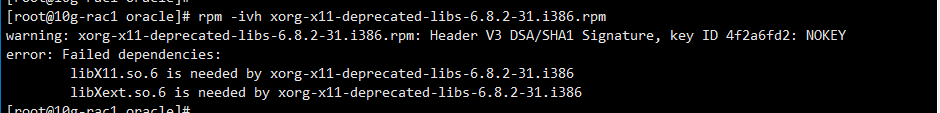
2.安装xorg-x11-deprecated-libs-6.8.2-31.i386 之前还缺少两个依赖,还是网站搜索直接下载
[root@10g-rac1 oracle]# yum install libXext.i686
[root@10g-rac1 oracle]# yum install glibc.i686
[root@10g-rac1 oracle]# rpm -ivh xorg-x11-deprecated-libs-6.8.2-31.i386.rpm warning: xorg-x11-deprecated-libs-6.8.2-31.i386.rpm: Header V3 DSA/SHA1 Signature, key ID 4f2a6fd2: NOKEY Preparing... ########################################### [100%] 1:xorg-x11-deprecated-lib########################################### [100%]

安装执行脚本
[root@10g-rac1 oracle]# sh /home/oracle/clusterware/rootpre/rootpre.sh
3.弹出图形安装界面报错,继续安装依赖
[oracle@10g-rac1 clusterware]$ ./runInstaller ******************************************************************************** Please run the script rootpre.sh as root on all machines/nodes. The script can be found at the toplevel of the CD or stage-area. Once you have run the script, please type Y to proceed Answer 'y' if root has run 'rootpre.sh' so you can proceed with Oracle Clusterware installation. Answer 'n' to abort installation and then ask root to run 'rootpre.sh'. ******************************************************************************** Has 'rootpre.sh' been run by root? [y/n] (n) y Starting Oracle Universal Installer... Checking installer requirements... Checking operating system version: must be redhat-3, SuSE-9, redhat-4, UnitedLinux-1.0, asianux-1, asianux-2 or redhat-6 Passed All installer requirements met. Preparing to launch Oracle Universal Installer from /tmp/OraInstall2021-12-30_10-18-57AM. Please wait ...[oracle@10g-rac1 clusterware]$ Oracle Universal Installer, Version 10.2.0.1.0 Production Copyright (C) 1999, 2005, Oracle. All rights reserved. Exception java.lang.UnsatisfiedLinkError: /tmp/OraInstall2021-12-30_10-18-57AM/jre/1.4.2/lib/i386/libawt.so: libXp.so.6: cannot open shared object file: No such file or directory occurred.. java.lang.UnsatisfiedLinkError: /tmp/OraInstall2021-12-30_10-18-57AM/jre/1.4.2/lib/i386/libawt.so: libXp.so.6: cannot open shared object file: No such file or directory at java.lang.ClassLoader$NativeLibrary.load(Native Method) at java.lang.ClassLoader.loadLibrary0(Unknown Source) at java.lang.ClassLoader.loadLibrary(Unknown Source) at java.lang.Runtime.loadLibrary0(Unknown Source) at java.lang.System.loadLibrary(Unknown Source) at sun.security.action.LoadLibraryAction.run(Unknown Source) at java.security.AccessController.doPrivileged(Native Method) at sun.awt.NativeLibLoader.loadLibraries(Unknown Source) at sun.awt.DebugHelper.<clinit>(Unknown Source) at java.awt.Component.<clinit>(Unknown Source) at oracle.sysman.oii.oiif.oiifm.OiifmGraphicInterfaceManager.<init>(OiifmGraphicInterfaceManager.java:222) at oracle.sysman.oii.oiic.OiicSessionInterfaceManager.createInterfaceManager(OiicSessionInterfaceManager.java:193) at oracle.sysman.oii.oiic.OiicSessionInterfaceManager.getInterfaceManager(OiicSessionInterfaceManager.java:202) at oracle.sysman.oii.oiic.OiicInstaller.getInterfaceManager(OiicInstaller.java:436) at oracle.sysman.oii.oiic.OiicInstaller.runInstaller(OiicInstaller.java:926) at oracle.sysman.oii.oiic.OiicInstaller.main(OiicInstaller.java:866) Exception in thread "main" java.lang.NoClassDefFoundError at oracle.sysman.oii.oiif.oiifm.OiifmGraphicInterfaceManager.<init>(OiifmGraphicInterfaceManager.java:222) at oracle.sysman.oii.oiic.OiicSessionInterfaceManager.createInterfaceManager(OiicSessionInterfaceManager.java:193) at oracle.sysman.oii.oiic.OiicSessionInterfaceManager.getInterfaceManager(OiicSessionInterfaceManager.java:202) at oracle.sysman.oii.oiif.oiifm.OiifmAlert.<clinit>(OiifmAlert.java:151) at oracle.sysman.oii.oiic.OiicInstaller.runInstaller(OiicInstaller.java:984) at oracle.sysman.oii.oiic.OiicInstaller.main(OiicInstaller.java:866)
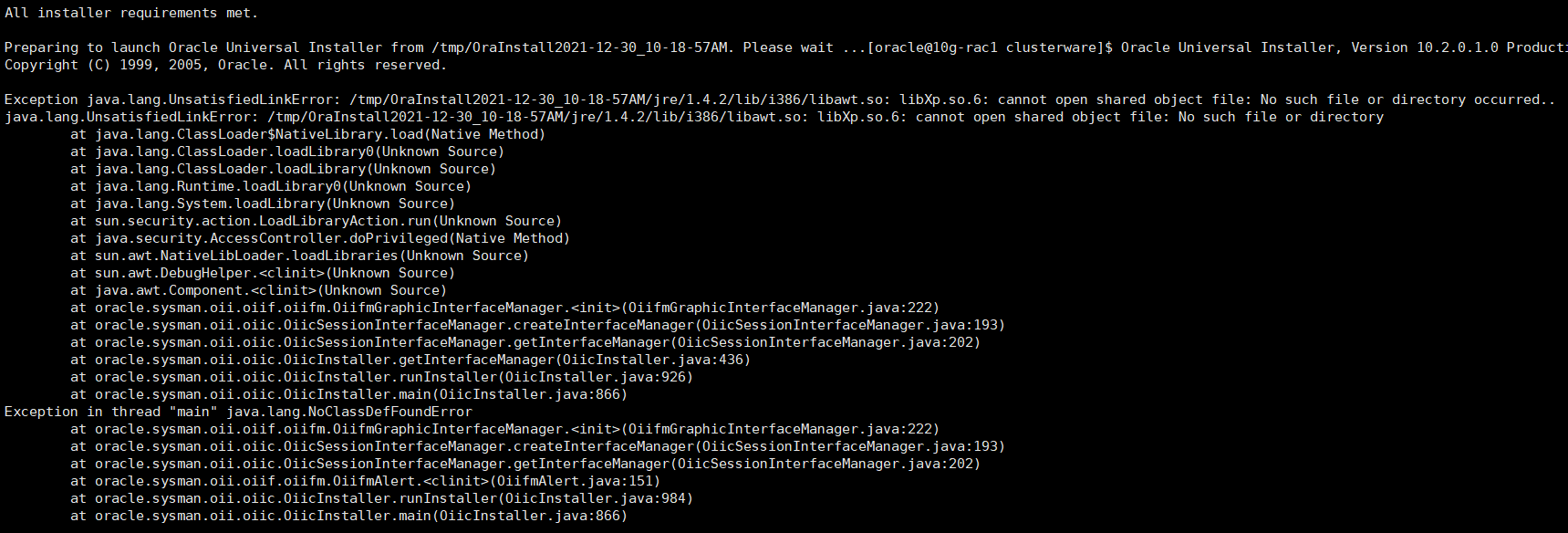
yum install -y glibc-kernheaders yum install libXp-devel libXp-1.0.2-2.1.el6.x86_64 yum install -y libXp.so.6 yum install -y libXt.so.6 yum install -y libXtst.so.6
报错
Protected multilib versions: libXtst-1.2.3-1.el6.i686 != libXtst-1.2.2-2.1.el6.x86_64
yum install -y libXtst.so.6 --setopt=protected_multilib=false
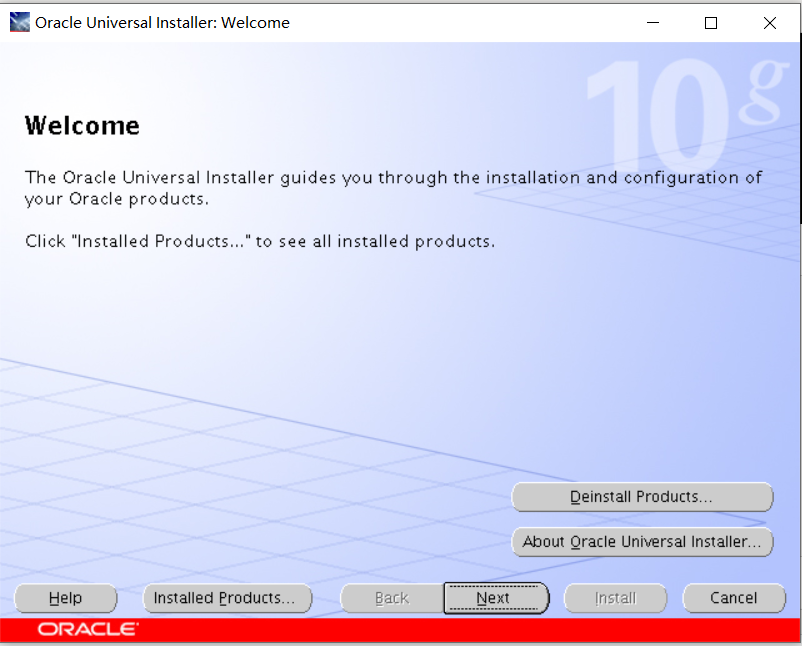
4.重复安装提示CRS已经存在
[root@10g-rac1 ~]# /u01/app/oracle/product/10.2.0/crs_1/root.sh WARNING: directory '/u01/app/oracle/product/10.2.0' is not owned by root WARNING: directory '/u01/app/oracle/product' is not owned by root WARNING: directory '/u01/app/oracle' is not owned by root Checking to see if Oracle CRS stack is already configured Oracle CRS stack is already configured and will be running under init(1M)
解决方案
[root@10g-rac1 ~]# rm /etc/oracle/scls_scr/10g-rac1/oracle/cssfatal
rm: remove regular file `/etc/oracle/scls_scr/10g-rac1/oracle/cssfatal'? y
5.执行root.sh脚本时在600秒安装失败

Failure at final check of Oracle CRS stack
10
解决方案:在到600秒时,执行下面三个脚本,然后加入开机自启动

根据文档:http://blog.chinaunix.net/uid-20687159-id-5841336.html 可以解决