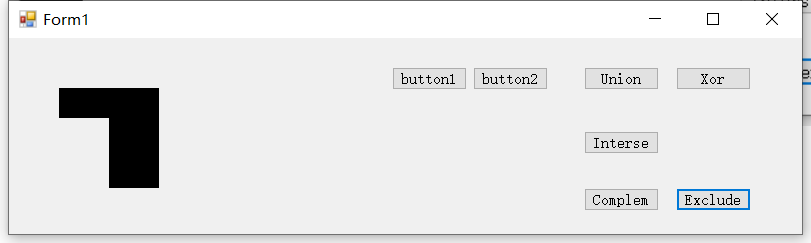1.Graphics 对象做为GDI+ 图形绘制接口,其对绘制区域剪辑,通过 SetClip() 方法实现。
比较常用 方法如: SetClip(Rectangle, CombineMode)
Rectangle :选择区域范围
CombineMode: Rectangle 所代表区域与Graphics 已选择范围之间作用关系,如 交集,并集,或者替换等,详细介绍:
public enum CombineMode { // // 摘要: // 另一种将替换为一个剪辑区域。 Replace = 0, // // 摘要: // 通过采用它们的交集组合两个剪辑区域。 Intersect = 1, // // 摘要: // 通过采用这两者的 union 组合两个剪辑区域。 Union = 2, // // 摘要: // 两个剪辑区域是组合采取相应的区域括起,一项或在其他区域中,但不是能同时。 Xor = 3, // // 摘要: // 指定正在从现有的区域中删除的新区域的结果替换为现有区域。 换言之,从现有区域中排除的新区域。 Exclude = 4, // // 摘要: // 指定正在从新的区域中删除现有区域的结果替换为现有区域。 换言之,从新区域中排除现有的区域。 Complement = 5 }
2.测试CombineMode 不同类型 效果:
private void SetClipRectangleFCombine(PaintEventArgs e) { Graphics newGraphics = e.Graphics; if (state == 1) { //左上角矩形 newGraphics.SetClip(new Rectangle(0, 0, 100, 100)); } else if (state == 2) { //右下角矩形 newGraphics.SetClip(new Rectangle(50, 50, 100, 100)); } else if (state == 3) { //通过采用这两者的 union 组合两个剪辑区域 newGraphics.SetClip(new Rectangle(50, 50, 100, 100), CombineMode.Replace); newGraphics.SetClip(new Rectangle(0, 80, 100, 100), CombineMode.Union); } else if (state == 4) { //两个剪辑区域是组合采取相应的区域括起,一项或在其他区域中,但不是能同时 newGraphics.SetClip(new Rectangle(50, 50, 100, 100), CombineMode.Replace); newGraphics.SetClip(new Rectangle(0, 80, 100, 100), CombineMode.Xor); } else if (state == 5) { //通过采用它们的交集组合两个剪辑区域 newGraphics.SetClip(new Rectangle(50, 50, 100, 100), CombineMode.Replace); newGraphics.SetClip(new Rectangle(0, 80, 100, 100), CombineMode.Intersect); } else if (state == 6) { //指定正在从新的区域中删除现有区域的结果替换为现有区域。 换言之,从新区域中排除现有的区域 newGraphics.SetClip(new Rectangle(50, 50, 100, 100), CombineMode.Replace); newGraphics.SetClip(new Rectangle(0, 80, 100, 100), CombineMode.Complement); } else if (state == 7) { //指定正在从现有的区域中删除的新区域的结果替换为现有区域。 换言之,从现有区域中排除的新区域 newGraphics.SetClip(new Rectangle(50, 50, 100, 100), CombineMode.Replace); newGraphics.SetClip(new Rectangle(0, 80, 100, 100), CombineMode.Exclude); } e.Graphics.FillRectangle(new SolidBrush(Color.Black), 0, 0, 500, 500);
//恢复Clip 为无限区域,重新绘制
//e.Graphics.ResetClip();
//e.Graphics.FillRectangle(new SolidBrush(Color.Black), 75, 75 , 200, 200);
}
3.运行结果:
state:1
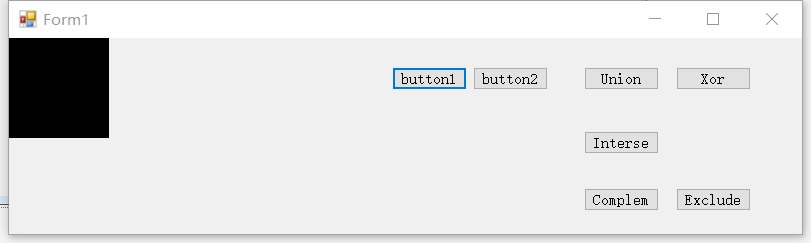
state 2:
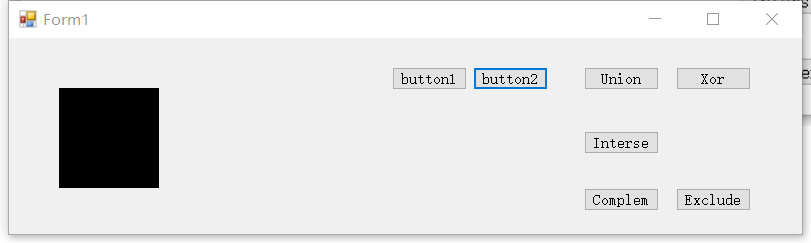
state 3:
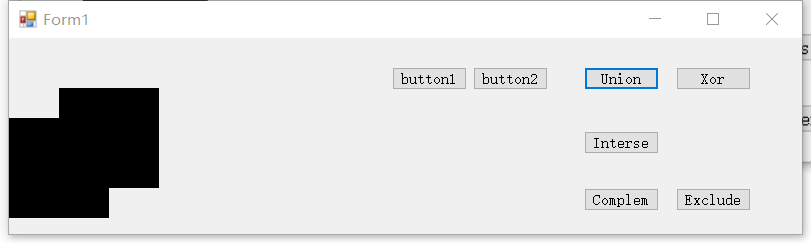
state 4:

state 5:

state 6:
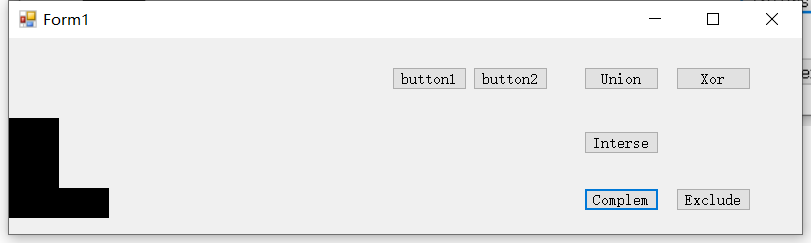
state 7: