我们知道 Winform 前身与 XP 系统 同一时代出生 , 那时候显示器还是LCD 和 大头机 ,显示器普遍 96 DPI 。 随着显示器质量改善,2K 屏, 4K屏普及,DPI 达 192 甚至更高。 原来winform 程序在 96 dpi 环境开发编译 程序 , 运行完好,在 192 dpi 下,布局可能会错乱 , 或者字看起来小很多 , 字体与边框线条缩放规则不协调等,因此微软提供配置 支持高低 分辨率布局兼容 方式如下:
1. 通过代码实现:
static class Program { [System.Runtime.InteropServices.DllImport("user32.dll")] private static extern bool SetProcessDPIAware(); /// <summary> /// 应用程序的主入口点。 /// </summary> [STAThread] static void Main() { Application.EnableVisualStyles(); Application.SetCompatibleTextRenderingDefault(false); if (Environment.OSVersion.Version.Major >= 6) SetProcessDPIAware(); Application.Run(new Form4()); } }
2. 通过配置文件实现:
添加应用程序清单文件:
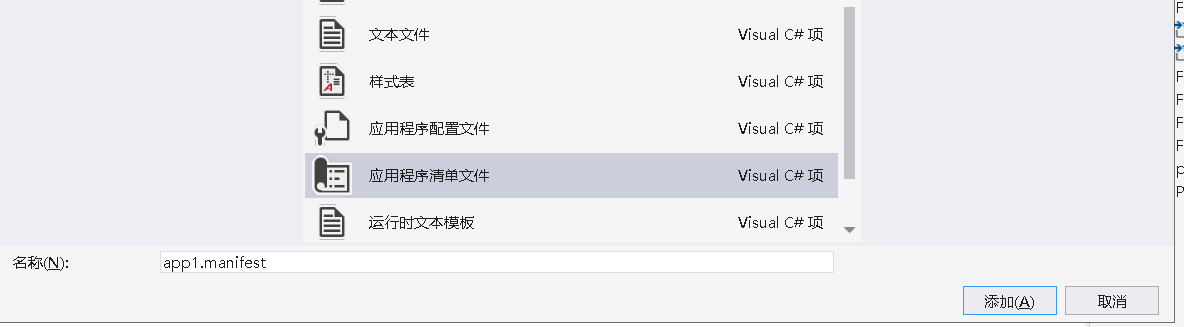
同时 启用如下配置:
<application xmlns="urn:schemas-microsoft-com:asm.v3"> <windowsSettings> <dpiAware xmlns="http://schemas.microsoft.com/SMI/2005/WindowsSettings">true</dpiAware> </windowsSettings> </application>
app.config 中增加配置项:
<appSettings> <add key="EnableWindowsFormsHighDpiAutoResizing" value= "true" /> </appSettings>
设置窗体模式:

这样让操作系统自动处理软件缩放,支持高清显示。