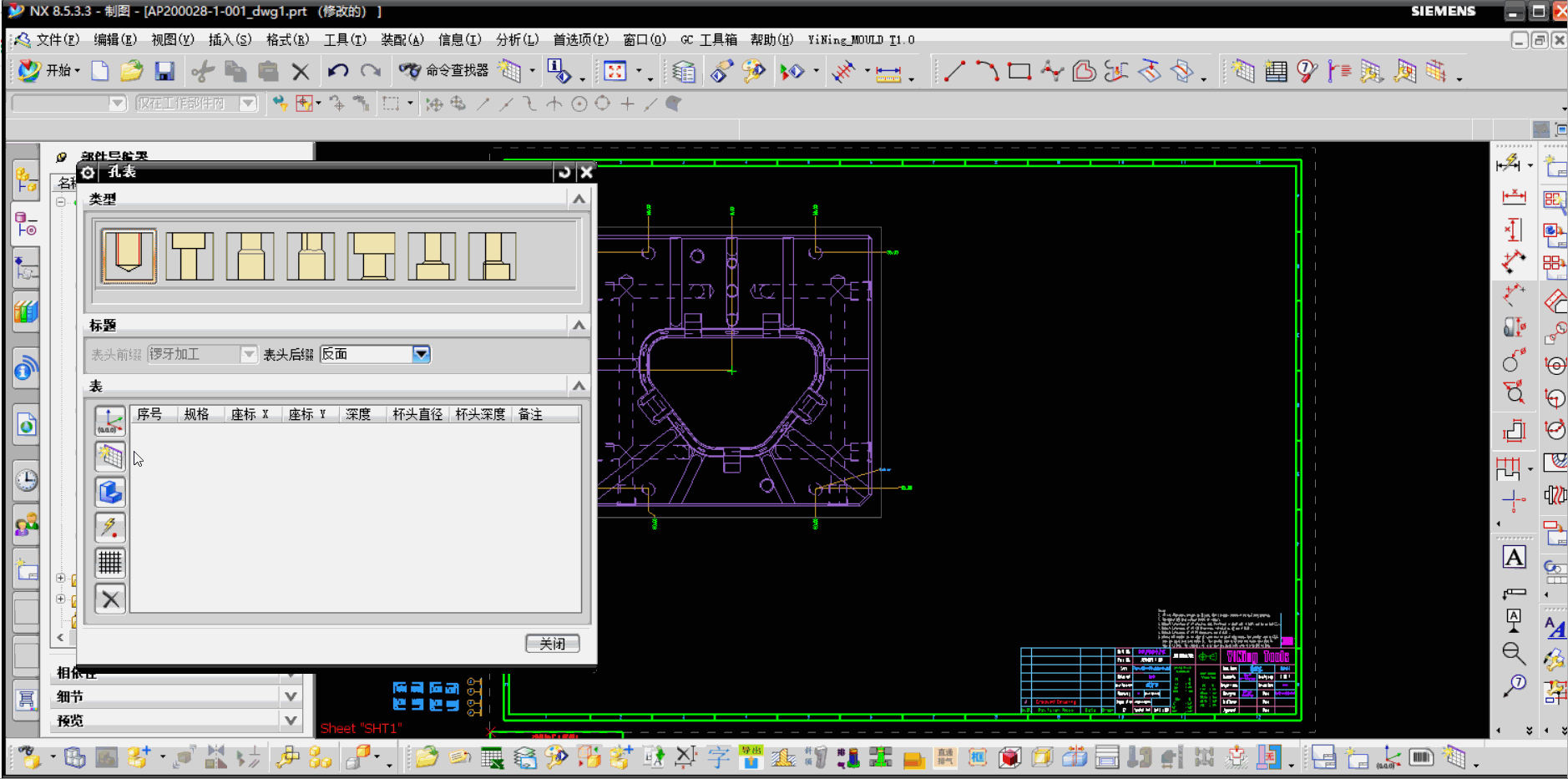VS2010 NX8.5
void HoleTable::CheckApplicationModule() //检查所在模块
{
try
{
UF_initialize();
//int ModuleId ; //定义模块值
UF_ask_application_module(&ModuleId);//获取当前所在的模块
//sprintf(msg,"%d",ModuleId);
//theSession->ListingWindow()->WriteLine(msg);
if (ModuleId !=1)
{
theUI->NXMessageBox()->Show("提示", NXOpen::NXMessageBox::DialogTypeInformation, "当前不在制图环境,请切换到制图环境再使用本工具");
}
UF_terminate();
}
catch(exception& ex)
{
//---- Enter your exception handling code here -----
HoleTable::theUI->NXMessageBox()->Show("Block Styler", NXOpen::NXMessageBox::DialogTypeError, ex.what());
}
}
void HoleTable::displayModule() //显示模型
{
try
{
UF_initialize();
UF_DRAW_set_display_state(1);//1=显示模型,2=显示图纸
UF_terminate();
}
catch(exception& ex)
{
//---- Enter your exception handling code here -----
HoleTable::theUI->NXMessageBox()->Show("Block Styler", NXOpen::NXMessageBox::DialogTypeError, ex.what());
}
}
void HoleTable::displayDrawing() //显示图纸
{
try
{
UF_initialize();
UF_DRAW_set_display_state(2);//1=显示模型,2=显示图纸
UF_terminate();
}
catch(exception& ex)
{
//---- Enter your exception handling code here -----
HoleTable::theUI->NXMessageBox()->Show("Block Styler", NXOpen::NXMessageBox::DialogTypeError, ex.what());
}
}
void HoleTable::createTable()//工程图创建表格
{
try
{
getnodes();//获取节点内容
GetUI(); //获取UI
//创建表格
Annotations::TableSection *nullAnnotations_TableSection(NULL);
Annotations::TableSectionBuilder *tableSectionBuilder1;
tableSectionBuilder1 = workPart->Annotations()->TableSections()->CreateTableSectionBuilder(nullAnnotations_TableSection);
tableSectionBuilder1->Origin()->Plane()->SetPlaneMethod(Annotations::PlaneBuilder::PlaneMethodTypeXyPlane);
tableSectionBuilder1->Origin()->SetInferRelativeToGeometry(true);
tableSectionBuilder1->SetNumberOfColumns(8);//设置列数
tableSectionBuilder1->SetNumberOfRows((int)allnodes.size()+3);//设置行数
tableSectionBuilder1->SetColumnWidth(12.0);//设置列宽
tableSectionBuilder1->SetRowHeight(7.0);//设置行高
tableSectionBuilder1->Style()->TableSectionStyle()->SetAlignmentPosition(Annotations::TableSectionStyleBuilder::AlignmentPositionTypeTopLeft);
tableSectionBuilder1->Origin()->Plane()->SetPlaneMethod(Annotations::PlaneBuilder::PlaneMethodTypeXyPlane);
tableSectionBuilder1->Origin()->SetInferRelativeToGeometry(true);
Annotations::LeaderData *leaderData1;
leaderData1 = workPart->Annotations()->CreateLeaderData();
leaderData1->SetStubSize(2.0);
tableSectionBuilder1->Leader()->Leaders()->Append(leaderData1);
leaderData1->SetStubSide(Annotations::LeaderSideInferred);
tableSectionBuilder1->Origin()->SetInferRelativeToGeometry(true);
tableSectionBuilder1->Origin()->SetInferRelativeToGeometry(true);
Annotations::Annotation::AssociativeOriginData assocOrigin1;
assocOrigin1.OriginType = Annotations::AssociativeOriginTypeDrag;
View *nullView(NULL);
assocOrigin1.View = nullView;
assocOrigin1.ViewOfGeometry = nullView;
Point *nullPoint(NULL);
assocOrigin1.PointOnGeometry = nullPoint;
assocOrigin1.VertAnnotation = NULL;
assocOrigin1.VertAlignmentPosition = Annotations::AlignmentPositionTopLeft;
assocOrigin1.HorizAnnotation = NULL;
assocOrigin1.HorizAlignmentPosition = Annotations::AlignmentPositionTopLeft;
assocOrigin1.AlignedAnnotation = NULL;
assocOrigin1.DimensionLine = 0;
assocOrigin1.AssociatedView = nullView;
assocOrigin1.AssociatedPoint = nullPoint;
assocOrigin1.OffsetAnnotation = NULL;
assocOrigin1.OffsetAlignmentPosition = Annotations::AlignmentPositionTopLeft;
assocOrigin1.XOffsetFactor = 0.0;
assocOrigin1.YOffsetFactor = 0.0;
assocOrigin1.StackAlignmentPosition = Annotations::StackAlignmentPositionAbove;
tableSectionBuilder1->Origin()->SetAssociativeOrigin(assocOrigin1);
Point3d point1(tablePoint1);//定义点
tableSectionBuilder1->Origin()->Origin()->SetValue(NULL, nullView, point1);//设置表放置位置
tableSectionBuilder1->Origin()->SetInferRelativeToGeometry(true);
NXObject *nXObject1;
nXObject1 = tableSectionBuilder1->Commit();
std::vector<NXObject *> objects1;
objects1 = tableSectionBuilder1->GetCommittedObjects();
tableSectionBuilder1->Destroy();
UF_initialize();
tag_t TabularNote1 = NULL_TAG;
UF_TABNOT_ask_tabular_note_of_section(nXObject1->Tag(), &TabularNote1);//获取表格TAG
tag_t Row0Tag = NULL_TAG;
UF_TABNOT_ask_nth_row(TabularNote1, 0, &Row0Tag);//获取第一行的Tag
tag_t Row1Tag = NULL_TAG;
UF_TABNOT_ask_nth_row(TabularNote1, 1, &Row1Tag);//获取第二行的Tag
tag_t Column0Tag = NULL_TAG;
UF_TABNOT_ask_nth_column(TabularNote1, 0, &Column0Tag);//获取第一列的Tag
tag_t Column1Tag = NULL_TAG;
UF_TABNOT_ask_nth_column(TabularNote1, 1, &Column1Tag);//获取第二列的Tag
tag_t Column2Tag = NULL_TAG;
UF_TABNOT_ask_nth_column(TabularNote1, 2, &Column2Tag);//获取第三列的Tag
tag_t Column3Tag = NULL_TAG;
UF_TABNOT_ask_nth_column(TabularNote1, 3, &Column3Tag);//获取第四列的Tag
tag_t Column4Tag = NULL_TAG;
UF_TABNOT_ask_nth_column(TabularNote1, 4, &Column4Tag);//获取第五列的Tag
tag_t Column5Tag = NULL_TAG;
UF_TABNOT_ask_nth_column(TabularNote1, 5, &Column5Tag);//获取第六列的Tag
tag_t Column6Tag = NULL_TAG;
UF_TABNOT_ask_nth_column(TabularNote1, 6, &Column6Tag);//获取第七列的Tag
tag_t Column7Tag = NULL_TAG;
UF_TABNOT_ask_nth_column(TabularNote1, 7, &Column7Tag);//获取第八列的Tag
tag_t CellRow0Column0Tag = NULL_TAG;
UF_TABNOT_ask_cell_at_row_col(Row0Tag, Column0Tag, &CellRow0Column0Tag);//得到第一行第一列单元格的Tag
tag_t CellRow0Column7Tag = NULL_TAG;
UF_TABNOT_ask_cell_at_row_col(Row0Tag, Column7Tag, &CellRow0Column7Tag);//得到第一行第六列单元格的Tag
tag_t CellRow1Column0Tag = NULL_TAG;
UF_TABNOT_ask_cell_at_row_col(Row1Tag, Column0Tag, &CellRow1Column0Tag);//得到第二行第一列单元格的Tag
tag_t CellRow1Column1Tag = NULL_TAG;
UF_TABNOT_ask_cell_at_row_col(Row1Tag, Column1Tag, &CellRow1Column1Tag);//得到第二行第二列单元格的Tag
tag_t CellRow1Column2Tag = NULL_TAG;
UF_TABNOT_ask_cell_at_row_col(Row1Tag, Column2Tag, &CellRow1Column2Tag);//得到第二行第三列单元格的Tag
tag_t CellRow1Column3Tag = NULL_TAG;
UF_TABNOT_ask_cell_at_row_col(Row1Tag, Column3Tag, &CellRow1Column3Tag);//得到第二行第四列单元格的Tag
tag_t CellRow1Column4Tag = NULL_TAG;
UF_TABNOT_ask_cell_at_row_col(Row1Tag, Column4Tag, &CellRow1Column4Tag);//得到第二行第五列单元格的Tag
tag_t CellRow1Column5Tag = NULL_TAG;
UF_TABNOT_ask_cell_at_row_col(Row1Tag, Column5Tag, &CellRow1Column5Tag);//得到第二行第六列单元格的Tag
tag_t CellRow1Column6Tag = NULL_TAG;
UF_TABNOT_ask_cell_at_row_col(Row1Tag, Column6Tag, &CellRow1Column6Tag);//得到第二行第七列单元格的Tag
tag_t CellRow1Column7Tag = NULL_TAG;
UF_TABNOT_ask_cell_at_row_col(Row1Tag, Column7Tag, &CellRow1Column7Tag);//得到第二行第八列单元格的Tag
UF_TABNOT_merge_cells(CellRow0Column0Tag, CellRow0Column7Tag);//合并单元格(第一列到第六列)
tag_t MergeRowTag1 = NULL_TAG;
UF_TABNOT_ask_nth_row(TabularNote1, 0, &MergeRowTag1);//获取合并单元格的行Tag
tag_t MergeColumnTag1 = NULL_TAG;
UF_TABNOT_ask_nth_column(TabularNote1, 0, &MergeColumnTag1);//获取合并单元格的列Tag
tag_t MergeCellTag1 = NULL_TAG;
UF_TABNOT_ask_cell_at_row_col(MergeRowTag1, MergeColumnTag1, &MergeCellTag1);//获取合并单元格的Tag
tag_t Cell2Tag = NULL_TAG;
UF_TABNOT_ask_cell_at_row_col(Row1Tag, Column0Tag, &Cell2Tag);//得到第二行第一列单元格的Tag
tag_t Cell3Tag = NULL_TAG;
UF_TABNOT_ask_cell_at_row_col(Row1Tag, Column1Tag, &Cell3Tag);//得到第二行第二列单元格的Tag
//检索默认单元格首选项
UF_TABNOT_cell_prefs_t cell_prefs;//结构体(单元格的格式)
UF_TABNOT_ask_default_cell_prefs(&cell_prefs);
//设置单元格首选项(单元格的格式)
cell_prefs.text_color = 186; //字的颜色
cell_prefs.horiz_just=UF_TABNOT_just_center;//水平居中
cell_prefs.text_density = 1;//字的线条粗细(1标准,2粗体,3细)
cell_prefs.text_height = 4.0;//设置字的高度
UF_TABNOT_set_cell_prefs(MergeCellTag1, &cell_prefs);
//标头设置
string TabTitle1=thestringTitle1.GetLocaleText();
string TabTitle2=thestringTitle2.GetLocaleText();
string TabTitle=TabTitle1+"("+TabTitle2+")";
UF_TABNOT_set_cell_text(MergeCellTag1, TabTitle.c_str());//写文本
UF_TABNOT_set_cell_text(CellRow1Column0Tag, "序号");//写文本
UF_TABNOT_set_cell_text(CellRow1Column1Tag, "规格");//写文本
UF_TABNOT_set_cell_text(CellRow1Column2Tag, "座标 X");//写文本
UF_TABNOT_set_cell_text(CellRow1Column3Tag, "座标 Y");//写文本
UF_TABNOT_set_cell_text(CellRow1Column4Tag, "深度");//写文本
UF_TABNOT_set_cell_text(CellRow1Column5Tag, "杯头直径");//写文本
UF_TABNOT_set_cell_text(CellRow1Column6Tag, "杯头深度");//写文本
UF_TABNOT_set_cell_text(CellRow1Column7Tag, "备注");//写文本
//写入加工对象内容
if((int)allnodes.size()>0)
{
for (int i = 0; i < (int)allnodes.size(); i++ )
{
tag_t RowTag = NULL_TAG;
UF_TABNOT_ask_nth_row(TabularNote1, i+2, &RowTag);//获取第i+3行的Tag
nodetxt= allnodes[i]->GetColumnDisplayText(0);//获取例的内容
tag_t CellRow1Columni0Tag = NULL_TAG;
UF_TABNOT_ask_cell_at_row_col(RowTag, Column0Tag, &CellRow1Columni0Tag);//得到第i+2行第一列单元格的Tag
UF_TABNOT_set_cell_text(CellRow1Columni0Tag, nodetxt.GetLocaleText());//写文本
nodetxt= allnodes[i]->GetColumnDisplayText(1);//获取例的内容
tag_t CellRow1Columni1Tag = NULL_TAG;
UF_TABNOT_ask_cell_at_row_col(RowTag, Column1Tag, &CellRow1Columni1Tag);//得到第i+2行第二列单元格的Tag
UF_TABNOT_set_cell_text(CellRow1Columni1Tag, nodetxt.GetLocaleText());//写文本
nodetxt= allnodes[i]->GetColumnDisplayText(2);//获取例的内容
tag_t CellRow1Columni2Tag = NULL_TAG;
UF_TABNOT_ask_cell_at_row_col(RowTag, Column2Tag, &CellRow1Columni2Tag);//得到第i+2行第三列单元格的Tag
UF_TABNOT_set_cell_text(CellRow1Columni2Tag, nodetxt.GetLocaleText());//写文本
nodetxt= allnodes[i]->GetColumnDisplayText(3);//获取例的内容
tag_t CellRow1Columni3Tag = NULL_TAG;
UF_TABNOT_ask_cell_at_row_col(RowTag, Column3Tag, &CellRow1Columni3Tag);//得到第i+2行第四列单元格的Tag
UF_TABNOT_set_cell_text(CellRow1Columni3Tag, nodetxt.GetLocaleText());//写文本
nodetxt= allnodes[i]->GetColumnDisplayText(4);//获取例的内容
tag_t CellRow1Columni4Tag = NULL_TAG;
UF_TABNOT_ask_cell_at_row_col(RowTag, Column4Tag, &CellRow1Columni4Tag);//得到第i+2行第五列单元格的Tag
UF_TABNOT_set_cell_text(CellRow1Columni4Tag, nodetxt.GetLocaleText());//写文本
nodetxt= allnodes[i]->GetColumnDisplayText(5);//获取例的内容
tag_t CellRow1Columni5Tag = NULL_TAG;
UF_TABNOT_ask_cell_at_row_col(RowTag, Column5Tag, &CellRow1Columni5Tag);//得到第i+2行第六列单元格的Tag
UF_TABNOT_set_cell_text(CellRow1Columni5Tag, nodetxt.GetLocaleText());//写文本
nodetxt= allnodes[i]->GetColumnDisplayText(6);//获取例的内容
tag_t CellRow1Columni6Tag = NULL_TAG;
UF_TABNOT_ask_cell_at_row_col(RowTag, Column6Tag, &CellRow1Columni6Tag);//得到第i+2行第七列单元格的Tag
UF_TABNOT_set_cell_text(CellRow1Columni6Tag, nodetxt.GetLocaleText());//写文本
nodetxt= allnodes[i]->GetColumnDisplayText(7);//获取例的内容
tag_t CellRow1Columni7Tag = NULL_TAG;
UF_TABNOT_ask_cell_at_row_col(RowTag, Column7Tag, &CellRow1Columni7Tag);//得到第i+2行第八列单元格的Tag
UF_TABNOT_set_cell_text(CellRow1Columni7Tag, nodetxt.GetLocaleText());//写文本
}
}
UF_terminate();
}
catch(exception& ex)
{
//---- Enter your exception handling code here -----
HoleTable::theUI->NXMessageBox()->Show("Block Styler", NXOpen::NXMessageBox::DialogTypeError, ex.what());
}
}