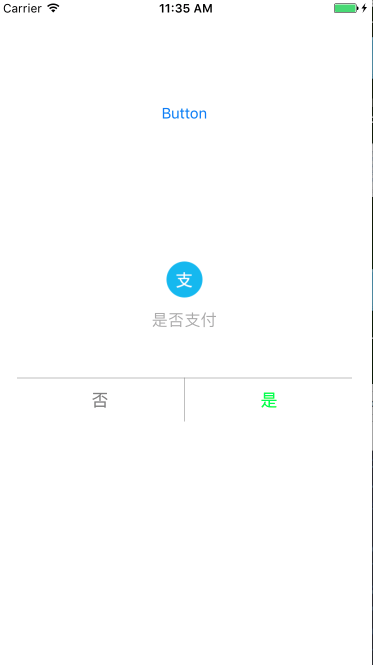1.name xib的名字 owner当前类对象 options初始参数
实际应用:
NSArray *nibs = [[NSBundle mainBundle] loadNibNamed:@"***" owner:self options:nil];
nibs[0]是当前view的对象 nibs[1]当前view的背景 ,我们可以在init中对当前frame以及当前view的背景的frame进行赋值, nibs[1]的背景是半透明的,如果当前的xib是View,把view添加到父对象的时候nibs[1]没有添加到父空间,则当前的view是全透明的,
举个例子:这个是我创建的xib

该xib对应的initWith
-(instancetype)initWithCancleButtonTitle:(NSString *)cancelTitle otherButtonTitle:(NSString *)otherTitle
{
CGRect frame = CGRectMake(0, 0, Main_Screen_Width-40, 180);
self = [super initWithFrame:frame];
if (self) {
NSArray *nibs = [[NSBundle mainBundle] loadNibNamed:@"***" owner:self options:nil];
self = nibs[0];
self.frame = CGRectMake(0, 0, Main_Screen_Width-40, 180);
coverView = nibs[1];
[self setUIController];
if (rect.size.height > 54) {
self.frame = CGRectMake(0, 0, Main_Screen_Width-40, 180);
}
[self.cancleButton setTitle:cancelTitle forState:UIControlStateNormal];
[self.otherButton setTitle:otherTitle forState:UIControlStateNormal];
}
return self;
}
-(void)setUIController{
coverView.frame = CGRectMake(0, 0, Main_Screen_Width, Main_Screen_Height);
coverView.backgroundColor = [UIColor redColor];
self.layer.cornerRadius = 4.0;
self.layer.masksToBounds = YES;
[self.cancleButton setTitleColor:[UIColor grayColor] forState:UIControlStateNormal];
[self.otherButton setTitleColor:[UIColor greenColor] forState:UIControlStateNormal];
_line1.backgroundColor = [UIColor grayColor];
_line2.backgroundColor = [UIColor grayColor];
}
把当前view添加到window上:
UIWindow *window = [UIApplication sharedApplication].keyWindow;
self.center = CGPointMake(Main_Screen_Width/2, Main_Screen_Height/2);
[window addSubview:coverView];
[window addSubview:self];

红色的view是半透明的,如果 [window addSubview:coverView];去掉的效果