CSS 有一些新的属性,可以简化代码的书写,用简单的代码就可以实现复杂的变化。不用像 js 那样,需要写很多代码
这里主要介绍三个属性:transition ,transform,以及translate
1. transition: 允许属性在一定时间内进行过渡
规则: transition:property duration timing-function delay;
property--->属性值,例如width,height,background-color等,默认值为all
duration---->过渡时间,必须有单位,如5s,1000ms 等,默认值为0s
timing-function---->过渡效果,如 linear|ease|ease-in|ease-out|ease-in-out|cubic-bezier(n,n,n,n); 默认为ease;
delay--->过渡延迟时间,默认为0s
可以分开写:
1 <!DOCTYPE html> 2 <html lang="en"> 3 <head> 4 <meta charset="UTF-8"> 5 <title>Document</title> 6 <style lang=""> 7 .box{ 8 width:300px; 9 height:300px; 10 background: #ccc; 11 margin:30px auto; 12 position:relative; 13 } 14 .child{ 15 position:absolute; 16 width:100px; 17 height:100px; 18 top:50%; 19 left:50%; 20 background: #666; 21 margin-left:-50px; 22 margin-top: -50px; 23 24 transition-property: width; 25 transition-duration: 2s; 26 transition-timing-function: linear; 27 transition-delay: 200ms; 28 29 -moz-transition-property:width; /* Firefox 4 */ 30 -webkit-transition-property:width; /* Safari and Chrome */ 31 -o-transition-property:width; /* Opera */ 32 33 -moz-transition-duration:2s; /* Firefox 4 */ 34 -webkit-transition-duration:2s; /* Safari and Chrome */ 35 -o-transition-duration:2s; /* Opera */ 36 37 -moz-transition-timing-function:linear; /* Firefox 4 */ 38 -webkit-transition-timing-function:linear; /* Safari and Chrome */ 39 -o-transition-timing-function:linear; /* Opera */ 40 41 -moz-transition-delay:200ms; /* Firefox 4 */ 42 -webkit-transition-delay:200ms; /* Safari and Chrome */ 43 -o-transition-delay:200ms; /* Opera */ 44 } 45 .child:hover{ 46 width:200px; 47 cursor:pointer; 48 } 49 50 </style> 51 </head> 52 <body> 53 <div class="box"> 54 <div class="child"></div> 55 </div> 56 </body> 57 </html>
也可以合起来将4个属性写在一起
1 <!DOCTYPE html> 2 <html lang="en"> 3 <head> 4 <meta charset="UTF-8"> 5 <title>Document</title> 6 <style lang=""> 7 .box{ 8 width:300px; 9 height:300px; 10 background: #ccc; 11 margin:30px auto; 12 position:relative; 13 } 14 .child{ 15 position:absolute; 16 width:100px; 17 height:100px; 18 top:50%; 19 left:50%; 20 background: #666; 21 margin-left:-50px; 22 margin-top: -50px; 23 24 transition:width 2s linear 200ms; 25 -moz-transition:width 2s linear 200ms; /* Firefox 4 */ 26 -webkit-transition:width 2s linear 200ms; /* Safari and Chrome */ 27 -o-transition:width 2s linear 200ms; /* Opera */ 28 29 } 30 .child:hover{ 31 width:200px; 32 cursor:pointer; 33 } 34 35 </style> 36 </head> 37 <body> 38 <div class="box"> 39 <div class="child"></div> 40 </div> 41 </body> 42 </html>
运行结果:

要改变多个属性时候,用逗号分开,如:
transition:witdth 2s linear 200ms,background 2s ease 200ms;
2.transform :就是变形,改变的意思。主要有几种效果:旋转rotate,扭曲skew,缩放scale,移动translate 以及矩阵变形matrix(还可以细分(2D)对应为X,Y)
规则:transform : none | transform-function
2.1 旋转rotate
1 <!DOCTYPE html> 2 <html lang="en"> 3 <head> 4 <meta charset="UTF-8"> 5 <title>Document</title> 6 <style lang=""> 7 .box{ 8 width:300px; 9 height:300px; 10 background: #ccc; 11 margin:30px auto; 12 position:relative; 13 } 14 .child{ 15 position:absolute; 16 width:100px; 17 height:100px; 18 top:50%; 19 left:50%; 20 background: #666; 21 margin-left:-50px; 22 margin-top: -50px; 23 24 } 25 .child:hover{ 26 transform: rotate(20deg); 27 cursor:pointer; 28 } 29 30 </style> 31 </head> 32 <body> 33 <div class="box"> 34 <div class="child"></div> 35 </div> 36 </body> 37 </html>
运行结果:
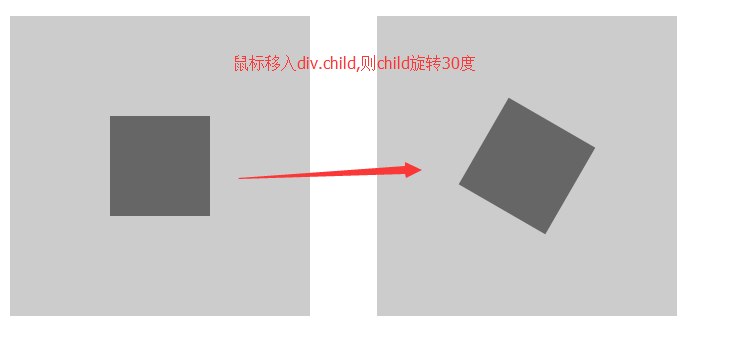
也可以单独旋转X轴或者Y轴,对应函数rotateX(),rotateY()
2.2 扭曲skew
1 <!DOCTYPE html> 2 <html lang="en"> 3 <head> 4 <meta charset="UTF-8"> 5 <title>Document</title> 6 <style lang=""> 7 .box{ 8 width:300px; 9 height:300px; 10 background: #ccc; 11 margin:30px auto; 12 position:relative; 13 } 14 .child{ 15 position:absolute; 16 width:100px; 17 height:100px; 18 top:50%; 19 left:50%; 20 background: #666; 21 margin-left:-50px; 22 margin-top: -50px; 23 24 } 25 .child:hover{ 26 transform: skew(30deg); 27 cursor:pointer; 28 } 29 30 </style> 31 </head> 32 <body> 33 <div class="box"> 34 <div class="child"></div> 35 </div> 36 </body> 37 </html>
运行结果:
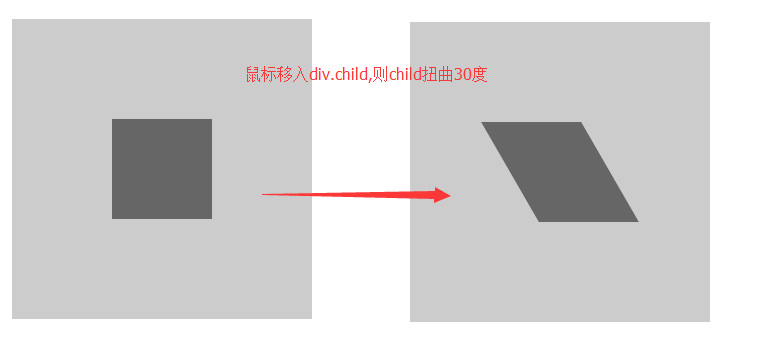
也可以单独扭曲X轴或者Y轴,对应函数skewX(),skewY()
2.3 缩放scale
1 <!DOCTYPE html> 2 <html lang="en"> 3 <head> 4 <meta charset="UTF-8"> 5 <title>Document</title> 6 <style lang=""> 7 .box{ 8 width:300px; 9 height:300px; 10 background: #ccc; 11 margin:30px auto; 12 position:relative; 13 } 14 .child{ 15 position:absolute; 16 width:100px; 17 height:100px; 18 top:50%; 19 left:50%; 20 background: #666; 21 margin-left:-50px; 22 margin-top: -50px; 23 24 } 25 .child:hover{ 26 transform: scale(1.5); 27 cursor:pointer; 28 } 29 30 </style> 31 </head> 32 <body> 33 <div class="box"> 34 <div class="child"></div> 35 </div> 36 </body> 37 </html>
运行效果:
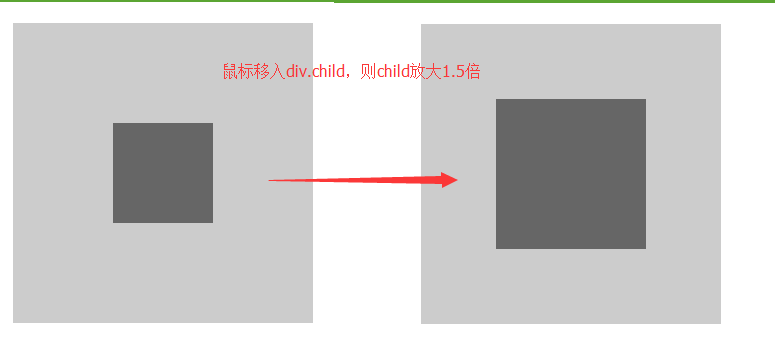
也可以单独缩放X轴或者Y轴,对应函数scaleX(),scaleY()
2.4 移动translate
1 <!DOCTYPE html> 2 <html lang="en"> 3 <head> 4 <meta charset="UTF-8"> 5 <title>Document</title> 6 <style lang=""> 7 .box{ 8 width:300px; 9 height:300px; 10 background: #ccc; 11 margin:30px auto; 12 position:relative; 13 } 14 .child{ 15 position:absolute; 16 width:100px; 17 height:100px; 18 top:50%; 19 left:50%; 20 background: #666; 21 margin-left:-50px; 22 margin-top: -50px; 23 24 } 25 .child:hover{ 26 transform: translate(50%,50%); 27 cursor:pointer; 28 } 29 30 </style> 31 </head> 32 <body> 33 <div class="box"> 34 <div class="child"></div> 35 </div> 36 </body> 37 </html>
translate的单位,可以是百分比(相对本身),也可以是px
运行结果:
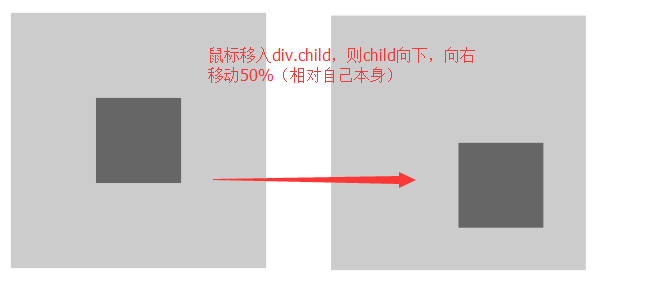
也可以单独移动X轴或者Y轴,对应函数translateX(),translateY()
2.5 矩阵变形matrix,这部分我自己现在也还没有搞懂,就不说了
不过以上四种一般情况下也够用了
2.6 当需要多个属性一起变化时,用空格隔起来就可以了
1 <!DOCTYPE html> 2 <html lang="en"> 3 <head> 4 <meta charset="UTF-8"> 5 <title>Document</title> 6 <style lang=""> 7 .box{ 8 width:300px; 9 height:300px; 10 background: #ccc; 11 margin:30px auto; 12 position:relative; 13 } 14 .child{ 15 position:absolute; 16 width:100px; 17 height:100px; 18 top:50%; 19 left:50%; 20 background: #666; 21 margin-left:-50px; 22 margin-top: -50px; 23 24 } 25 .child:hover{ 26 transform: translate(50%,50%) scale(1.5) rotate(30deg); 27 cursor:pointer; 28 } 29 30 </style> 31 </head> 32 <body> 33 <div class="box"> 34 <div class="child"></div> 35 </div> 36 </body> 37 </html>
运行结果:
