前言
出于安全原因,浏览器禁止ajax调用当前源之外的资源(同源策略),我们之前也有写个几种跨域的简单实现(还在问跨域?本文记录js跨域的多种实现实例),本文主要详细介绍CORS,跨源资源共享,以及如何在SpringBoot的几种实现方式
这里主要参考spring的这篇:https://docs.spring.io/spring/docs/5.1.8.RELEASE/spring-framework-reference/web.html#mvc-cors
以及:https://developer.mozilla.org/zh-CN/docs/Web/HTTP/Access_control_CORS
CORS介绍
跨源资源共享(Cross-Origin Resource Sharing, CORS)是由大多数浏览器实现的W3C规范,它允许指定授权了哪种跨域请求,而不是使用基于IFRAME(内嵌框架)或JSONP的不太安全且功能不太强大的方法。
CORS分为简单请求、非简单请求两种跨域请求方式,Spring MVC HandlerMapping的实现提供了对CORS的内置支持。成功地将请求映射到处理程序之后,HandlerMapping的实现将检查CORS配置并不同的请求进行操作:预检请求直接处理,而简单请求和非简单请求被拦截、验证,并设置了所需的CORS响应头。为了启用跨源请求,您需要一些显式声明的CORS配置。如果没有找到匹配的CORS配置,预检请求将被拒绝。没有将CORS标头添加到简单、非简单CORS请求的响应中,浏览器会拒绝这个跨域请求。
简单请求不会触发预检请求,而非简单请求在发起之前会先发起预检请求,以获知服务器是否允许该实际请求,"预检请求“的使用,可以避免跨域请求对服务器的用户数据产生未预期的影响。
简单请求
若请求满足所有下述条件,则该请求可视为“简单请求”:
- 使用下列方法之一:
GETHEADPOST
- Fetch 规范定义了对 CORS 安全的首部字段集合,不得人为设置该集合之外的其他首部字段。该集合为:
AcceptAccept-LanguageContent-LanguageContent-Type(需要注意额外的限制)DPRDownlinkSave-DataViewport-WidthWidth
Content-Type的值仅限于下列三者之一:text/plainmultipart/form-dataapplication/x-www-form-urlencoded
- 请求中的任意
XMLHttpRequestUpload对象均没有注册任何事件监听器;XMLHttpRequestUpload对象可以使用XMLHttpRequest.upload属性访问。 - 请求中没有使用
ReadableStream对象。
例如:
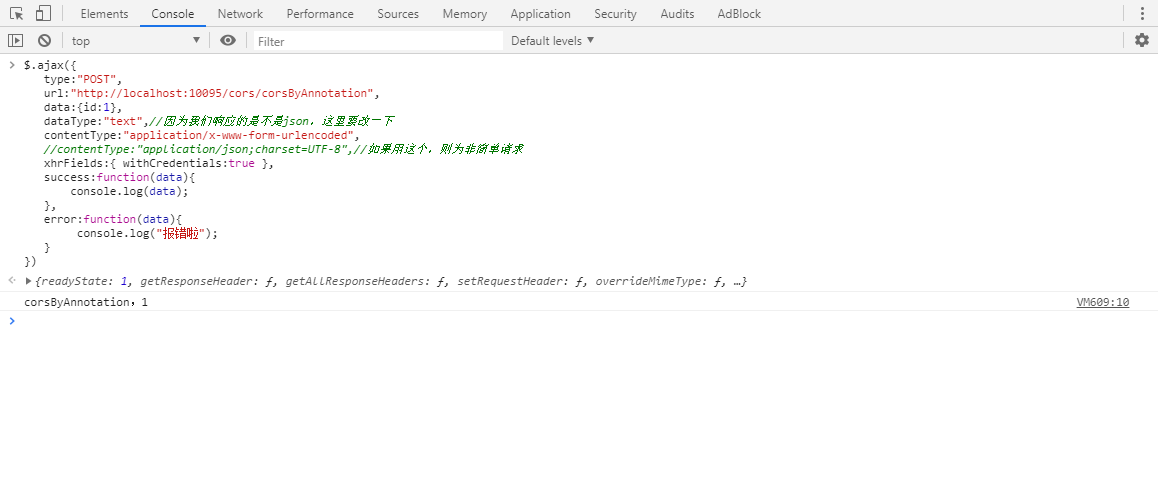

非简单请求
当请求满足下述任一条件时,即视为非简单请求,应首先发送预检请求:
- 使用了下面任一 HTTP 方法:
PUTDELETECONNECTOPTIONSTRACEPATCH
- 人为设置了对 CORS 安全的首部字段集合之外的其他首部字段。该集合为:
AcceptAccept-LanguageContent-LanguageContent-Type(需要注意额外的限制)DPRDownlinkSave-DataViewport-WidthWidth
-
Content-Type的值不属于下列之一:application/x-www-form-urlencodedmultipart/form-datatext/plain
- 请求中的
XMLHttpRequestUpload对象注册了任意多个事件监听器。 - 请求中使用了
ReadableStream对象。
例如:
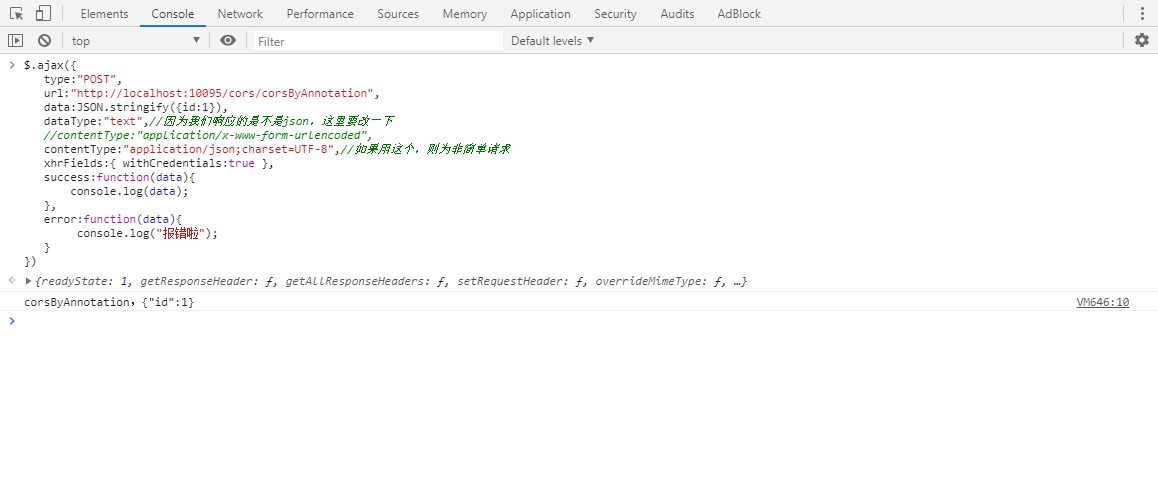
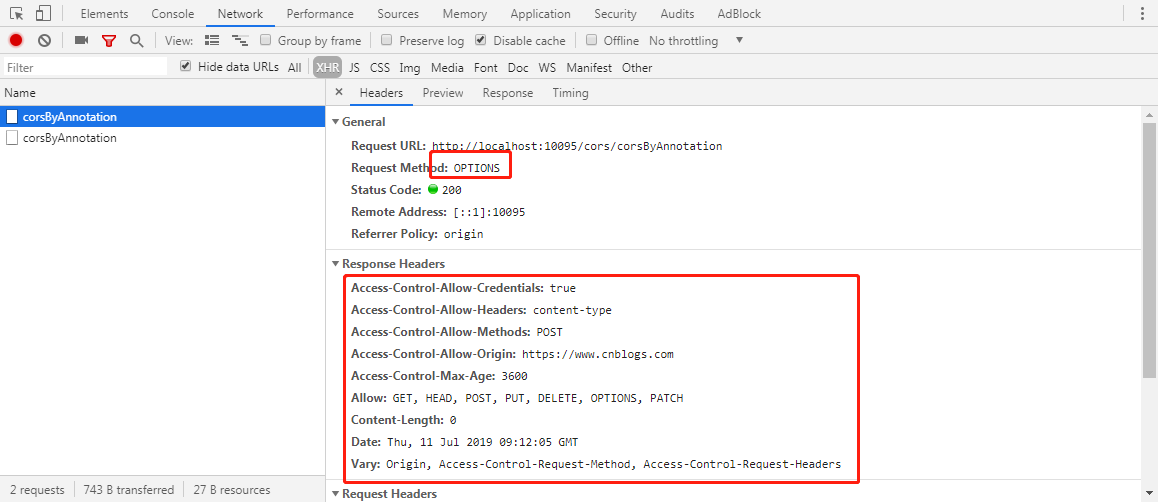
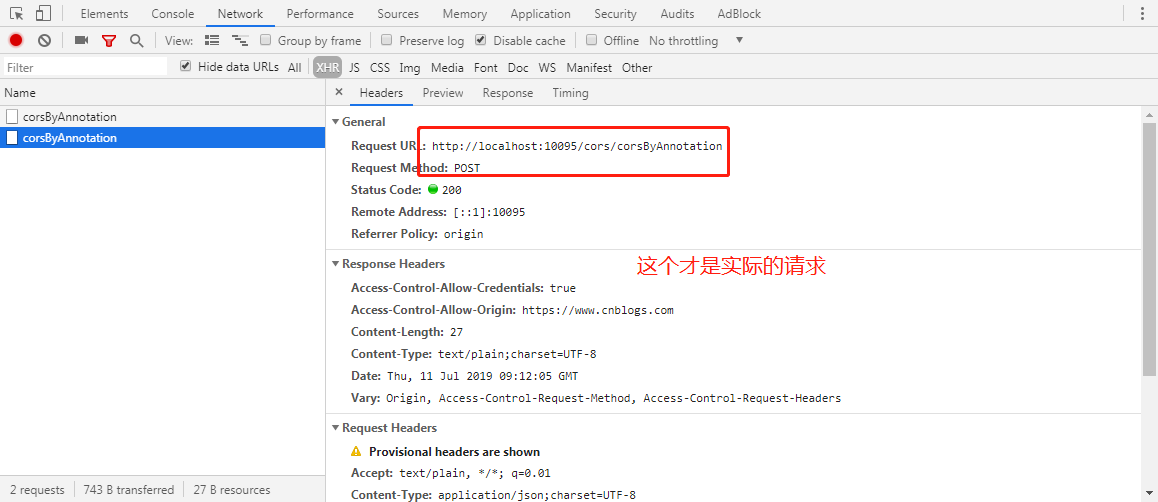
PS:如果ajax的contentType:"application/json;charset=UTF-8",设置成了json格式传输,那么你的data就要这样传JSON.stringify({id:1}),并且后端接参要加上@RequestBody,用对象去接MVC会帮我们自动注入参数,用字符串去接,会得到json字符串
附带身份凭证的请求
CORS 的一个有趣的特性是,可以基于 HTTP cookies 和 HTTP 认证信息发送身份凭证。一般而言,对于跨域 XMLHttpRequest请求,浏览器不会发送身份凭证信息。如果要发送凭证信息,需要设置 XMLHttpRequest的某个特殊标志位 withCredentials=true,就可以向服务器发送Cookies,但是,如果服务器端的响应中未携带 Access-Control-Allow-Credentials: true,浏览器将不会把响应内容返回给请求的发送者。
如果前端设置了true,后端为false,则会

实现方式
PS:不管是哪种方法,一定要看仔细前端的请求头中Origins的值到底是什么,前端的值与后端配置的值对应不上则无法跨域,比如前端是http://localhost:8080,而后端配置成IP,则无法跨域
@CrossOrigin
TestController接口测试
package cn.huanzi.qch.springbootcors.controller; import org.springframework.web.bind.annotation.*; @RequestMapping("cors/") @RestController public class TestController { /* 通过注解配置CORS跨域测试 $.ajax({ type:"POST", url:"http://localhost:10095/cors/corsByAnnotation", data:{id:1}, dataType:"text",//因为我们响应的是不是json,这里要改一下 contentType:"application/x-www-form-urlencoded", //contentType:"application/json;charset=UTF-8",//如果用这个,则为非简单请求 xhrFields:{ withCredentials:true }, success:function(data){ console.log(data); }, error:function(data){ console.log("报错啦"); } }) */ @CrossOrigin( origins = "https://www.cnblogs.com", allowedHeaders = "*", methods = {RequestMethod.POST}, allowCredentials = "true", maxAge = 3600 ) @PostMapping("corsByAnnotation") public String corsByAnnotation(String id) { return "corsByAnnotation," + id; } }
如果@CrossOrigin注解在controller类上面声明,则整个controller类的接口都可以跨域调用
配置Config
Java Configuration
MyConfiguration配置类
package cn.huanzi.qch.springbootcors.config; import org.springframework.context.annotation.Bean; import org.springframework.context.annotation.Configuration; import org.springframework.web.servlet.config.annotation.CorsRegistry; import org.springframework.web.servlet.config.annotation.WebMvcConfigurer; @Configuration public class MyConfiguration { @Bean public WebMvcConfigurer corsConfigurer() { return new WebMvcConfigurer() { @Override public void addCorsMappings(CorsRegistry registry) { registry.addMapping("/cors/corsByConfig") .allowedOrigins("https://www.cnblogs.com") .allowedMethods("POST") .allowedHeaders("*") .allowCredentials(true).maxAge(3600); } }; } }
TestController接口测试
package cn.huanzi.qch.springbootcors.controller; import org.springframework.web.bind.annotation.*; @RequestMapping("cors/") @RestController public class TestController { /* 通过Config配置CORS跨域测试 $.ajax({ type:"POST", url:"http://localhost:10095/cors/corsByConfig", data:{id:2}, dataType:"text",//因为我们响应的是不是json,这里要改一下 contentType:"application/x-www-form-urlencoded", //contentType:"application/json;charset=UTF-8",//如果用这个,则为非简单请求 xhrFields:{ withCredentials:true }, success:function(data){ console.log(data); }, error:function(data){ console.log("报错啦"); } }) */ @PostMapping("corsByConfig") public String corsByConfig(String id) { return "corsByConfig," + id; } }
XML Configuration
xml格式我就不试了,大家看文档就好了:https://docs.spring.io/spring/docs/5.1.8.RELEASE/spring-framework-reference/web.html#mvc-cors-global-xml
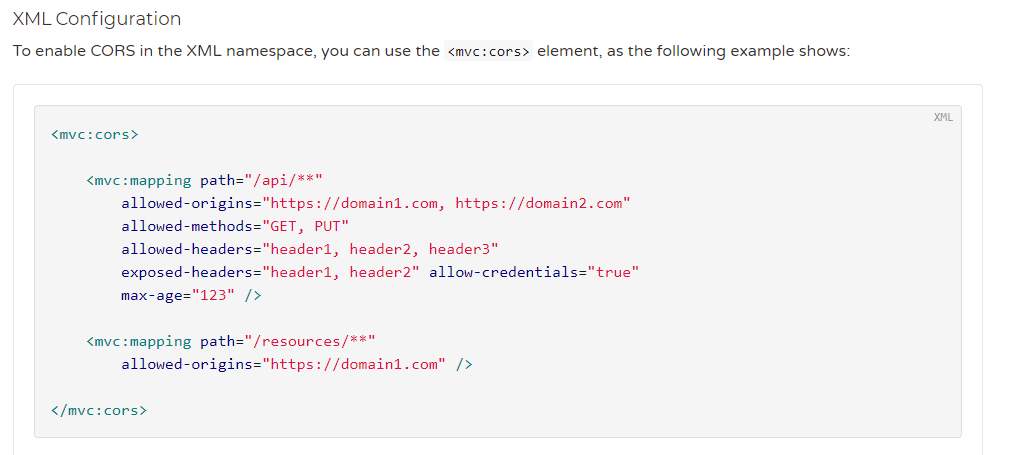
CORS Filter
配置拦截器在启动项目的时候会报一个bean已存在,叫我们改名或启用覆盖默认bean
Description: The bean 'myCorsFilter', defined in null, could not be registered. A bean with that name has already been defined in file [C:UsersAdministratorDesktop杂七杂八springBootspringboot-cors argetclassescnhuanziqchspringbootcorsfilterMyCorsFilter.class] and overriding is disabled. Action: Consider renaming one of the beans or enabling overriding by setting spring.main.allow-bean-definition-overriding=true
配置覆盖
#启用覆盖默认bean spring.main.allow-bean-definition-overriding=true
MyCorsFilter
package cn.huanzi.qch.springbootcors.filter; import org.springframework.boot.web.servlet.ServletComponentScan; import org.springframework.stereotype.Component; import org.springframework.util.StringUtils; import javax.servlet.*; import javax.servlet.annotation.WebFilter; import javax.servlet.annotation.WebInitParam; import javax.servlet.http.HttpServletRequest; import javax.servlet.http.HttpServletResponse; import java.io.IOException; import java.util.Arrays; import java.util.List; @Component @ServletComponentScan @WebFilter(filterName = "myCorsFilter", //过滤器名称 urlPatterns = "/cors/corsByMyCorsFilter",//url路径 initParams = { @WebInitParam(name = "allowOrigin", value = "https://www.cnblogs.com"),//允许的请求源,可用,分隔,*表示所有 @WebInitParam(name = "allowMethods", value = "POST"),//允许的请求方法,可用,分隔,*表示所有 @WebInitParam(name = "allowCredentials", value = "true"), @WebInitParam(name = "allowHeaders", value = "*"), @WebInitParam(name = "maxAge", value = "3600"),//60秒 * 60,相当于一个小时 }) public class MyCorsFilter implements Filter { private String allowOrigin; private String allowMethods; private String allowCredentials; private String allowHeaders; private String maxAge; @Override public void init(FilterConfig filterConfig) { //读取@WebFilter的initParams allowOrigin = filterConfig.getInitParameter("allowOrigin"); allowMethods = filterConfig.getInitParameter("allowMethods"); allowCredentials = filterConfig.getInitParameter("allowCredentials"); allowHeaders = filterConfig.getInitParameter("allowHeaders"); maxAge = filterConfig.getInitParameter("maxAge"); } @Override public void doFilter(ServletRequest servletRequest, ServletResponse servletResponse, FilterChain filterChain) throws IOException, ServletException { HttpServletRequest request = (HttpServletRequest) servletRequest; HttpServletResponse response = (HttpServletResponse) servletResponse; if (!StringUtils.isEmpty(allowOrigin)) { if (allowOrigin.equals("*")) { response.setHeader("Access-Control-Allow-Origin", allowOrigin); } else { List<String> allowOriginList = Arrays.asList(allowOrigin.split(",")); if (allowOriginList.size() > 0) { //如果来源在允许来源内 String currentOrigin = request.getHeader("Origin"); if (allowOriginList.contains(currentOrigin)) { response.setHeader("Access-Control-Allow-Origin", currentOrigin); } } } } if (!StringUtils.isEmpty(allowMethods)) { response.setHeader("Access-Control-Allow-Methods", allowMethods); } if (!StringUtils.isEmpty(allowCredentials)) { response.setHeader("Access-Control-Allow-Credentials", allowCredentials); } if (!StringUtils.isEmpty(allowHeaders)) { response.setHeader("Access-Control-Allow-Headers", allowHeaders); } if (!StringUtils.isEmpty(maxAge)) { response.setHeader("Access-Control-Max-Age", maxAge); } //执行 filterChain.doFilter(servletRequest, servletResponse); } @Override public void destroy() { } }
TestController接口测试
package cn.huanzi.qch.springbootcors.controller; import org.springframework.web.bind.annotation.*; @RequestMapping("cors/") @RestController public class TestController {/* 通过拦截器配置CORS跨域测试 $.ajax({ type:"POST", url:"http://localhost:10095/cors/corsByMyCorsFilter", data:{id:3}, dataType:"text",//因为我们响应的是不是json,这里要改一下 contentType:"application/x-www-form-urlencoded", //contentType:"application/json;charset=UTF-8",//如果用这个,则为非简单请求 xhrFields:{ withCredentials:true }, success:function(data){ console.log(data); }, error:function(data){ console.log("报错啦"); } }) */ @PostMapping("corsByMyCorsFilter") public String corsByMyCorsFilter(String id) { return "corsByMyCorsFilter," + id; } }
测试
打开博客园,F12打开控制台,开始测试
注解

java配置
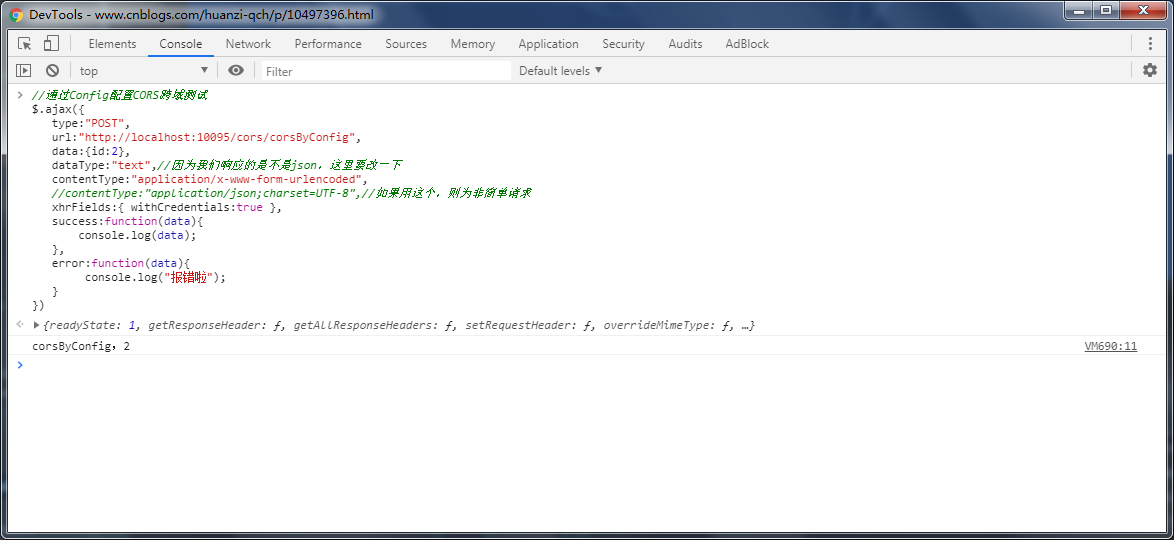
corsFilter
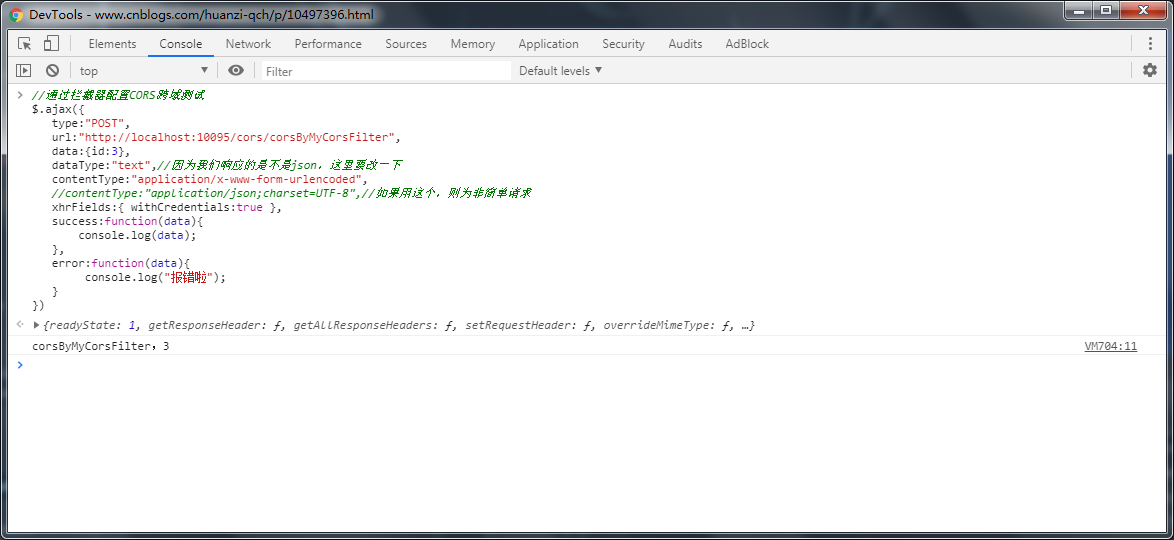
后记
暂时记录到这里
代码开源
代码已经开源、托管到我的GitHub、码云: