前言
springboot项目部署起来后,如何实时监控项目的运行状况呢?本文记录使用springboot-admin对服务进行监控。
springboot-admin介绍:https://codecentric.github.io/spring-boot-admin/current/#_what_is_spring_boot_admin
工程结构
服务端
server服务端
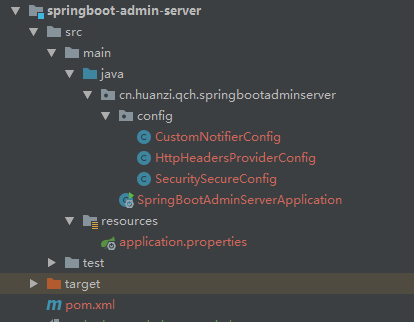
客户端
client客户端
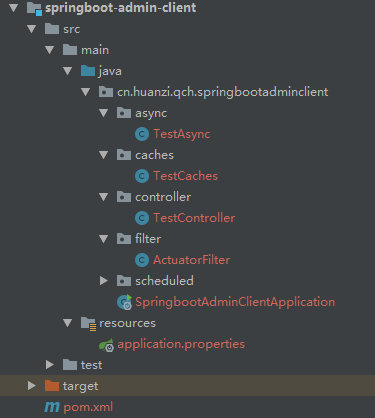
服务端、客户端都是独立的web项目,服务端是监控程序,客户端是被监控的程序,本文只测试了一个客户端接入
代码编写
服务端
server服务端引入相关依赖
2.2.0后admin的管理页面支持中文,因此我们引入此版本(parent不再是引入我们的父工程pom了,直接引入springboot的2.2.0)
<!-- 引入admin相关依赖 2.2.0页面支持中文显示,需要springboot 2.2.0 -->
<dependency>
<groupId>de.codecentric</groupId>
<artifactId>spring-boot-admin-starter-server</artifactId>
<version>2.2.0</version>
</dependency>
为了安全性,引入security
<!--springboot security 安全相关-->
<dependency>
<groupId>org.springframework.boot</groupId>
<artifactId>spring-boot-starter-security</artifactId>
</dependency>
解决控制台报错,移除tomcat,改用jetty
<!-- 报错:java.lang.IllegalStateException: Calling [asyncError()] is not valid for a request with Async state [MUST_DISPATCH] 解决:移除tomcat,换成jetty --> <dependency> <groupId>org.springframework.boot</groupId> <artifactId>spring-boot-starter-web</artifactId> <exclusions> <exclusion> <groupId>org.springframework.boot</groupId> <artifactId>spring-boot-starter-tomcat</artifactId> </exclusion> </exclusions> </dependency> <dependency> <groupId>org.springframework.boot</groupId> <artifactId>spring-boot-starter-jetty</artifactId> </dependency>
监控系统,直接配置账号、密码,不用搞那么麻烦接入数据库
#配置一个账号和密码 spring.security.user.name=admin spring.security.user.password=123456
做好security配置
/** * Security安全配置 */ @Configuration public class SecuritySecureConfig extends WebSecurityConfigurerAdapter { //项目应用路径 private final String adminContextPath; public SecuritySecureConfig(AdminServerProperties adminServerProperties) { this.adminContextPath = adminServerProperties.getContextPath(); } @Override protected void configure(HttpSecurity http) throws Exception { SavedRequestAwareAuthenticationSuccessHandler successHandler = new SavedRequestAwareAuthenticationSuccessHandler(); successHandler.setTargetUrlParameter("redirectTo"); successHandler.setDefaultTargetUrl(adminContextPath + "/"); http.authorizeRequests() //无需登录即可访问 .antMatchers(adminContextPath + "/assets/**").permitAll() .antMatchers(adminContextPath + "/login").permitAll() .anyRequest().authenticated() .and() //登录和登出路径 .formLogin().loginPage(adminContextPath + "/login").successHandler(successHandler).and() .logout().logoutUrl(adminContextPath + "/logout").and() //开启http basic支持,admin-client注册时需要使用 .httpBasic().and() .csrf() //开启基于cookie的csrf保护 .csrfTokenRepository(CookieCsrfTokenRepository.withHttpOnlyFalse()) //忽略这些路径的csrf保护以便admin-client注册 .ignoringAntMatchers( adminContextPath + "/instances", adminContextPath + "/actuator/**" ); } }
客户端是要暴露actuator的web端口的,为了安全,客户端只允许服务端请求actuator的web接口,为了方便客户端区分请求来源,我们在请求头注入自定义参数
/** * 注入额外的请求头,方便客户端区分请求来源 */ @Component public class HttpHeadersProviderConfig implements HttpHeadersProvider { @Value("${server.port}") private String port; @Override public HttpHeaders getHeaders(Instance instance) { HttpHeaders httpHeaders = new HttpHeaders(); //设置约定好的请求头参数 httpHeaders.add("spring-boot-admin-service", port); return httpHeaders; } }
我们不可能整天上系统看监控数据,做好自定义通知,当实例状态发生改变,及时通知(发邮件、企业微信、钉钉都可以,自己实现)
/** * 自定义通知 * 继承 AbstractStatusChangeNotifier 类,实现了 doNotify 方法, * 当应用状态改变的时候会回调 doNotify 方法。 */ @Component public class CustomNotifierConfig extends AbstractStatusChangeNotifier { public CustomNotifierConfig(InstanceRepository repository) { super(repository); } @Override protected Mono<Void> doNotify(InstanceEvent event, Instance instance) { return Mono.fromRunnable(() -> { if (event instanceof InstanceStatusChangedEvent) { System.out.println("实例名称:"+instance.getRegistration().getName()); System.out.println("实例服务地址:"+instance.getRegistration().getServiceUrl()); String status = ((InstanceStatusChangedEvent) event).getStatusInfo().getStatus(); switch (status) { case "DOWN": System.out.println("健康检查没通过!"); break; case "OFFLINE": System.out.println("服务离线!"); break; case "UP": System.out.println("服务上线!"); break; case "UNKNOWN": System.out.println("服务未知异常!"); break; default: System.out.println(status); break; } } }); } }
最后在启动打上@EnableAdminServer注解,开启服务监控
@EnableAdminServer//开启AdminServer功能 @SpringBootApplication public class SpringBootAdminServerApplication { public static void main(String[] args) { SpringApplication.run(SpringBootAdminServerApplication.class, args); } /** * 启动成功 */ @Bean public ApplicationRunner applicationRunner() { return applicationArguments -> { System.out.println("启动成功!"); }; } }
客户端
服务端引入了2.2.0版本的依赖,因此客户端也要引入2.2.0依赖
<!-- 引入admin相关依赖 -->
<dependency>
<groupId>de.codecentric</groupId>
<artifactId>spring-boot-admin-starter-client</artifactId>
<version>2.2.0</version>
</dependency>
在配置文件中,开启端口、配置admin的server地址,以及账号、密码
#启用端点,默认情况下,除shutdown以外的所有端点均已启用 management.endpoint.shutdown.enabled=true #显示db、redis、rabbti连接情况等 management.endpoint.health.show-details=always #公开所有端点web接口 management.endpoints.web.exposure.include=* #admin-server地址,以及登录账号、密码 spring.boot.admin.client.port=10010 spring.boot.admin.client.url=http://localhost:${spring.boot.admin.client.port} spring.boot.admin.client.username=admin spring.boot.admin.client.password=123456
为了方便测试其他东西
<!--添加springdata-cache依赖 -->
<dependency>
<groupId>org.springframework.boot</groupId>
<artifactId>spring-boot-starter-cache</artifactId>
</dependency>
<!--添加MySQL驱动依赖 -->
<dependency>
<groupId>mysql</groupId>
<artifactId>mysql-connector-java</artifactId>
</dependency>
同时创建测试接口、定时器、cache缓存、异步任务,就是为了看服务端能否监控到
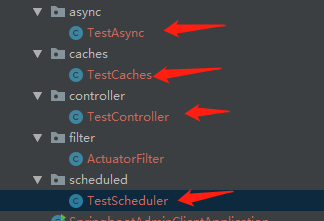
客户端是要暴露actuator的web端口的,为了安全,客户端只允许服务端请求actuator的web接口(通过约定好的请求头来判断)
/** * 针对actuator接口做安全限制,只允许服务端调用 */ @WebFilter @ServletComponentScan @Component public class ActuatorFilter implements Filter { @Value("${spring.boot.admin.client.port}") private String adminServicePort; @Override public void doFilter(ServletRequest servletRequest, ServletResponse servletResponse, FilterChain filterChain) throws IOException, ServletException { HttpServletRequest request = (HttpServletRequest) servletRequest; //判断约定好的请求头参数 if (request.getRequestURI().contains("/actuator") && !adminServicePort.equals(request.getHeader("spring-boot-admin-service"))){ throw new RuntimeException("抱歉,你无权限访问,Actuator端口受保护! Sorry, you have no permission to access it,Actuator port protected!"); } filterChain.doFilter(servletRequest, servletResponse); } }
效果演示
安全配置生效
首先先看安全配置都生效了没有
访问服务端,需要登录

登录上去,客户端已经注册成功

正常监控客户端中...
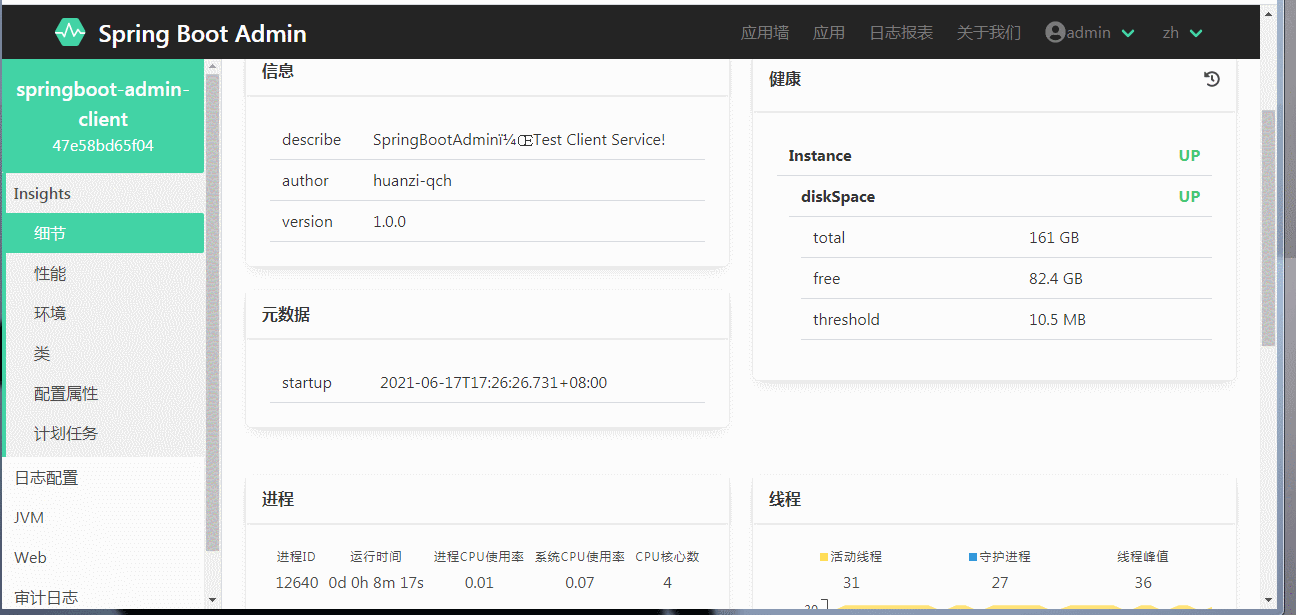
浏览器直接访问客户端的actuator接口,直接抛出异常
http://localhost:10011/actuator
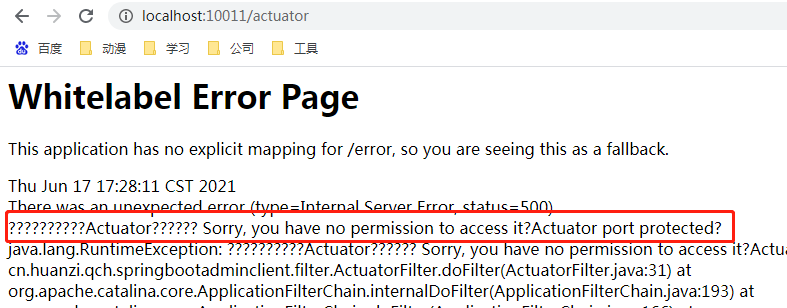
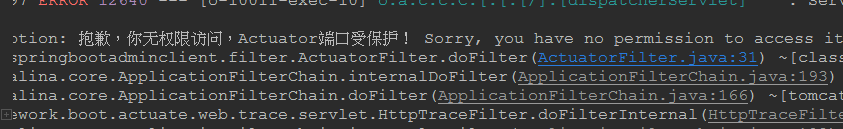
其他接口正常访问
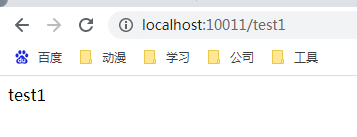
自定义通知
注:客户端首次在服务端注册,并没有触发自定义通知
再看下自定义通知
停掉客户端服务、重启启动客户端,触发服务端自定义通知
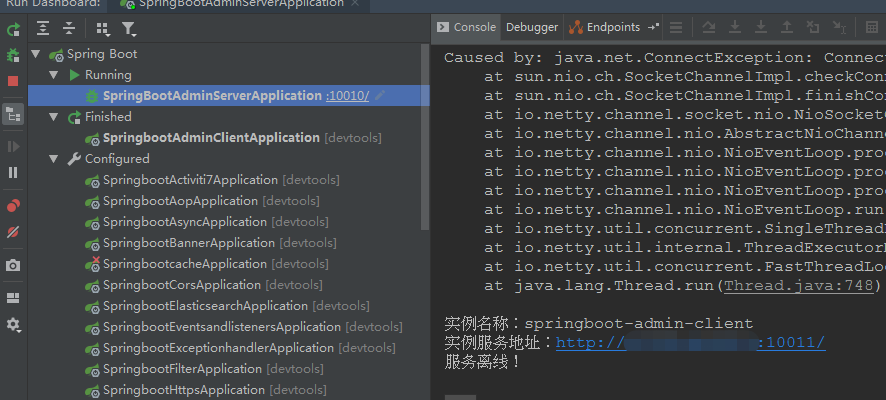
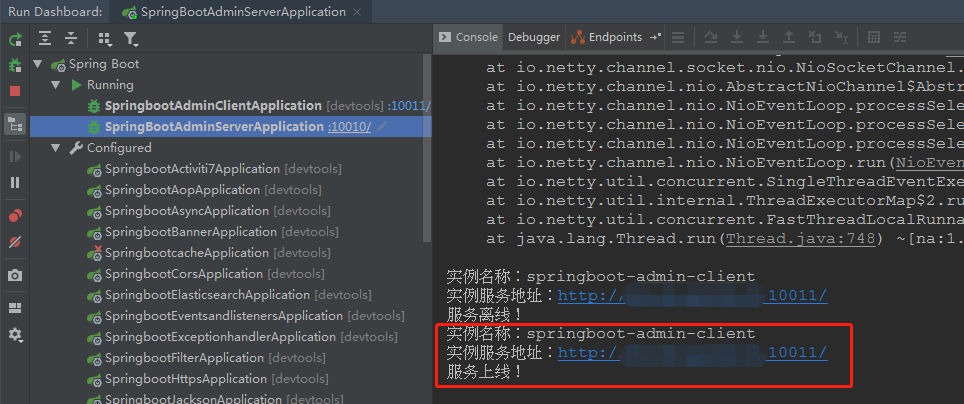
具体监控项
具体客户端的监控首页,有我们在客户端写的info信息、磁盘监控、堆、非堆内存监控、进程、线程监控、垃圾回收监控
#添加描述 info.describe=SpringBootAdmin,Test Client Service! info.author=huanzi-qch info.version=1.0.0


计划任务这里可以看到我们配置的定时器
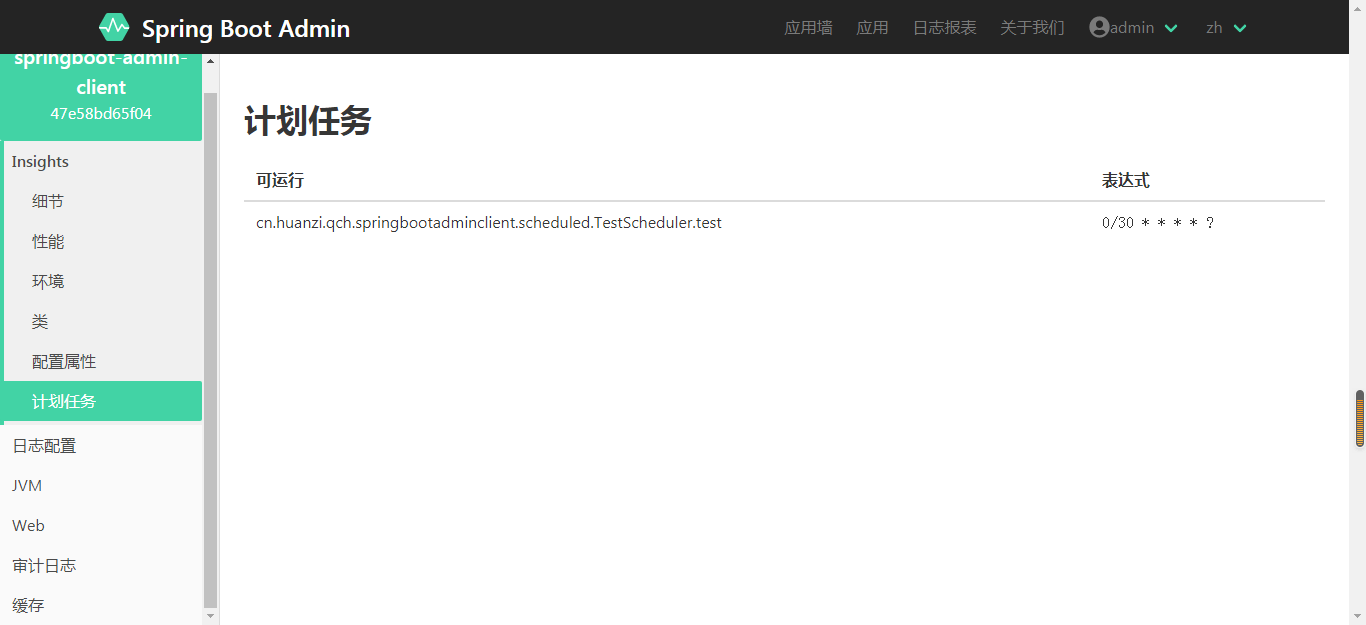
web映射可以看到所有的web接口
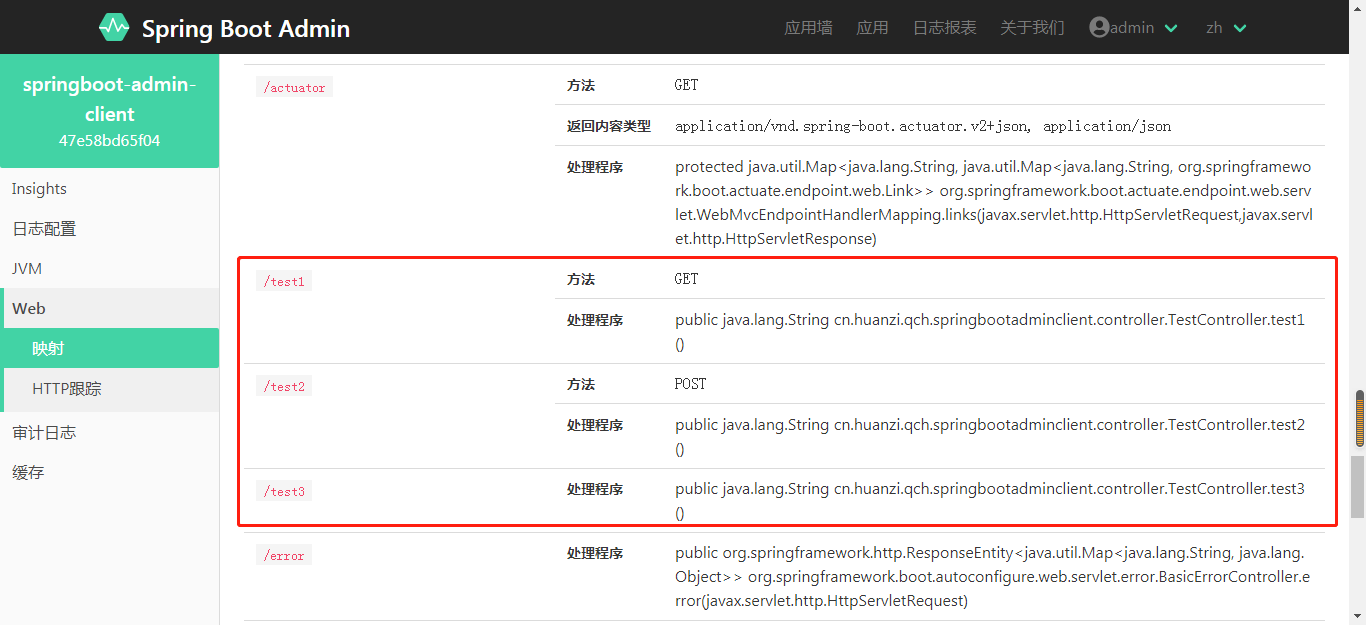
http跟踪,可以查看具体请求的响应情况
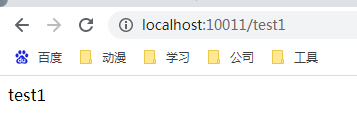
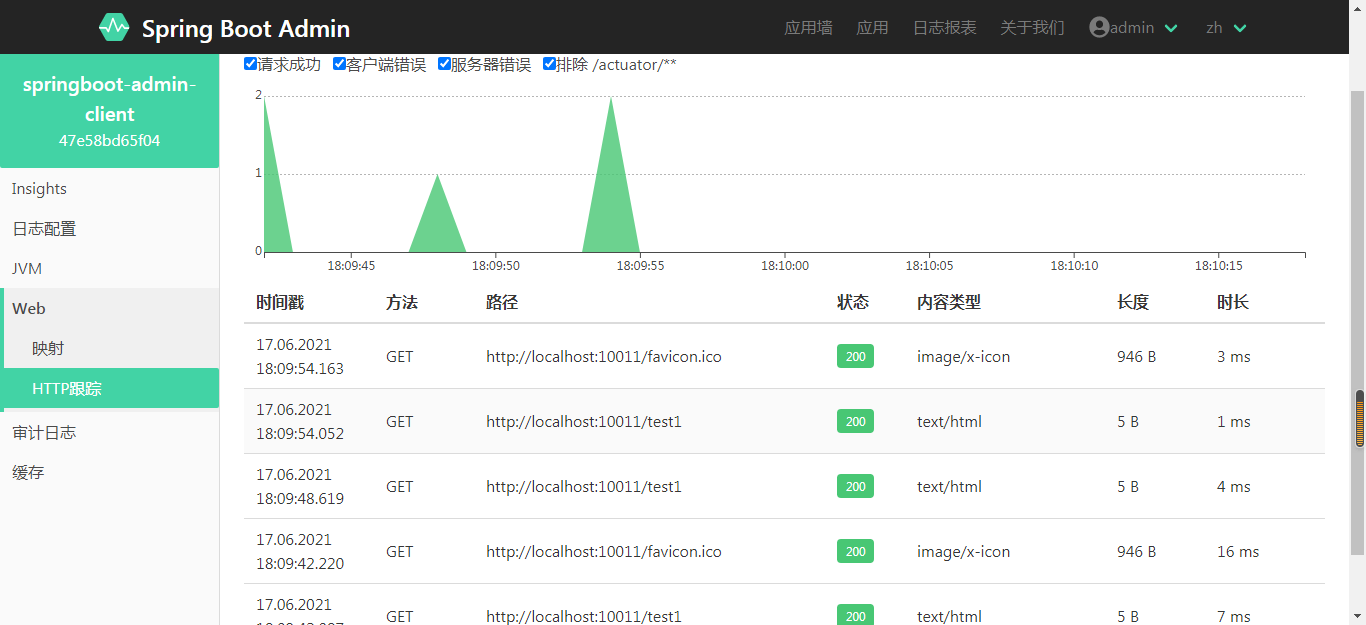
缓存菜单,可以看到我们使用到的缓存空间
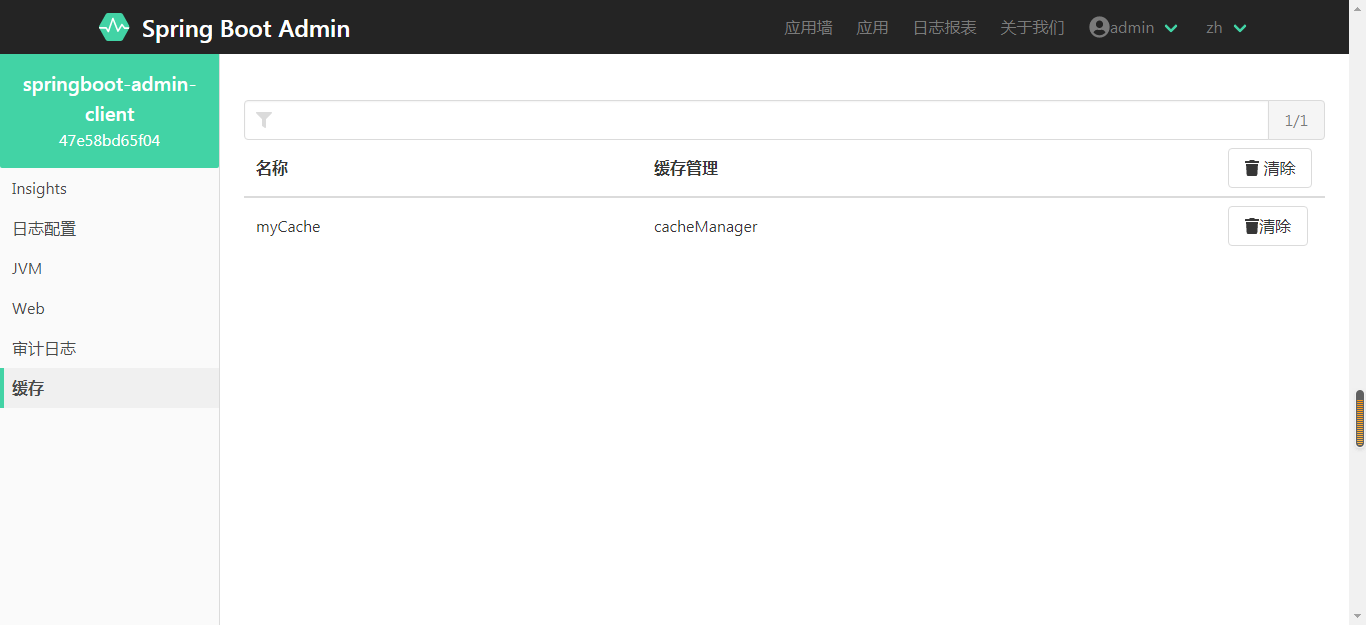
还可以下载jvm dump文件

其他就不一一列举,自己把项目跑起来再看
另外,这个版本好像不能查看异步任务?我并没有找到相关页面
后记
SpringBoot-Admin监控Client有两种模式:
一种是在Client端引入spring-boot-admin-starter-client依赖,配置好Server的相关信息。
另一种模式是将所有Client端注册到服务发现(Eureka)组件中去,同时把Server端也注册,这样Server端就可以监控所有Client端了,不用对Client都添加依赖。
SpringBoot系列——admin服务监控暂时先记录到这,后续有空再进行补充
代码开源
代码已经开源、托管到我的GitHub、码云:


