摘要: 当我们在调用Java对象的wait()方法或者线程的sleep()方法时,需要捕获并处理InterruptedException异常。如果我们对InterruptedException异常处理不当,则会发生我们意想不到的后果!
本文分享自华为云社区《【高并发】由InterruptedException异常引发的思考》,作者:冰 河。
前言
当我们在调用Java对象的wait()方法或者线程的sleep()方法时,需要捕获并处理Interrupted Exception异常。如果我们对Interrupted Exception异常处理不当,则会发生我们意想不到的后果!
程序案例
例如,下面的程序代码,Interrupted Task类实现了Runnable接口,在run()方法中,获取当前线程的句柄,并在while(true)循环中,通过isInterrupted()方法来检测当前线程是否被中断,如果当前线程被中断就退出while(true)循环,同时,在while(true)循环中,还有一行Thread.sleep(100)代码,并捕获了Interrupted Exception异常。整个代码如下所示。
package io.binghe.concurrent.lab08; /** * @author binghe * @version 1.0.0 * @description 线程测试中断 */ public class Interrupted Task implements Runnable{ @Override public void run() { Thread currentThread = Thread.currentThread(); while (true){ if(currentThread.isInterrupted()){ break; } try { Thread.sleep(100); } catch (Interrupted Exception e) { e.printStack Trace(); } } } }
上述代码的本意是通过isInterrupted()方法检查线程是否被中断了,如果中断了就退出while循环。其他线程通过调用执行线程的interrupt()方法来中断执行线程,此时会设置执行线程的中断标志位,从而使currentThread.isInterrupted()返回true,这样就能够退出while循环。
这看上去没啥问题啊!但真的是这样吗?我们创建一个Interrupted Test类用于测试,代码如下所示。
package io.binghe.concurrent.lab08; /** * @author binghe * @version 1.0.0 * @description 测试线程中断 */ public class InterruptedTest { public static void main(String[] args){ InterruptedTask interruptedTask = new InterruptedTask(); Thread interruptedThread = new Thread(interruptedTask); interruptedThread.start(); try { Thread.sleep(1000); } catch (InterruptedException e) { e.printStackTrace(); } interruptedThread.interrupt(); } }
我们运行main方法,如下所示。
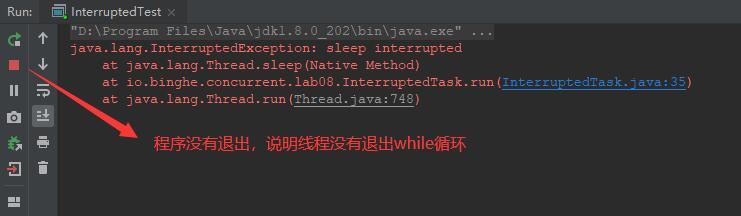
这竟然跟我们想象的不一样!不一样!不一样!这是为什么呢?
问题分析
上述代码明明调用了线程的interrupt()方法来中断线程,但是却并没有起到啥作用。原因是线程的run()方法在执行的时候,大部分时间都是阻塞在sleep(100)上,当其他线程通过调用执行线程的interrupt()方法来中断执行线程时,大概率的会触发Interrupted Exception异常,在触发Interrupted Exception异常的同时,JVM会同时把线程的中断标志位清除,所以,这个时候在run()方法中判断的current Thread.isInterrupted()会返回false,也就不会退出当前while循环了。
既然问题分析清除了,那如何中断线程并退出程序呢?
问题解决
正确的处理方式应该是在Interrupted Task类中的run()方法中的while(true)循环中捕获异常之后重新设置中断标志位,所以,正确的Interrupted Task类的代码如下所示。
package io.binghe.concurrent.lab08; /** * @author binghe * @version 1.0.0 * @description 中断线程测试 */ public class InterruptedTask implements Runnable{ @Override public void run() { Thread currentThread = Thread.currentThread(); while (true){ if(currentThread.isInterrupted()){ break; } try { Thread.sleep(100); } catch (InterruptedException e) { e.printStackTrace(); currentThread.interrupt(); } } } }
可以看到,我们在捕获Interrupted Exception异常的catch代码块中新增了一行代码。
currentThread.interrupt();
这就使得我们捕获到Interrupted Exception异常后,能够重新设置线程的中断标志位,从而中断当前执行的线程。
我们再次运行Interrupted Test类的main方法,如下所示。
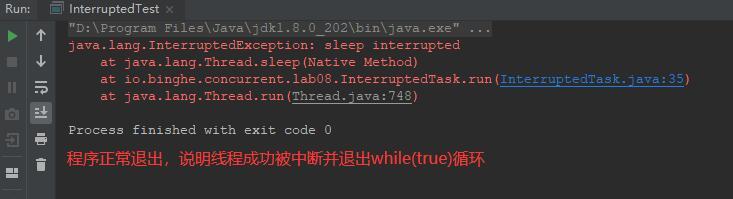
总结
处理Interrupted Exception异常时要小心,如果在调用执行线程的interrupt()方法中断执行线程时,抛出了Interrupted Exception异常,则在触发Interrupted Exception异常的同时,JVM会同时把执行线程的中断标志位清除,此时调用执行线程的isInterrupted()方法时,会返回false。此时,正确的处理方式是在执行线程的run()方法中捕获到Interrupted Exception异常,并重新设置中断标志位(也就是在捕获Interrupted Exception异常的catch代码块中,重新调用当前线程的interrupt()方法)。