1.BaseResultMap
<resultMap id="BaseResultMap" type="com.stylefeng.guns.common.persistence.model.LoginTest"> <id column="id" property="id" /> <result column="name" property="name" /> <result column="password" property="password" /> </resultMap>
2.SQL
<sql id="Base_Column_List"> id, name, password </sql>
3.确切的Select
<select id="selectUser" resultMap="BaseResultMap" parameterType="String"> SELECT <include refid="Base_Column_List" /> FROM login_test <where> <if test="name != ''"> name=#{name} </if> </where> </select>
4.模糊的Select
<select id="selectUsers" resultMap="BaseResultMap" parameterType="String"> SELECT <include refid="Base_Column_List" /> FROM login_test <where> <if test="name != ''"> name like '%#{name}%' </if> </where> </select>
具体可参考:SQL 模糊查询
5.批量的Select(可用于数据库表的批量导出)
<select id="selectBySomeid" parameterType="list" resultMap="BaseResultMap"> SELECT <include refid="Base_Column_List" /> FROM login_test WHERE id in <foreach collection="Idlist" item="id" open="(" separator="," close=")"> #{id} </foreach> </select>
6.有选择性的update
<update id="updateByPrimaryKeySelective" parameterType="com.mall.pojo.LoginTest"> update login_test <set> <if test="name != null"> username = #{username}, </if> <if test="password != null"> password = #{password}, </if> </set> where id = #{id} </update>
7.无选择性的uptate
<update id="updateByPrimaryKey" parameterType="com.mall.pojo.LoginTest"> update login_test set name = #{username}, password = #{password}, where id = #{id} </update>
8.单个delete
<delete id="deleteByid" parameterType="Integer"> DELETE FROM login_test WHERE id =#{id} </delete>
9.批量delete
<delete id="deleteByid" parameterType="list"> DELETE FROM login_test WHERE id in <foreach collection="Idlist" item="id" open="(" separator="," close=")"> #{id} </foreach> </delete>
10.有选择性的单个insert
<insert id="insertSelective" parameterType="com.mall.pojo.LoginTest"> insert into login_test <trim prefix="(" suffix=")" suffixOverrides=","> <if test="id != null"> id, </if> <if test="username != null"> username, </if> <if test="password != null"> password, </if> </trim> <trim prefix="values (" suffix=")" suffixOverrides=","> <if test="id != null"> #{id}, </if> <if test="username != null"> #{name}, </if> <if test="password != null"> #{password}, </if> </trim> </insert>
具体可参考:mybatis之特殊标签的使用
11.无选择性的单个insert
<insert id="insert" parameterType="com.mall.pojo.LoginTest"> insert into mmall_user (id, username, password) values (#{id}, #{username}, #{password}) </insert>
12.批量插入
<insert id="batchInsert" parameterType="list"> insert into mmall_order_item (id, name, password) values <foreach collection="List" item="item" index="index" separator=","> ( #{item.id},#{item.name},#{item.password} ) </foreach> </insert>
13.多表更新
<update id="updateObjectVersion" parameterType="com.huhu.Dto"> UPDATE ${dataCode} set OBJECT_VERSION_NUMBER=#{objectVersionNumber} <where> <if test="codeId != null"> CODE_ID = #{codeId} </if> <if test="codeValueId != null"> AND CODE_VALUE_ID = #{codeValueId} </if> <if test="productId != null"> AND PRODUCT_ID = #{productId} </if> <if test="propertyId != null"> AND PROPERTY_ID = #{propertyId} </if> <if test="cmdId != null"> AND CMD_ID = #{cmdId} </if> <if test="paramId != null"> AND PARAM_ID = #{paramId} </if> <if test="templateId != null"> AND title = #{templateId} </if> </where> </update>
不要难为自己,常用的就记录下来
-------记录点:白银
----------------------------------------------------------------------------------------------------------------------------------
数据库中类型是datetime,在mybatis中是
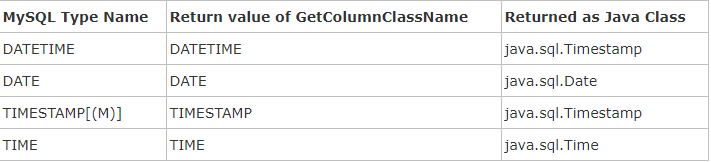
自定义插入某个表:
<update id="updateObjectVersion" parameterType="com.xx.xx"> UPDATE ${dataCode} set OBJECT_VERSION_NUMBER=#{objectVersionNumber} <where> <if test="codeId != null"> CODE_ID = #{codeId} </if> <if test="codeValueId != null"> AND CODE_VALUE_ID = #{codeValueId} </if> <if test="productId != null"> AND PRODUCT_ID = #{productId} </if> <if test="propertyId != null"> AND PROPERTY_ID = #{propertyId} </if> <if test="cmdId != null"> AND CMD_ID = #{cmdId} </if> <if test="paramId != null"> AND PARAM_ID = #{paramId} </if> <if test="templateId != null"> AND TEMPLATE_ID = #{templateId} </if> </where> </update>