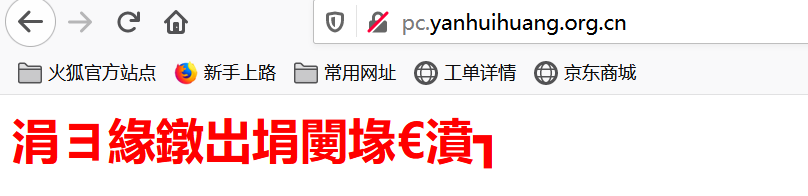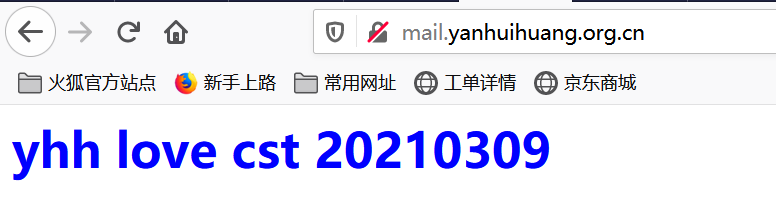1.试验环境说明
1.1 虚拟机环境说明
[root@nginx-test-10e0e0e22 ~]# uname -r 3.10.0-957.el7.x86_64 [root@nginx-test-10e0e0e22 ~]# uname -m x86_64 [root@nginx-test-10e0e0e22 ~]# cat /etc/redhat-release CentOS Linux release 7.6.1810 (Core)
1.2 试验环境说明
在同一台web服务器上基于不同的主机名访问不同的网页内容,具体要求如下:
访问pc.yanhuihuang.org.cn会得到一个网页内容:
网页内容自定义。
访问mobile.yanhuihuang.org.cn和mail.yanhuihuang.org.cn内容相同:
网页内容自定义即可。
1.3 Nginx源码方式安装步骤
博主推荐阅读: https://www.cnblogs.com/huihuangyan/p/14501280.html
2.编辑配置文件并重启服务
2.1 编辑nginx的主配置文件
[root@nginx-test-10e0e0e22 ~]# cat /yanhuihuang/softwares/nginx/conf/nginx.conf
user nginx;
worker_processes 1;
#worker_cpu_affinity 00000001 ;
error_log /yanhuihuang/softwares/nginx/logs/error.log warn;
pid /yanhuihuang/softwares/nginx/logs/nginx.pid;
events {
worker_connections 1024;
use epoll;
accept_mutex on;
multi_accept on;
}
http {
include mime.types;
default_type application/octet-stream;
sendfile on;
keepalive_timeout 65;
server {
listen 80;
server_name localhost;
location / {
root html;
index index.html index.htm;
}
error_page 500 502 503 504 /50x.html;
location = /50x.html {
root html;
}
}
#导入其他路径的配置文件
include /yanhuihuang/softwares/nginx/conf.d/*.conf;
}
2.2 编辑nginx的子配置文件
[root@nginx-test-10e0e0e22 ~]# cat /yanhuihuang/softwares/nginx/conf.d/pc.conf server { listen 80; server_name pc.yanhuihuang.org.cn; location / { root /yanhuihuang/data/web/nginx/html/pc; index index.html; } } [root@nginx-test-10e0e0e22 ~]# cat /yanhuihuang/softwares/nginx/conf.d/mobile.conf server { listen 80; server_name mobile.yanhuihuang.org.cn mail.yanhuihuang.org.cn; location / { root /yanhuihuang/data/web/nginx/html/mobile; index index.html; } }
2.3 创建测试数据
[root@nginx-test-10e0e0e22 ~]# mkdir -pv /yanhuihuang/data/web/nginx/html/{pc,mobile} mkdir: created directory ‘/yanhuihuang/data/web/nginx/html/pc’ mkdir: created directory ‘/yanhuihuang/data/web/nginx/html/mobile’ [root@nginx-test-10e0e0e22 ~]# [root@nginx-test-10e0e0e22 ~]# [root@nginx-test-10e0e0e22 ~]# echo "<h1 style='color:rgb(255,0,0)'>严辉煌爱陈思婷</h1>" > /yanhuihuang/data/web/nginx/html/pc/index.html [root@nginx-test-10e0e0e22 ~]# echo "<h1 style='color:rgb(0,0,255)'>yhh love cst 20210309 </h1>" > /yanhuihuang/data/web/nginx/html/mobile/index.html [root@nginx-test-10e0e0e22 ~]# [root@nginx-test-10e0e0e22 ~]# [root@nginx-test-10e0e0e22 ~]# [root@nginx-test-10e0e0e22 ~]# systemctl restart nginx [root@nginx-test-10e0e0e22 ~]#
3.测试