1.指定为 post 请求,输入 url
Content-Type: application/x-www-form-urlencoded;charset=utf-8
request body中的参数格式:userName=adminicxp&userPassword=123qwe!@#
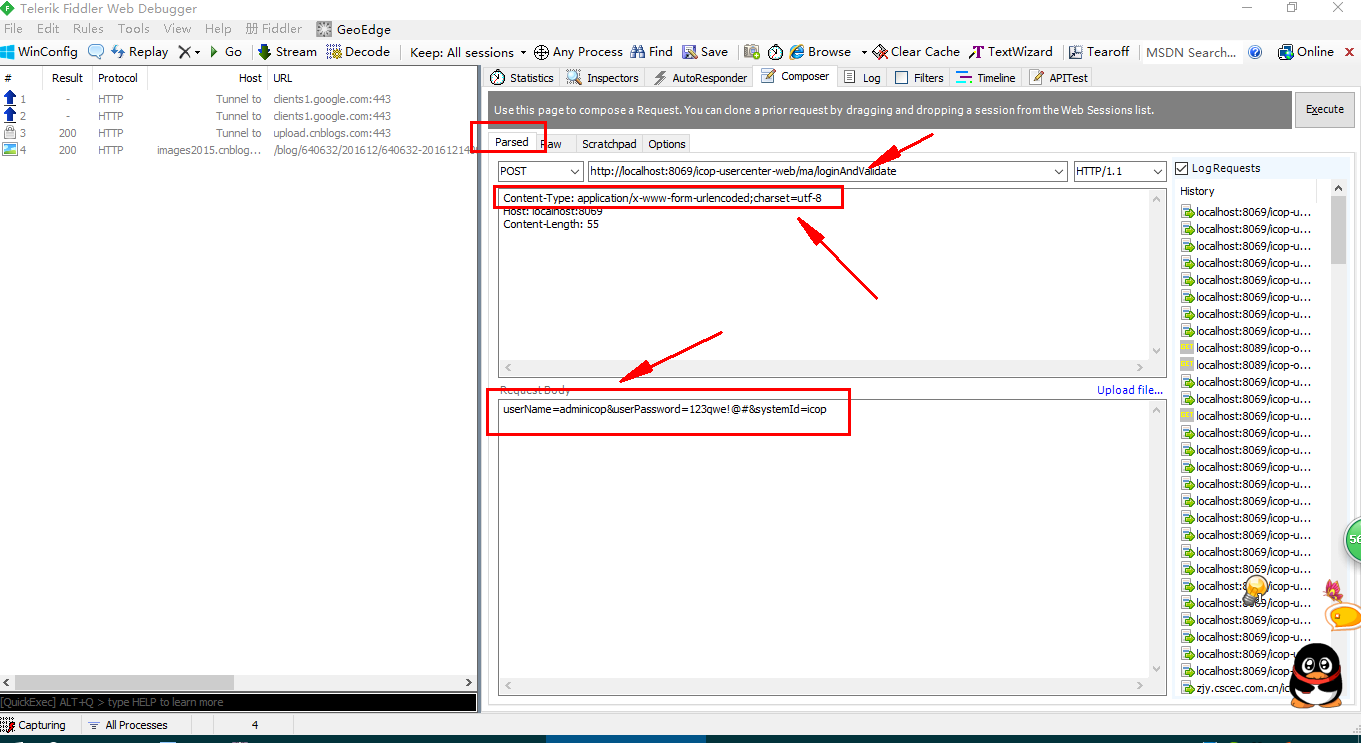
这种方式可以用 request.getParameter的方式来获得。
2.指定为 post 请求,输入 url
Content-Type: application/json; charset=utf-8
request body中的参数格式:
{ "userName": "adminicxp", "userPassword": "123qwe!@#", "sysId": "xxx" }
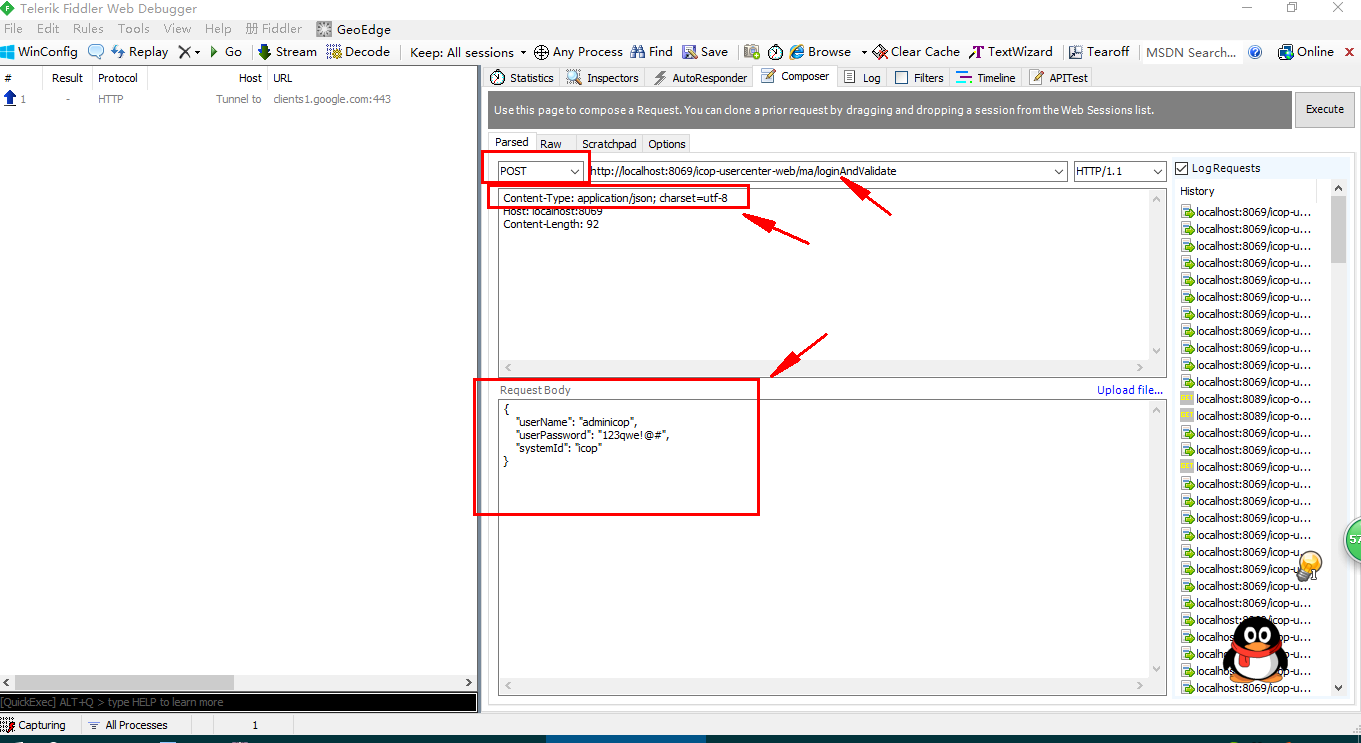
这种方式通过如下方式获得:
@RequestMapping("/xxx")
@ResponseBody
public String xxx(HttpServletRequest request) throws IOException {
String jsonString = getBodyString(request.getReader());
JSONObject jbJsonObject = new JSONObject().fromObject(jsonString);
User user = (User) JSONObject.toBean(jbJsonObject, User.class);
System.out.println(jbJsonObject);
System.out.println("id:" + user.getUserName());return null;
}
@RequestMapping("/xxx2")
@ResponseBody
public String xxx2(User user) throws IOException {
System.out.println("---------------");
System.out.println(user.getUserName());
System.out.println(user.getPassWord());
System.out.println("---------------");
if (true) {
return "success";
} else {
return "fail";
}
}
public String getBodyString(BufferedReader br) {
String inputLine;
String str = "";
try {
while ((inputLine = br.readLine()) != null) {
str += inputLine;
}
br.close();
} catch (IOException e) {
System.out.println("IOException: " + e);
}
return str;
}
3.post数组
方式1:
springmvc 后台java代码
@RequestBody Map<String, List<String>> param
List<String> ids = param.get("ids");
fiddler 请求
Content-Type指定为 application/json
RequestBody格式:{"ids":["first0001company", "xxx4234324"]}
方式2:
springmvc 后台java代码
@RequestParam List<String> ids;
或者 @RequestParam String[] ids;
fiddler 请求
Content-Type指定为 application/x-www-form-urlencoded
RequestBody格式:ids=first0001company&ids=xxx4234324