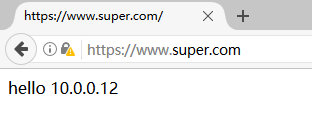操作系统:centos7.2 x64
tengine:Tengine/2.2.0
主机IP: 10.0.0.12
一、安装tengine
1.1 下载源码安装包
1.1.1 源码包pcre-8.40
用于支持正则表达式
[root@tengine ~]# cd /usr/local/src/ [root@tengine src]# wget ftp://ftp.csx.cam.ac.uk/pub/software/programming/pcre/pcre-8.40.tar.gz
1.1.2 源码包zlib-1.2.11
用于支持数据压缩
[root@tengine src]# wget http://zlib.net/zlib-1.2.11.tar.gz
1.1.3 源码包openssl-1.0.2
用于数据加密及支持SSL协议
[root@tengine src]# wget https://www.openssl.org/source/openssl-1.0.2k.tar.gz
1.1.4 源码包jemalloc-4.4.0
用于优化内存管理
[root@tengine src]# wget https://github.com/jemalloc/jemalloc/archive/4.4.0.tar.gz
1.1.5 源码包tengine-2.2.0
[root@tengine src]# wget http://tengine.taobao.org/download/tengine-2.2.0.tar.gz [root@tengine src]# ls jemalloc-4.4.0.tar.gz openssl-1.0.2k.tar.gz pcre-8.40.tar.gz tengine-2.2.0.tar.gz zlib-1.2.11.tar.gz
1.2 编译安装依赖包
1.2.1 更新工具包
[root@tengine src]# yum install openssl-devel zlib-devel -y
1.2.2 编译pcre
[root@tengine src]# tar xf pcre-8.40.tar.gz [root@tengine src]# cd pcre-8.40 [root@tengine pcre-8.40]# ./configure --prefix=/usr/local/pcre [root@tengine pcre-8.40]# make && make install
1.2.3 编译openssl
[root@tengine src]# tar xf openssl-1.0.2k.tar.gz [root@tengine src]# cd openssl-1.0.2k [root@tengine openssl-1.0.2k]# ./config --prefix=/usr/local/openssl [root@tengine openssl-1.0.2k]# make && make install
1.2.4 编译zlib
[root@tengine src]# tar xf zlib-1.2.11.tar.gz [root@tengine src]# cd zlib-1.2.11 [root@tengine zlib-1.2.11]# ./configure --prefix=/usr/local/zlib [root@tengine zlib-1.2.11]# make && make install
1.2.5 编译jemalloc
[root@tengine src]# tar xf jemalloc-4.4.0.tar.gz [root@tengine src]# cd jemalloc-4.4.0 [root@tengine jemalloc-4.4.0]# ./autogen.sh autoconf ./autogen.sh: line 5: autoconf: command not found Error 0 in autoconf # 安装autoconf包 [root@tengine jemalloc-4.4.0]# yum install autoconf -y [root@tengine jemalloc-4.4.0]# ./autogen.sh [root@tengine jemalloc-4.4.0]# make [root@tengine jemalloc-4.4.0]# make install /usr/bin/install: cannot stat ‘doc/jemalloc.html’: No such file or directory make: *** [install_doc_html] Error 1 # 这里只是说明文档和html页面没有,可以忽悠这个错误,可以直接touch [root@tengine jemalloc-4.4.0]# touch doc/jemalloc.html [root@tengine jemalloc-4.4.0]# make install [root@tengine jemalloc-4.4.0]# touch doc/jemalloc.3 [root@tengine jemalloc-4.4.0]# make install
1.2.8 加载库文件
[root@tengine tengine-2.2.0]# echo '/usr/local/pcre/lib/' > /etc/ld.so.conf.d/pcre.conf [root@tengine tengine-2.2.0]# echo '/usr/local/zlib/lib/' > /etc/ld.so.conf.d/zlib.conf [root@tengine tengine-2.2.0]# echo '/usr/local/openssl/lib/' > /etc/ld.so.conf.d/openssl.conf [root@tengine tengine-2.2.0]# echo '/usr/local/lib/' > /etc/ld.so.conf.d/local.conf [root@tengine tengine-2.2.0]# ldconfig -v | less /usr/local/lib: libjemalloc.so.2 -> libjemalloc.so.2 /usr/local/openssl/lib: /usr/local/pcre/lib: libpcrecpp.so.0 -> libpcrecpp.so.0.0.1 libpcreposix.so.0 -> libpcreposix.so.0.0.4 libpcre.so.1 -> libpcre.so.1.2.8 /usr/local/zlib/lib: libz.so.1 -> libz.so.1.2.11 ...... ......
1.2.7 编译tengine
[root@tengine src]# tar xf tengine-2.2.0.tar.gz [root@tengine src]# cd tengine-2.2.0 # 创建tengine运行用户 [root@tengine tengine-2.2.0]# groupadd -g 80 www [root@tengine tengine-2.2.0]# useradd -u 80 -g 80 -s /sbin/nologin -M www # 注意,在编译tengine时候,pcre, openssl, zlib必须指向源码目录,而jemalloc不能指向源码目录。切记! [root@tengine tengine-2.2.0]# ./configure --prefix=/usr/local/tengine --user=www --group=www --with-http_stub_status_module --with-http_ssl_module --with-http_gzip_static_module --with-openssl=/usr/local/src/openssl-1.0.2k --with-pcre=/usr/local/src/pcre-8.40 --with-zlib=/usr/local/src/zlib-1.2.11 --with-jemalloc [root@tengine tengine-2.2.0]# make [root@tengine tengine-2.2.0]# make install [root@tengine tengine-2.2.0]# cd /usr/local/tengine/ [root@tengine tengine]# ls conf html include logs modules sbin [root@tengine tengine]# echo 'PATH=$PATH:/usr/local/tengine/sbin/' > /etc/profile.d/tengine.sh [root@tengine tengine]# cat !$ cat /etc/profile.d/tengine.sh PATH=$PATH:/usr/local/tengine/sbin/ [root@tengine tengine]# source /etc/profile.d/tengine.sh [root@tengine tengine]# nginx [root@tengine tengine]# netstat -ntplu | grep nginx tcp 0 0 0.0.0.0:80 0.0.0.0:* LISTEN 53295/nginx: master # tengine编译成功! # 验证jemalloc是否生效 [root@tengine tengine]# yum install lsof -y [root@tengine tengine]# lsof -n | grep jemalloc nginx 23371 root mem REG 253,0 2584161 34723136 /usr/local/lib/libjemalloc.so.2 nginx 23372 www mem REG 253,0 2584161 34723136 /usr/local/lib/libjemalloc.so.2 # jemalloc 已生效!
1.3 编写服务,实现开机启动
[root@tengine tengine-2.2.0]# vim /usr/lib/systemd/system/tengine.service [Unit] Description=The nginx HTTP and reverse proxy server After=syslog.target network.target remote-fs.target nss-lookup.target [Service] Type=forking PIDFile=/usr/local/tengine/logs/nginx.pid ExecStartPre=/usr/local/tengine/sbin/nginx -t ExecStart=/usr/local/tengine/sbin/nginx ExecReload=/bin/kill -s HUP $MAINPID ExecStop=/bin/kill -s QUIT $MAINPID PrivateTmp=true [Install] WantedBy=multi-user.target [root@tengine tengine-2.2.0]# nginx -s stop [root@tengine tengine-2.2.0]# systemctl status tengine ● tengine.service - The nginx HTTP and reverse proxy server Loaded: loaded (/usr/lib/systemd/system/tengine.service; disabled; vendor preset: disabled) Active: inactive (dead) # 启动服务 [root@tengine tengine-2.2.0]# systemctl start tengine [root@tengine tengine-2.2.0]# netstat -ntplu | grep nginx tcp 0 0 0.0.0.0:80 0.0.0.0:* LISTEN 23429/nginx: master # 设置开机启动 [root@tengine tengine-2.2.0]# systemctl enable tengine Created symlink from /etc/systemd/system/multi-user.target.wants/tengine.service to /usr/lib/systemd/system/tengine.service.
二、tengine配置SSL并强制使用HTTPS访问
2.1 使用openssl 生成 SSL key 和 CSR
[root@tengine ~]# mkdir /etc/ssl/private [root@tengine ~]# cd /etc/ssl/private/ [root@tengine private]# openssl req -new -newkey rsa:2048 -sha256 -nodes -out super_com.csr -keyout super_com.key -subj "/C=CN/ST=Beijing/L=Beijing/O=Super Inc./OU=Web Security/CN=super.com" # 这里为了实验,我们自行签发不受浏览器信任的SSL证书 [root@tengine private]# openssl x509 -req -days 365 -in super_com.csr -signkey super_com.key -out super_com.crt Signature ok subject=/C=CN/ST=Beijing/L=Beijing/O=Super Inc./OU=Web Security/CN=super.com Getting Private key
2.2 为tengine配置SSL协议认证
这里配置建议使用以下两种方式:
(1)通过tengine write配置正则跳转的方式,该方式会占用服务器资源;
(2)通过html meta 跳转的方式,百度采用这种方式;
2.2.1 tengine write方式实现:
[root@tengine ~]# cd /usr/local/tengine/conf/ [root@tengine conf]# vim nginx.conf ... ... http { server { listen 80; server_name www.super.com; rewrite ^(.*)$ https://$host$1 permanent; # 访问的所有url都跳转为https协议 ... ... } include vhost/.conf; } ... ... [root@tengine conf]# mkdir /usr/local/tengine/conf/vhost [root@tengine conf]# cd /usr/local/tengine/conf/vhost
[root@tengine conf]# cp -a /etc/ssl/super_com.crt /etc/ssl/private/
[root@tengine conf]# cp -a /etc/ssl/super_com.key /etc/ssl/private/
[root@tengine vhost]# vim ssl.conf server { listen 443 ssl; ssl on; ssl_certificate /etc/ssl/private/super_com.crt; ssl_certificate_key /etc/ssl/private/super_com.key; location / { root /usr/local/tengine/html/ssl; index index.html; } } # 创建网站根目录和测试页面 [root@tengine vhost]# mkdir /usr/local/tengine/html/ssl [root@tengine vhost]# cd !$ cd /usr/local/tengine/html/ssl [root@tengine ssl]# echo 'hello 10.0.0.12' > index.html [root@tengine conf]# echo '10.0.0.12 www.super.com' >> /etc/hosts [root@tengine conf]# ping www.super.com PING www.super.com (10.0.0.12) 56(84) bytes of data. 64 bytes from www.super.com (10.0.0.12): icmp_seq=1 ttl=64 time=0.057 ms # 重新加载tengine [root@tengine conf]# nginx -t nginx: the configuration file /usr/local/tengine/conf/nginx.conf syntax is ok nginx: configuration file /usr/local/tengine/conf/nginx.conf test is successful [root@tengine conf]# nginx -s stop # 这里reload不生效可以尝试关闭,在开启 [root@tengine conf]# nginx [root@tengine conf]# netstat -ntplu | grep nginx tcp 0 0 0.0.0.0:80 0.0.0.0:* LISTEN 23513/nginx: master tcp 0 0 0.0.0.0:443 0.0.0.0:* LISTEN 23513/nginx: master [root@tengine conf]# setenforce 0; systemctl stop firewalld # 关闭selinux和防火墙
# 编辑本地主机hosts文件。C:WindowsSystem32driversetchosts
10.0.0.12 www.super.com
浏览器访问:http://www.super.com/
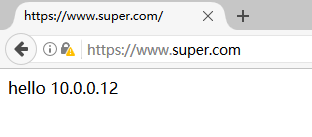
2.2.2 通过html meta 跳转的方式实现:
[root@tengine conf]# vim nginx.conf # 将rewrite注释 #rewrite ^(.*)$ https://$host$1 permanent; [root@tengine conf]# cd /usr/local/tengine/html/ [root@tengine html]# vim index.html <html> <meta http-equiv="refresh" content="0;url=https://www.super.com/"> </html>