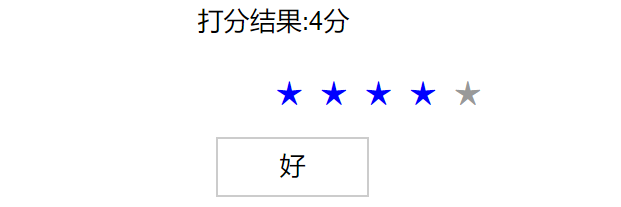<!DOCTYPE html> <html> <head> <meta charset="utf-8"> <title>js评价特效</title> <style> .wrapper{ 300px; margin:10px auto; font:14px/1.5 arial; } /*tab*/ #star{overflow:hidden;} #star li{ float:left; 20px; height:20px; margin:2px; display:inline; color:#999; font:bold 18px arial; cursor:pointer } #star .act{color:blue} #star_word{ 80px; height:30px; line-height:30px; border:1px solid #ccc; margin:10px; text-align:center; display:none } </style> <script> window.onload = function(){ var star = document.getElementById("star"); var star_li = star.getElementsByTagName("li"); var star_word = document.getElementById("star_word"); var result = document.getElementById("result"); var index = 0; var len = star_li.length; var word = ["很差", "差", "一般", "好", "很好"]; var clickIndex = -1;//声明一个变量并赋初值为-1,用来存放最后点击的li元素的索引值,由于li元素最小索引值是0,所以权且用-1表示从来没有点击过li元素。 console.log(clickIndex); for(index=0; index<len; index++){ star_li[index].index = index;//将当前的元素的index属性索引值赋值。例如this.index为0,1,2,3等 star_li[index].onmouseover = function(){//onmouseover 事件会在鼠标指针移动到指定的元素上时发生。 star_word.style.display = "block"; star_word.innerHTML = word[this.index];//写入到star_word里面;this相当于star_li[index]; for(index=0; index<=this.index; index++){ star_li[index].className = "act";//利用它可以操作DOM元素的class属性,从而实现设置元素CSS样式等功能。此时的鼠标经过的star_li都变成红色 } } star_li[index].onmouseout = function(){//onmouseout 属性在鼠标指针移动到元素外时触发。 star_word.style.display = "none"; if (this.index <= clickIndex) {//如果小于clickIndex,就相当于没有任何操作 return; } else { for (var index = clickIndex + 1; index <= this.index; index++) { star_li[index].className = "";//此时的鼠标经过后的star_li的颜色都消失; } } } star_li[index].onclick = function(){//onclick 事件会在对象被点击时发生。 result.innerHTML = (this.index + 1) + "分"; clickIndex = this.index; for (index = 0; index < len; index++) { star_li[index].className = ""; } for (index = 0; index <= this.index; index++) { star_li[index].className = "act"; } } } } </script> </head> <body> <div class="wrapper"> 打分结果:<span id="result"></span> <ul id="star"> <li>★</li> <li>★</li> <li>★</li> <li>★</li> <li>★</li> </ul> <div id="star_word"></div> </div> </body> </html>