1.简单设置带属性的字符串
定义一个NSMutableAttributedString带属性的字符串
NSMutableAttributedString *str = [[NSMutableAttributedString alloc] initWithString:@"hello[1_1] world![哈哈][微笑]"];
设置属性
[str setAttributes:@{NSFontAttributeName:[UIFont systemFontOfSize:60], NSForegroundColorAttributeName:[UIColor redColor], NSBackgroundColorAttributeName:[UIColor greenColor], NSUnderlineColorAttributeName:[UIColor blueColor], NSUnderlineStyleAttributeName:@(NSUnderlineStyleDouble)} range:NSMakeRange(0, 5)];
显示
_label.attributedText = str;
2. 用表情代替带【】的文字(qq会话,微信会话)
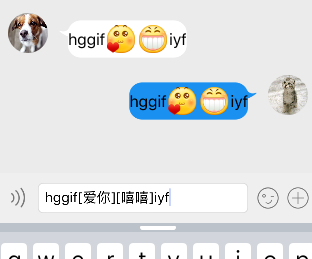
定义正则表达式
NSString *pattern = @"\[[u4E00-u9FA5]+\]";
NSRegularExpression *regular = [NSRegularExpression regularExpressionWithPattern:pattern options:NSRegularExpressionCaseInsensitive error:nil];
NSString *text = @"hello[1_1] world![哈哈]";
得到符合表达式的数组NSTextCheckingResult类型的
NSArray *resultArray = [regular matchesInString:text options:0 range:NSMakeRange(0, text.length)];
定义一个带附件的字符串
NSMutableAttributedString *attStr = [[NSMutableAttributedString alloc] initWithString:text];
for (NSTextCheckingResult *result in resultArray) {
位置
NSRange range = result.range;
得到附件
NSTextAttachment *attach = [[NSTextAttachment alloc] init];
设置附件的图片
attach.image = [UIImage imageNamed:@"d_guzhang"];
得到附件生成的字符串
NSAttributedString *imageStr = [NSAttributedString attributedStringWithAttachment:attach];
把文字替换成表情
[attStr replaceCharactersInRange:range withAttributedString:imageStr];
}
_label.attributedText = attStr;