A point is the most simple graphics object that can be drawn. It is a small spot on the window.
#!/usr/bin/python
# -*- coding: utf-8 -*-
"""
ZetCode PyQt4 tutorial
In the example, we draw randomly 1000 red points
on the window.
author: Jan Bodnar
website: zetcode.com
last edited: September 2011
"""
import sys, random
from PyQt4 import QtGui, QtCore
class Example(QtGui.QWidget):
def __init__(self):
super(Example, self).__init__()
self.initUI()
def initUI(self):
self.setGeometry(300, 300, 280, 170)
self.setWindowTitle('Points')
self.show()
def paintEvent(self, e):
qp = QtGui.QPainter()
qp.begin(self)
self.drawPoints(qp)
qp.end()
def drawPoints(self, qp):
qp.setPen(QtCore.Qt.red)
size = self.size()
for i in range(1000):
x = random.randint(1, size.width()-1)
y = random.randint(1, size.height()-1)
qp.drawPoint(x, y)
def main():
app = QtGui.QApplication(sys.argv)
ex = Example()
sys.exit(app.exec_())
if __name__ == '__main__':
main()
In our example, we draw randomly 1000 red points on the client area of the window.
qp.setPen(QtCore.Qt.red)
We set the pen to red colour. We use a predefined QtCore.Qt.red colour constant.
size = self.size()
Each time we resize the window, a paint event is generated. We get the current size of the window with the size() method. We use the size of the window to distribute the points all over the client area of the window.
qp.drawPoint(x, y)
We draw the point with the drawPoint() method.
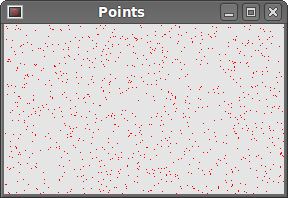 Figure: Points
Figure: Points