什么是模块
在计算机程序的开发过程中,随着程序代码越写越多,在一个文件里代码就会越来越长,越来越不容易维护。
为了编写可维护的代码,我们把很多函数分组,分别放在不同的文件里,这样,每个文件包含的代码就相对较少,很多编程语言都采用这种组织代码的方式。在python中一个.py文件就被称之为一个模块
好处
1.提高代码维护性,其次,编写代码不用从零开始(可重用)。
2.使用模块可以避免函数名和变量名冲突
模块分类
1,内置标准模块 (又称为标准库) 执行help(‘modules’) 查看所有python自带模块列表
2,第三方开源模块
3,自定义模块
模块种类和导入方法
1.import
2.from os import rmdir,rename
3.from django.core import handlers as rename(as就是起了一个别名)
4.from django.core import *(省去写前缀, 不推荐使用)
模块的导入路径
自定义模块
就是自己写一个py文件,调用肯定包含当前目录

开源模块学习的安装方式
https://pypi.python.org/pypi
开源模块网址
python3 setup.py build 编译过程
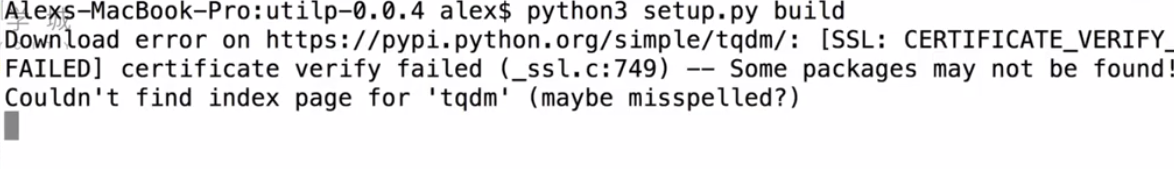
1.平台下载文件,解压后进入目录,执行以下命令完成安装
编译源码 python setup.py build
安装源码 python setup.py install
1.直接通过pip安装 pip3 install paramiko #paramiko是模块名
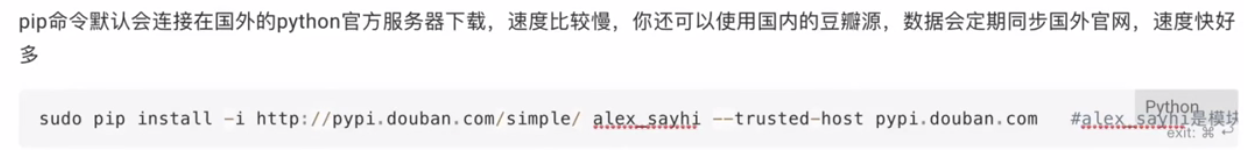
使用

包及夸模块导入

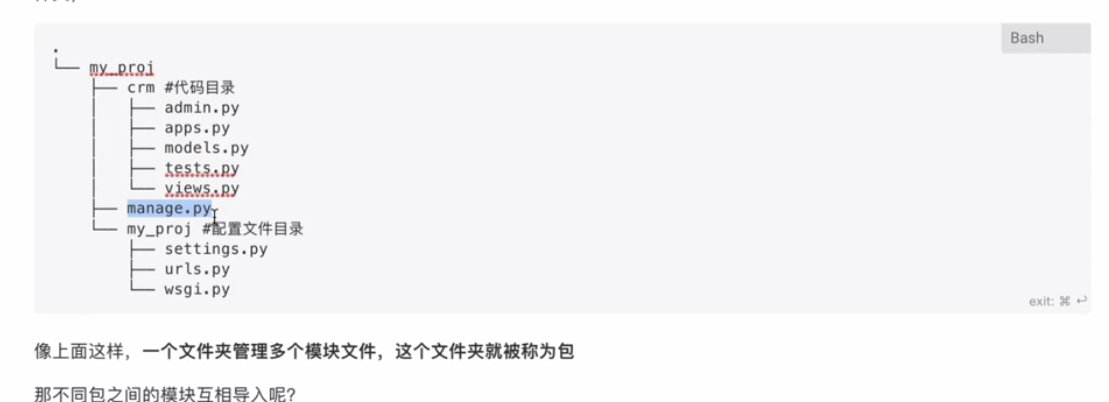
想要文件夹变成包,就要新建一个_init_.py一个文件
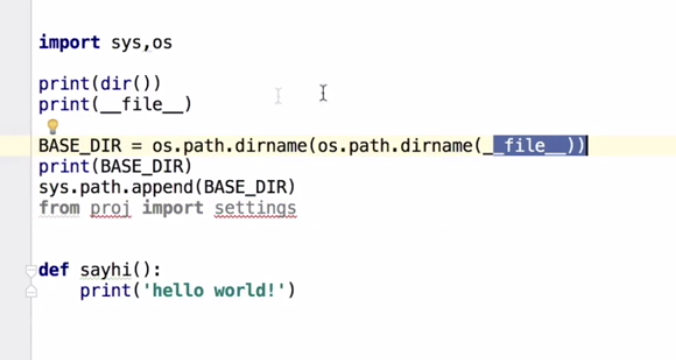
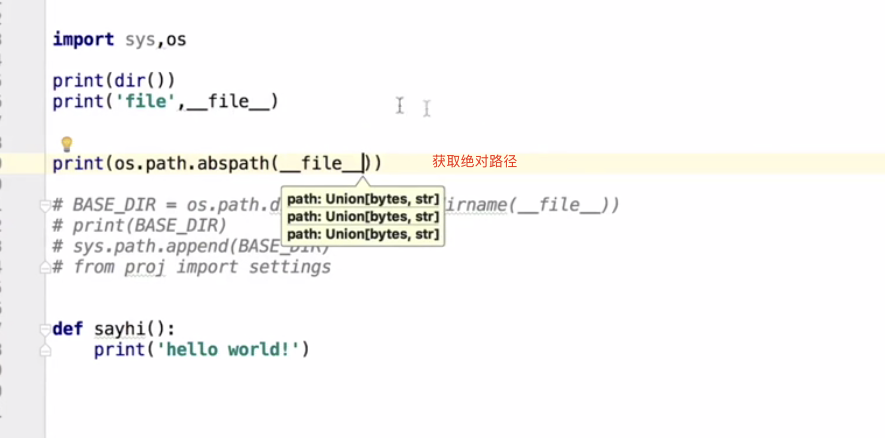

程序在哪执行,当前路径就是哪个
想导入其他模块,就要去找他的路径
相对导入
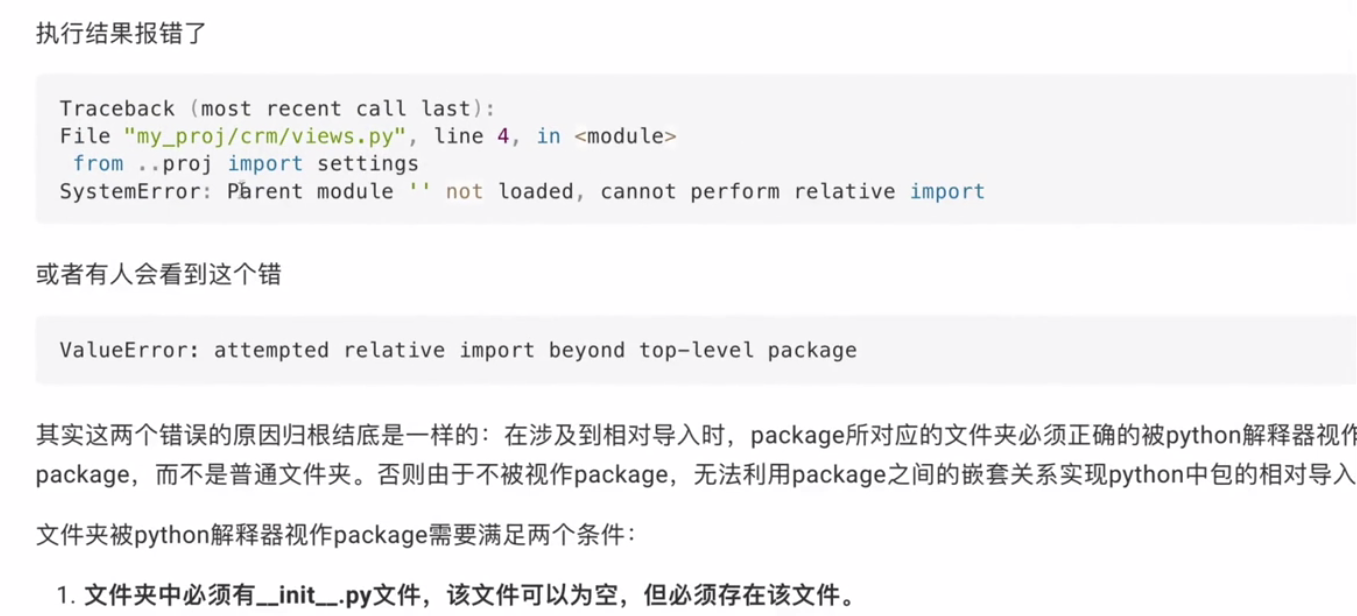
想要相对导入,目录必须是一个包
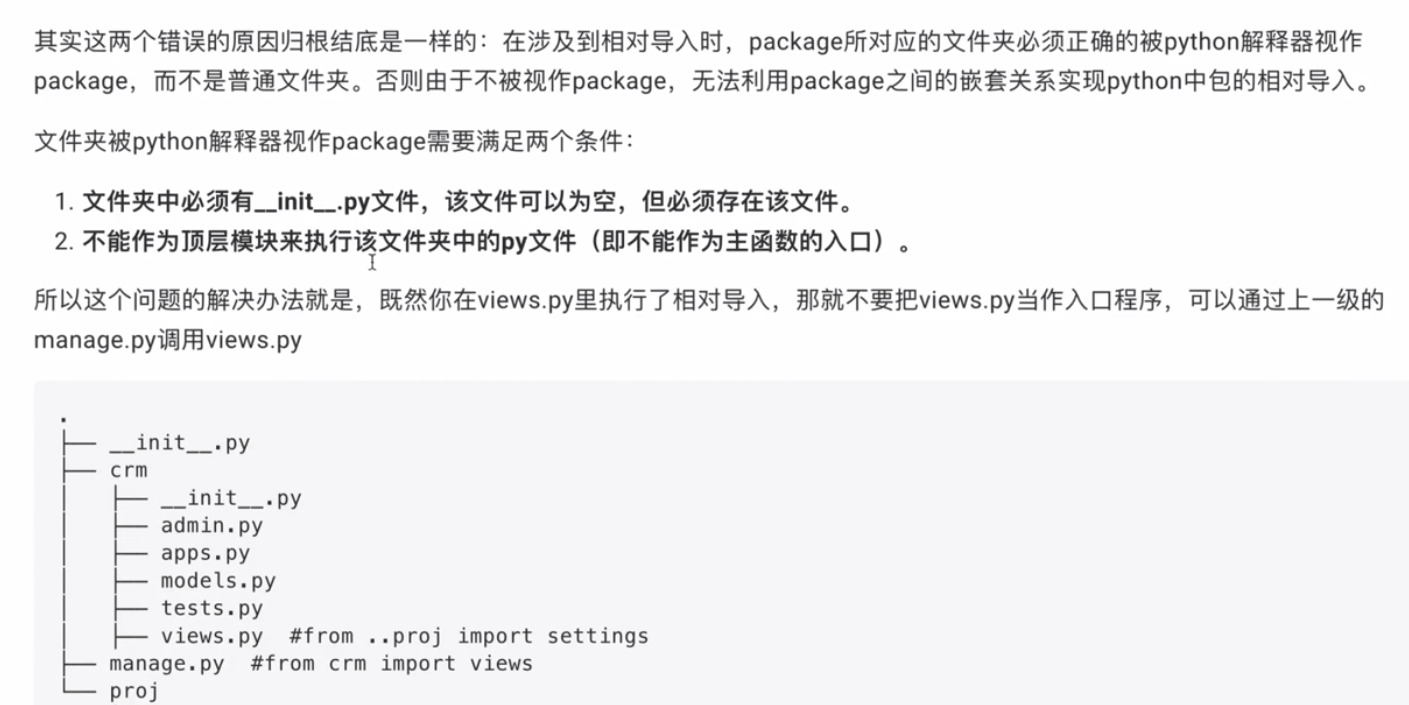
虽然支持相对导入

time模块
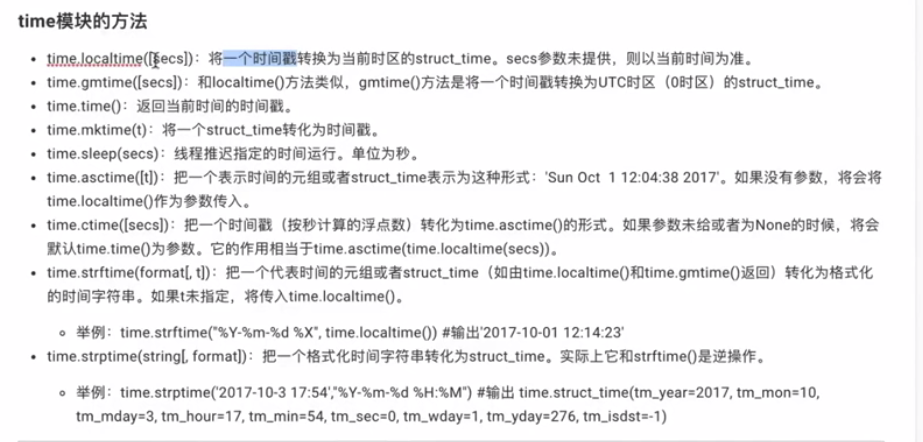
datetime,一个是时间运算一个是时间替换

random模块
随机抽奖类

随机验证码
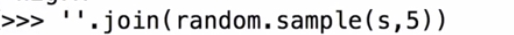
os模块
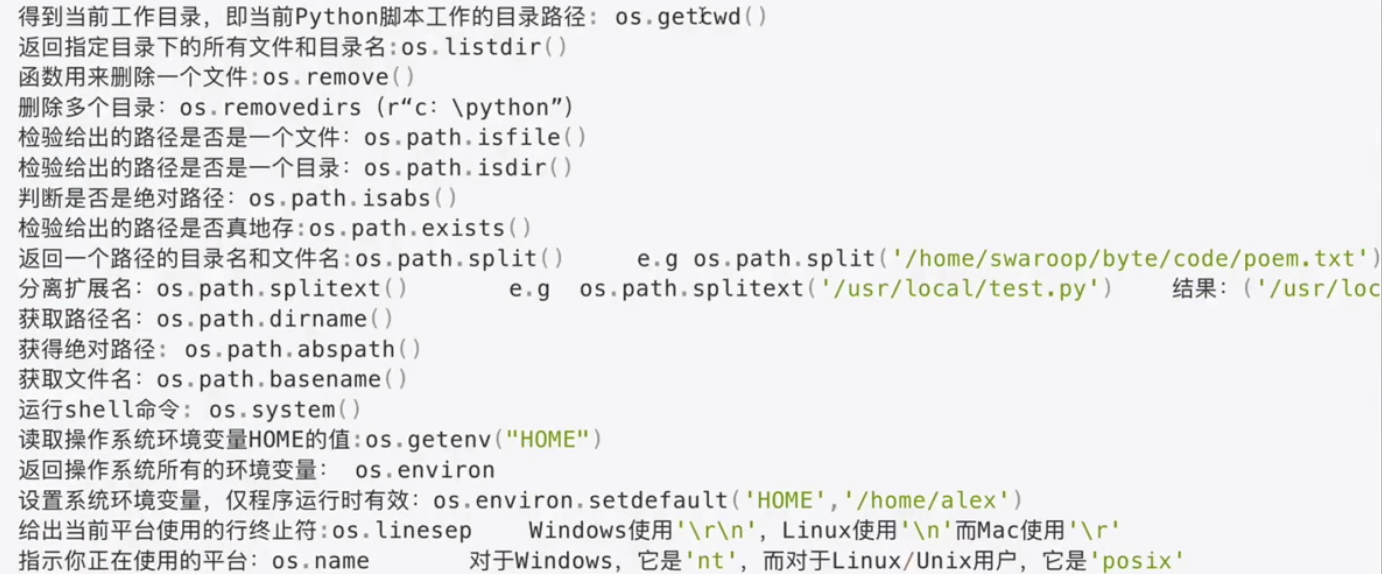

带path和不带path两种

sys模块
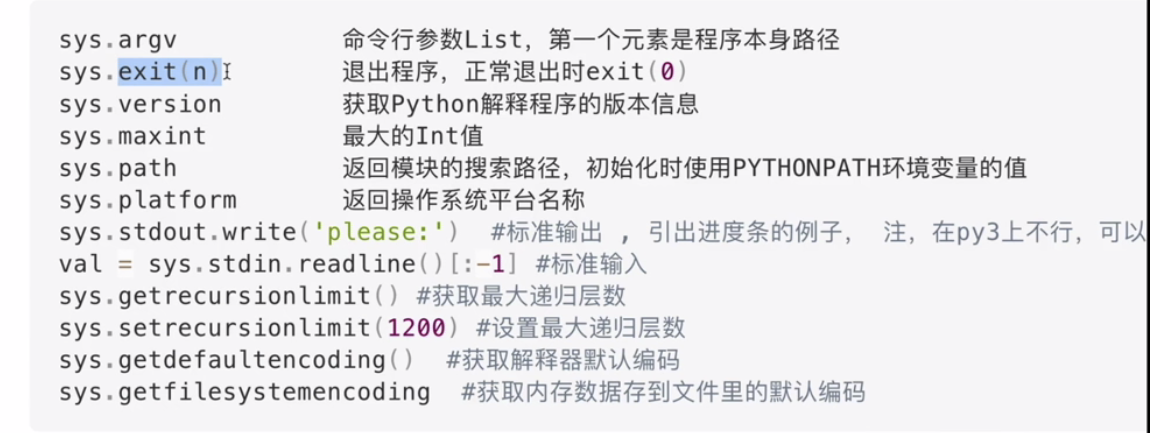
shutil模块
高级的 文件、文件夹、压缩包 处理模块
shutil.copyfileobj(fsrc, fdst[, length])
将文件内容拷贝到另一个文件中,可以部分内容

def copyfileobj(fsrc, fdst, length=16*1024):
"""copy data from file-like object fsrc to file-like object fdst"""
while 1:
buf = fsrc.read(length)
if not buf:
break
fdst.write(buf)
shutil.copyfile(src, dst)
拷贝文件

def copyfile(src, dst):
"""Copy data from src to dst"""
if _samefile(src, dst):
raise Error("`%s` and `%s` are the same file" % (src, dst))
for fn in [src, dst]:
try:
st = os.stat(fn)
except OSError:
# File most likely does not exist
pass
else:
# XXX What about other special files? (sockets, devices...)
if stat.S_ISFIFO(st.st_mode):
raise SpecialFileError("`%s` is a named pipe" % fn)
with open(src, 'rb') as fsrc:
with open(dst, 'wb') as fdst:
copyfileobj(fsrc, fdst)
shutil.copymode(src, dst)
仅拷贝权限。内容、组、用户均不变
 View Code
View Codeshutil.copystat(src, dst)
拷贝状态的信息,包括:mode bits, atime, mtime, flags

def copystat(src, dst):
"""Copy all stat info (mode bits, atime, mtime, flags) from src to dst"""
st = os.stat(src)
mode = stat.S_IMODE(st.st_mode)
if hasattr(os, 'utime'):
os.utime(dst, (st.st_atime, st.st_mtime))
if hasattr(os, 'chmod'):
os.chmod(dst, mode)
if hasattr(os, 'chflags') and hasattr(st, 'st_flags'):
try:
os.chflags(dst, st.st_flags)
except OSError, why:
for err in 'EOPNOTSUPP', 'ENOTSUP':
if hasattr(errno, err) and why.errno == getattr(errno, err):
break
else:
raise
shutil.copy(src, dst)
拷贝文件和权限

def copy(src, dst):
"""Copy data and mode bits ("cp src dst").
The destination may be a directory.
"""
if os.path.isdir(dst):
dst = os.path.join(dst, os.path.basename(src))
copyfile(src, dst)
copymode(src, dst)
shutil.copy2(src, dst)
拷贝文件和状态信息

def copy2(src, dst):
"""Copy data and all stat info ("cp -p src dst").
The destination may be a directory.
"""
if os.path.isdir(dst):
dst = os.path.join(dst, os.path.basename(src))
copyfile(src, dst)
copystat(src, dst)
shutil.ignore_patterns(*patterns)
shutil.copytree(src, dst, symlinks=False, ignore=None)
递归的去拷贝文件
例如:copytree(source, destination, ignore=ignore_patterns('*.pyc', 'tmp*'))

def ignore_patterns(*patterns):
"""Function that can be used as copytree() ignore parameter.
Patterns is a sequence of glob-style patterns
that are used to exclude files"""
def _ignore_patterns(path, names):
ignored_names = []
for pattern in patterns:
ignored_names.extend(fnmatch.filter(names, pattern))
return set(ignored_names)
return _ignore_patterns
def copytree(src, dst, symlinks=False, ignore=None):
"""Recursively copy a directory tree using copy2().
The destination directory must not already exist.
If exception(s) occur, an Error is raised with a list of reasons.
If the optional symlinks flag is true, symbolic links in the
source tree result in symbolic links in the destination tree; if
it is false, the contents of the files pointed to by symbolic
links are copied.
The optional ignore argument is a callable. If given, it
is called with the `src` parameter, which is the directory
being visited by copytree(), and `names` which is the list of
`src` contents, as returned by os.listdir():
callable(src, names) -> ignored_names
Since copytree() is called recursively, the callable will be
called once for each directory that is copied. It returns a
list of names relative to the `src` directory that should
not be copied.
XXX Consider this example code rather than the ultimate tool.
"""
names = os.listdir(src)
if ignore is not None:
ignored_names = ignore(src, names)
else:
ignored_names = set()
os.makedirs(dst)
errors = []
for name in names:
if name in ignored_names:
continue
srcname = os.path.join(src, name)
dstname = os.path.join(dst, name)
try:
if symlinks and os.path.islink(srcname):
linkto = os.readlink(srcname)
os.symlink(linkto, dstname)
elif os.path.isdir(srcname):
copytree(srcname, dstname, symlinks, ignore)
else:
# Will raise a SpecialFileError for unsupported file types
copy2(srcname, dstname)
# catch the Error from the recursive copytree so that we can
# continue with other files
except Error, err:
errors.extend(err.args[0])
except EnvironmentError, why:
errors.append((srcname, dstname, str(why)))
try:
copystat(src, dst)
except OSError, why:
if WindowsError is not None and isinstance(why, WindowsError):
# Copying file access times may fail on Windows
pass
else:
errors.append((src, dst, str(why)))
if errors:
raise Error, errors
shutil.rmtree(path[, ignore_errors[, onerror]])
递归的去删除文件

def rmtree(path, ignore_errors=False, onerror=None):
"""Recursively delete a directory tree.
If ignore_errors is set, errors are ignored; otherwise, if onerror
is set, it is called to handle the error with arguments (func,
path, exc_info) where func is os.listdir, os.remove, or os.rmdir;
path is the argument to that function that caused it to fail; and
exc_info is a tuple returned by sys.exc_info(). If ignore_errors
is false and onerror is None, an exception is raised.
"""
if ignore_errors:
def onerror(*args):
pass
elif onerror is None:
def onerror(*args):
raise
try:
if os.path.islink(path):
# symlinks to directories are forbidden, see bug #1669
raise OSError("Cannot call rmtree on a symbolic link")
except OSError:
onerror(os.path.islink, path, sys.exc_info())
# can't continue even if onerror hook returns
return
names = []
try:
names = os.listdir(path)
except os.error, err:
onerror(os.listdir, path, sys.exc_info())
for name in names:
fullname = os.path.join(path, name)
try:
mode = os.lstat(fullname).st_mode
except os.error:
mode = 0
if stat.S_ISDIR(mode):
rmtree(fullname, ignore_errors, onerror)
else:
try:
os.remove(fullname)
except os.error, err:
onerror(os.remove, fullname, sys.exc_info())
try:
os.rmdir(path)
except os.error:
onerror(os.rmdir, path, sys.exc_info())
shutil.move(src, dst)
递归的去移动文件

def move(src, dst):
"""Recursively move a file or directory to another location. This is
similar to the Unix "mv" command.
If the destination is a directory or a symlink to a directory, the source
is moved inside the directory. The destination path must not already
exist.
If the destination already exists but is not a directory, it may be
overwritten depending on os.rename() semantics.
If the destination is on our current filesystem, then rename() is used.
Otherwise, src is copied to the destination and then removed.
A lot more could be done here... A look at a mv.c shows a lot of
the issues this implementation glosses over.
"""
real_dst = dst
if os.path.isdir(dst):
if _samefile(src, dst):
# We might be on a case insensitive filesystem,
# perform the rename anyway.
os.rename(src, dst)
return
real_dst = os.path.join(dst, _basename(src))
if os.path.exists(real_dst):
raise Error, "Destination path '%s' already exists" % real_dst
try:
os.rename(src, real_dst)
except OSError:
if os.path.isdir(src):
if _destinsrc(src, dst):
raise Error, "Cannot move a directory '%s' into itself '%s'." % (src, dst)
copytree(src, real_dst, symlinks=True)
rmtree(src)
else:
copy2(src, real_dst)
os.unlink(src)
shutil.make_archive(base_name, format,...)
创建压缩包并返回文件路径,例如:zip、tar
- base_name: 压缩包的文件名,也可以是压缩包的路径。只是文件名时,则保存至当前目录,否则保存至指定路径,
如:www =>保存至当前路径
如:/Users/wupeiqi/www =>保存至/Users/wupeiqi/ - format: 压缩包种类,“zip”, “tar”, “bztar”,“gztar”
- root_dir: 要压缩的文件夹路径(默认当前目录)
- owner: 用户,默认当前用户
- group: 组,默认当前组
- logger: 用于记录日志,通常是logging.Logger对象
|
1
2
3
4
5
6
7
8
9
|
#将 /Users/wupeiqi/Downloads/test 下的文件打包放置当前程序目录import shutilret = shutil.make_archive("wwwwwwwwww", 'gztar', root_dir='/Users/wupeiqi/Downloads/test')#将 /Users/wupeiqi/Downloads/test 下的文件打包放置 /Users/wupeiqi/目录import shutilret = shutil.make_archive("/Users/wupeiqi/wwwwwwwwww", 'gztar', root_dir='/Users/wupeiqi/Downloads/test') |
shutil 对压缩包的处理是调用 ZipFile 和 TarFile 两个模块来进行的,详细:
见网址http://www.cnblogs.com/wupeiqi/articles/4963027.html
序列化模块
序列化就是把内存里的数据类型转变成字符串
序列化json模块

序列化pickle 模块
和json差不多
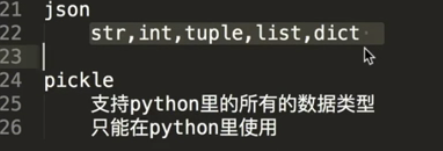
序列化shelve 模块
hashlib加密模块详解2

xml 模块
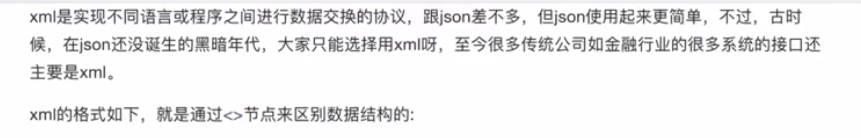
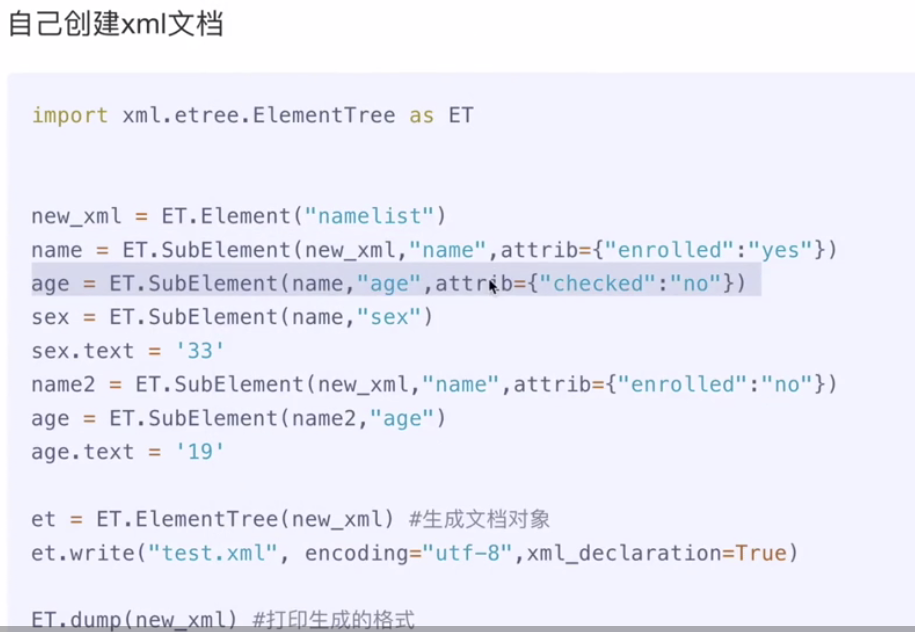
configparser模块
用于对特定的配置进行操作,当前模块的名称在 python 3.x 版本中变更为 configparser。
# 注释1; 注释2[section1]k1 = v1k2:v2[section2]k1 = v1 |
|
1
2
3
4
5
6
7
8
9
10
11
12
13
14
15
16
17
18
19
20
21
22
23
24
25
26
27
28
29
30
31
|
import ConfigParserconfig = ConfigParser.ConfigParser()config.read('i.cfg')# ########## 读 ###########secs = config.sections()#print secs#options = config.options('group2')#print options#item_list = config.items('group2')#print item_list#val = config.get('group1','key')#val = config.getint('group1','key')# ########## 改写 ###########sec = config.remove_section('group1')#config.write(open('i.cfg', "w"))#sec = config.has_section('wupeiqi')#sec = config.add_section('wupeiqi')#config.write(open('i.cfg', "w"))#config.set('group2','k1',11111)#config.write(open('i.cfg', "w"))#config.remove_option('group2','age')#config.write(open('i.cfg', "w"))
|
