在http://www.jboss.org/drools/downloads下载gunvor。
在下载的ZIP中有对应每个Server版本的war(例如:guvnor-5.2.0-jboss-eap-5.1.war),根据你的容器选择对应的war.
在你的容器启动完成后可以打开http://localhost:8080/guvnor-5.5.0.Final,就可以看到运行着的gunvor了。
Gunvor使用的是采用JCR标准存储像rules等的assets。
Changing the location of the data store
在运行容器的bin下可以找到一个repository.xml的文件。
<guvnorRepository:GuvnorBootstrapConfiguration>
<s:modifies/>
<!-- JackRabbit -->
<guvnorRepository:properties>
<s:entry><s:key>org.drools.repository.configurator</s:key><s:value>org.drools.repository.jackrabbit.JackrabbitRepositoryConfigurator</s:value></s:entry>
<!-- the root directory for the repo storage the directory must exist. -->
<!--<s:entry><s:key>repository.root.directory</s:key><s:value>/opt/yourpath</s:value></s:entry>-->
</guvnorRepository:properties>
...
</guvnorRepository:GuvnorBootstrapConfiguration>
红色部分就可以改变仓库路径。
如何更改存储配置。看下图:

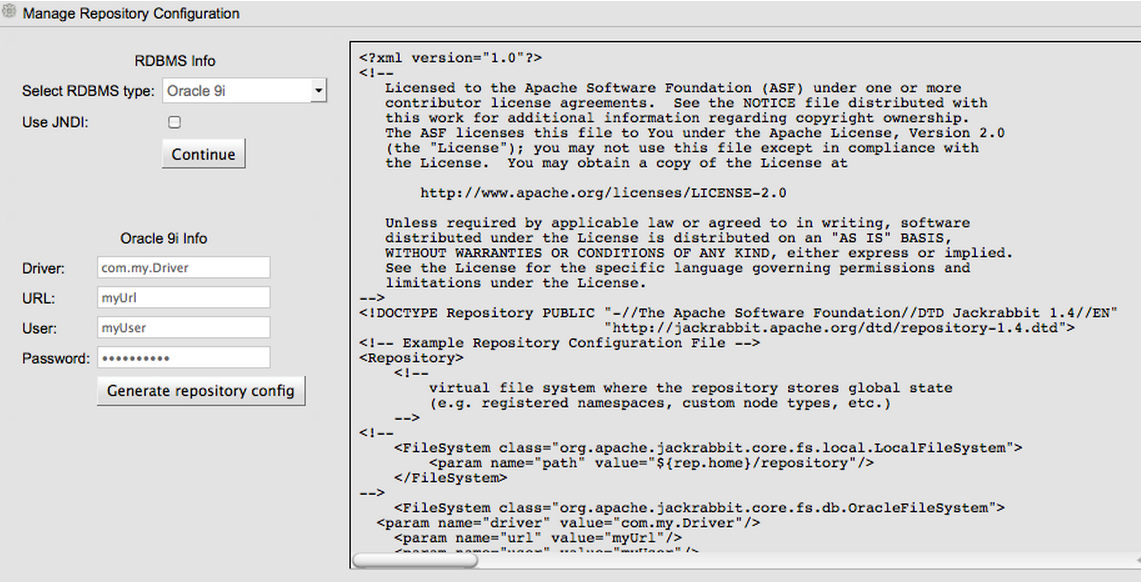
验证的登录:
在war中的bean.xml中。此处应用的是所有用户都可以登录。
<security:IdentityImpl>
<s:modifies/>
<!-- No real authentication: demo authentication for demo purposes -->
<security:authenticatorClass>org.drools.guvnor.server.security.DemoAuthenticator</security:authenticatorClass>
<!-- JAAS based authentication -->
<!--<security:authenticatorName>jaasAuthenticator</security:authenticatorName>-->
<!-- IDM based authentication (supports LDAP, see Seam 3 and PicketLink IDM documentation) -->
<!--<security:authenticatorClass>org.jboss.seam.security.management.IdmAuthenticator</security:authenticator>-->
</security:IdentityImpl>