1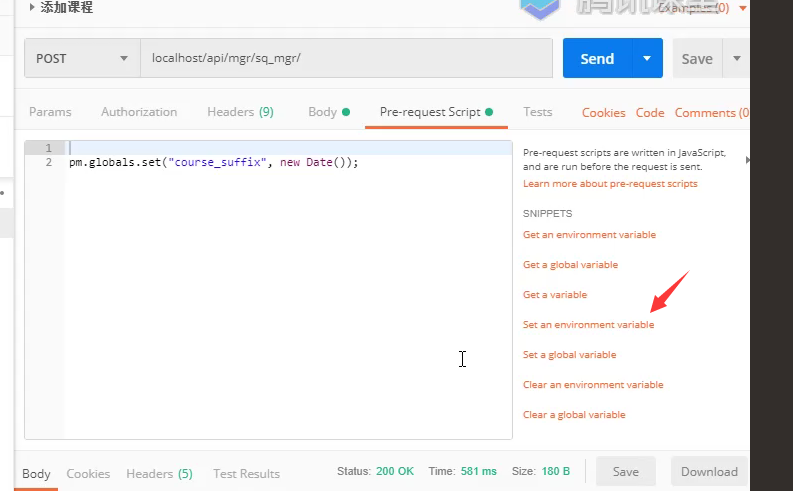
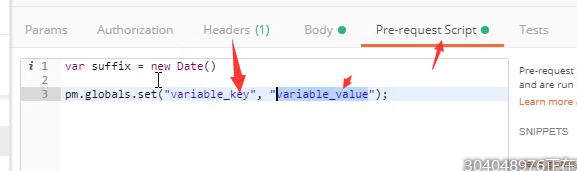
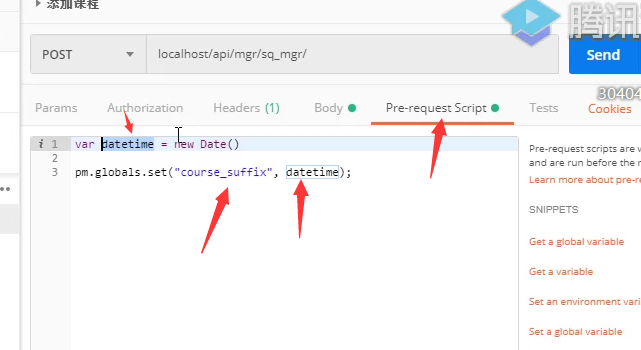
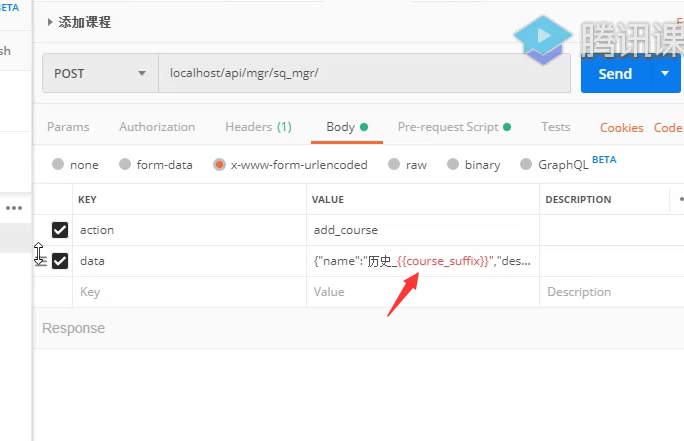
2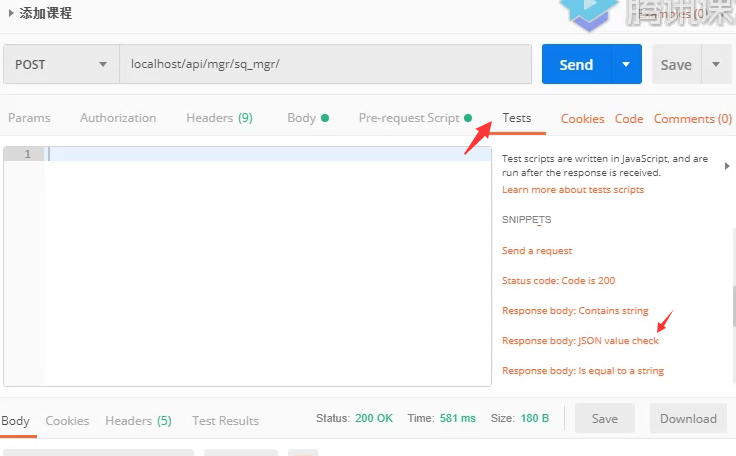
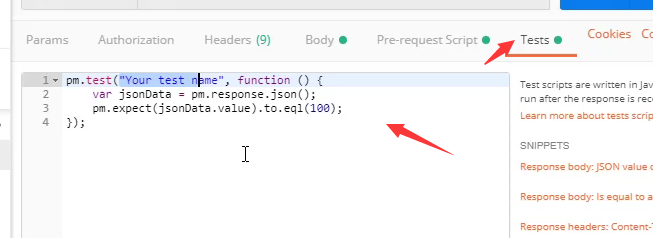

检查post请求
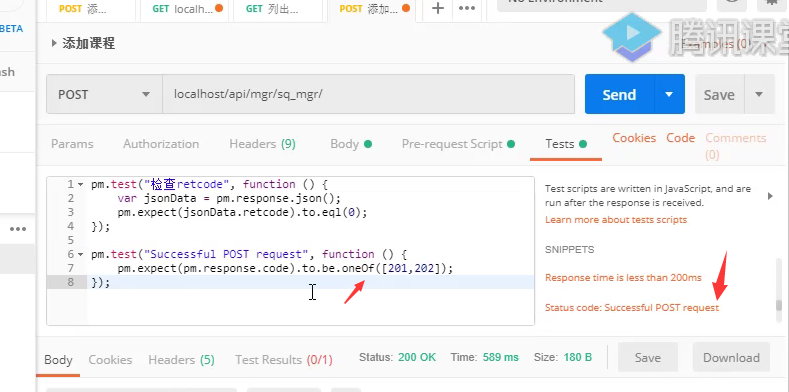
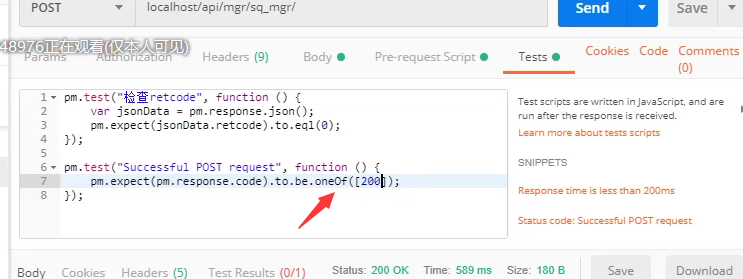
3
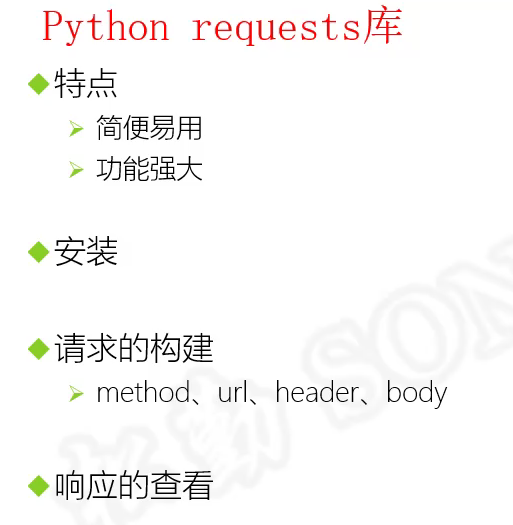
4查看requests库
http://cn.python-requests.org/zh_CN/latest/
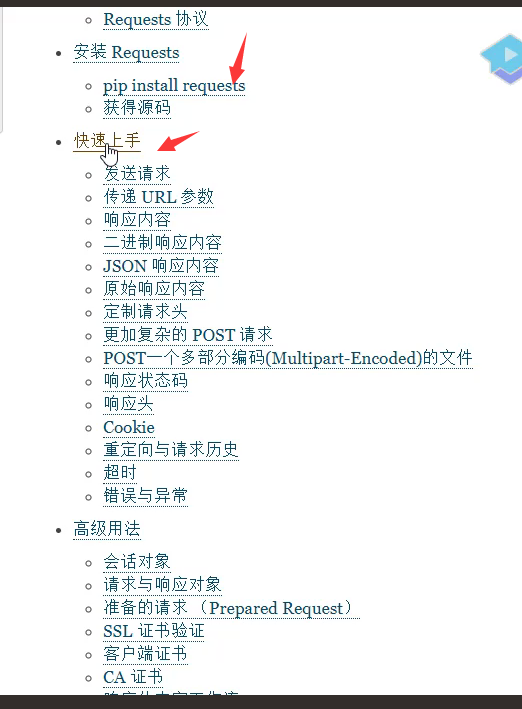
5.以列出课程为列子构建请求参数
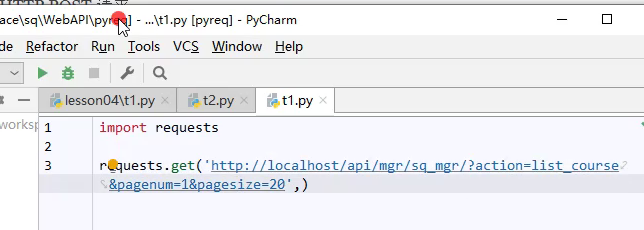
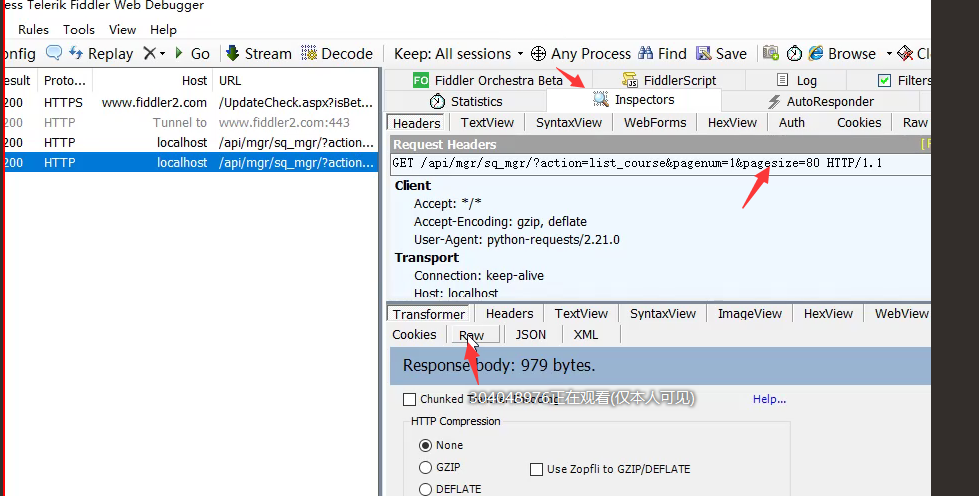
构建请求消息 定义url参数
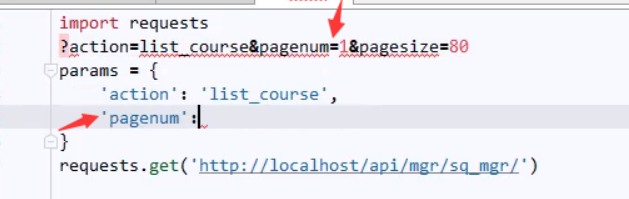
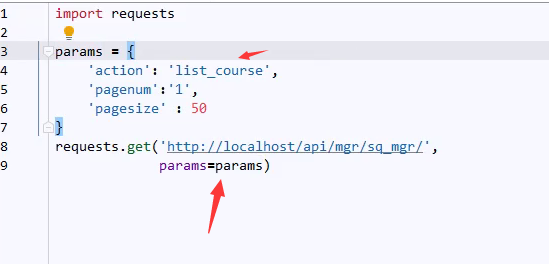
查看响应内容
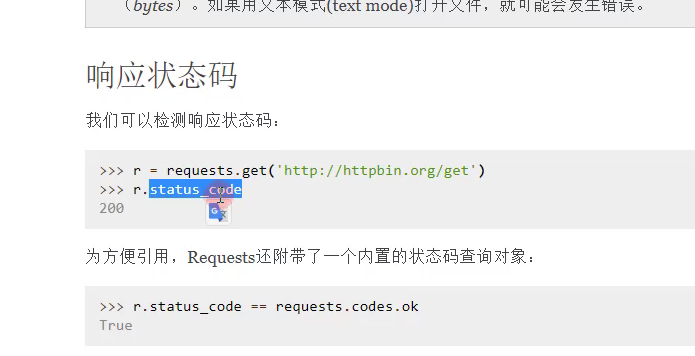
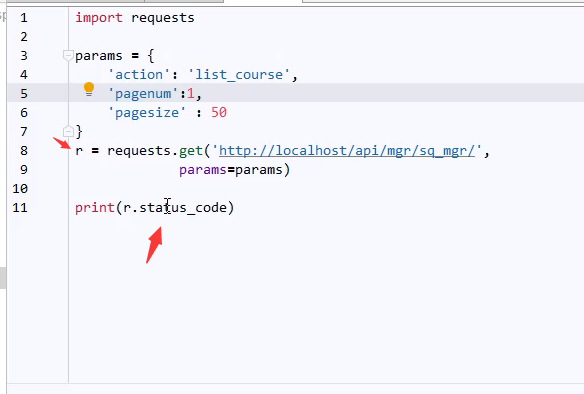
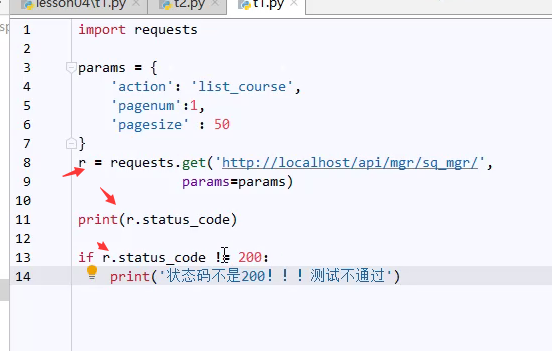
查看响应消息头:

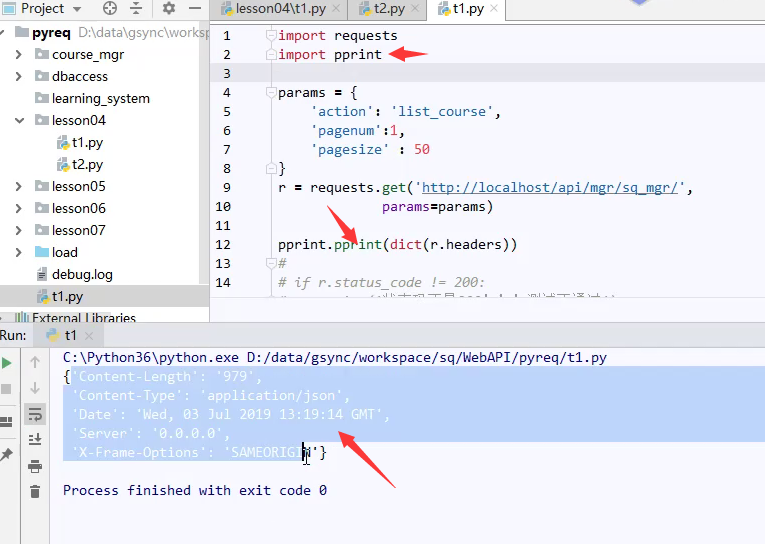
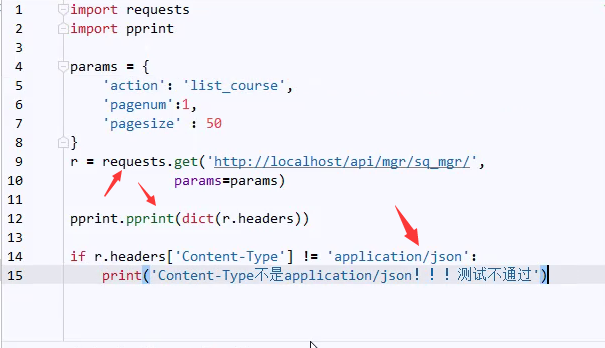
查看响应消息体:
json格式的消息转换为python中的数据对象
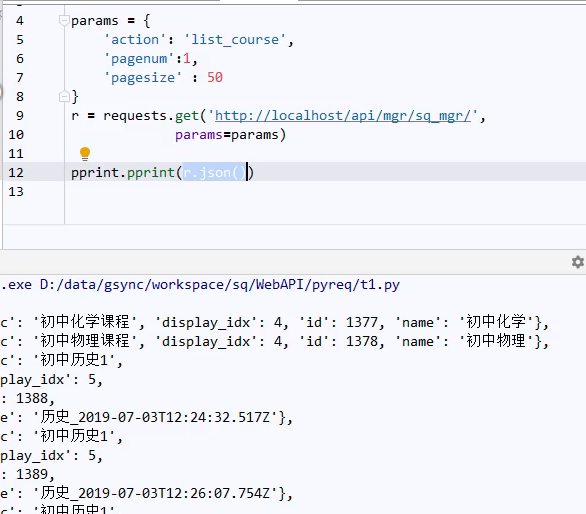
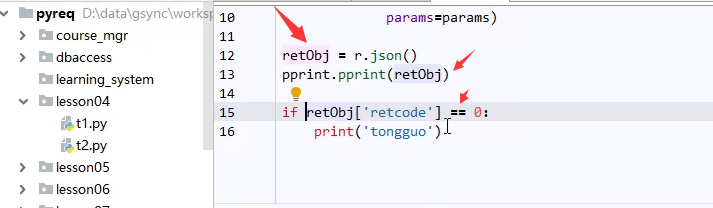
判断id是否存在
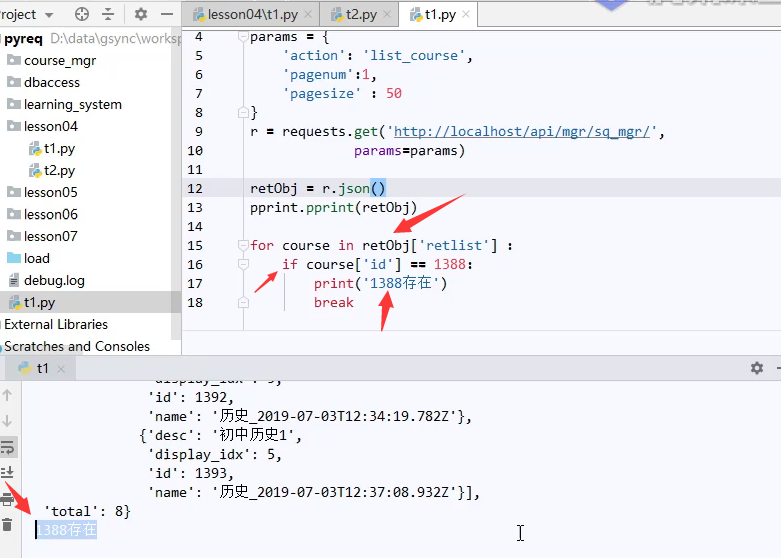
post请求:
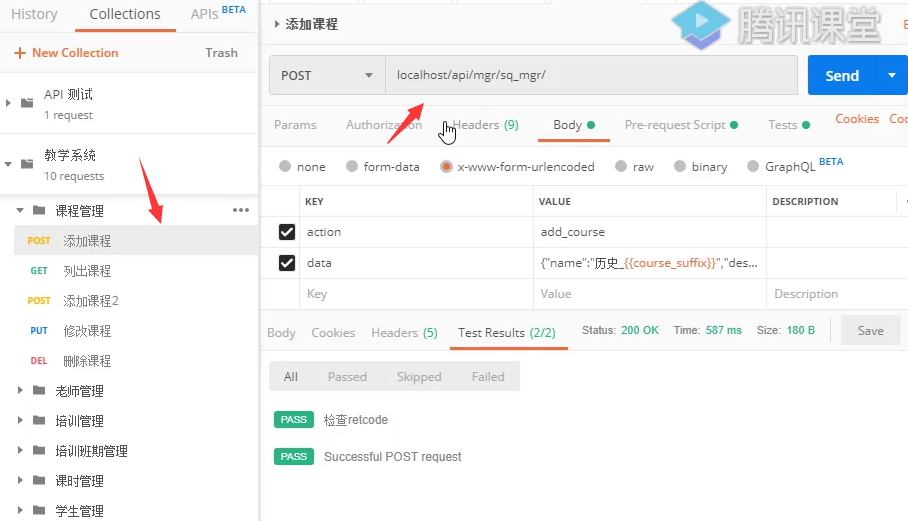
url参数
请求参数 格式为表单格式(键值对)

复制创建课程值

如果是自定义格式 可以这样写

如果是json格式
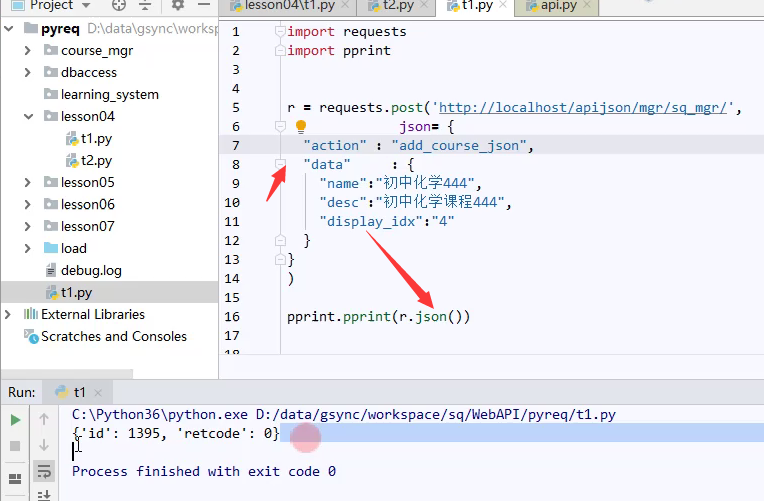
自己转码json格式
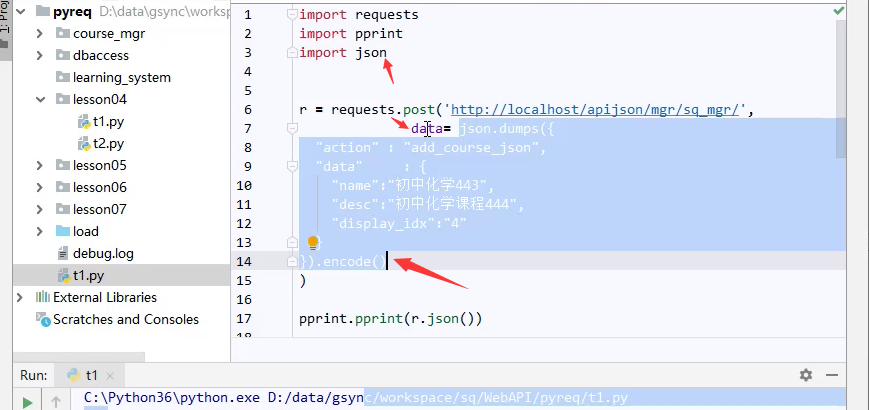
例子:

Request使用方法快速介绍
Request是第三方库,需要手动安装:
pip install requests
需要导入requests模块
import requests
构建各种http请求
http.get请求
requests.get('https://api.github.com/events')
http.post请求
requests.post('http://httpbin.org/post', data = {'key':'value'})
http.put请求
requests.put('http://httpbin.org/put', data = {'key':'value'})
http.delete请求
requests.delete('http://httpbin.org/delete')
构建URL参数
payload = {'key1': 'value1', 'key2': 'value2'}
requests.get("http://httpbin.org/get", params=payload)
params参数接收的是一个字典
构建请求头
只需要简单地传递一个 字典给 headers 参数就可以了
例如:
h1={'User-Agent':'Mozilla/5.0 (Windows NT 10.0; Win64; x64) AppleWebKit/537.36 (KHTML, like Gecko) Chrome/70.0.3538.110 Safari/537.36',
}
requests.get('http://localhost/api/mgr/sq_mgr/',
headers=h1,
params=payload)
定制请求体
请求体类型:Content-Type: application/x-www-form-urlencoded
只需简单地传递一个字典给 data 参数
payload={'action':'add_course',
'data':'''{
"name":"初中化学",
"desc":"初中化学课程",
"display_idx":"4"
}'''
}
resp=requests.post("http://localhost/api/mgr/sq_mgr/", data=payload)
请求体类型:Content-Type: application/json
可以将字典直接传递给json参数
payload2={
"action" : "add_course_json",
"data" : {
"name":"初中化学",
"desc":"初中化学课程",
"display_idx":"4"
}
}
resp=requests.post("http://localhost/apijson/mgr/sq_mgr/", json=payload2)
注意参数和URL的区别!!!!
查看响应内容
先获取到响应对象response
resp=requests.post("http://localhost/api/mgr/sq_mgr/", data=payload)
拿到响应对象就可以查看服务器返回的各种消息内容了
查看响应体:
resp.text
查看响应头:
resp.headers
如果响应体恰巧是json格式:
resp.json()
自动把json格式的字符串转成python对象,通常都是字典类型
那么再获取字典里面具体的值就很好操作了
retObj=resp.json()
if retObj['retcode'] == 0:
print('pass')
else:
print(retObj['retcode'])
附录
Postman JS代码示例:
https://learning.getpostman.com/docs/postman/scripts/test_examples/
request中文官方文档: