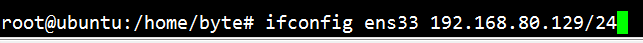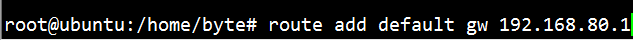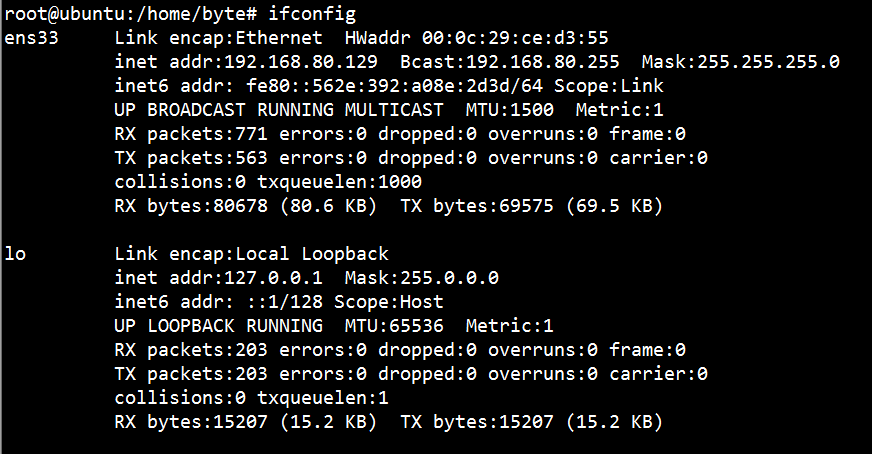一、删除监听指定端口的进程:
lsof -ti: 80 | xargs kill -9
-t: 输出pid
-i:查看指定端口占用情况
ldd <可执行文件名> 查看可执行文件链接了哪些 系统动态链接库
nm <可执行文件名> 查看可执行文件里面有哪些符号
strip <可执行文件名> 去除符号表可以给可执行文件瘦身
如果我们想从可执行程序里面提取出来一点什么文本信息的话,还可以用strings命令
strings <可执行文件名>
三、环境变量
env 查看所有环境变量
echo $PATH 或者 env |grep 'PATH' 或者 env |grep -i path 查看PATH变量
export PATH="$PATH:$JAVA_HOME/bin" 修改环境变量 设置后需要执行source /etc/profile
四、指定CPU
taskset -cp 4 4389#4389号进程运行在4号CPU上
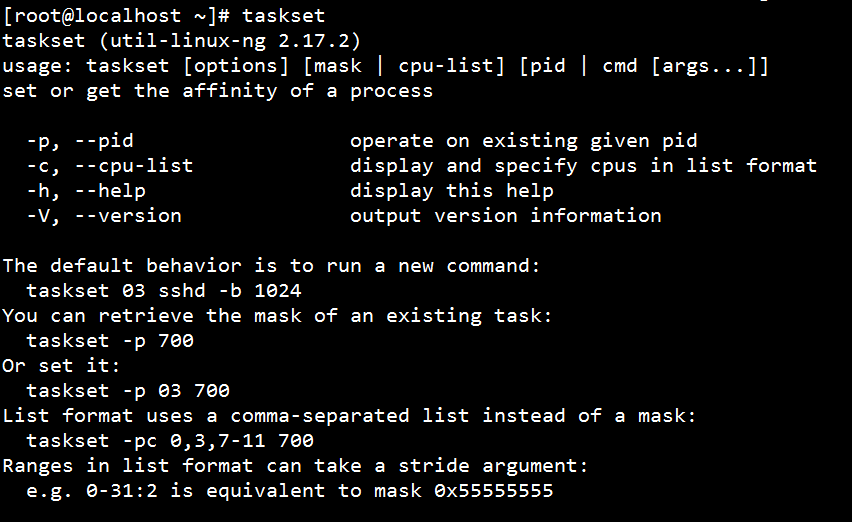
五 Top命令
top==》f 列出菜单 ==》j选择显示进程最后运行的cpu ==》enter
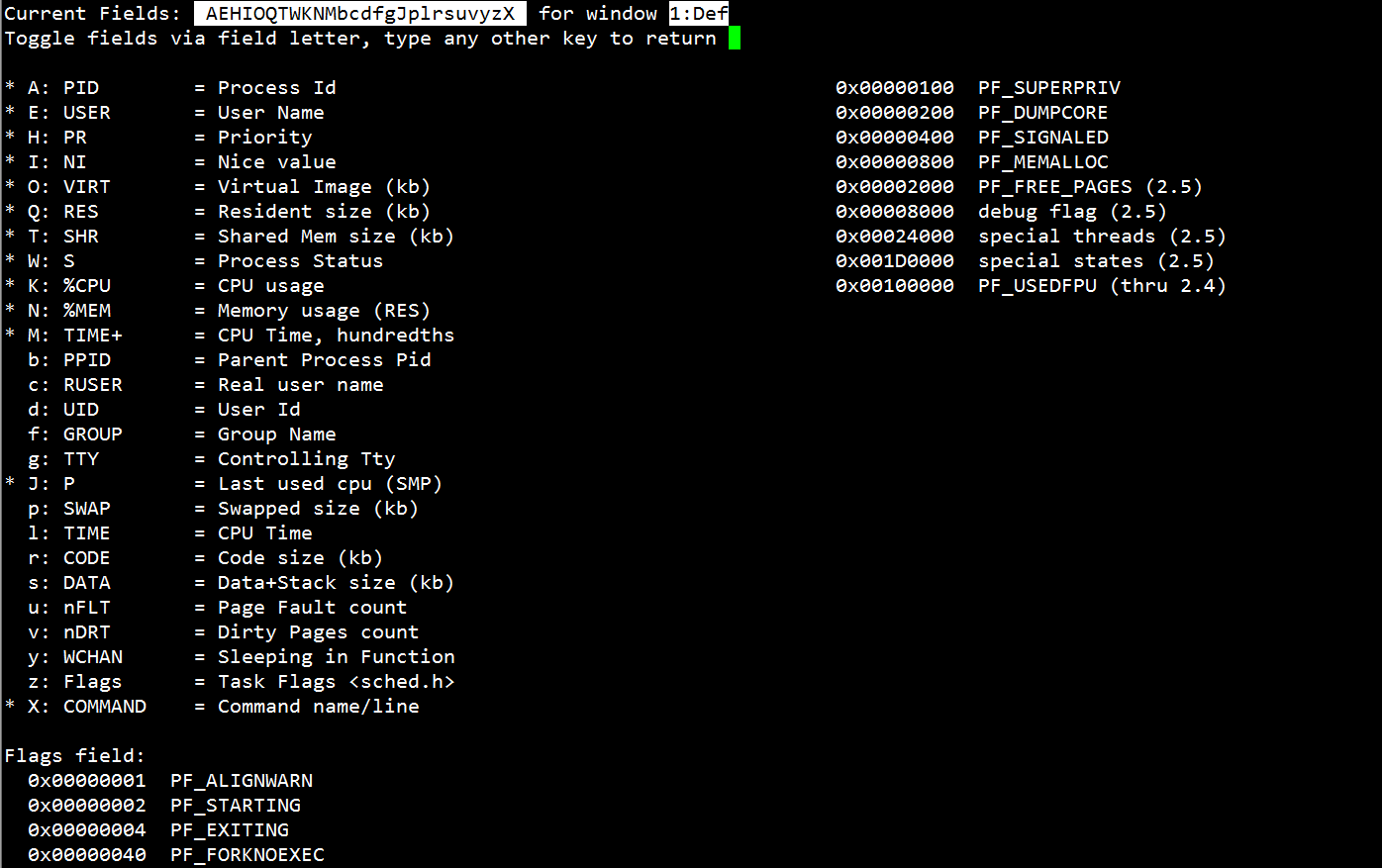
#显示指定进程的top信息
top -p$(pgrep redis|awk 'BEGIN{ORS=","}{print $0}' |sed 's/.$//')
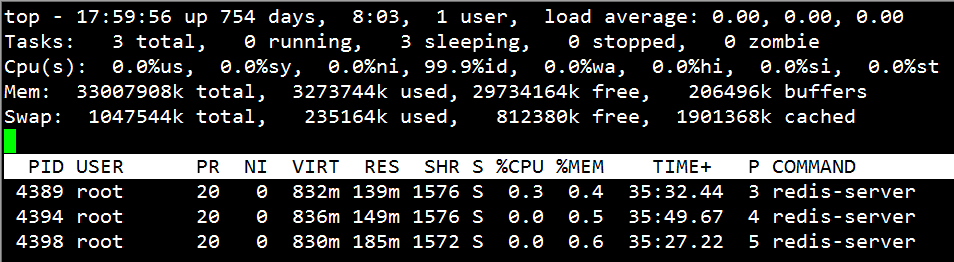
六 清理cache
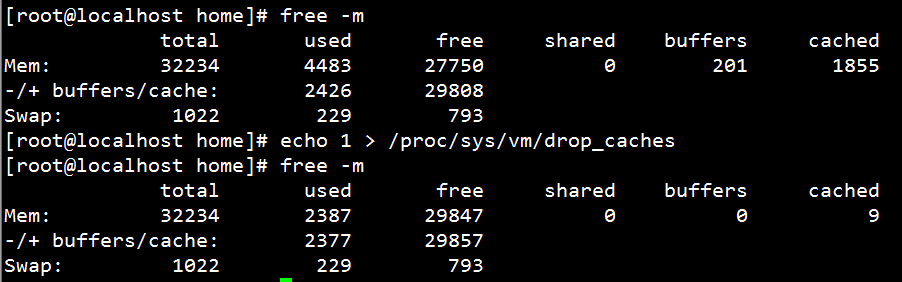
- Writing to this will cause the kernel to drop clean caches, dentries and inodes from memory, causing that memory to become free.
- To free pagecache:
- * echo 1 > /proc/sys/vm/drop_caches
- To free dentries and inodes:
- * echo 2 > /proc/sys/vm/drop_caches
- To free pagecache, dentries and inodes:
- * echo 3 > /proc/sys/vm/drop_caches
- As this is a non-destructive operation, and dirty objects are notfreeable, the user should run "sync" first in order to make sure allcached objects are freed.
- This tunable was added in 2.6.16.
七 查看进程连接状态
lsof -i|grep process_name
例如查看ssh
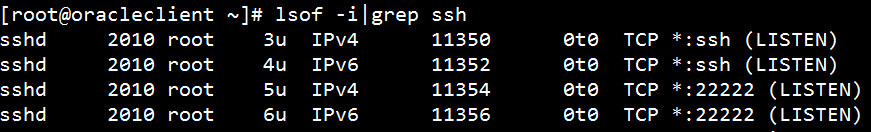
八 查看iptables
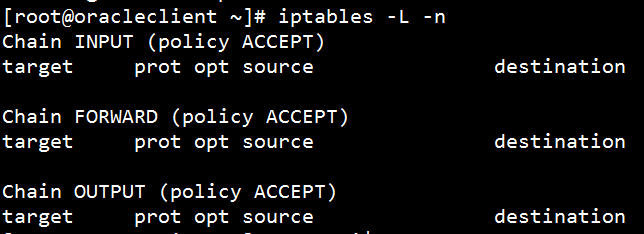
上述信息表示未开启iptables。
九、设置网卡IP和路由