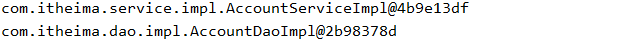1.首先新建一个maven项目,我的项目中的内容如下:
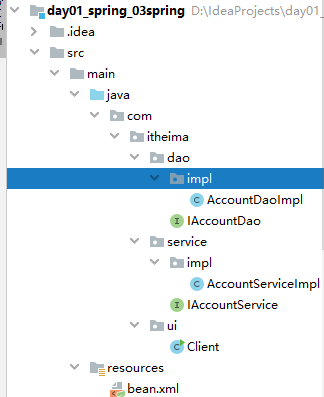
IAccountService接口:
package com.itheima.service; //账户业务层接口 public interface IAccountService { //模拟保存用户 public void saveAccount(); }
AccountServiceImpl类:
package com.itheima.service.impl; import com.itheima.dao.IAccountDao; import com.itheima.dao.impl.AccountDaoImpl; import com.itheima.service.IAccountService; //账户的业务实现层 public class AccountServiceImpl implements IAccountService { private IAccountDao accountDao=new AccountDaoImpl(); //模拟保存账户 public void saveAccount() { accountDao.saveAccount(); } }
IAccountDao接口:
package com.itheima.dao; public interface IAccountDao { public void saveAccount(); }
IAccountDaoImpl类:
package com.itheima.dao.impl; import com.itheima.dao.IAccountDao; public class AccountDaoImpl implements IAccountDao { public void saveAccount() { System.out.println("save account..."); } }
Client类:
package com.itheima.ui; import com.itheima.service.IAccountService; import com.itheima.service.impl.AccountServiceImpl; //模拟一个表现层的客户端 public class Client { public static void main(String[] args) { IAccountService accountService=new AccountServiceImpl(); accountService.saveAccount(); } }
2.在pom.xml中加入依赖:
<dependencies>
<dependency>
<groupId>org.springframework</groupId>
<artifactId>spring-context</artifactId>
<version>5.0.2.RELEASE</version>
</dependency>
</dependencies>
3.在resources下新建bean.xml文件
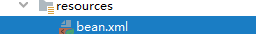
4.在springframework文档中-core-搜索(Ctr+F)-输入xmlns-赋值最前面一段:
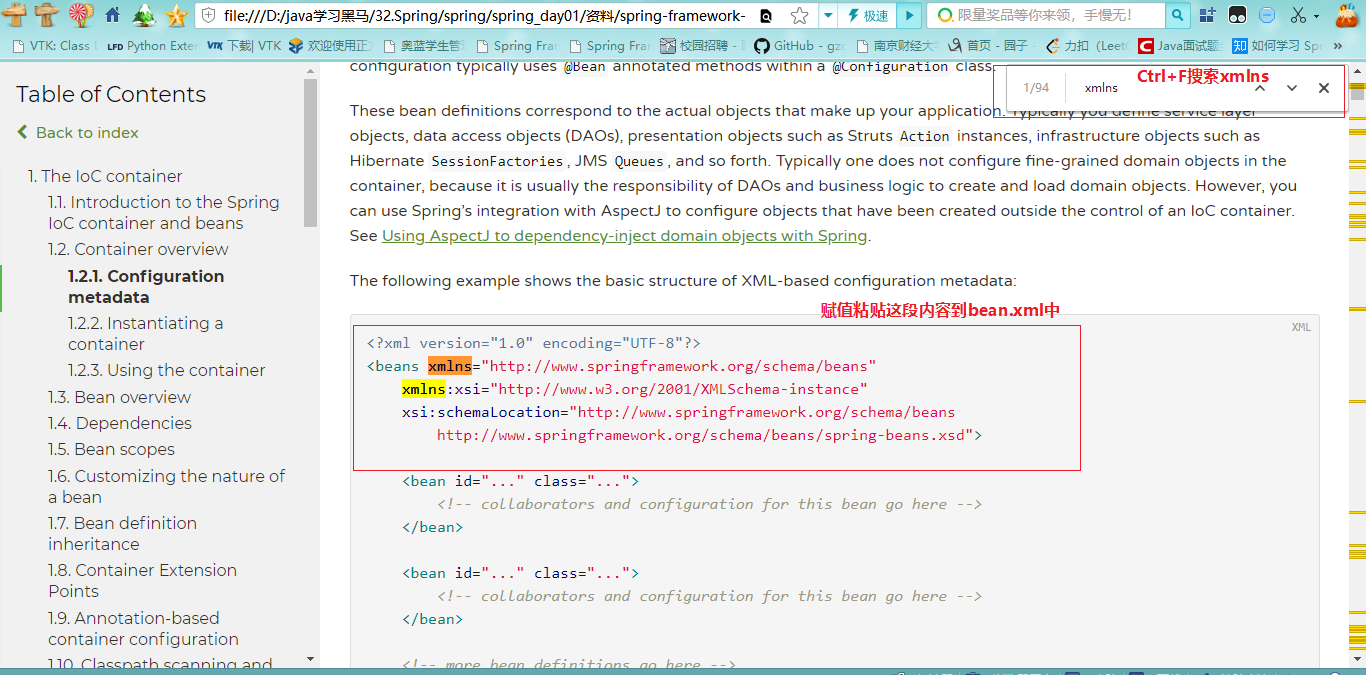
<?xml version="1.0" encoding="UTF-8"?> <beans xmlns="http://www.springframework.org/schema/beans" xmlns:xsi="http://www.w3.org/2001/XMLSchema-instance" xsi:schemaLocation="http://www.springframework.org/schema/beans http://www.springframework.org/schema/beans/spring-beans.xsd"> <!-- 把对象的创建交给spring来管理--> <bean id="accountService" class="com.itheima.service.impl.AccountServiceImpl"></bean> <bean id="accountDao" class="com.itheima.dao.impl.AccountDaoImpl"></bean> </beans>
5.用spring来获取对象:
package com.itheima.ui; import com.itheima.dao.IAccountDao; import com.itheima.service.IAccountService; import com.itheima.service.impl.AccountServiceImpl; import org.springframework.context.ApplicationContext; import org.springframework.context.support.ClassPathXmlApplicationContext; //模拟一个表现层的客户端 //获取spring的IOC核心容器,并根据id获取对象 public class Client { public static void main(String[] args) { //1.获取核心容器对象 ApplicationContext ac=new ClassPathXmlApplicationContext("bean.xml"); //2.根据id获取对象 IAccountService accountService =(IAccountService) ac.getBean("accountService"); IAccountDao accountDao=(IAccountDao)ac.getBean("accountDao",IAccountDao.class); System.out.println(accountService); System.out.println(accountDao); // IAccountService accountService=new AccountServiceImpl(); // accountService.saveAccount(); } }
6.结果如下: